本文主要是介绍vue 消息左右滚动(前后无缝衔接),希望对大家解决编程问题提供一定的参考价值,需要的开发者们随着小编来一起学习吧!
演示效果
封装的组件
<!--* @Author:* @Date: 2024-03-21 19:21:58* @LastEditTime: 2024-03-21 20:31:50* @LastEditors: Please set LastEditors* @Description: 消息左右滚动
-->
<template><divid="textScroll"class="text-scroll"@mousemove="inBox"@mouseleave="leaveBox"><divv-for="i in 2":id="'scrollItem' + i":key="'scrollItem' + i"class="scroll-item":style="{ display: i === 1 ? 'flex' : 'none' }"><slot></slot></div></div>
</template><script>
export default {components: {},data() {return {left: 0,textScrollDiv: null,timer: null,scrollItemWidth: 0,isScroll: false};},computed: {},destroyed() {clearInterval(this.timer);},mounted() {const that = this;this.$nextTick(() => {that.textScrollDiv = document.querySelector('#textScroll');that.scrollItemWidth = document.querySelector('#scrollItem1').clientWidth;const outerBoxWidth = that.textScrollDiv.clientWidth;if (outerBoxWidth < that.scrollItemWidth) {this.isScroll = true;that.textScrollDiv.style.width = `${that.scrollItemWidth * 2}px`;that.timer = setInterval(function() {that.moveLeft();}, 30);document.querySelector('#scrollItem2').style.display = 'flex';}});},methods: {moveLeft() {if (this.textScrollDiv) {this.left -= 1;if (Math.abs(this.left) > this.scrollItemWidth) {this.left = 0;}this.textScrollDiv.style.transform = `translate(${this.left}px, 0px)`;}},// 鼠标划入区域inBox() {if (this.isScroll) {clearInterval(this.timer);this.timer = null;}},// 鼠标离开区域leaveBox() {if (this.isScroll) {const that = this;this.timer = setInterval(function() {that.moveLeft();}, 30);}}}
};
</script>
<style lang="less" scoped>
.text-scroll {display: flex;flex-wrap: nowrap;transition: all 0ms ease-in 0s;.scroll-item {display: flex;flex-wrap: nowrap;}
}
</style>
外部引用
<template><!-- 公告信息板块 --><div v-if="noticeInfo && noticeInfo.length > 0" class="notice-plate"><div class="plate-body"><div class="plate-icon"><i class="sxqyjj-iconfont sxqyjj-xiaoxi1"></i></div><div class="plate-info" @click="handleInfo($event)"><textScroll><divv-for="(item, i) in noticeInfo":key="'notice' + i"class="info-item":data-my-id="item.id">{{ item.title }}<div v-if="i < noticeInfo.length - 1" class="line-split"></div></div></textScroll></div><div class="plate-more" @click="moreInfo">更多<i class="sxqyjj-iconfont sxqyjj-chevron-right"></i></div></div></div>
</template>
<script>
import textScroll from '@packages/views/components/text-scroll/index.vue';export default {name: 'Index',components: {textScroll},data() {return {noticeInfo: [],};},created() {this.getLastThreeConsultation();},methods: {// 获取重点资讯getLastThreeConsultation() {this.$api['search/getLastThreeConsultation']().then(res => {if (res.code === this.$constant.apiServeCode.SUCCESS_CODE) {this.noticeInfo = res.data || [];}return true;}).catch(err => {console.log(err);});}}}
};
</script>
<style lang="less" scoped>
/* stylelint-disable */.notice-plate {width: 1328px;margin: 0 auto;margin-top: 24px;.plate-body {display: flex;align-items: flex-start;width: 100%;height: 48px;padding: 10px 16px;margin-left: -64px;background: white;border: 1px solid rgba(0, 0, 0, 0.1);border-radius: 4px 4px 4px 4px;.plate-icon {width: 28px;height: 28px;margin-right: 16px;line-height: 28px;color: rgba(255, 143, 31, 1);text-align: center;background: rgb(255, 247, 241);border-radius: 4px 4px 4px 4px;}.plate-info {width: calc(100% - 112px);height: 28px;overflow: hidden;line-height: 28px;.info-item {position: relative;margin-right: 32px;font-weight: 500;white-space: nowrap;&:hover {color: rgba(0, 128, 255, 1);cursor: pointer;}}.line-split {position: absolute;top: 6px;right: -16px;width: 2px;height: 12px;border-right: 1px solid rgba(217, 217, 217, 1);}}.plate-more {height: 28px;margin-left: 16px;font-size: 14px;line-height: 28px;color: @text-2;cursor: pointer;i {margin-left: 4px;}}}
}
</style>
这篇关于vue 消息左右滚动(前后无缝衔接)的文章就介绍到这儿,希望我们推荐的文章对编程师们有所帮助!





