本文主要是介绍WanAndroid(鸿蒙版)开发的第六篇,希望对大家解决编程问题提供一定的参考价值,需要的开发者们随着小编来一起学习吧!
前言
DevEco Studio版本:4.0.0.600
WanAndroid的API链接:玩Android 开放API-玩Android - wanandroid.com
其他篇文章参考:
1、WanAndroid(鸿蒙版)开发的第一篇
2、WanAndroid(鸿蒙版)开发的第二篇
3、WanAndroid(鸿蒙版)开发的第三篇
4、WanAndroid(鸿蒙版)开发的第四篇
5、WanAndroid(鸿蒙版)开发的第五篇
6、WanAndroid(鸿蒙版)开发的第六篇
效果

我的页面实现
从UI效果上可以看出是头部的背景+头像 和下面的业务item,因此整体可以使用RelativeContainer布局,业务item可以用column实现。
1、UI界面实现
build() {RelativeContainer() {Image($r('app.media.ic_background_mine')).width('100%').height(240).id('imageBg').alignRules({top: { anchor: '__container__', align: VerticalAlign.Top },middle: { anchor: '__container__', align: HorizontalAlign.Center }})CircleImageView({src: $r("app.media.ic_icon"), //本地图片资源radius: 60,border_Width: 1,border_Color: Color.Pink,}).id('imageIcon').margin({ top: 50 }).alignRules({top: { anchor: '__container__', align: VerticalAlign.Top },middle: { anchor: '__container__', align: HorizontalAlign.Center }})Text(decodeURIComponent(this.userName)).fontSize(20).fontColor(Color.Black).fontWeight(FontWeight.Bold).id('textUsername').margin({ top: 20 }).alignRules({top: { anchor: 'imageIcon', align: VerticalAlign.Bottom },middle: { anchor: '__container__', align: HorizontalAlign.Center }})Column() {Row() {Text('我的收藏').fontColor(Color.Black).margin({ left: 15 })Image($r("app.media.ic_mine_next")).width(25).height(22).margin({ right: 15 })}.justifyContent(FlexAlign.SpaceBetween).width('100%').height(50).margin({ top: 10 }).borderRadius(10).backgroundColor('#66CCCCCC').onClick(() => {if (this.isLogin) {router.pushUrl({ url: 'pages/mine/MineCollectPage' })} else {router.pushUrl({url: 'pages/LoginPage',params: {hideJump: true}})}})Row() {Text('个人积分').fontColor(Color.Black).margin({ left: 15 })Image($r("app.media.ic_mine_next")).width(25).height(22).margin({ right: 15 })}.justifyContent(FlexAlign.SpaceBetween).width('100%').height(50).margin({ top: 20 }).borderRadius(10).backgroundColor('#66CCCCCC').onClick(() => {if (this.isLogin) {router.pushUrl({ url: 'pages/mine/MineIntegralPage' })} else {router.pushUrl({url: 'pages/LoginPage',params: {hideJump: true}})}})Row() {Text('关于我们').fontColor(Color.Black).margin({ left: 15 })Image($r("app.media.ic_mine_next")).width(25).height(22).margin({ right: 15 })}.justifyContent(FlexAlign.SpaceBetween).width('100%').height(50).margin({ top: 20 }).borderRadius(10).backgroundColor('#66CCCCCC').onClick(() => {router.pushUrl({ url: 'pages/mine/MineAboutPage' })})Row() {Text('退出登录').fontColor(Color.Black).margin({ left: 15 })Image($r("app.media.ic_mine_next")).width(25).height(22).margin({ right: 15 })}.justifyContent(FlexAlign.SpaceBetween).width('100%').height(50).margin({ top: 20 }).borderRadius(10).backgroundColor('#66CCCCCC').visibility(this.isLogin ? Visibility.Visible : Visibility.None).onClick(() => {this.dialogController.open()})}.id('columnSetting').padding({ left: 10, right: 10 }).alignRules({top: { anchor: 'imageBg', align: VerticalAlign.Bottom },middle: { anchor: '__container__', align: HorizontalAlign.Center }}).width('100%')}.backgroundColor(Color.White).width('100%').height('100%')
}2、退出登录弹窗
private dialogController = new CustomDialogController({builder: LoginOutDialog({ onLoginOut: () => {this.onLoginOut()} }),customStyle: true,alignment: DialogAlignment.Center,
})3、执行退出登录请求
private onLoginOut() {HttpManager.getInstance().request<LoginOutBean>({method: RequestMethod.GET,url: 'https://www.wanandroid.com/user/logout/json' //wanAndroid的API:Banner}).then((result: LoginOutBean) => {LogUtils.info(TAG, "result: " + JSON.stringify(result))if (result.errorCode == 0) {this.clearUserData()//跳转到登录界面router.replaceUrl({ url: 'pages/LoginPage' })}}).catch((error) => {LogUtils.info(TAG, "error: " + JSON.stringify(error))})
}4、清除用户数据
private clearUserData() {AppStorage.Set(Constants.APPSTORAGE_USERNAME, '')AppStorage.Set(Constants.APPSTORAGE_PASSWORD, '')AppStorage.Set(Constants.APPSTORAGE_ISLOGIN, false)
}我的收藏
1、获取收藏数据
private getCollectData() {HttpManager.getInstance().request<CollectBean>({method: RequestMethod.GET,header: { "Cookie": `loginUserName=${this.userName}; token_pass=${this.token_pass}` },url: `https://www.wanandroid.com/lg/collect/list/${this.pageNum}/json` //wanAndroid的API:积分排行}).then((result: CollectBean) => {LogUtils.info(TAG, "getCollectData result: " + JSON.stringify(result))if (this.isRefresh) {this.controller.finishRefresh()} else {this.controller.finishLoadMore()}if (result.errorCode == 0) {if (this.isRefresh) {this.collectListData = result.data.datas} else {if (result.data.datas.length > 0) {this.collectListData = this.collectListData.concat(result.data.datas)} else {promptAction.showToast({ message: '没有更多数据啦!' })}}}this.dialogController.close()}).catch((error) => {LogUtils.info(TAG, "error: " + JSON.stringify(error))if (this.isRefresh) {this.controller.finishRefresh()} else {this.controller.finishLoadMore()}this.dialogController.close()})
}2、UI界面实现
build() {Column() {AppTitleBar({ title: "我的收藏" })RefreshListView({list: this.collectListData,controller: this.controller,isEnableLog: true,paddingRefresh: { left: 10, right: 10, top: 5, bottom: 5 },refreshLayout: (item: CollectItemBean, index: number): void => this.itemLayout(item, index),onItemClick: (item: CollectItemBean, index: number) => {LogUtils.info(TAG, "点击了:index: " + index + " item: " + item)router.pushUrl({url: 'pages/WebPage',params: {title: item.title,uriLink: this.isValidUrl(item.link) ? item.link : 'https://www.wanandroid.com/' + item.link //规避部分情况下偶现link链接不完整}}, router.RouterMode.Single)},onRefresh: () => {//下拉刷新this.isRefresh = truethis.pageNum = 0this.getCollectData()},onLoadMore: () => {//上拉加载this.isRefresh = falsethis.pageNum++this.getCollectData()}}).flexShrink(1)}.width('100%').height('100%').backgroundColor('#F1F3F5')}@BuilderitemLayout(item: CollectItemBean, index: number) {RelativeContainer() {//标题Text(HtmlUtils.formatStr(item.title)).fontColor('#333333').fontWeight(FontWeight.Bold).maxLines(2).textOverflow({overflow: TextOverflow.Ellipsis}).fontSize(20).id("textTitle").alignRules({top: { anchor: 'textAuthor', align: VerticalAlign.Bottom },left: { anchor: '__container__', align: HorizontalAlign.Start }})//更新时间Text("作者:" + item.author /*+ "\t分类:" + item.chapterName*/ + "\t\t收藏时间:" + item.niceDate).fontColor('#666666').fontSize(14).id("textNiceDate").alignRules({bottom: { anchor: '__container__', align: VerticalAlign.Bottom },left: { anchor: '__container__', align: HorizontalAlign.Start }})}.width('100%').height(90).padding(10).borderRadius(10).backgroundColor(Color.White)}个人积分
1、获取积分数据
private getIntegralData() {HttpManager.getInstance().request<IntegralBean>({method: RequestMethod.GET,header: { "Cookie": `loginUserName=${this.userName}; token_pass=${this.token_pass}` },url: `https://www.wanandroid.com/lg/coin/userinfo/json` //wanAndroid的API:积分排行}).then((result: IntegralBean) => {this.IntegralDataState = trueLogUtils.info(TAG, "getIntegralData result: " + JSON.stringify(result))if (result.errorCode == 0) {this.userIntegralData = result.data}LogUtils.info(TAG, "IntegralDataState: " + this.IntegralDataState + " LeaderboardDataState: " + this.LeaderboardDataState)if (this.IntegralDataState && this.LeaderboardDataState) {this.dialogController.close()}}).catch((error) => {this.IntegralDataState = trueLogUtils.info(TAG, "error: " + JSON.stringify(error))LogUtils.info(TAG, "IntegralDataState: " + this.IntegralDataState + " LeaderboardDataState: " + this.LeaderboardDataState)if (this.IntegralDataState && this.LeaderboardDataState) {this.dialogController.close()}})
}//积分排行
private getLeaderboardData() {HttpManager.getInstance().request<LeaderboardBean>({method: RequestMethod.GET,header: {"Content-Type": "application/json"},url: `https://www.wanandroid.com/coin/rank/1/json` //wanAndroid的API:积分排行}).then((result: LeaderboardBean) => {this.LeaderboardDataState = trueLogUtils.info(TAG, "getLeaderboardData result: " + JSON.stringify(result))if (result.errorCode == 0) {this.leaderboardListData = result.data.datas}LogUtils.info(TAG, "IntegralDataState: " + this.IntegralDataState + " LeaderboardDataState: " + this.LeaderboardDataState)if (this.IntegralDataState && this.LeaderboardDataState) {this.dialogController.close()}}).catch((error) => {this.LeaderboardDataState = trueLogUtils.info(TAG, "error: " + JSON.stringify(error))LogUtils.info(TAG, "IntegralDataState: " + this.IntegralDataState + " LeaderboardDataState: " + this.LeaderboardDataState)if (this.IntegralDataState && this.LeaderboardDataState) {this.dialogController.close()}})
}
2、UI界面实现
build() {Column() {AppTitleBar({ title: '个人积分' })Row() {Text('个人积分信息').fontSize(20).fontWeight(FontWeight.Bold)Text('积分获取列表 >>').fontSize(14).fontColor('#66666666').fontWeight(FontWeight.Bold).onClick(() => {router.pushUrl({ url: 'pages/mine/PointAcquisitionPage' })})}.width('100%').justifyContent(FlexAlign.SpaceBetween).height(50).padding({ left: 15, right: 15 }).backgroundColor('#66CCCCCC')Stack() {Column() {Text(decodeURIComponent(this.userName)).fontColor(Color.Black).fontSize(28).margin({ top: 5, bottom: 5 }).fontWeight(FontWeight.Bold)Text('积分:' + this.userIntegralData.coinCount).fontColor(Color.Red).margin({ top: 10, bottom: 10 }).fontSize(20)Text('等级:' + this.userIntegralData.level).fontColor(Color.Green).margin({ top: 10, bottom: 10 }).fontSize(20)Text('排名:' + this.userIntegralData.rank).fontColor('#1296db').margin({ top: 10, bottom: 10 }).fontSize(20)}.alignItems(HorizontalAlign.Start).padding(10).borderRadius(10).backgroundColor('#F1F3F5').width('100%')}.width('100%').padding({ left: 10, right: 10, top: 15, bottom: 15 })//积分排行榜Row() {Text('积分排行榜').fontSize(20).fontWeight(FontWeight.Bold)Text('更多信息 >>').fontSize(14).fontColor('#66666666').fontWeight(FontWeight.Bold).onClick(() => {router.pushUrl({ url: 'pages/mine/LeaderboardPage' })})}.width('100%').justifyContent(FlexAlign.SpaceBetween).height(50).padding({ left: 15, right: 15 }).backgroundColor('#66CCCCCC')if (this.leaderboardListData.length > 3) {LeaderboardItemLayout({ item: this.leaderboardListData[0] }).padding(10)LeaderboardItemLayout({ item: this.leaderboardListData[1] }).padding(10)LeaderboardItemLayout({ item: this.leaderboardListData[2] }).padding(10)}}.width('100%').height('100%')
}3、效果

关于我们界面实现
1、效果
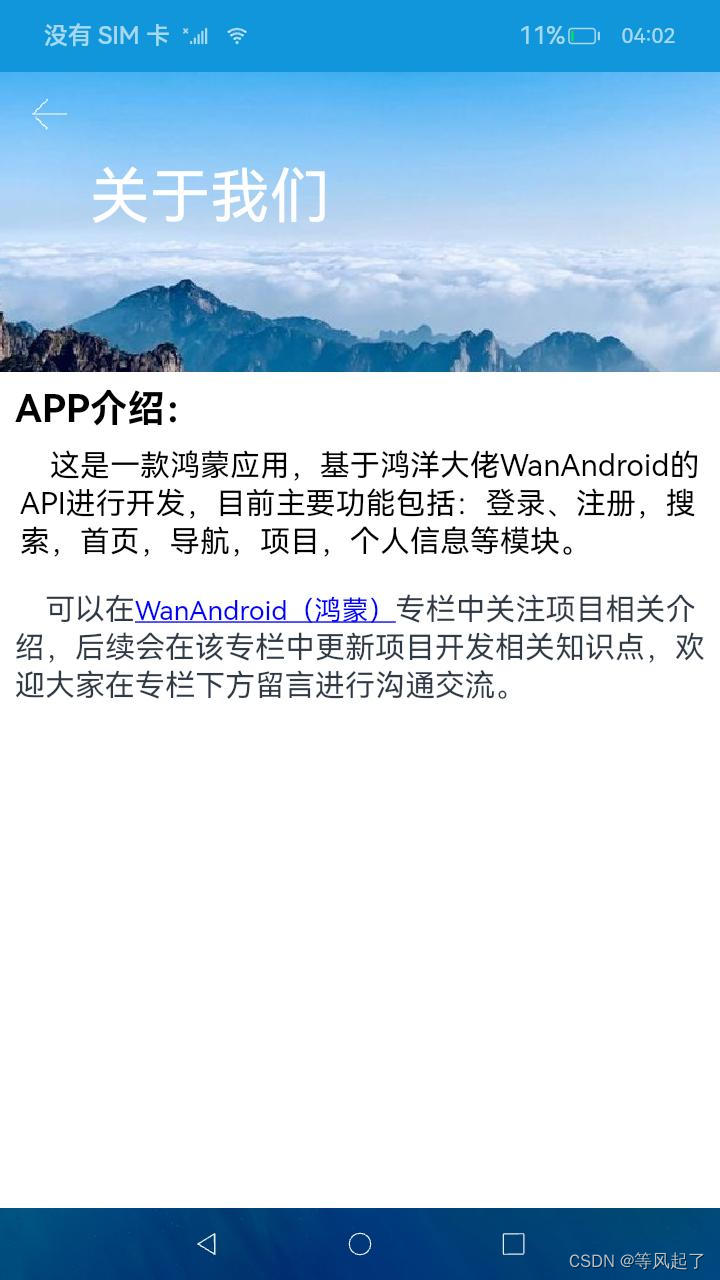
2、原理分析
要实现‘关于我们’文字和背景图片随着手指滑动而变化的效果。监听最外层布局的滑动事件,然后动态设置绝对偏移量(通过position方法实现)。
图片设置绝对偏移量
Image($r('app.media.ic_background_mine')).width('100%').height(this.imageHeight).position({ x: 0, y: this.offsetY - this.pullMaxHeight })‘关于我们’文字根据滑动距离动态设置大小
Text('关于我们').fontColor(Color.White).fontSize(this.fontSize).position({ x: this.textInitialX, y: this.textInitialY + this.textPositionY })底部内容设置绝对偏移量
Column() {//......}.padding(10).position({ y: this.imageHeight + this.offsetY - this.pullMaxHeight })3、详细代码
import LogUtils from '@app/BaseLibrary/src/main/ets/utils/LogUtils'
import router from '@ohos.router';const TAG = 'MineAboutPage--- ';/*** 关于我们*/
@Entry
@Component
struct MineAboutPage {// 列表y坐标偏移量@State offsetY: number = 0// 按下的y坐标private downY = 0// 上一次手指抬起后的背景偏移量private lastUpOffsetY = 0//上一次手指抬起后的文字偏移量private lastUpTextPositionY = 0// 下拉的最大高度private pullMaxHeight: number = 100//收缩后title的高度private pushMaxHeight: number = 56//图片高度private imageHeight: number = 300//文字初始偏移量,xprivate textInitialX: number = 60//文字初始偏移量,yprivate textInitialY: number = 60//文字初始大小private textFontSize: number = 40@State fontSize: number = this.textFontSize@State textPositionY: number = 0@State pushStatus: boolean = falsebuild() {Column() {Stack() {Image($r('app.media.ic_background_mine')).width('100%').height(this.imageHeight).position({ x: 0, y: this.offsetY - this.pullMaxHeight })Image($r('app.media.ic_back_white')).width(26).height(26).margin({ left: 20, right: 20, top: 15 }).onClick(() => {router.back()})Text('关于我们').fontColor(Color.White).fontSize(this.fontSize).position({ x: this.textInitialX, y: this.textInitialY + this.textPositionY })}.alignContent(Alignment.TopStart).width('100%').height(this.imageHeight - this.pullMaxHeight).id('stackHeader').alignRules({left: { anchor: '__container__', align: HorizontalAlign.Start },top: { anchor: '__container__', align: VerticalAlign.Top }})Column() {Text("APP介绍:").fontColor(Color.Black).fontSize(25).fontWeight(FontWeight.Bold).alignSelf(ItemAlign.Start)Text("\t这是一款鸿蒙应用,基于鸿洋大佬WanAndroid的API进行开发,目前主要功能包括:登录、注册,搜索,首页,导航,项目,个人信息等模块。").lineHeight(25).fontSize(20).fontColor(Color.Black).margin({ top: 10 })Text() {Span('\t可以在').fontSize(20)Span('WanAndroid(鸿蒙)').decoration({ type: TextDecorationType.Underline, color: Color.Blue }).fontSize(18).onClick(() => {router.pushUrl({url: 'pages/WebPage',params: {title: 'WanAndroid(鸿蒙)',uriLink: 'https://blog.csdn.net/abner_crazy/category_12565384.html',isShowCollect: false,}}, router.RouterMode.Single)}).fontColor(Color.Blue)Span('专栏中关注项目相关介绍,后续会在该专栏中更新项目开发相关知识点,欢迎大家在专栏下方留言进行沟通交流。').fontSize(20)}.lineHeight(25).margin({ top: 20 })}.padding(10).position({ y: this.imageHeight + this.offsetY - this.pullMaxHeight })}.onTouch((event) => this.touchEvent(event)).width('100%').height('100%')}touchEvent(event: TouchEvent) {switch (event.type) {case TouchType.Down: // 手指按下// 记录按下的y坐标this.downY = event.touches[0].ybreakcase TouchType.Move: // 手指移动this.touchMovePull(event.touches[0].y)breakcase TouchType.Up: // 手指抬起case TouchType.Cancel: // 触摸意外中断if (this.offsetY > 0) {this.pushStatus = falsethis.setOriginalStatus()} else { //手指抬起后在初始态上面,即上划this.pushStatus = truethis.lastUpOffsetY = this.offsetYthis.lastUpTextPositionY = this.textPositionY}break}}// 手指移动,处理下拉touchMovePull(touchesY: number) {//最大差值let maxHeight = this.imageHeight - this.pullMaxHeight - this.pushMaxHeight// 滑动的偏移量let offset = touchesY - this.downY// 偏移量的值缓慢增加let height = offset * 0.50if (this.pushStatus) {this.offsetY = height + this.lastUpOffsetY > this.pullMaxHeight ? this.pullMaxHeight : height + this.lastUpOffsetY} else {this.offsetY = height > this.pullMaxHeight ? this.pullMaxHeight : height}LogUtils.info(TAG, " offsetY: " + this.offsetY + " height: " + height + " lastUpOffsetY: " + this.lastUpOffsetY)//滑到title高度停止if (this.offsetY < -maxHeight) {this.offsetY = -maxHeight}//文字Y轴偏移量if (this.pushStatus) {this.textPositionY = this.lastUpTextPositionY + offset * 0.16 /*> 104 ? 104 : this.lastUpTextPositionY + offset * 0.16*/} else {this.textPositionY = offset * 0.16}if (this.textPositionY < -42) {this.textPositionY = -42}if (this.textFontSize + this.textPositionY * 0.4762 <= this.textFontSize) {this.fontSize = this.textFontSize + this.textPositionY * 0.4762} else {this.fontSize = this.textFontSize}LogUtils.info(TAG, "touchMovePull offsetY: " + this.offsetY + " textPositionY: "+ this.textPositionY + " pushStatus: " + this.pushStatus + " fontSize: " + this.fontSize)}setOriginalStatus() {animateTo({duration: 300,}, () => {this.offsetY = 0this.textPositionY = 0})}
}总结:
到这篇文章为止整个WanAndroid(鸿蒙)版本的功能开发基本完成了,后续会继续更新一些优化点,大家可以关注后面更新内容~~
源代码地址:WanHarmony: WanAndroid的鸿蒙版本
这篇关于WanAndroid(鸿蒙版)开发的第六篇的文章就介绍到这儿,希望我们推荐的文章对编程师们有所帮助!








