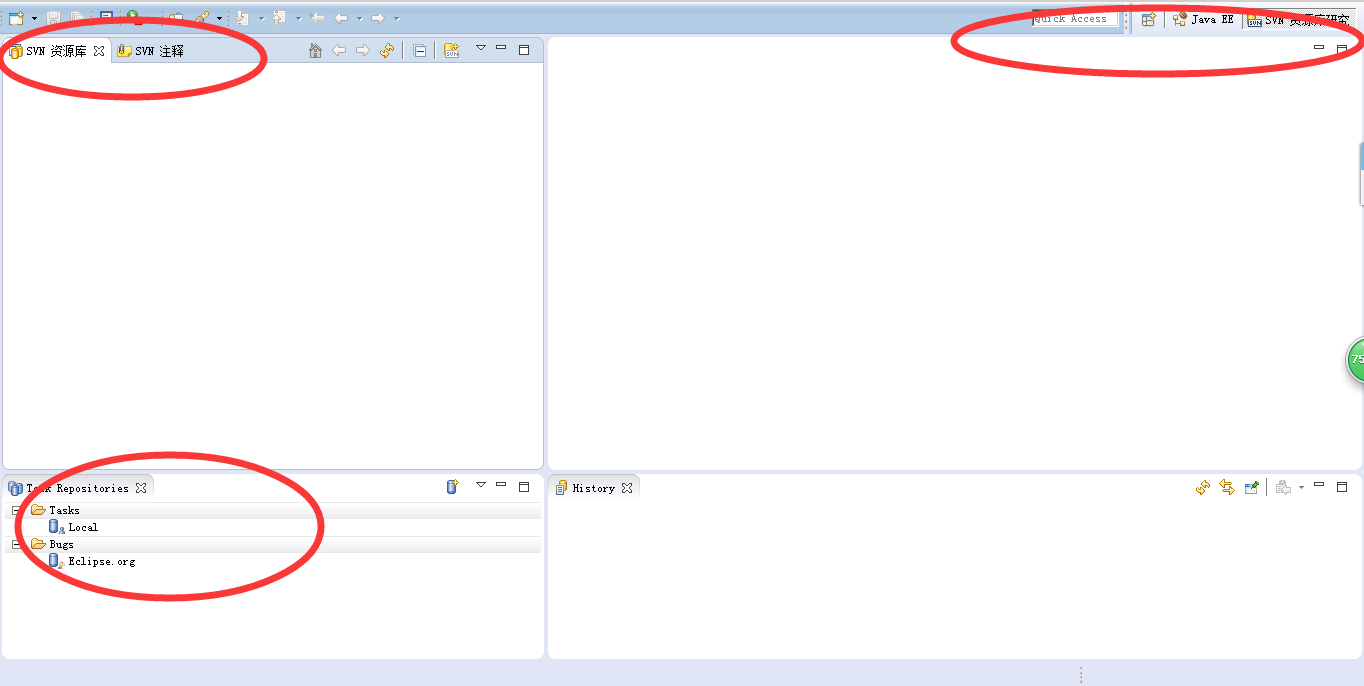本文主要是介绍Eclipse Some projects cannot be imported because they already exist in the workspace,希望对大家解决编程问题提供一定的参考价值,需要的开发者们随着小编来一起学习吧!
今天在导入ecplise中工程包的时候出现了
Eclipse Some projects cannot be imported because they already exist in the workspace 这个错误。百思不得其解。
查到资料显示
这种情况基本是以下错误操作造成:
1.手动删除本地磁盘下的工程目录
2.删除时,没有勾选Delete project contents on disk(cannot be undone)
以上2种操作,eclipse本身不会删除一些以 二进制形式记录的工程信息,
所以你在导入的时候就提示工程已经存在了~
像这种情况最简单的就是在workspace中 删除.metadata文件夹 然后找一个干净eclipse的.metadata 拷入到当前使用的eclipse中。
还有一种方法 适合熟悉插件的开发人员使用
也就是在导入的时候复写导入的向导,修改扫描机制,这个如果会插件技术的开发人员 应该不难
这篇关于Eclipse Some projects cannot be imported because they already exist in the workspace的文章就介绍到这儿,希望我们推荐的文章对编程师们有所帮助!