本文主要是介绍表姐要开卫生院,礼金就不给了,送一款简单好用的疫苗管理系统吧!这不比一千块钱实用?,希望对大家解决编程问题提供一定的参考价值,需要的开发者们随着小编来一起学习吧!
前言
大家好,为啥突然想弄一个疫苗的系统呢,因为前两天和老妈通电话的时候说:你表姐下个礼拜要在这边开一家卫生院,可以小孩打疫苗,打针之类的小诊所。看到我那读了五年医学院的表姐终于在人民医院混出来了,可以自己搞一个小诊所了,还是挺开心的,问我给多少礼金,然后回家吃酒不,人情世故在哪里都少不了的,可能你们还年轻,昨天就有好几年没有联系的高中同学突然找我,说他十月一号结婚。问我过去喝酒!关键万吧年没有联系过了,突然来这一出,这一去喝酒又得去好几张大洋!好了废话不多说了,来一下今天的干货吧!
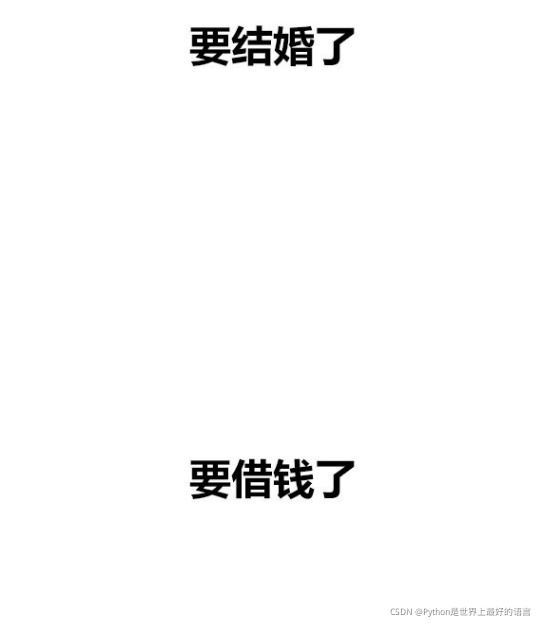
![]()
看一下整体的一个结构图!
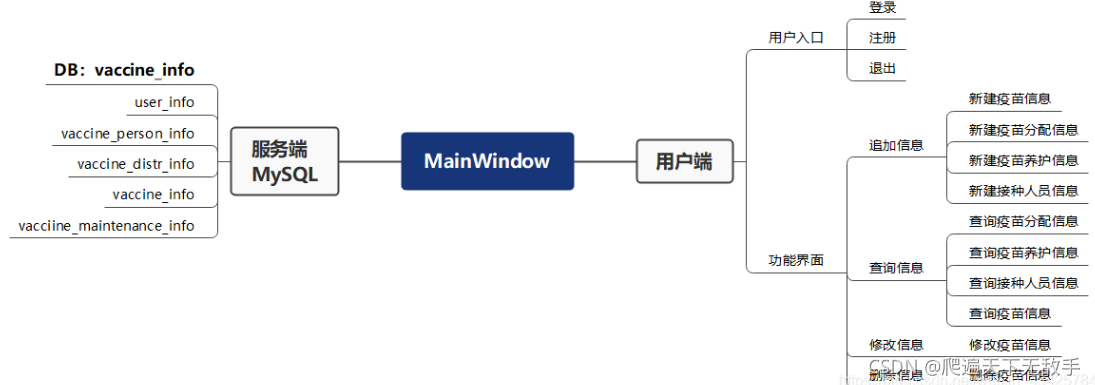
![]() 先连接数据库
先连接数据库

![]()
主界面

![]()

![]()
![]()
def main_window(self):tk.Button(app, text='登录', bg='white', font=("Arial,12"), width=12, height=1, command=self.login).place(x=260, y=200)tk.Button(app, text='注册', bg='white', font=("Arial,12"), width=12, height=1, command=self.register).place(x=260, y=240)tk.Button(app, text='退出', bg='white', font=("Arial,12"), width=12, height=1, command=self.quit_mainloop).place(x=260, y=280)
注册界面

![]()
def register(self):register = tk.Toplevel(app)register.title('用户注册')register.geometry("600x400")tk.Label(register, text="欢迎注册", font=("KaiTi", 40)).place(x=200, y=20)tk.Label(register, text='添加管理员姓名:', font=("Arial", 9)).place(x=80, y=120)tk.Label(register, text='确认管理员编号:', font=('Arial', 9)).place(x=80, y=150)entry1 = tk.Entry(register, font=("Arial, 9"), width=46, )entry2 = tk.Entry(register, font=("Arial, 9"), width=46, )entry1.pack()entry2.pack()entry1.place(x=180, y=120, width=350, height=25)entry2.place(x=180, y=150, width=350, height=25)def user_register():user_name = entry1.get()user_code = entry2.get()if user_name == "" or user_code == "":tkinter.messagebox.showwarning(title="警告", message="用户名或密码不能为空!")else:content = "INSERT INTO user_info (user_name, user_code) VALUES ('%s', '%s');" % (user_name, user_code)self.connect_DBS(database="vaccine_info", content=content)tkinter.messagebox.showinfo(title="信息", message="注册成功!")tk.Button(register, text="注册", bg='white', font=("Arial,9"), width=12, height=0, command=user_register).place(x=250, y=250)
登陆界面

![]()
def login(self):login = tk.Toplevel(app)login.title('用户登录')login.geometry("600x400")tk.Label(login, text="欢迎登录", font=("KaiTi", 40)).place(x=200, y=20)tk.Label(login, text='管理员姓名:', font=("Arial", 9)).place(x=80, y=120)tk.Label(login, text='管理员编号:', font=('Arial', 9)).place(x=80, y=150)entry1 = tk.Entry(login, font=("Arial, 9"), width=46)entry2 = tk.Entry(login, font=("Arial, 9"), width=46, show="*")entry1.pack()entry2.pack()entry1.place(x=180, y=120, width=350, height=25)entry2.place(x=180, y=150, width=350, height=25)def user_check():user_name = entry1.get()user_code = entry2.get()content = "SELECT * FROM user_info WHERE user_name = '%s';" % user_namedata = self.connect_DBS(database="vaccine_info", content=content)try:if user_name == data[1] and user_code == data[2]:tkinter.messagebox.showinfo(title="信息", message="欢迎登录!")self.options()elif user_name != data[1]:tkinter.messagebox.showerror(title="错误", message="请注册后再进行登录!")elif user_name == data[1] and user_code != data[2]:tkinter.messagebox.showerror(title="错误", message="密码错误!")except TypeError:tkinter.messagebox.showerror(title="错误", message="请注册后再进行登录!")tk.Button(login, text="登录", bg='white', font=("Arial,9"), width=12, height=0, command=user_check).place(x=250, y=250)
![]()
功能选项
功能区主界面

![]()
def options(self):options = tk.Toplevel(app)options.title('功能选项')options.geometry("600x500")tk.Label(options, text="欢迎使用!", font=("KaiTi", 40)).place(x=180, y=15)tk.Button(options, text='新建疫苗信息', bg='white', font=("Arial,12"), width=20, height=2,command=self.add_vacc_info).place(x=100, y=100)tk.Button(options, text='新建疫苗分配信息', bg='white', font=("Arial,12"), width=20, height=2,command=self.add_vaccine_distr_info).place(x=100, y=160)tk.Button(options, text='新建疫苗养护信息', bg='white', font=("Arial,12"), width=20, height=2, command=self.add_vaccine_maintenance_info).place(x=100, y=220)tk.Button(options, text='新建接种人员信息', bg='white', font=("Arial,12"), width=20, height=2,command=self.add_vaccination_person_info).place(x=100, y=280)tk.Button(options, text='查询疫苗分配信息', bg='white', font=("Arial,12"), width=20, height=2,command=self.vaccine_distr_info_query).place(x=100, y=340)tk.Button(options, text='查询疫苗养护信息', bg='white', font=("Arial,12"), width=20, height=2, command=self.vaccination_maintenance_info_query).place(x=320, y=100)tk.Button(options, text='查询接种人员信息', bg='white', font=("Arial,12"), width=20, height=2,command=self.vaccination_person_info_query).place(x=320, y=160)tk.Button(options, text='查询疫苗信息', bg='white', font=("Arial,12"), width=20, height=2,command=self.vaccine_info_query).place(x=320, y=220)tk.Button(options, text='修改疫苗信息', bg='white', font=("Arial,12"), width=20, height=2,command=self.modify_vaccine_info).place(x=320, y=280)tk.Button(options, text='删除疫苗信息', bg='white', font=("Arial,12"), width=20, height=2,command=self.del_vaccine_info).place(x=320, y=340)
![]()
新建疫苗信息
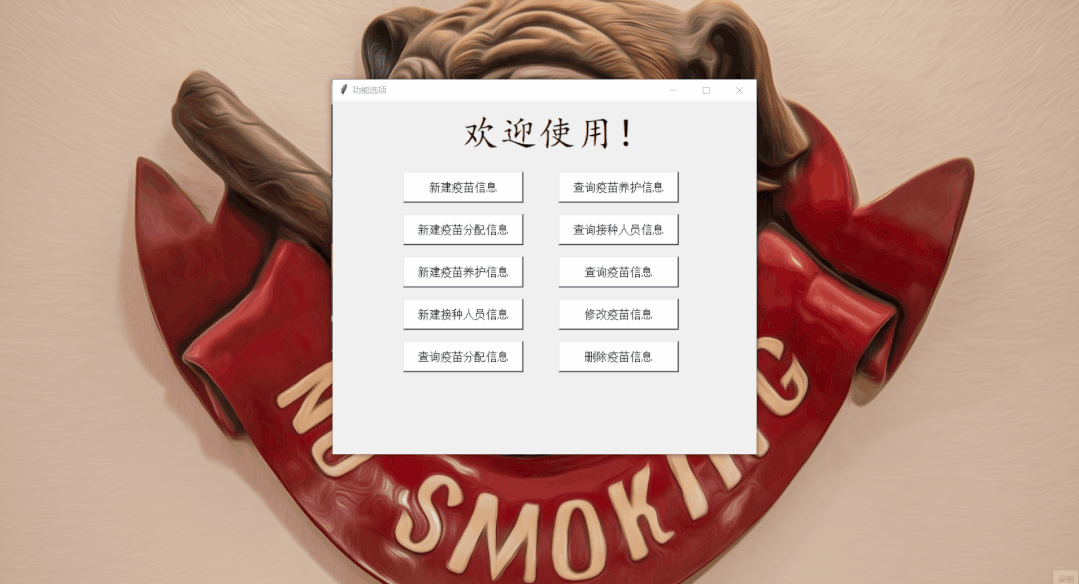
![]()
def add_vacc_info(self):add_vacc_info = tk.Toplevel(app)add_vacc_info.title('添加疫苗信息')add_vacc_info.geometry("600x400")tk.Label(add_vacc_info, text='疫苗批号:', font=("Arial", 9)).place(x=80, y=60)tk.Label(add_vacc_info, text='疫苗名称:', font=('Arial', 9)).place(x=80, y=90)tk.Label(add_vacc_info, text='企业名称:', font=('Arial', 9)).place(x=80, y=120)tk.Label(add_vacc_info, text='企业编号:', font=('Arial', 9)).place(x=80, y=150)tk.Label(add_vacc_info, text=' 规格:', font=('Arial', 9)).place(x=80, y=180)tk.Label(add_vacc_info, text=' 进价:', font=('Arial', 9)).place(x=80, y=210)tk.Label(add_vacc_info, text=' 预售价:', font=('Arial', 9)).place(x=80, y=240)tk.Label(add_vacc_info, text='企业上限:', font=('Arial', 9)).place(x=80, y=270)tk.Label(add_vacc_info, text='企业下限:', font=('Arial', 9)).place(x=80, y=300)entry1 = tk.Entry(add_vacc_info, font=("Arial, 9"), width=46)entry2 = tk.Entry(add_vacc_info, font=("Arial, 9"), width=46)entry3 = tk.Entry(add_vacc_info, font=("Arial, 9"), width=46)entry4 = tk.Entry(add_vacc_info, font=("Arial, 9"), width=46)entry5 = tk.Entry(add_vacc_info, font=("Arial, 9"), width=46)entry6 = tk.Entry(add_vacc_info, font=("Arial, 9"), width=46)entry7 = tk.Entry(add_vacc_info, font=("Arial, 9"), width=46)entry8 = tk.Entry(add_vacc_info, font=("Arial, 9"), width=46)entry9 = tk.Entry(add_vacc_info, font=("Arial, 9"), width=46)entry1.pack()entry2.pack()entry3.pack()entry4.pack()entry5.pack()entry6.pack()entry7.pack()entry8.pack()entry9.pack()entry1.place(x=180, y=60, width=350)entry2.place(x=180, y=90, width=350)entry3.place(x=180, y=120, width=350)entry4.place(x=180, y=150, width=350)entry5.place(x=180, y=180, width=350)entry6.place(x=180, y=210, width=350)entry7.place(x=180, y=240, width=350)entry8.place(x=180, y=270, width=350)entry9.place(x=180, y=300, width=350)def add():text1 = entry1.get()text2 = entry2.get()text3 = entry3.get()text4 = entry4.get()text5 = entry5.get()text6 = entry6.get()text7 = entry7.get()text8 = entry8.get()text9 = entry9.get()content = "INSERT INTO vaccine_info (" \"vaccine_num, vaccine_name, company_name, company_num, size, buy_price, pre_sale_price, limit_up, limit_down" \")" \" VALUES (%s, '%s', '%s', '%s', '%s', '%s', '%s', '%s', '%s');" % (text1, text2, text3, text4, text5, text6, text7, text8, text9)self.connect_DBS(database="vaccine_info", content=content)tkinter.messagebox.showinfo(title="信息", message="数据添加成功!")def clear():entry1.delete(0, "end")entry2.delete(0, "end")entry3.delete(0, "end")entry4.delete(0, "end")entry5.delete(0, "end")tkinter.messagebox.showinfo(title="信息", message="数据已清空,请继续添加!")tk.Button(add_vacc_info, text="添加", bg='white', font=("Arial,9"), width=9, height=0, command=add).place(x=400, y=360)tk.Button(add_vacc_info, text="清空", bg='white', font=("Arial,9"), width=9, height=0, command=clear).place(x=160, y=360)
![]()
新建疫苗分配信息
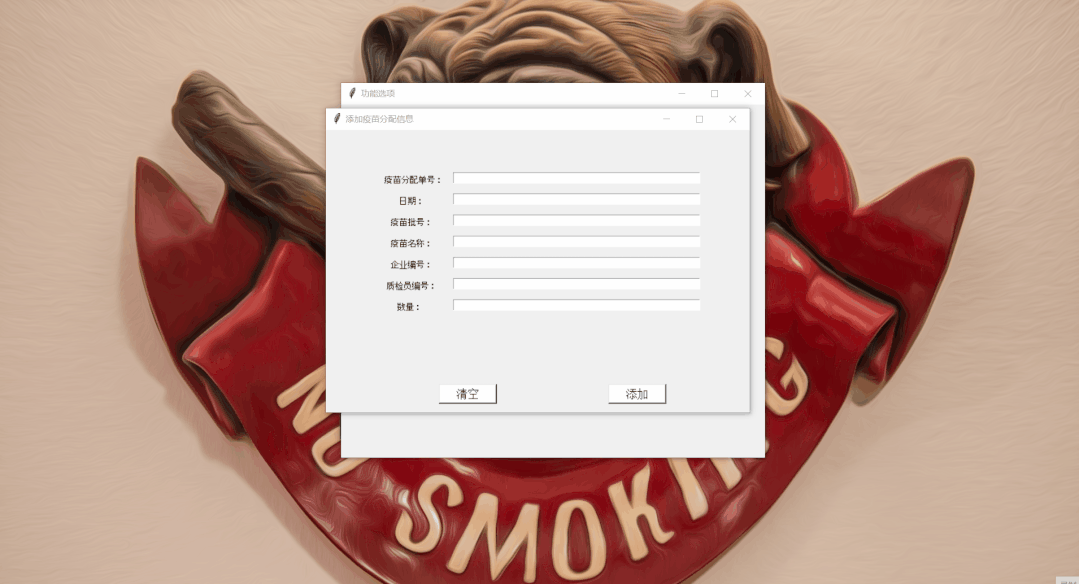
![]()
def add_vaccine_distr_info(self):add_vaccine_distr_info = tk.Toplevel(app)add_vaccine_distr_info.title('添加疫苗分配信息')add_vaccine_distr_info.geometry("600x400")tk.Label(add_vaccine_distr_info, text='疫苗分配单号:', font=("Arial", 9)).place(x=80, y=60)tk.Label(add_vaccine_distr_info, text=' 日期:', font=('Arial', 9)).place(x=80, y=90)tk.Label(add_vaccine_distr_info, text=' 疫苗批号:', font=('Arial', 9)).place(x=80, y=120)tk.Label(add_vaccine_distr_info, text=' 疫苗名称:', font=('Arial', 9)).place(x=80, y=150)tk.Label(add_vaccine_distr_info, text=' 企业编号:', font=('Arial', 9)).place(x=80, y=180)tk.Label(add_vaccine_distr_info, text=' 质检员编号:', font=('Arial', 9)).place(x=80, y=210)tk.Label(add_vaccine_distr_info, text=' 数量:', font=('Arial', 9)).place(x=80, y=240)entry1 = tk.Entry(add_vaccine_distr_info, font=("Arial, 9"), width=46)entry2 = tk.Entry(add_vaccine_distr_info, font=("Arial, 9"), width=46)entry3 = tk.Entry(add_vaccine_distr_info, font=("Arial, 9"), width=46)entry4 = tk.Entry(add_vaccine_distr_info, font=("Arial, 9"), width=46)entry5 = tk.Entry(add_vaccine_distr_info, font=("Arial, 9"), width=46)entry6 = tk.Entry(add_vaccine_distr_info, font=("Arial, 9"), width=46)entry7 = tk.Entry(add_vaccine_distr_info, font=("Arial, 9"), width=46)entry1.pack()entry2.pack()entry3.pack()entry4.pack()entry5.pack()entry6.pack()entry7.pack()entry1.place(x=180, y=60, width=350)entry2.place(x=180, y=90, width=350)entry3.place(x=180, y=120, width=350)entry4.place(x=180, y=150, width=350)entry5.place(x=180, y=180, width=350)entry6.place(x=180, y=210, width=350)entry7.place(x=180, y=240, width=350)def add():text1 = entry1.get()text2 = entry2.get()text3 = entry3.get()text4 = entry4.get()text5 = entry5.get()text6 = entry6.get()text7 = entry7.get()content = "INSERT INTO vaccine_distr_info (" \"vaccine_distr_num, date, vaccine_num, vaccine_name, company_num, operator_num, num" \")" \" VALUES (%s, '%s', '%s', '%s', '%s', '%s', '%s');" % (text1, text2, text3, text4, text5, text6, text7)self.connect_DBS(database="vaccine_info", content=content)tkinter.messagebox.showinfo(title="信息", message="数据添加成功!")def clear():entry1.delete(0, "end")entry2.delete(0, "end")entry3.delete(0, "end")entry4.delete(0, "end")entry5.delete(0, "end")entry6.delete(0, "end")entry7.delete(0, "end")tkinter.messagebox.showinfo(title="信息", message="数据已清空,请继续添加!")tk.Button(add_vaccine_distr_info, text="添加", bg='white', font=("Arial,9"), width=9, height=0,command=add).place(x=400,y=360)tk.Button(add_vaccine_distr_info, text="清空", bg='white', font=("Arial,9"), width=9, height=0,command=clear).place(x=160,y=360)
![]()
新建疫苗养护信息
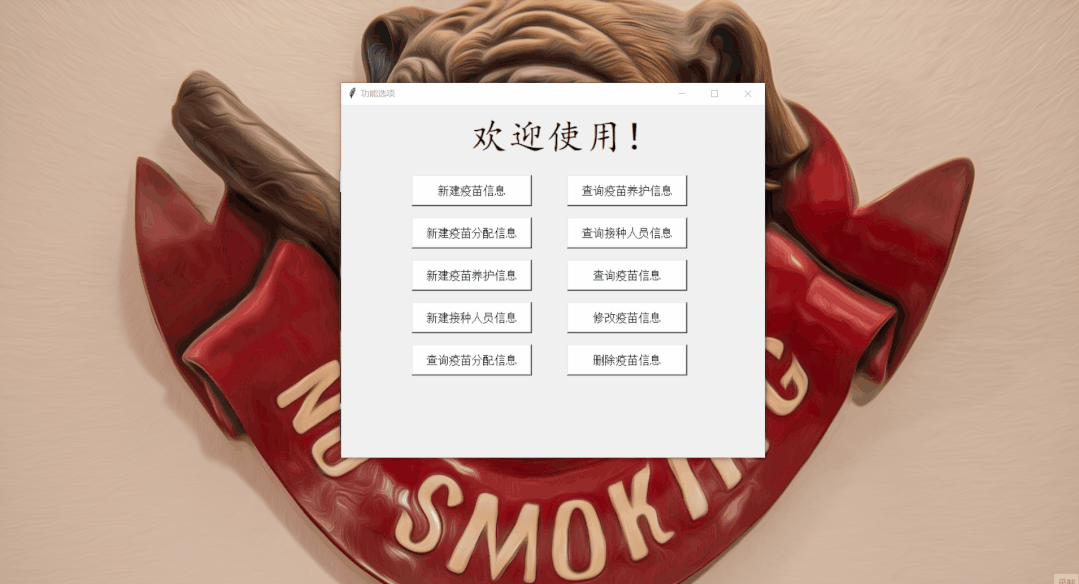
![]()
def add_vaccine_maintenance_info(self):vaccine_maintenance_info = tk.Toplevel(app)vaccine_maintenance_info.title('添加疫苗养护信息')vaccine_maintenance_info.geometry("600x400")tk.Label(vaccine_maintenance_info, text='养护疫苗批号:', font=("Arial", 9)).place(x=80, y=60)tk.Label(vaccine_maintenance_info, text='养护疫苗名称:', font=('Arial', 9)).place(x=80, y=90)tk.Label(vaccine_maintenance_info, text=' 管理员编号:', font=('Arial', 9)).place(x=80, y=120)tk.Label(vaccine_maintenance_info, text=' 管理员姓名:', font=('Arial', 9)).place(x=80, y=150)tk.Label(vaccine_maintenance_info, text=' 养护时间:', font=('Arial', 9)).place(x=80, y=180)tk.Label(vaccine_maintenance_info, text=' 冷藏室温度:', font=('Arial', 9)).place(x=80, y=210)tk.Label(vaccine_maintenance_info, text=' 冷冻室温度:', font=('Arial', 9)).place(x=80, y=240)tk.Label(vaccine_maintenance_info, text='设备运转情况:', font=('Arial', 9)).place(x=80, y=270)tk.Label(vaccine_maintenance_info, text=' 是否报警:', font=('Arial', 9)).place(x=80, y=300)entry1 = tk.Entry(vaccine_maintenance_info, font=("Arial, 9"), width=46)entry2 = tk.Entry(vaccine_maintenance_info, font=("Arial, 9"), width=46)entry3 = tk.Entry(vaccine_maintenance_info, font=("Arial, 9"), width=46)entry4 = tk.Entry(vaccine_maintenance_info, font=("Arial, 9"), width=46)entry5 = tk.Entry(vaccine_maintenance_info, font=("Arial, 9"), width=46)entry6 = tk.Entry(vaccine_maintenance_info, font=("Arial, 9"), width=46)entry7 = tk.Entry(vaccine_maintenance_info, font=("Arial, 9"), width=46)entry8 = tk.Entry(vaccine_maintenance_info, font=("Arial, 9"), width=46)entry9 = tk.Entry(vaccine_maintenance_info, font=("Arial, 9"), width=46)entry1.pack()entry2.pack()entry3.pack()entry4.pack()entry5.pack()entry6.pack()entry7.pack()entry8.pack()entry9.pack()entry1.place(x=180, y=60, width=350)entry2.place(x=180, y=90, width=350)entry3.place(x=180, y=120, width=350)entry4.place(x=180, y=150, width=350)entry5.place(x=180, y=180, width=350)entry6.place(x=180, y=210, width=350)entry7.place(x=180, y=240, width=350)entry8.place(x=180, y=270, width=350)entry9.place(x=180, y=300, width=350)def add():text1 = entry1.get()text2 = entry2.get()text3 = entry3.get()text4 = entry4.get()text5 = entry5.get()text6 = entry6.get()text7 = entry7.get()text8 = entry8.get()text9 = entry9.get()content = "INSERT INTO vaccine_maintenance_info (" \"vaccine_maintenance_num, vaccine_maintenance_name, admin_num, admin_name, maintenance_time, cold_storage_temp, freezer_temp, equipment_operation, alter_info" \")" \" VALUES (%s, '%s', '%s', '%s', '%s', '%s', '%s', '%s', '%s');" % (text1, text2, text3, text4, text5, text6, text7, text8, text9)self.connect_DBS(database="vaccine_info", content=content)tkinter.messagebox.showinfo(title="信息", message="数据添加成功!")def clear():entry1.delete(0, "end")entry2.delete(0, "end")entry3.delete(0, "end")entry4.delete(0, "end")entry5.delete(0, "end")entry6.delete(0, "end")entry7.delete(0, "end")entry8.delete(0, "end")entry9.delete(0, "end")tkinter.messagebox.showinfo(title="信息", message="数据已清空,请继续添加!")tk.Button(vaccine_maintenance_info, text="添加", bg='white', font=("Arial,9"), width=9, height=0,command=add).place(x=400,y=360)tk.Button(vaccine_maintenance_info, text="清空", bg='white', font=("Arial,9"), width=9, height=0,command=clear).place(x=160,y=360)
![]()
新建接种人员信息
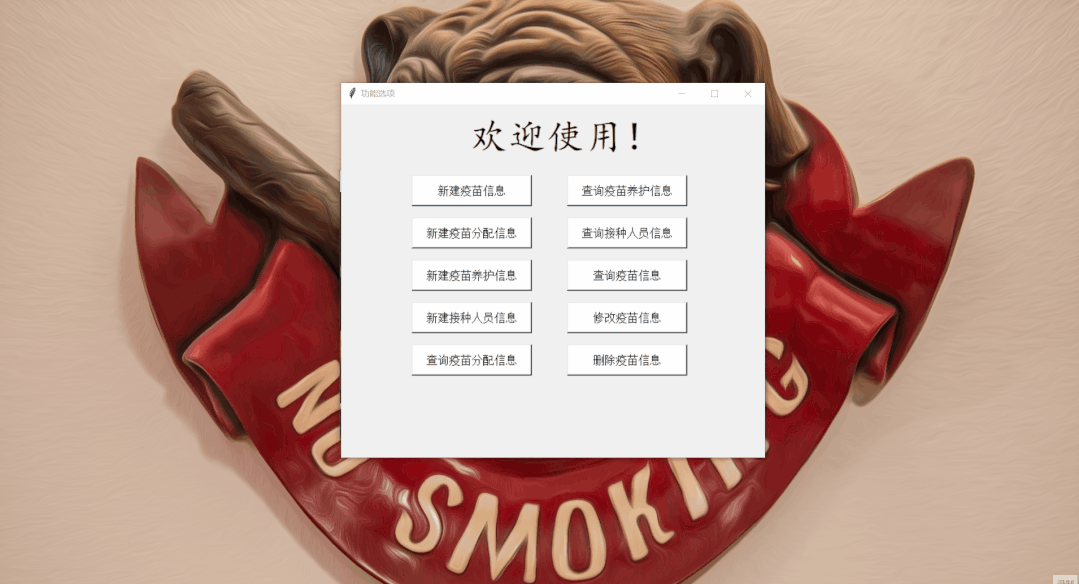
![]()
def add_vaccination_person_info(self):add_vaccination_person_info = tk.Toplevel(app)add_vaccination_person_info.title('添加接种人员信息')add_vaccination_person_info.geometry("600x400")tk.Label(add_vaccination_person_info, text='姓名:', font=("Arial", 9)).place(x=80, y=60)tk.Label(add_vaccination_person_info, text='性别:', font=('Arial', 9)).place(x=80, y=90)tk.Label(add_vaccination_person_info, text='年龄:', font=('Arial', 9)).place(x=80, y=120)tk.Label(add_vaccination_person_info, text='身份证号:', font=('Arial', 9)).place(x=80, y=150)tk.Label(add_vaccination_person_info, text='家庭住址:', font=('Arial', 9)).place(x=80, y=180)tk.Label(add_vaccination_person_info, text='是否过敏:', font=('Arial', 9)).place(x=80, y=210)tk.Label(add_vaccination_person_info, text='接种时间:', font=('Arial', 9)).place(x=80, y=240)entry1 = tk.Entry(add_vaccination_person_info, font=("Arial, 9"), width=46)entry2 = tk.Entry(add_vaccination_person_info, font=("Arial, 9"), width=46)entry3 = tk.Entry(add_vaccination_person_info, font=("Arial, 9"), width=46)entry4 = tk.Entry(add_vaccination_person_info, font=("Arial, 9"), width=46)entry5 = tk.Entry(add_vaccination_person_info, font=("Arial, 9"), width=46)entry6 = tk.Entry(add_vaccination_person_info, font=("Arial, 9"), width=46)entry7 = tk.Entry(add_vaccination_person_info, font=("Arial, 9"), width=46)entry1.pack()entry2.pack()entry3.pack()entry4.pack()entry5.pack()entry6.pack()entry7.pack()entry1.place(x=180, y=60, width=350)entry2.place(x=180, y=90, width=350)entry3.place(x=180, y=120, width=350)entry4.place(x=180, y=150, width=350)entry5.place(x=180, y=180, width=350)entry6.place(x=180, y=210, width=350)entry7.place(x=180, y=240, width=350)def add():text1 = entry1.get()text2 = entry2.get()text3 = entry3.get()text4 = entry4.get()text5 = entry5.get()text6 = entry6.get()text7 = entry7.get()content = "INSERT INTO vaccination_person_info (" \"name, sexy, age, ID_num, address, allergy, date" \")" \" VALUES ('%s', '%s', '%s', '%s', '%s', '%s', '%s');" % (text1, text2, text3, text4, text5, text6, text7)self.connect_DBS(database="vaccine_info", content=content)tkinter.messagebox.showinfo(title="信息", message="数据添加成功!")def clear():entry1.delete(0, "end")entry2.delete(0, "end")entry3.delete(0, "end")entry4.delete(0, "end")entry5.delete(0, "end")entry6.delete(0, "end")entry7.delete(0, "end")tkinter.messagebox.showinfo(title="信息", message="数据已清空,请继续添加!")tk.Button(add_vaccination_person_info, text="添加", bg='white', font=("Arial,9"), width=9, height=0,command=add).place(x=400, y=360)tk.Button(add_vaccination_person_info, text="清空", bg='white', font=("Arial,9"), width=9, height=0,command=clear).place(x=160, y=360)
![]()
查询疫苗分配信息
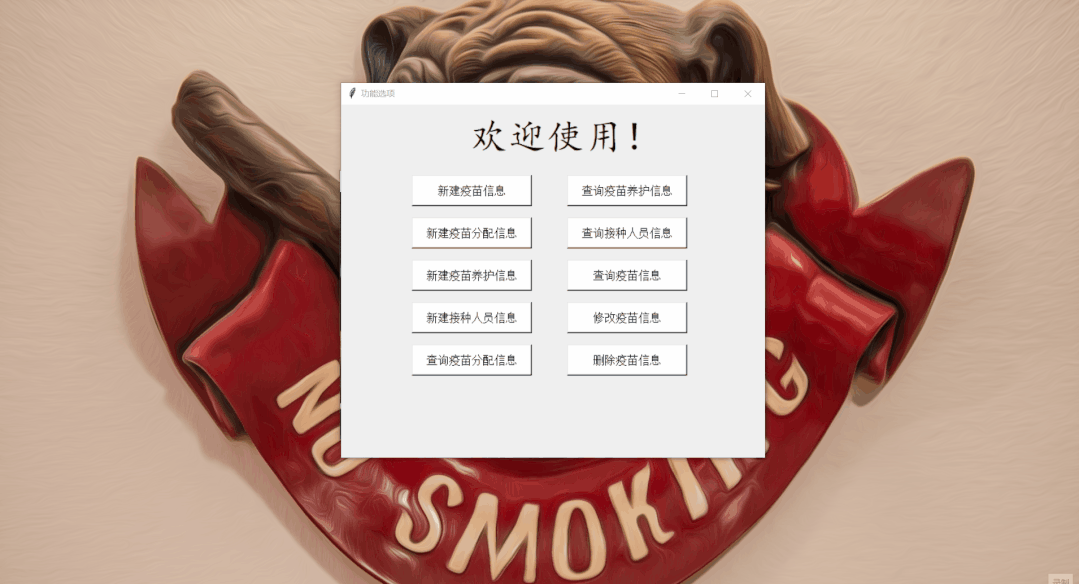
![]()
def vaccine_distr_info_query(self):query = tk.Toplevel(app)query.title('信息查询')query.geometry("600x400")entry = tk.Entry(query, width=30)entry.pack()entry.place(x=200, y=80)tk.Label(query, text="请输入疫苗分配单号:", font=("Arial", 9)).place(x=50, y=80)tk.Label(query, text='查询结果:', font=('Arial', 9)).place(x=50, y=120)text1 = tk.Text(query, width=50, height=20)text1.pack()text1.place(x=150, y=120)def base_query():vaccine_distr_num = entry.get()print(vaccine_distr_num)content = "SELECT * FROM vaccine_distr_info WHERE vaccine_distr_num = %s;" % vaccine_distr_numdata = self.connect_DBS(database="vaccine_info", content=content)text1.delete(1.0, "end")text1.insert(chars="{}".format(data), index="insert")tk.Button(query, text='查询', bg='white', font=("Arial,12"), width=9, height=0, command=base_query).place(x=450,y=75)
![]()
查询疫苗养护信息
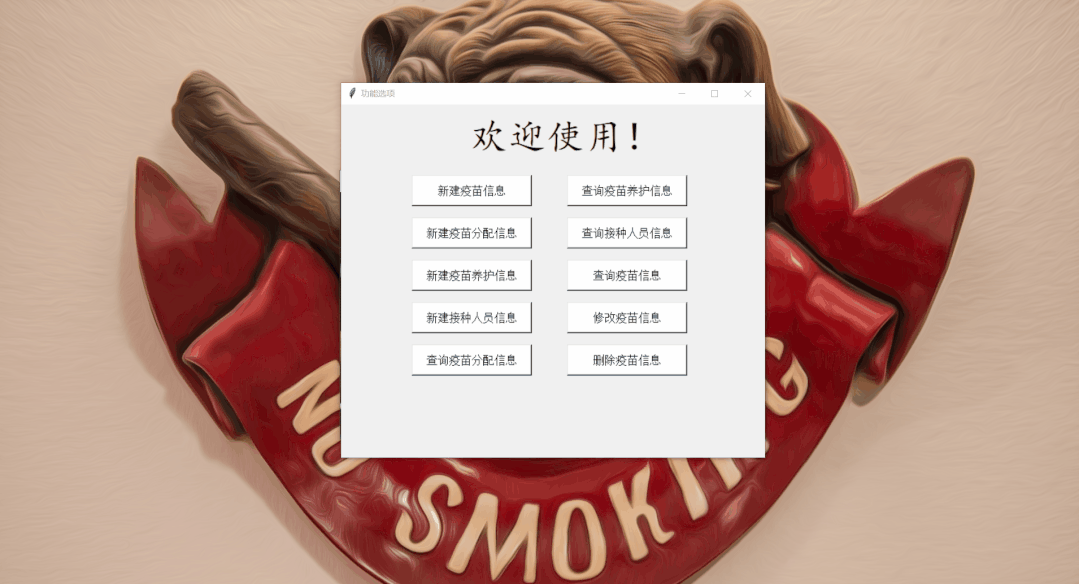
![]()
def vaccination_maintenance_info_query(self):query = tk.Toplevel(app)query.title('疫苗养护信息查询')query.geometry("600x400")entry = tk.Entry(query, width=30)entry.pack()entry.place(x=200, y=80)tk.Label(query, text="请输入疫苗养护批号:", font=("Arial", 9)).place(x=50, y=80)tk.Label(query, text='查询结果:', font=('Arial', 9)).place(x=50, y=120)text1 = tk.Text(query, width=50, height=20)text1.pack()text1.place(x=150, y=120)def base_query():vaccine_maintenance_num = entry.get()print(vaccine_maintenance_num)content = "SELECT * FROM vaccine_maintenance_info WHERE vaccine_maintenance_num = %s;" % vaccine_maintenance_numdata = self.connect_DBS(database="vaccine_info", content=content)text1.delete(1.0, "end")text1.insert(chars="{}".format(data), index="insert")tk.Button(query, text='查询', bg='white', font=("Arial,12"), width=9, height=0, command=base_query).place(x=450,y=75)def vaccine_distr_info_query(self):query = tk.Toplevel(app)query.title('信息查询')query.geometry("600x400")entry = tk.Entry(query, width=30)entry.pack()entry.place(x=200, y=80)tk.Label(query, text="请输入疫苗分配单号:", font=("Arial", 9)).place(x=50, y=80)tk.Label(query, text='查询结果:', font=('Arial', 9)).place(x=50, y=120)text1 = tk.Text(query, width=50, height=20)text1.pack()text1.place(x=150, y=120)def base_query():vaccine_distr_num = entry.get()print(vaccine_distr_num)content = "SELECT * FROM vaccine_distr_info WHERE vaccine_distr_num = %s;" % vaccine_distr_numdata = self.connect_DBS(database="vaccine_info", content=content)text1.delete(1.0, "end")text1.insert(chars="{}".format(data), index="insert")tk.Button(query, text='查询', bg='white', font=("Arial,12"), width=9, height=0, command=base_query).place(x=450,y=75)
![]()
查询接种人员信息
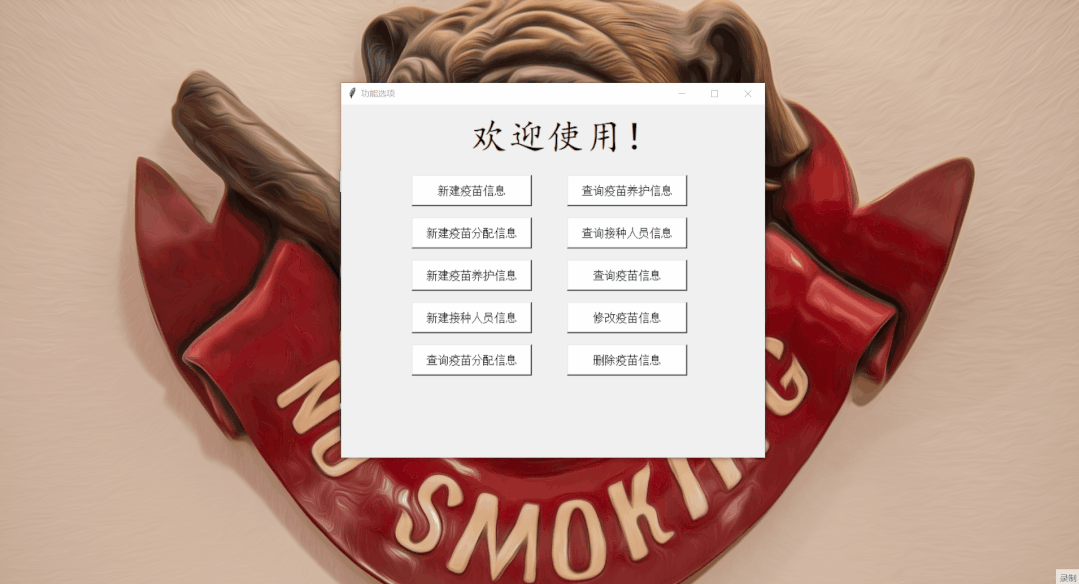
![]()
def vaccination_person_info_query(self):query = tk.Toplevel(app)query.title('接种人员信息查询')query.geometry("600x400")entry = tk.Entry(query, width=30)entry.pack()entry.place(x=200, y=80)tk.Label(query, text="请输入接种人员身份证号:", font=("Arial", 9)).place(x=50, y=80)tk.Label(query, text='查询结果:', font=('Arial', 9)).place(x=50, y=120)text1 = tk.Text(query, width=50, height=20)text1.pack()text1.place(x=150, y=120)def base_query():ID_num = entry.get()content = "SELECT * FROM vaccination_person_info WHERE ID_num = %s;" % ID_numdata = self.connect_DBS(database="vaccine_info", content=content)text1.delete(1.0, "end")text1.insert(chars="{}".format(data), index="insert")tk.Button(query, text='查询', bg='white', font=("Arial,12"), width=9, height=0, command=base_query).place(x=450, y=75)
![]()
查询疫苗信息
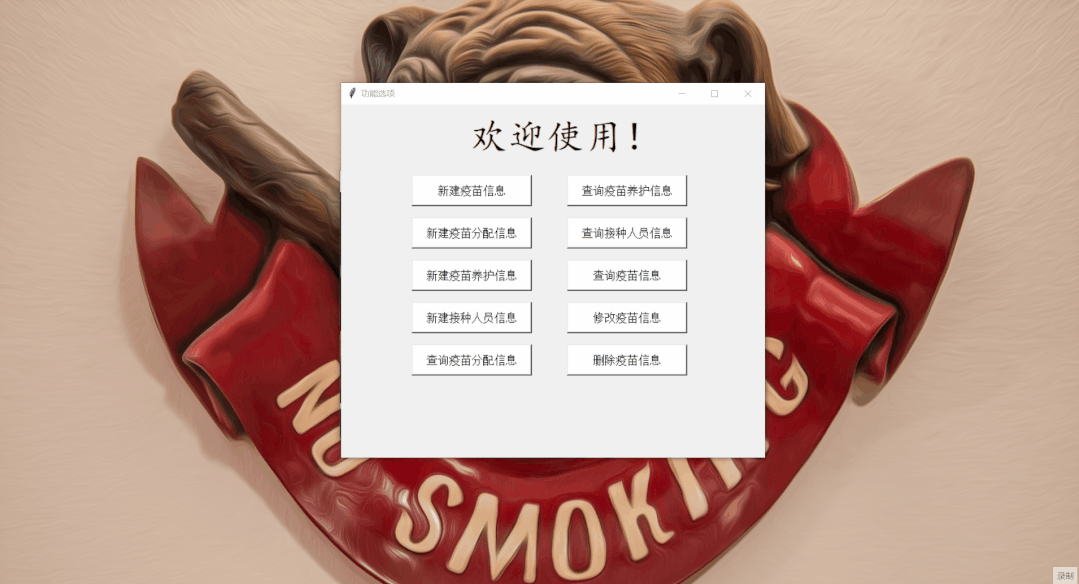
![]()
def vaccine_info_query(self):query = tk.Toplevel(app)query.title('疫苗信息查询')query.geometry("600x400")entry = tk.Entry(query, width=30)entry.pack()entry.place(x=200, y=80)tk.Label(query, text="请输入疫苗批号:", font=("Arial", 9)).place(x=50, y=80)tk.Label(query, text='查询结果:', font=('Arial', 9)).place(x=50, y=120)text1 = tk.Text(query, width=50, height=20)text1.pack()text1.place(x=150, y=120)def base_query():vaccine_num = entry.get()content = "SELECT * FROM vaccine_info WHERE vaccine_num = %s;" % vaccine_numdata = self.connect_DBS(database="vaccine_info", content=content)text1.delete(1.0, "end")text1.insert(chars="{}".format(data), index="insert")tk.Button(query, text='查询', bg='white', font=("Arial,12"), width=9, height=0, command=base_query).place(x=450, y=75)
![]()
修改疫苗信息
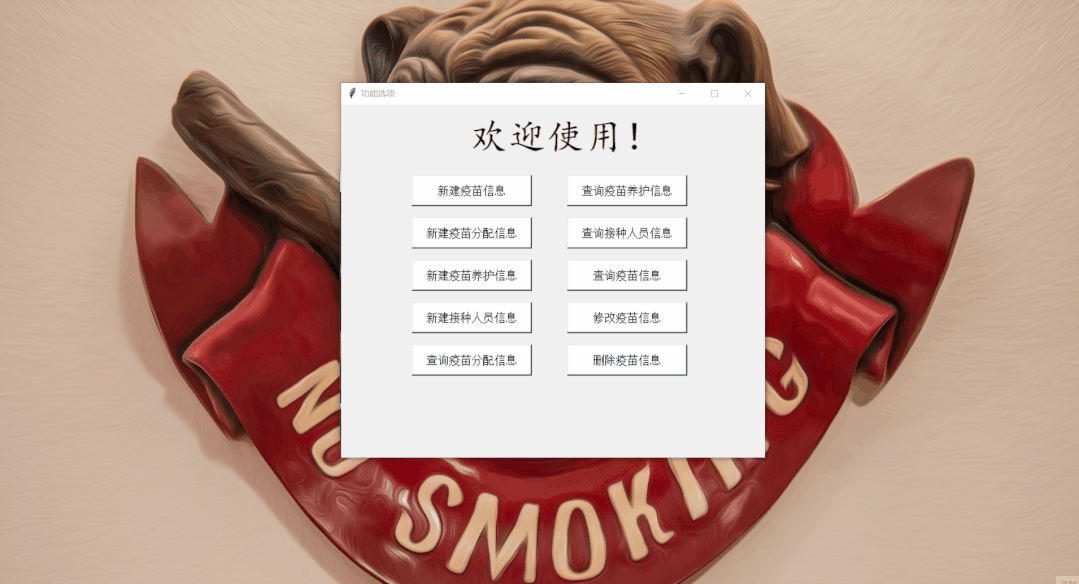
![]()
def modify_vaccine_info(self):modify_info = tk.Toplevel(app)modify_info.title('疫苗信息修改')modify_info.geometry("600x400")entry = tk.Entry(modify_info, width=30)entry.pack()entry.place(x=200, y=60)tk.Label(modify_info, text="请输入疫苗分配单号:", font=("Arial", 9)).place(x=50, y=60)tk.Label(modify_info, text='疫苗批号:', font=("Arial", 9)).place(x=80, y=100)tk.Label(modify_info, text='疫苗名称:', font=('Arial', 9)).place(x=80, y=130)tk.Label(modify_info, text='企业名称:', font=('Arial', 9)).place(x=80, y=160)tk.Label(modify_info, text='企业编号:', font=('Arial', 9)).place(x=80, y=190)tk.Label(modify_info, text=' 规格:', font=('Arial', 9)).place(x=80, y=220)tk.Label(modify_info, text=' 进价:', font=('Arial', 9)).place(x=80, y=250)tk.Label(modify_info, text=' 预售价:', font=('Arial', 9)).place(x=80, y=280)tk.Label(modify_info, text='企业上限:', font=('Arial', 9)).place(x=80, y=310)tk.Label(modify_info, text='企业下限:', font=('Arial', 9)).place(x=80, y=340)text1 = tk.Text(modify_info, width=50, height=1)text2 = tk.Text(modify_info, width=50, height=1)text3 = tk.Text(modify_info, width=50, height=1)text4 = tk.Text(modify_info, width=50, height=1)text5 = tk.Text(modify_info, width=50, height=1)text6 = tk.Text(modify_info, width=50, height=1)text7 = tk.Text(modify_info, width=50, height=1)text8 = tk.Text(modify_info, width=50, height=1)text9 = tk.Text(modify_info, width=50, height=1)text1.pack()text2.pack()text3.pack()text4.pack()text5.pack()text6.pack()text7.pack()text8.pack()text9.pack()text1.place(x=150, y=100)text2.place(x=150, y=130)text3.place(x=150, y=160)text4.place(x=150, y=190)text5.place(x=150, y=220)text6.place(x=150, y=250)text7.place(x=150, y=280)text8.place(x=150, y=310)text9.place(x=150, y=340)def base_query():vaccine_modify_num = entry.get()content = "SELECT * FROM vaccine_info WHERE vaccine_num = %s;" % vaccine_modify_numdata = self.connect_DBS(database="vaccine_info", content=content)text1.delete(1.0, "end")text2.delete(1.0, "end")text3.delete(1.0, "end")text4.delete(1.0, "end")text5.delete(1.0, "end")text6.delete(1.0, "end")text7.delete(1.0, "end")text8.delete(1.0, "end")text9.delete(1.0, "end")text1.insert(chars="{}".format(data[0]), index="insert")text2.insert(chars="{}".format(data[1]), index="insert")text3.insert(chars="{}".format(data[2]), index="insert")text4.insert(chars="{}".format(data[3]), index="insert")text5.insert(chars="{}".format(data[4]), index="insert")text6.insert(chars="{}".format(data[5]), index="insert")text7.insert(chars="{}".format(data[6]), index="insert")text8.insert(chars="{}".format(data[7]), index="insert")text9.insert(chars="{}".format(data[8]), index="insert")def update_info():vaccine_del_num = entry.get()str_ls = [text1.get("1.0", "end")[0:-1], text2.get("1.0", "end")[0:-1], text3.get("1.0", "end")[0:-1],text4.get("1.0", "end")[0:-1], text5.get("1.0", "end")[0:-1], text6.get("1.0", "end")[0:-1],text7.get("1.0", "end")[0:-1], text8.get("1.0", "end")[0:-1], text9.get("1.0", "end")[0:-1]]str_ls = [str(i) for i in str_ls]content = "UPDATE vaccine_info SET vaccine_num='%s', vaccine_name='%s', company_name='%s', vaccine_num='%s'" \", size='%s', buy_price='%s', pre_sale_price='%s', limit_up='%s', limit_down='%s' WHERE " \"vaccine_num = '%s';" % (str_ls[0], str_ls[1], str_ls[2], str_ls[3], str_ls[4], str_ls[5], str_ls[6], str_ls[7], str_ls[8],vaccine_del_num)self.connect_DBS(database="vaccine_info", content=content)tkinter.messagebox.showinfo(title="信息", message="疫苗分配单号:{}数据修改成功!".format(vaccine_modify_num)return Nonetk.Button(modify_info, text='查询', bg='white', font=("Arial,12"), width=9, height=0, command=base_query).place(x=450,y=55)tk.Button(modify_info, text='修改', bg='white', font=("Arial,12"), width=9, height=0, command=update_info).place(x=260,y=370)
![]()
删除疫苗信息
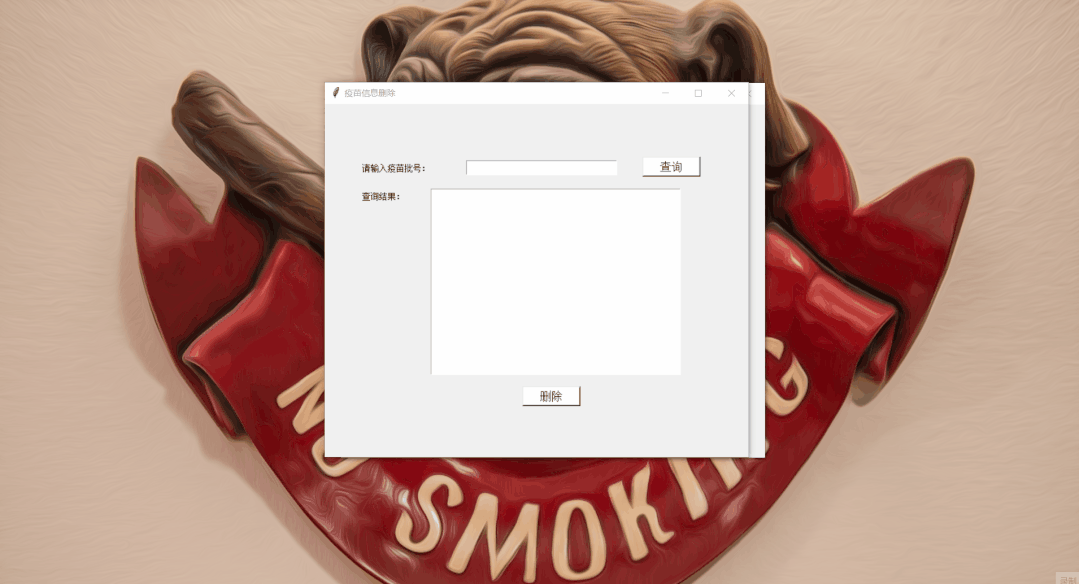
![]()
def del_vaccine_info(self):del_info = tk.Toplevel(app)del_info.title('疫苗信息删除')del_info.geometry("600x500")entry = tk.Entry(del_info, width=30)entry.pack()entry.place(x=200, y=80)tk.Label(del_info, text="请输入疫苗批号:", font=("Arial", 9)).place(x=50, y=80)tk.Label(del_info, text='查询结果:', font=('Arial', 9)).place(x=50, y=120)text1 = tk.Text(del_info, width=50, height=20)text1.pack()text1.place(x=150, y=120)def base_query():vaccine_del_num = entry.get()print(vaccine_del_num)content = "SELECT * FROM vaccine_info WHERE vaccine_num = %s;" % vaccine_del_numdata = self.connect_DBS(database="vaccine_info", content=content)text1.delete(1.0, "end")text1.insert(chars="{}".format(data), index="insert")def del_infor():vaccine_del_num = entry.get()print(vaccine_del_num)content = "DELETE FROM vaccine_info WHERE vaccine_num = %s;" % vaccine_del_numdata = self.connect_DBS(database="vaccine_info", content=content)tkinter.messagebox.showinfo(title="信息", message="疫苗批号:{}数据已删除!".format(vaccine_del_num))return Nonetk.Button(del_info, text='查询', bg='white', font=("Arial,12"), width=9, height=0, command=base_query).place(x=450,y=75)tk.Button(del_info, text='删除', bg='white', font=("Arial,12"), width=9, height=0, command=del_infor).place(x=280,y=400)
![]()
数据库
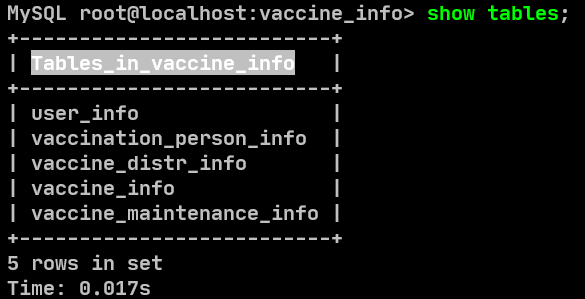
![]()
create table vaccine_info(vaccine_num char(50) not null primary key,vaccine_name char(50) not null,company_name char(50) not null,company_num char(50) not null,size char(50) null,buy_price char(50) not null,pre_sale_price char(20) not null,limit_up char(50) not null,limit_down char(50) not null );create table user_info(id int auto_increment primary key,user_name char(50) NOT NULL ,user_code char(50) NOT NULL );create table if not exists vaccine_distr_info (vaccine_distr_num char(50) primary key,date date not null ,vaccine_num char(50) not null ,vaccine_name char(50) not null ,company_num char(50) not null ,operator_num char(50) not null ,num int not null );create table if not exists vaccine_maintenance_info (vaccine_maintenance_num char(50) primary key ,vaccine_maintenance_name char(50) not null ,admin_num char(50) not null ,admin_name char(50) not null ,maintenance_time date,cold_storage_temp char(20) not null ,freezer_temp char(20) not null ,equipment_operation char(50) not null ,alter_info char(50) not null );create table if not exists vaccination_person_info(id int auto_increment primary key,name char(20) not null ,sexy char(10) not null ,age char(10) not null ,ID_num char(50) not null ,address char(70) not null ,allergy char(10) not null ,date date );
![]()
好了,就是这些内容,感兴趣的小伙伴,可以动手试一试。
注释就懒得写了,大家需要完整的代码可以点这里获取
这不比给一千礼金得劲啊!大家都可以上手玩一下!
这篇关于表姐要开卫生院,礼金就不给了,送一款简单好用的疫苗管理系统吧!这不比一千块钱实用?的文章就介绍到这儿,希望我们推荐的文章对编程师们有所帮助!








