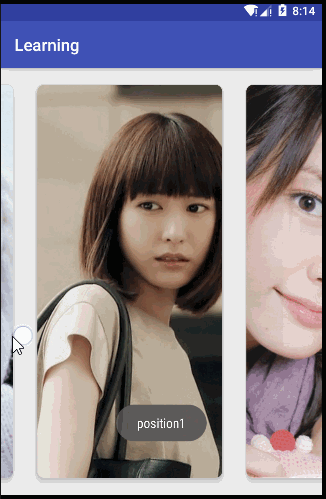本文主要是介绍让你明明白白的使用RecyclerView——SnapHelper详解,希望对大家解决编程问题提供一定的参考价值,需要的开发者们随着小编来一起学习吧!
一、前言
Google最新发布的support v4包更新到24.2.0,由原来的一个大包分割成多个小module。这样做真是太贴心不过了,以后不会再因为单独使用某一个功能而将整个v4包导入项目中,而是我想用哪个就导入哪个,很大程度上减小了APK的大小。
com.android.support:support-compat:24.2.0
com.android.support:support-core-utils:24.2.0
com.android.support:support-core-ui:24.2.0
com.android.support:support-media-compat:24.2.0
com.android.support:support-fragment:24.2.0
SnapHelper就是这次更新里面的一个,其实它是对RecyclerView功能的一种拓展。
想要详细了解其他更新的,可以点击这个链接
二、SnapHelper介绍
SnapHelper的实现原理是监听RecyclerView.OnFlingListener中的onFling接口。LinearSnapHelper是抽象类SnapHelper的具体实现。
通过LinearSnapHelper,可以使RecyclerView实现类似ViewPager的功能,无论怎么滑动最终停留在某页正中间。
区别就在于,ViewPager一次只能滑动一页,RecyclerView+SnapHelper方式可以实现一次滑动好几页。
这里主要是介绍实现两种效果。
LinearSnapHelper mLinearSnapHelper = new LinearSnapHelper();mLinearSnapHelper.attachToRecyclerView(mRecyclerView);

四、实现过程
SnapHelper 是一个抽象类,直接继承需要实现三个方法:
当拖拽或滑动结束时会回调该方法,返回一个out = int[2],out[0]x轴,out[1] y轴 ,这个值就是需要修正的你需要的位置的偏移量
public abstract int[] calculateDistanceToFinalSnap(@NonNull LayoutManager layoutManager, @NonNull View targetView);
上面方法有一个targetView吧 就是这个方法返回的
public abstract View findSnapView(LayoutManager layoutManager);
用于Fling,根据速度返回你要滑到的position
public abstract int findTargetSnapPosition(LayoutManager layoutManager, int velocityX, int velocityY);
但是,我们不直接继承SnapHelper,而是继承它的实现类LinearSnapHelper,代码如下:
/*** Created by hiwhitley on 2016/9/4.*/
public class MySnapHelper extends LinearSnapHelper {private OrientationHelper mHorizontalHelper;@Nullable@Overridepublic int[] calculateDistanceToFinalSnap(RecyclerView.LayoutManager layoutManager, View targetView) {int[] out = new int[2];if (layoutManager.canScrollHorizontally()) {out[0] = distanceToStart(targetView, getHorizontalHelper(layoutManager));} else {out[0] = 0;}return out;}private int distanceToStart(View targetView, OrientationHelper helper) {return helper.getDecoratedStart(targetView) - helper.getStartAfterPadding();}@Nullable@Overridepublic View findSnapView(RecyclerView.LayoutManager layoutManager) {return findStartView(layoutManager, getHorizontalHelper(layoutManager));}private View findStartView(RecyclerView.LayoutManager layoutManager,OrientationHelper helper) {if (layoutManager instanceof LinearLayoutManager) {int firstChild = ((LinearLayoutManager) layoutManager).findFirstVisibleItemPosition();int lastChild = ((LinearLayoutManager) layoutManager).findLastVisibleItemPosition();if (firstChild == RecyclerView.NO_POSITION) {return null;}if (lastChild == layoutManager.getItemCount() - 1) {return layoutManager.findViewByPosition(lastChild);}View child = layoutManager.findViewByPosition(firstChild);if (helper.getDecoratedEnd(child) >= helper.getDecoratedMeasurement(child) / 2&& helper.getDecoratedEnd(child) > 0) {return child;} else {return layoutManager.findViewByPosition(firstChild + 1);}}return super.findSnapView(layoutManager);}private OrientationHelper getHorizontalHelper(@NonNull RecyclerView.LayoutManager layoutManager) {if (mHorizontalHelper == null) {mHorizontalHelper = OrientationHelper.createHorizontalHelper(layoutManager);}return mHorizontalHelper;}
}
基本就是参考着自带的LinearSnapHelper实现的,
这里有几点需要特别注意一下,
第11~24行:我们只考虑横向左对齐,所以只要处理out[0]的值,distanceToStart()方法返回修正的偏移量。
第41~43行:这是为了解决当翻到最后一页的时候,最后一个Item不能完整显示的问题(不信,你可以注释了试试就知道啦)。
if (lastChild == layoutManager.getItemCount() - 1) {return layoutManager.findViewByPosition(lastChild);}
第47~52行:得到此时需要左对齐显示的条目
if (helper.getDecoratedEnd(child) >= helper.getDecoratedMeasurement(child) / 2&& helper.getDecoratedEnd(child) > 0) {return child;} else {return layoutManager.findViewByPosition(firstChild + 1);}
最后只要用上我们自己的SnapHelper,就可以轻松搞定了。
MySnapHelper mMySnapHelper = new MySnapHelper();mMySnapHelper.attachToRecyclerView(mRecyclerView);
五、源码下载
GitHub下载
源码下载
如果您觉得对你有所帮助,欢迎Star和留言,来鼓励一下我。o(∩_∩)o
六、拓展阅读
关于Android24.2.0支持库SnapHelper的使用
LinearSnapHelper源码解析
//***************************这是我的用法:**************************************

这是我的recyclerView横向滑动位置控制器的地址链接:
GallerySnapHelper
这篇关于让你明明白白的使用RecyclerView——SnapHelper详解的文章就介绍到这儿,希望我们推荐的文章对编程师们有所帮助!