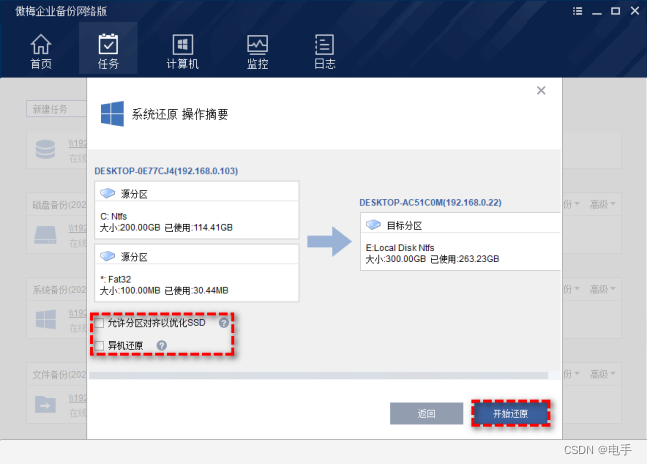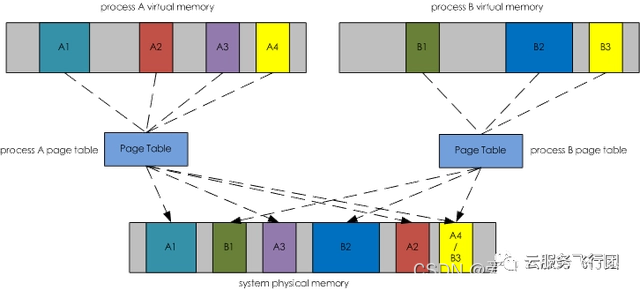本文主要是介绍p2v之 virt-p2v,希望对大家解决编程问题提供一定的参考价值,需要的开发者们随着小编来一起学习吧!
| virt-p2v的流程: 1、制作一个virt-p2v的启动U盘 2、找一台机器当做p2v的中转机器,用于第三步中,将物理机传输过来的数据进行转化(此转换机器启动了virt-p2v-server服务)。 3、将上述启动U盘插入将要进行p2v的机器(是指物理机) 4、启动插入启动U盘的物理机,开机启动选择U盘启动,通过网络,将物理机上面的数据传送给第二步的 virt-p2v-server服务 5、virt-p2v-server服务接收到数据,根据配置转换为相应的虚拟机文件 |
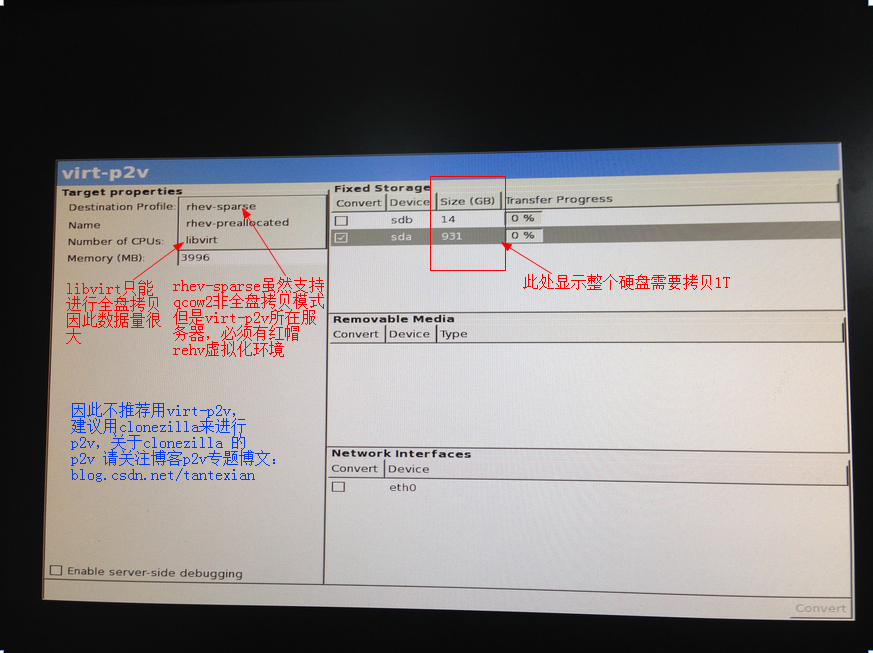
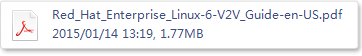
| Virt-p2v converts a physical machine to run virtualized on KVM, managed by libvirt, OpenStack, oVirt, Red Hat Enterprise Virtualisation (RHEV), or one of the other targets supported by virt-v2v(1). Normally you don't run the virt-p2v program directly. Instead you have to boot the physical machine using the bootable CD-ROM, ISO or PXE image. This bootable image contains the virt-p2v binary and runs it automatically. Booting from a CD-ROM/etc is required because the disks which are being converted must be quiescent. It is not safe to try to convert a running physical machine where other programs may be modifying the disk content at the same time. This manual page documents running the virt-p2v program. To create the bootable image you should look at virt-p2v-make-disk(1) or virt-p2v-make-kickstart(1). The reverse port forwarding feature of ssh (ie. ssh -R ) is required by virt-p2v, and it will not work if this is disabled on the conversion server. ( AllowTcpForwarding must be yes in the sshd_config(5) file on the conversion server). |
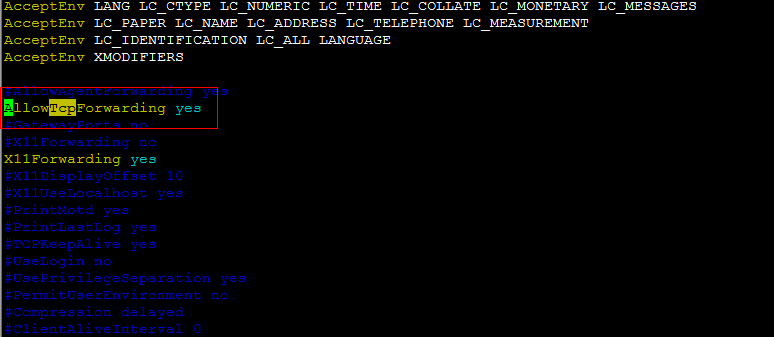
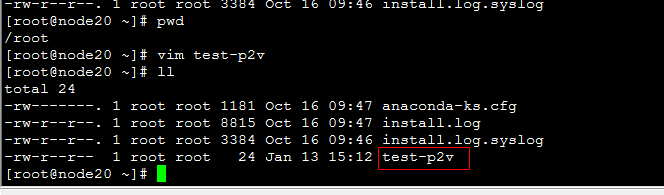
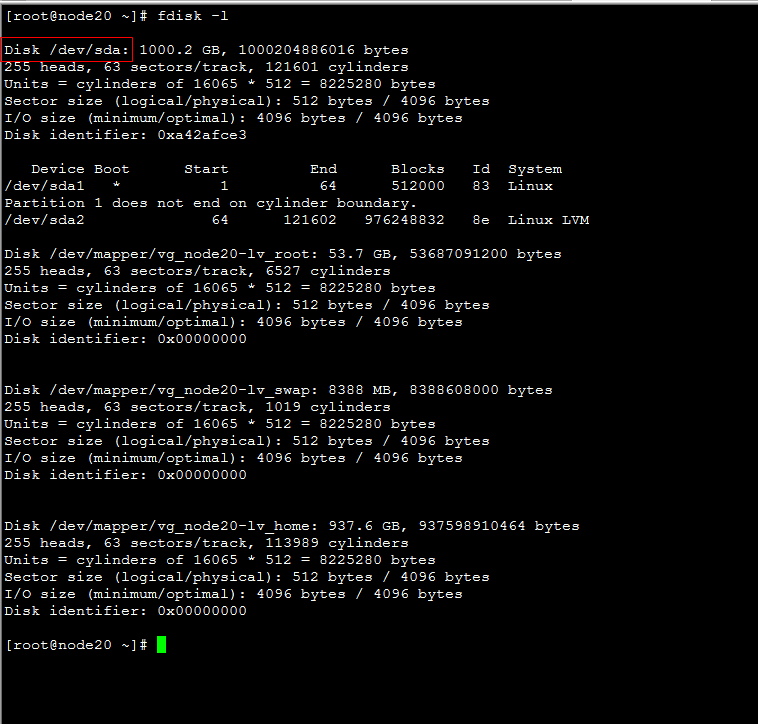

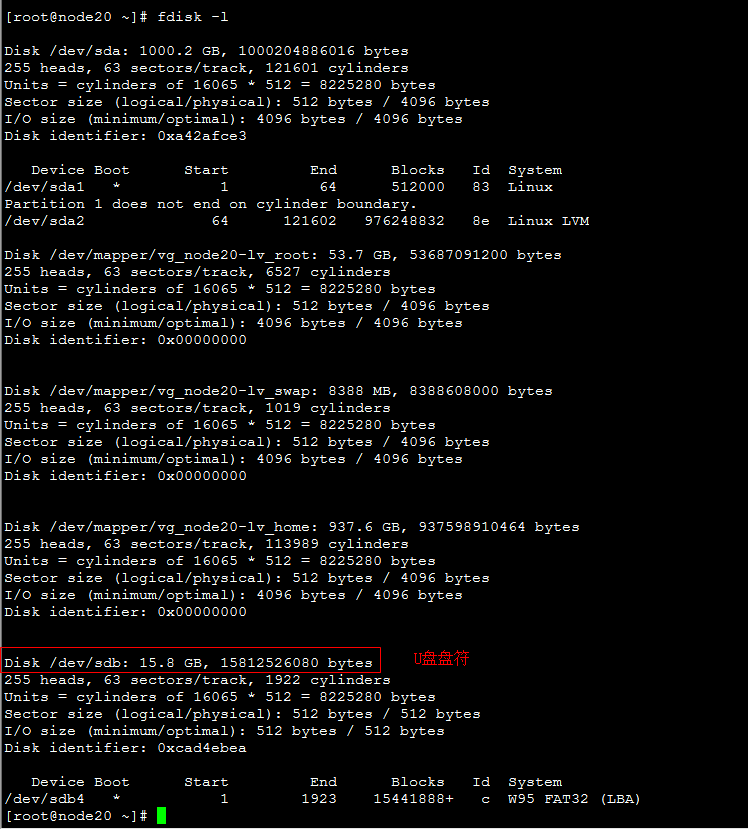
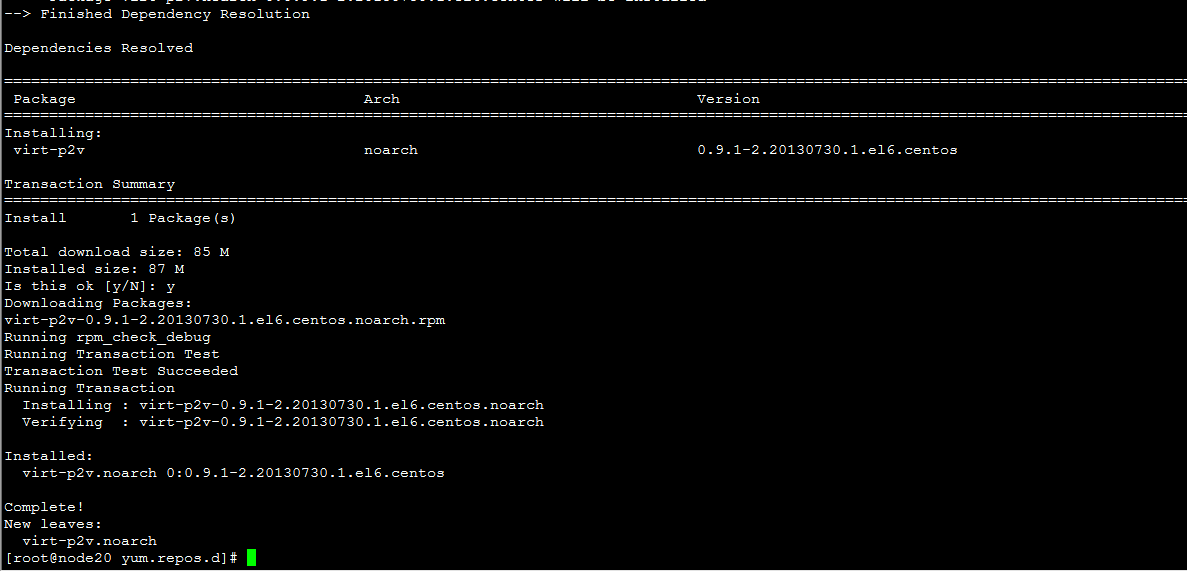
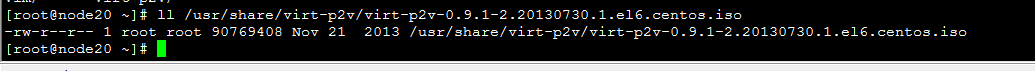
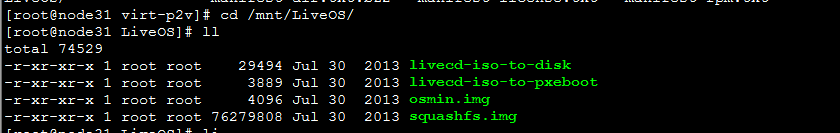
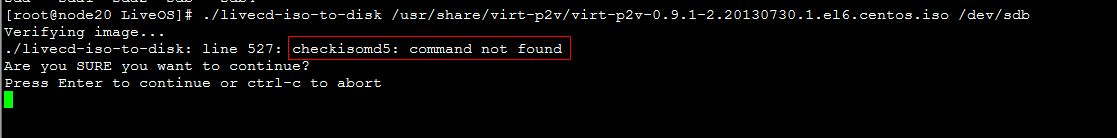
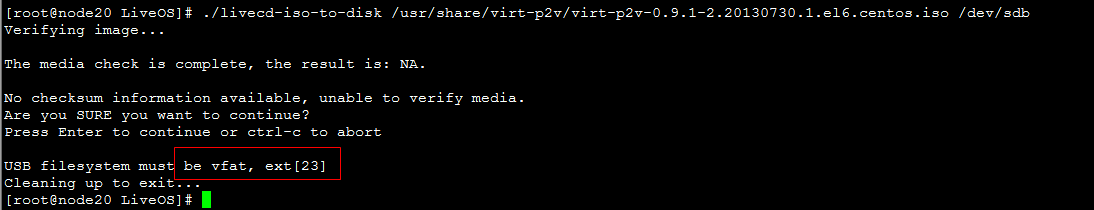
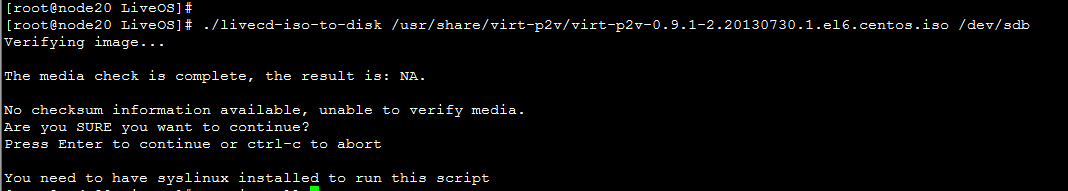
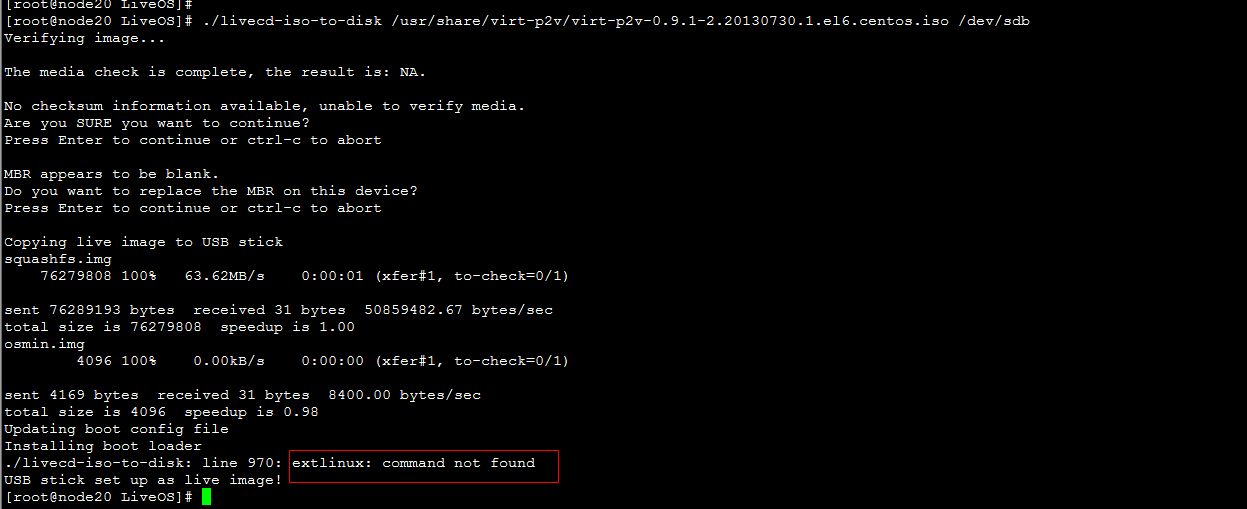
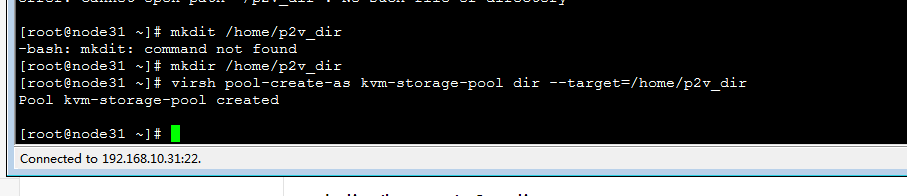
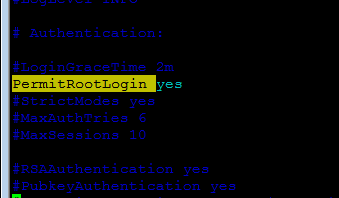
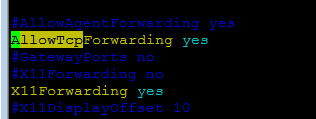
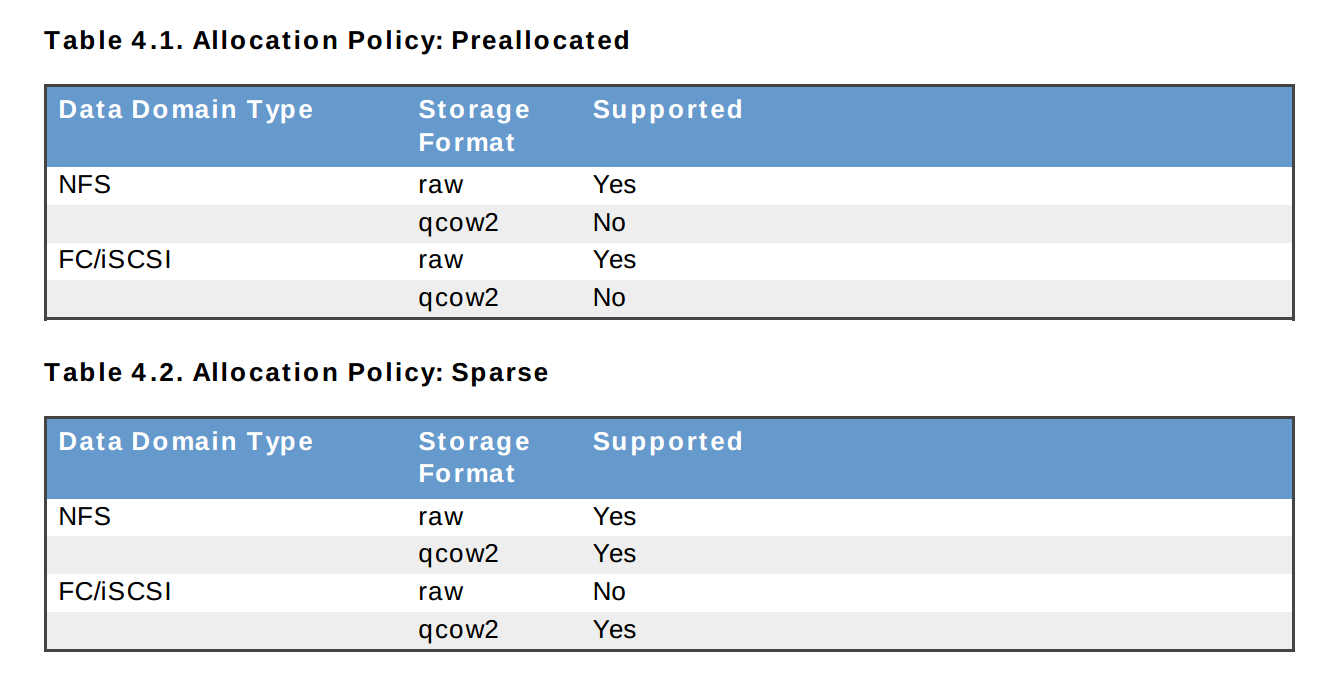
这篇关于p2v之 virt-p2v的文章就介绍到这儿,希望我们推荐的文章对编程师们有所帮助!