本文主要是介绍C# 用 System.Xml 读 Freeplane.mm文件,生成测试用例.csv文件,希望对大家解决编程问题提供一定的参考价值,需要的开发者们随着小编来一起学习吧!
Freeplane 是一款基于 Java 的开源软件,继承 Freemind 的思维导图工具软件,它扩展了知识管理功能,在 Freemind 上增加了一些额外的功能,比如数学公式、节点属性面板等。
先写一个测试程序 test_read_Xml.cs 如下
using System;
using System.IO;
using System.Text;
using System.Xml;namespace Test
{public class ReadXml{ static void Main(string[] args){if (args.Length <1){Console.WriteLine(" usage: test_read_Xml.exe your_file.mm ");return;}if (! File.Exists(args[0])){Console.WriteLine("Error: {0} not exists.", args[0]);return;}if (Path.GetExtension(args[0]) != ".mm"){Console.WriteLine("Tip: can only read file.mm");}string path1 = args[0]; // your_mm_file_path//定义几个变量string xt,zd1,zd2,zd3,zd4,zd5;zd5 ="";// 初始化一个 xmldoc实例XmlDocument xml = new XmlDocument();//XmlNodeList list1,list2,list3;// 导入指定的 xml文件xml.Load(path1);// 指定root节点XmlNode root = xml.SelectSingleNode("/map/node");xt = root.Attributes["TEXT"].Value;Console.WriteLine(xt);if (root.HasChildNodes){// 获取该节点下所有直接子节点//list1 = root.ChildNodes;foreach( XmlNode node1 in root.ChildNodes){if (node1.Name =="node"){zd1 = node1.Attributes["TEXT"].Value;//Console.WriteLine(" "+zd1);if (node1.HasChildNodes){//list2 = node1.ChildNodes;foreach( XmlNode node2 in node1.ChildNodes){if (node2.Name =="node"){zd2 = node2.Attributes["TEXT"].Value;Console.WriteLine(" "+zd2);if (node2.HasChildNodes){//list3 = node2.ChildNodes;foreach( XmlNode node3 in node2.ChildNodes){if (node3.Name =="node"){zd3 = node3.Attributes["TEXT"].Value;Console.WriteLine(" "+zd3);if (node3.HasChildNodes){foreach( XmlNode node4 in node3.ChildNodes){if (node4.Name =="node"){zd4 = node4.Attributes["TEXT"].Value;Console.WriteLine(" "+zd4);if (node4.HasChildNodes){foreach( XmlNode node5 in node4.ChildNodes){if (node5.Name =="node"){zd5 = node5.Attributes["TEXT"].Value;Console.WriteLine(" "+zd5);}}}}}}}}}}}}}}}}}
}
SET PATH=%PATH%;C:\WINDOWS\Microsoft.NET\Framework\v4.0.30319;
编译 csc test_read_Xml.cs
运行 test_read_Xml.exe your_file.mm
再编写 mm_Xml_csv.cs 如下
using System;
using System.IO;
using System.Text;
using System.Xml;// 用 System.Xml 读 Freeplane.mm文件,生成测试用例.csv文件
// xt: 应用系统名的英文或拼音缩写
//zd?: 字段?的拼音缩写
//zd1: 模块名
//zd2: 功能名
//zd3: 正向 或 反向
//zd4: 测试要点
//zd5: 执行步骤
//zd6: 预期结果
//csylms:测试用例描述namespace Test
{public class ReadXml{ static void Main(string[] args){if (args.Length <1){Console.WriteLine(" usage: mm_Xml_csv.exe your_file.mm ");return;}if (! File.Exists(args[0])){Console.WriteLine("Error: {0} not exists.", args[0]);return;}if (Path.GetExtension(args[0]) != ".mm"){Console.WriteLine("Tip: can only read file.mm");}string path1 = args[0]; // your_mm_file_pathstring path2 = path1 +".csv";FileStream fs = new FileStream(path2,FileMode.OpenOrCreate,FileAccess.Write);StreamWriter fsw = new StreamWriter(fs);fsw.WriteLine("应用系统名,模块名,测试用例描述,正反向,执行步骤,预期结果");//定义几个变量string xt,zd1,zd2,zd3,zd4,zd5,zd6,txt,csylms;zd5 =""; zd6 ="";// 初始化一个 xmldoc实例XmlDocument xml = new XmlDocument();//XmlNodeList list1,list2,list3;// 导入指定的 xml文件xml.Load(path1);// 指定root节点XmlNode root = xml.SelectSingleNode("/map/node");xt = root.Attributes["TEXT"].Value;Console.WriteLine(xt);if (root.HasChildNodes){// 获取该节点下所有直接子节点//list1 = root.ChildNodes;foreach( XmlNode node1 in root.ChildNodes){if (node1.Name =="node"){zd1 = node1.Attributes["TEXT"].Value;//Console.WriteLine(" "+zd1);if (node1.HasChildNodes){//list2 = node1.ChildNodes;foreach( XmlNode node2 in node1.ChildNodes){if (node2.Name =="node"){zd2 = node2.Attributes["TEXT"].Value;//Console.WriteLine(" "+zd2);if (node2.HasChildNodes){//list3 = node2.ChildNodes;foreach( XmlNode node3 in node2.ChildNodes){if (node3.Name =="node"){zd3 = node3.Attributes["TEXT"].Value;if (node3.HasChildNodes){foreach( XmlNode node4 in node3.ChildNodes){if (node4.Name =="node"){zd4 = node4.Attributes["TEXT"].Value;if (node4.HasChildNodes){foreach( XmlNode node5 in node4.ChildNodes){if (node5.Name =="node"){txt = node5.Attributes["TEXT"].Value;if (txt.StartsWith("步骤:")){zd5 = txt.Substring(3);} else if (txt.StartsWith("预期结果:")){zd6 = txt.Substring(5);csylms = zd2 +"-"+ zd4; //测试用例描述fsw.WriteLine("{0},{1},{2},{3},{4},{5}",xt,zd1,csylms,zd3,zd5,zd6);} else {zd5 =""; zd6 ="";}}}}}}}}}}}}}}}}fsw.Flush();fsw.Close();}}
}
SET PATH=%PATH%;C:\WINDOWS\Microsoft.NET\Framework\v4.0.30319;
编译 csc /t:exe mm_Xml_csv.cs
运行 mm_Xml_csv.exe your_freeplane_file.mm
应用系统名,模块名,测试用例描述,正反向,执行步骤,预期结果
应用系统,模块1,功能11-测试要点111,正向,1.步骤,1.结果
应用系统,模块1,功能11-测试要点112,正向,2.步骤,2.结果
应用系统,模块1,功能11-要点111,反向,3.步骤,3.结果
应用系统,模块1,功能11-要点112,反向,4.步骤,4.结果
应用系统,模块2,功能21-测试要点211,正向,5.步骤,5.结果
应用系统,模块2,功能21-测试要点212,正向,6.步骤,6.结果
应用系统,模块2,功能21-要点211,反向,7.步骤,7.结果
应用系统,模块2,功能21-要点212,反向,8.步骤,8.结果
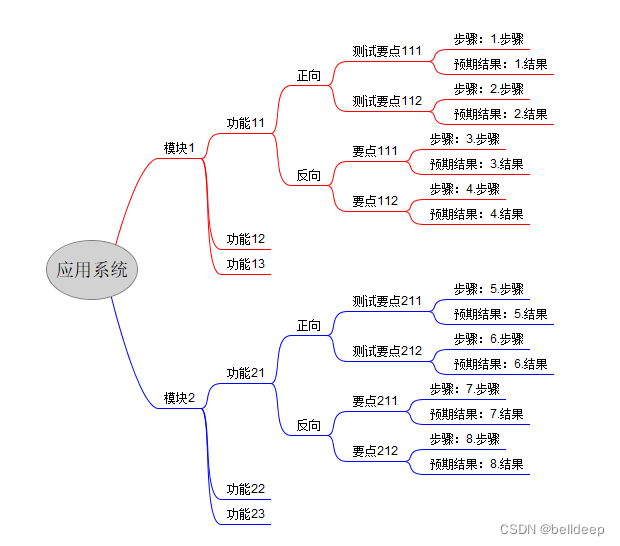
这篇关于C# 用 System.Xml 读 Freeplane.mm文件,生成测试用例.csv文件的文章就介绍到这儿,希望我们推荐的文章对编程师们有所帮助!



