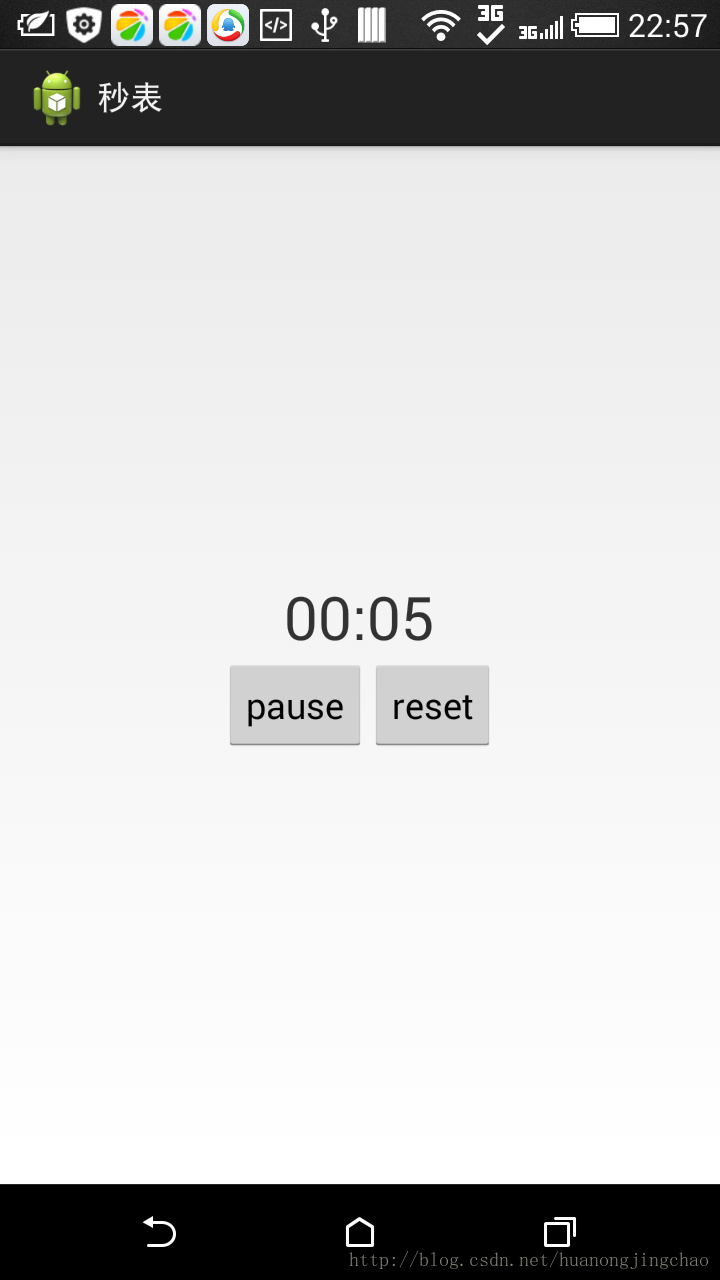本文主要是介绍实现简易秒表功能,希望对大家解决编程问题提供一定的参考价值,需要的开发者们随着小编来一起学习吧!
今天为了给师弟们讲安卓,花了10分钟写了一个简易的秒表app,现贴出代码,供各位刚入门以及还未入门的同胞们参考
第一步:布局activity_main.xml:
- <RelativeLayout xmlns:android="http://schemas.android.com/apk/res/android"
- xmlns:tools="http://schemas.android.com/tools"
- android:layout_width="match_parent"
- android:layout_height="match_parent"
- android:paddingBottom="@dimen/activity_vertical_margin"
- android:paddingLeft="@dimen/activity_horizontal_margin"
- android:paddingRight="@dimen/activity_horizontal_margin"
- android:paddingTop="@dimen/activity_vertical_margin"
- tools:context=".MainActivity" >
- <RelativeLayout
- android:layout_width="wrap_content"
- android:layout_height="wrap_content"
- android:layout_centerInParent="true" >
- <LinearLayout
- android:id="@+id/top"
- android:layout_width="wrap_content"
- android:layout_height="wrap_content"
- android:layout_centerHorizontal="true"
- android:orientation="horizontal" >
- <TextView
- android:id="@+id/mint"
- android:layout_width="wrap_content"
- android:layout_height="wrap_content"
- android:text="00"
- android:textSize="30dp" />
- <TextView
- android:layout_width="wrap_content"
- android:layout_height="wrap_content"
- android:text=":"
- android:textSize="30dp" />
- <TextView
- android:id="@+id/sec"
- android:layout_width="wrap_content"
- android:layout_height="wrap_content"
- android:text="00"
- android:textSize="30dp" />
- </LinearLayout>
- <LinearLayout
- android:layout_width="wrap_content"
- android:layout_height="wrap_content"
- android:layout_below="@+id/top"
- android:layout_centerHorizontal="true"
- android:orientation="horizontal" >
- <Button
- android:id="@+id/start"
- android:layout_width="wrap_content"
- android:layout_height="wrap_content"
- android:text="start" />
- <Button
- android:id="@+id/reset"
- android:layout_width="wrap_content"
- android:layout_height="wrap_content"
- android:text="reset" />
- </LinearLayout>
- </RelativeLayout>
- </RelativeLayout>
第二步,实现秒表功能
- package com.example.second;
- import android.os.Bundle;
- import android.os.Handler;
- import android.os.Message;
- import android.app.Activity;
- import android.view.Menu;
- import android.view.View;
- import android.view.View.OnClickListener;
- import android.widget.Button;
- import android.widget.TextView;
- public class MainActivity extends Activity {
- private TextView mint;
- private TextView sec;
- private Button start;
- private Button reset;
- private long timeusedinsec;
- private boolean isstop = false;
- private Handler mHandler = new Handler() {
- /*
- * edit by yuanjingchao 2014-08-04 19:10
- */
- @Override
- public void handleMessage(Message msg) {
- // TODO Auto-generated method stub
- super.handleMessage(msg);
- switch (msg.what) {
- case 1:
- // 添加更新ui的代码
- if (!isstop) {
- updateView();
- mHandler.sendEmptyMessageDelayed(1, 1000);
- }
- break;
- case 0:
- break;
- }
- }
- };
- @Override
- protected void onCreate(Bundle savedInstanceState) {
- super.onCreate(savedInstanceState);
- setContentView(R.layout.activity_main);
- initViews();
- }
- private void initViews() {
- mint = (TextView) findViewById(R.id.mint);
- sec = (TextView) findViewById(R.id.sec);
- reset = (Button) findViewById(R.id.reset);
- start = (Button) findViewById(R.id.start);
- reset.setOnClickListener(new OnClickListener() {
- @Override
- public void onClick(View arg0) {
- // TODO Auto-generated method stub
- mint.setText("00");
- sec.setText("00");
- start.setText("start");
- timeusedinsec=0;
- isstop=true;
- }
- });
- start.setOnClickListener(new OnClickListener() {
- @Override
- public void onClick(View arg0) {
- // TODO Auto-generated method stub
- mHandler.removeMessages(1);
- String aaa=start.getText().toString();
- if(aaa.equals("start")){
- mHandler.sendEmptyMessage(1);
- isstop = false;
- start.setText("pause");
- }else {
- mHandler.sendEmptyMessage(0);
- isstop = true;
- start.setText("start");
- }
- }
- });
- }
- private void updateView() {
- timeusedinsec += 1;
- int minute = (int) (timeusedinsec / 60)%60;
- int second = (int) (timeusedinsec % 60);
- if (minute < 10)
- mint.setText("0" + minute);
- else
- mint.setText("" + minute);
- if (second < 10)
- sec.setText("0" + second);
- else
- sec.setText("" + second);
- }
- }
转自:http://blog.csdn.net/huanongjingchao/article/details/38374233
这篇关于实现简易秒表功能的文章就介绍到这儿,希望我们推荐的文章对编程师们有所帮助!