本文主要是介绍切面注解@Aspect,希望对大家解决编程问题提供一定的参考价值,需要的开发者们随着小编来一起学习吧!
定义切点
@Pointcut(execution(public * com.ruoyi.web.controller.testYang.SyncController.test01()))
public void pointCut(){}
切点表达式中,..两个点表明多个,*代表一个, 上面表达式代表切入com.xhx.springboot.controller包下的所有类的所有方法,方法参数不限,返回类型不限。 其中访问修饰符可以不写,不能用*,,第一个*代表返回类型不限,第二个*表示所有类,第三个*表示所有方法,..两个点表示方法里的参数不限。 然后用@Pointcut切点注解,想在一个空方法上面,一会儿在Advice通知中,直接调用这个空方法就行了,也可以把切点表达式卸载Advice通知中的,单独定义出来主要是为了好管理。
@Before 在切点方法之前执行
@After 在切点方法之后执行
@AfterReturning 切点方法返回后执行
@AfterThrowing 切点方法抛异常执行
@Around 属于环绕增强,能控制切点执行前,执行后,,用这个注解后,程序抛异常,会影响@AfterThrowing这个注解
第一步,配置切面
import org.aspectj.lang.ProceedingJoinPoint;
import org.aspectj.lang.annotation.Around;
import org.aspectj.lang.annotation.Aspect;
import org.aspectj.lang.annotation.Pointcut;
import org.aspectj.lang.reflect.MethodSignature;
import org.mybatis.logging.Logger;
import org.mybatis.logging.LoggerFactory;
import org.springframework.stereotype.Component;@Aspect
@Component
public class AspectConf {//确定要执行切面的方法(我这里指定的是一个方法)@Pointcut("execution(public * com.ruoyi.web.controller.testYang.SyncController.test01())")public void pointCut(){}@Around(value = "pointCut()")public Object run1(ProceedingJoinPoint joinPoint) throws Throwable {//获取方法参数值数组Object[] args = joinPoint.getArgs();//得到其方法签名MethodSignature methodSignature = (MethodSignature) joinPoint.getSignature();//获取方法参数类型数组Class[] paramTypeArray = methodSignature.getParameterTypes();//设置参数
// if (EntityManager.class.isAssignableFrom(paramTypeArray[paramTypeArray.length - 1])) {
// //如果方法的参数列表最后一个参数是entityManager类型,则给其赋值
// args[args.length - 1] = entityManager;
// }System.out.println("请求参数为{}"+args);//动态修改其参数//注意,如果调用joinPoint.proceed()方法,则修改的参数值不会生效,必须调用joinPoint.proceed(Object[] args)Object result = joinPoint.proceed(args);System.out.println("响应结果为{}"+result);//如果这里不返回result,则目标对象实际返回值会被置为nullreturn result;}}
第二部,执行test01()方法
@GetMapping("/list")public void test01() throws Exception{// batchPaymentService.t();// batchPaymentService.doTaskOne();
// batchPaymentService.doTaskTwo();
// batchPaymentService.doTaskThree();System.out.println("执行完了");}
//执行结果,环绕通知,执行成功
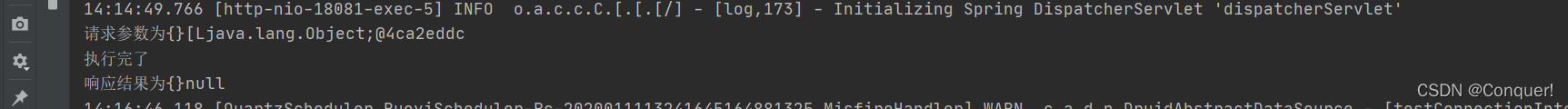
这篇关于切面注解@Aspect的文章就介绍到这儿,希望我们推荐的文章对编程师们有所帮助!




