本文主要是介绍C#版开源免费的Bouncy Castle密码库,希望对大家解决编程问题提供一定的参考价值,需要的开发者们随着小编来一起学习吧!
前言
今天大姚给大家分享一款C#版开源、免费的Bouncy Castle密码库:BouncyCastle。
项目介绍
BouncyCastle是一款C#版开源、免费的Bouncy Castle密码库,开发人员可以通过该项目在他们的 C# 应用程序中使用 Bouncy Castle 提供的各种密码学功能,从而加强数据的安全性和保护隐私信息。
Bouncy Castle密码学库介绍
Bouncy Castle是一个流行的密码学库,提供了广泛的密码算法和协议的实现。它由澳大利亚注册的慈善组织“Bouncy Castle军团”开发,旨在提供可靠而安全的加密解决方案。
项目源代码
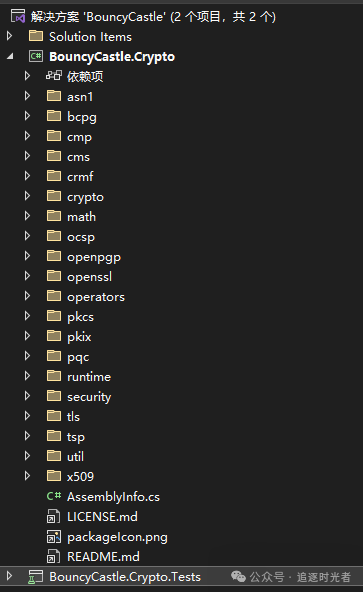
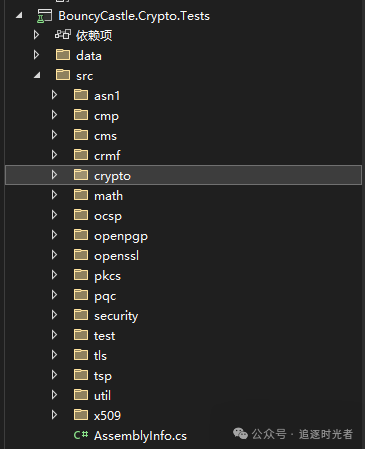
创建控制台应用
创建一个名为:BouncyCastleExercise的控制台。

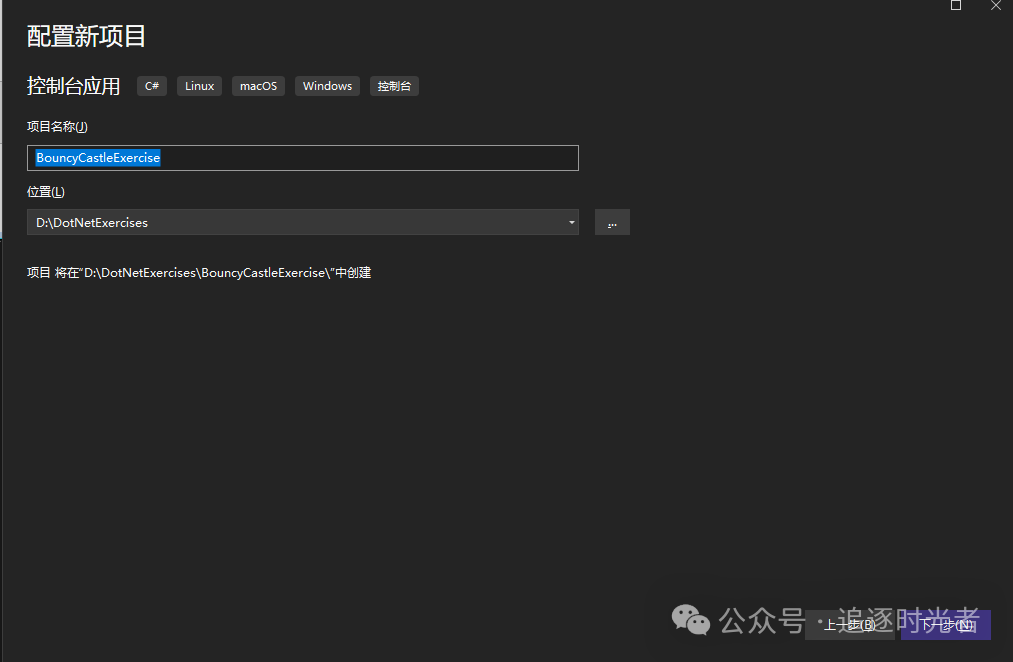
安装BouncyCastle包
搜索名为:BouncyCastle.Cryptography包安装:
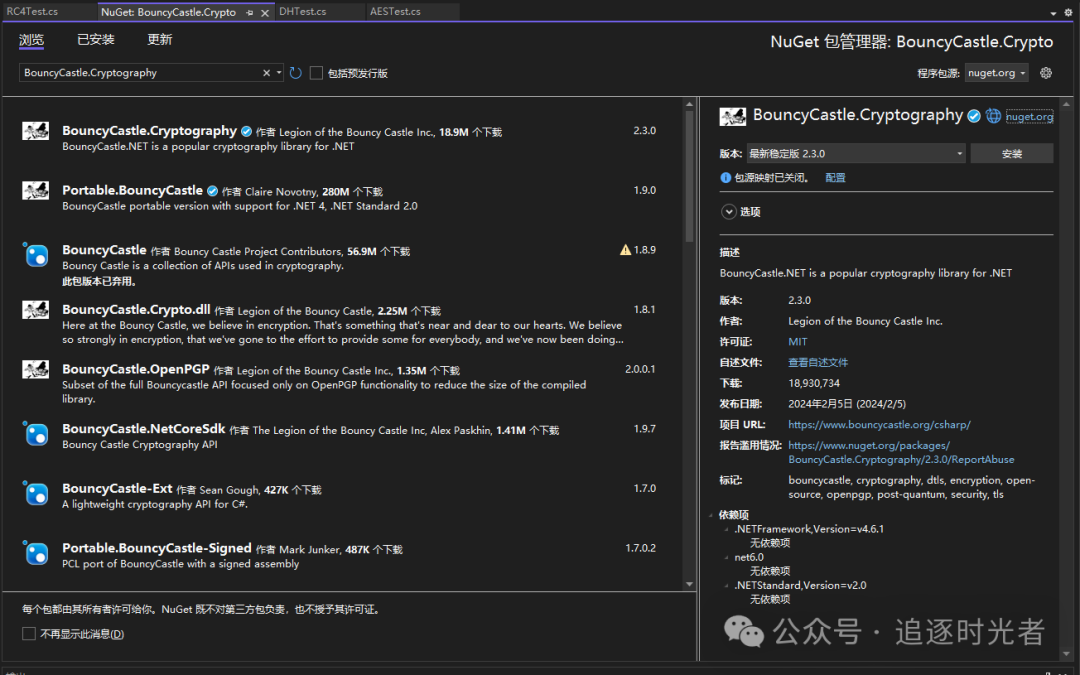
BouncyCastle使用示例
internal class Program{static void Main(string[] args){#region AES加密解密示例string aesPlaintext = "Hello, 追逐时光者!!!";byte[] aesKey = new byte[16];byte[] aesIV = new byte[16];byte[] aesCiphertext = EncryptAES(aesPlaintext, aesKey, aesIV);string decryptedAesPlaintext = DecryptAES(aesCiphertext, aesKey, aesIV);Console.WriteLine("AES plaintext: " + aesPlaintext);Console.WriteLine("AES ciphertext: " + Convert.ToBase64String(aesCiphertext));Console.WriteLine("Decrypted AES plaintext: " + decryptedAesPlaintext);#endregion#region DES 加密解密示例string desPlaintext = "Hello, DES!";byte[] desKey = new byte[8];byte[] desIV = new byte[8];byte[] desCiphertext = EncryptDES(desPlaintext, desKey, desIV);string decryptedDesPlaintext = DecryptDES(desCiphertext, desKey, desIV);Console.WriteLine("DES plaintext: " + desPlaintext);Console.WriteLine("DES ciphertext: " + Convert.ToBase64String(desCiphertext));Console.WriteLine("Decrypted DES plaintext: " + decryptedDesPlaintext);#endregion#region RC4 加密解密示例string rc4Plaintext = "Hello, RC4!";byte[] rc4Key = new byte[16];byte[] rc4Ciphertext = EncryptRC4(rc4Plaintext, rc4Key);string decryptedRc4Plaintext = DecryptRC4(rc4Ciphertext, rc4Key);Console.WriteLine("RC4 plaintext: " + rc4Plaintext);Console.WriteLine("RC4 ciphertext: " + Convert.ToBase64String(rc4Ciphertext));Console.WriteLine("Decrypted RC4 plaintext: " + decryptedRc4Plaintext);#endregion#region 哈希算法示例// MD5 示例string md5Plaintext = "Hello, MD5!";string md5Hash = CalculateMD5Hash(md5Plaintext);Console.WriteLine("MD5 hash of 'Hello, MD5!': " + md5Hash);// SHA1 示例string sha1Plaintext = "Hello, SHA1!";string sha1Hash = CalculateSHA1Hash(sha1Plaintext);Console.WriteLine("SHA1 hash of 'Hello, SHA1!': " + sha1Hash);// SHA256 示例string sha256Plaintext = "Hello, SHA256!";string sha256Hash = CalculateSHA256Hash(sha256Plaintext);Console.WriteLine("SHA256 hash of 'Hello, SHA256!': " + sha256Hash);#endregion}#region AES加密解密示例/// <summary>/// AES 加密方法/// </summary>/// <param name="plaintext">plaintext</param>/// <param name="key">key</param>/// <param name="iv">iv</param>/// <returns></returns>public static byte[] EncryptAES(string plaintext, byte[] key, byte[] iv){IBufferedCipher cipher = CipherUtilities.GetCipher("AES/CTR/PKCS7Padding");cipher.Init(true, new ParametersWithIV(ParameterUtilities.CreateKeyParameter("AES", key), iv));return cipher.DoFinal(System.Text.Encoding.UTF8.GetBytes(plaintext));}/// <summary>/// AES 解密方法/// </summary>/// <param name="ciphertext">ciphertext</param>/// <param name="key">key</param>/// <param name="iv">iv</param>/// <returns></returns>public static string DecryptAES(byte[] ciphertext, byte[] key, byte[] iv){IBufferedCipher cipher = CipherUtilities.GetCipher("AES/CTR/PKCS7Padding");cipher.Init(false, new ParametersWithIV(ParameterUtilities.CreateKeyParameter("AES", key), iv));byte[] plaintext = cipher.DoFinal(ciphertext);return System.Text.Encoding.UTF8.GetString(plaintext);}#endregion#region DES 加密解密示例/// <summary>/// DES 加密方法/// </summary>/// <param name="plaintext">plaintext</param>/// <param name="key">key</param>/// <param name="iv">iv</param>/// <returns></returns>public static byte[] EncryptDES(string plaintext, byte[] key, byte[] iv){IBufferedCipher cipher = CipherUtilities.GetCipher("DES/CBC/PKCS7Padding");cipher.Init(true, new ParametersWithIV(ParameterUtilities.CreateKeyParameter("DES", key), iv));return cipher.DoFinal(System.Text.Encoding.UTF8.GetBytes(plaintext));}/// <summary>/// DES 解密方法/// </summary>/// <param name="ciphertext">ciphertext</param>/// <param name="key">key</param>/// <param name="iv">iv</param>/// <returns></returns>public static string DecryptDES(byte[] ciphertext, byte[] key, byte[] iv){IBufferedCipher cipher = CipherUtilities.GetCipher("DES/CBC/PKCS7Padding");cipher.Init(false, new ParametersWithIV(ParameterUtilities.CreateKeyParameter("DES", key), iv));byte[] plaintext = cipher.DoFinal(ciphertext);return System.Text.Encoding.UTF8.GetString(plaintext);}#endregion#region RC4 加密解密示例/// <summary>/// RC4 加密方法/// </summary>/// <param name="plaintext">plaintext</param>/// <param name="key">key</param>/// <returns></returns>public static byte[] EncryptRC4(string plaintext, byte[] key){IStreamCipher cipher = new RC4Engine();cipher.Init(true, new KeyParameter(key));byte[] data = System.Text.Encoding.UTF8.GetBytes(plaintext);byte[] ciphertext = new byte[data.Length];cipher.ProcessBytes(data, 0, data.Length, ciphertext, 0);return ciphertext;}/// <summary>/// RC4 解密方法/// </summary>/// <param name="ciphertext">ciphertext</param>/// <param name="key">key</param>/// <returns></returns>public static string DecryptRC4(byte[] ciphertext, byte[] key){IStreamCipher cipher = new RC4Engine();cipher.Init(false, new KeyParameter(key));byte[] plaintext = new byte[ciphertext.Length];cipher.ProcessBytes(ciphertext, 0, ciphertext.Length, plaintext, 0);return System.Text.Encoding.UTF8.GetString(plaintext);}#endregion#region 哈希算法示例/// <summary>/// 计算 MD5 哈希/// </summary>/// <param name="input">input</param>/// <returns></returns>public static string CalculateMD5Hash(string input){IDigest digest = new MD5Digest();byte[] hash = new byte[digest.GetDigestSize()];byte[] data = System.Text.Encoding.UTF8.GetBytes(input);digest.BlockUpdate(data, 0, data.Length);digest.DoFinal(hash, 0);return Convert.ToBase64String(hash);}/// <summary>/// 计算 SHA1 哈希/// </summary>/// <param name="input">input</param>/// <returns></returns>public static string CalculateSHA1Hash(string input){IDigest digest = new Sha1Digest();byte[] hash = new byte[digest.GetDigestSize()];byte[] data = System.Text.Encoding.UTF8.GetBytes(input);digest.BlockUpdate(data, 0, data.Length);digest.DoFinal(hash, 0);return Convert.ToBase64String(hash);}/// <summary>/// 计算 SHA256 哈希/// </summary>/// <param name="input">input</param>/// <returns></returns>public static string CalculateSHA256Hash(string input){IDigest digest = new Sha256Digest();byte[] hash = new byte[digest.GetDigestSize()];byte[] data = System.Text.Encoding.UTF8.GetBytes(input);digest.BlockUpdate(data, 0, data.Length);digest.DoFinal(hash, 0);return Convert.ToBase64String(hash);}#endregion}
输出结果:
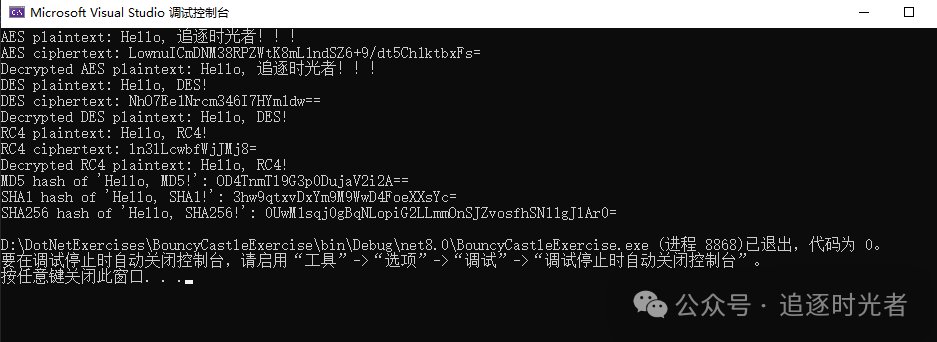
项目源码地址
更多项目实用功能和特性欢迎前往项目开源地址查看👀,别忘了给项目一个Star支持💖。
https://github.com/bcgit/bc-csharp
优秀项目和框架精选
该项目已收录到C#/.NET/.NET Core优秀项目和框架精选中,关注优秀项目和框架精选能让你及时了解C#、.NET和.NET Core领域的最新动态和最佳实践,提高开发工作效率和质量。坑已挖,欢迎大家踊跃提交PR推荐或自荐(让优秀的项目和框架不被埋没🤞)。
https://github.com/YSGStudyHards/DotNetGuide/blob/main/docs/DotNet/DotNetProjectPicks.md
这篇关于C#版开源免费的Bouncy Castle密码库的文章就介绍到这儿,希望我们推荐的文章对编程师们有所帮助!





