本文主要是介绍KVM存储管理-使用NFS分区来创建存储池,希望对大家解决编程问题提供一定的参考价值,需要的开发者们随着小编来一起学习吧!
目录
前言:
一、准备一个NFS共享
二、将NFS共享添加到存储池中
前言:
KVM存储池就是大的容器,里面主要是虚拟机的镜像文件,以及其他的磁盘相关文件。当磁盘空间不够时,需要添加管理。
一、准备一个NFS共享
在宿主机上部署nfs服务,共享一个文件系统,将此分享给KVM虚拟机,作为虚拟机的存储池。NFS服务器的主机地址为192.168.81.128/24
具体操作步骤如下:次
[root@localhost /]# yum install nfs-utils -y
Updating Subscription Management repositories.
Unable to read consumer identityThis system is not registered to Red Hat Subscription Management. You can use subscription-manager to register.BaseOS 2.7 MB/s | 2.8 kB 00:00
AppStream 3.1 MB/s | 3.2 kB 00:00
Package nfs-utils-1:2.3.3-35.el8.x86_64 is already installed.
Dependencies resolved.
Nothing to do.
Complete!
[root@localhost /]# mkdir -p /kvm/images
[root@localhost /]# ll -d /kvm/images/
drwxr-xr-x. 2 root root 6 Mar 11 08:14 /kvm/images/
[root@localhost /]# chmod o+w /kvm/images/ #设置权限,使得qemu用户也具有写权限
[root@localhost /]# ll -d /kvm/images/
drwxr-xrwx. 2 root root 6 Mar 11 08:14 /kvm/images/
[root@localhost /]# vi /etc/exports #修改nfs服务的配置文件,使得目录能够共享给使用的网段为192.168.100.0/24的虚拟机qemu用户,且用户具有读写操作
[root@localhost /]# cat /etc/exports
/kvm/images 192.168.100.0/24(rw,no_root_squash)
[root@localhost /]# systemctl restart rpcbind
[root@localhost /]# systemctl restart nfs-server
[root@localhost /]# systemctl enable rpcbind
[root@localhost /]# systemctl enable nfs-server
Created symlink /etc/systemd/system/multi-user.target.wants/nfs-server.service → /usr/lib/systemd/system/nfs-server.service.
[root@localhost /]# showmount -e 192.168.81.128 #在kvm宿主机上查看共享情况,看到可以实现访问共享了
Export list for 192.168.81.128:
/kvm/images 192.168.100.0/24
[root@localhost /]#
二、将NFS共享添加到存储池中
2.1新建一个存储池
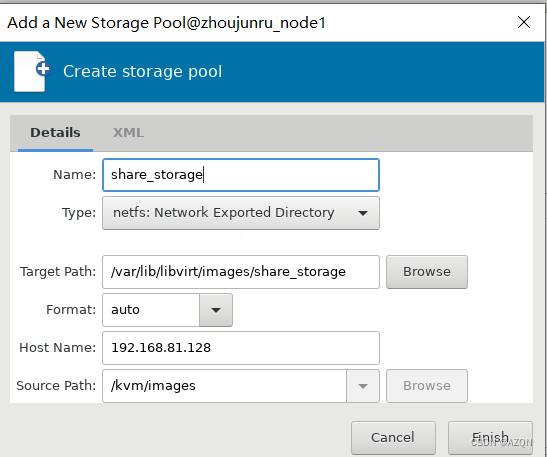
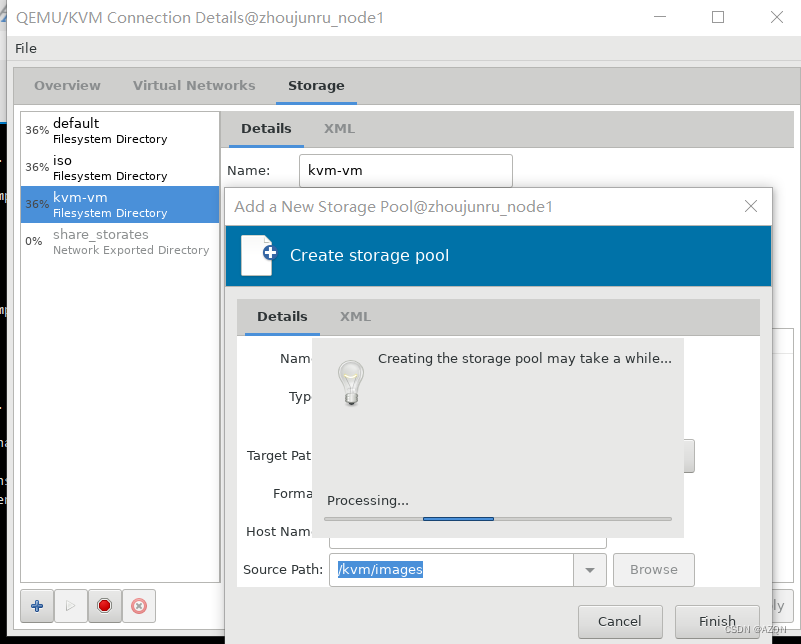
这篇关于KVM存储管理-使用NFS分区来创建存储池的文章就介绍到这儿,希望我们推荐的文章对编程师们有所帮助!








