本文主要是介绍权限管理系统 Spring-authority,希望对大家解决编程问题提供一定的参考价值,需要的开发者们随着小编来一起学习吧!
是由 spring+springmvc+hibernate+spring-security +easyui +boostrap 写的一个框架集合,目前实现了一个基础的权限管理系统,权限是基于细粒度的过滤,对于初学权限设计的人来说也算是个最简洁的权限实现,基于它来做项目,它只是做了一些绝大部分项目都应该做的一些基础功能。
1参考资料
http://blog.csdn.net/k10509806/article/details/6369131
http://www.cnblogs.com/wenxiu/archive/2011/01/22/1942084.html
http://ootabc.iteye.com/blog/688213
http://wenku.baidu.com/view/abf23846336c1eb91a375d83.html
http://www.cnblogs.com/zhangliang0115/archive/2012/04/02/2429584.html
http://aokunsang.iteye.com/blog/1638558
2.数据库建表
采用基于角色-资源-用户-权限管理设计。
2.1.权限表 sys_authorities
2.2.权限资源表 sys_authorities_resources

2.3.菜单表 sys_menus
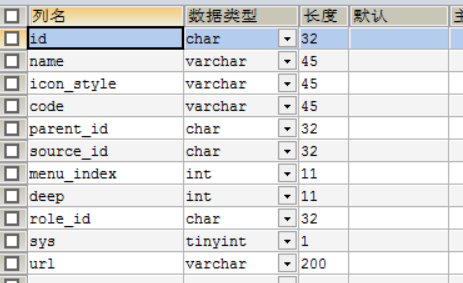
2.4.资源表 sys_resources
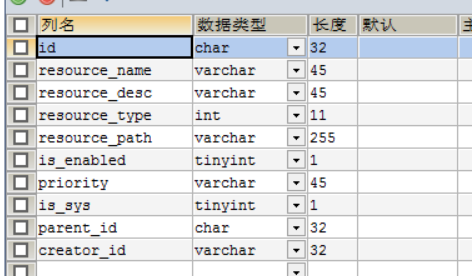
2.4.角色菜单表 sys_role_menu
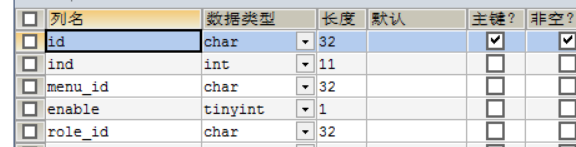
2.5 角色表 sys_roles
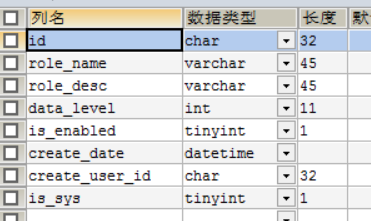
2.5 角色权限表 sys_roles_anthorities
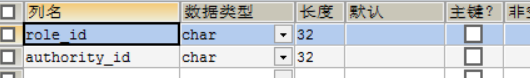
2.6 用户表 sys_users

2.6 用户角色表 sys_users_roles:
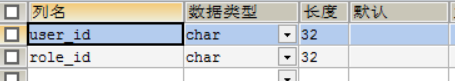
3.梳理资料,整理思路
3.1.Spring Security3.1的2种常见方式
1. 用户信息和权限存储于数据库,而资源和权限的对应采用硬编码配置。
2. 细分角色和权限,并将角色、用户、资源、权限均都存储于数据库中。并且自定义过滤器,代替原来的FilterSecurityInterceptor过滤 器;并分别实现AccessDecisionManager、UserDetailsService和 InvocationSecurityMetadataSourceService,并在配置文件中进行相应配置。
4.代码整理
接下来开始着手代码编写,不管是两种实现方式中的哪种方式,个人感觉都需要把加载用户信息放在一个类里面管理,直观方便,结构清晰,不要用在配置文件直接写sql语句。
4.1.资源和权限对应写在配置文件中
1、 web.xml配置
| 1 2 3 4 5 6 7 8 9 10 11 12 13 14 15 16 17 18 19 20 21 22 23 24 25 26 27 28 29 30 31 32 33 34 35 36 37 38 39 40 41 42 43 44 45 46 47 48 49 50 51 52 53 54 55 56 57 58 59 60 61 62 63 64 65 66 67 68 69 70 71 72 73 | <? xml version = "1.0" encoding = "UTF-8" ?> < web-app version = "3.0" xmlns = "http://java.sun.com/xml/ns/javaee" xmlns:xsi = "http://www.w3.org/2001/XMLSchema-instance" xsi:schemaLocation="http://java.sun.com/xml/ns/javaee http://java.sun.com/xml/ns/javaee/web-app_3_0.xsd"> < display-name ></ display-name > < context-param > < param-name >log4jConfigLocation</ param-name > < param-value >/WEB-INF/log4j.properties</ param-value > </ context-param > < context-param > < param-name >log4jRefreshInterval</ param-name > < param-value >600000</ param-value > </ context-param > < context-param > < param-name >webAppRootKey</ param-name > < param-value >webPath</ param-value > </ context-param > < listener > < listener-class >org.springframework.web.util.Log4jConfigListener</ listener-class > </ listener > < filter > < filter-name >encodingFilter</ filter-name > < filter-class >org.springframework.web.filter.CharacterEncodingFilter</ filter-class > < init-param > < param-name >encoding</ param-name > < param-value >UTF-8</ param-value > </ init-param > < init-param > < param-name >forceEncoding</ param-name > < param-value >true</ param-value > </ init-param > </ filter > < filter > < filter-name >springSecurityFilterChain</ filter-name > < filter-class >org.springframework.web.filter.DelegatingFilterProxy</ filter-class > </ filter > < filter-mapping > < filter-name >springSecurityFilterChain</ filter-name > < url-pattern >/*</ url-pattern > </ filter-mapping > < filter-mapping > < filter-name >encodingFilter</ filter-name > < url-pattern >/*</ url-pattern > </ filter-mapping > < listener > < listener-class >org.springframework.web.context.ContextLoaderListener</ listener-class > </ listener > < context-param > < param-name >contextConfigLocation</ param-name > < param-value >classpath*:applicationContext.xml</ param-value > </ context-param > < servlet > < servlet-name >dispatcher</ servlet-name > < servlet-class >org.springframework.web.servlet.DispatcherServlet</ servlet-class > < load-on-startup >1</ load-on-startup > </ servlet > < servlet-mapping > < servlet-name >dispatcher</ servlet-name > < url-pattern >/</ url-pattern > </ servlet-mapping > < welcome-file-list > < welcome-file >/WEB-INF/jsp/common/login.jsp</ welcome-file > </ welcome-file-list > < session-config > < session-timeout >60</ session-timeout > </ session-config > </ web-app > |
Xml代码
2、 application-security.xml文件的配置。application-servlet.xml配置不懂的参考spring MVC搭建全程。
Java代码 收藏代码
| 1 2 3 4 5 6 7 8 9 10 11 12 13 14 15 16 17 18 19 20 21 22 23 24 25 26 27 28 29 30 31 32 33 34 35 36 37 38 39 40 41 42 43 44 45 46 47 48 49 50 51 52 53 54 55 56 57 58 59 60 61 62 63 64 65 | <? xml version = "1.0" encoding = "UTF-8" ?> < beans xmlns = "http://www.springframework.org/schema/beans" xmlns:xsi = "http://www.w3.org/2001/XMLSchema-instance" xmlns:security = "http://www.springframework.org/schema/security" xmlns:beans = "http://www.springframework.org/schema/beans" xsi:schemaLocation="http://www.springframework.org/schema/beans http://www.springframework.org/schema/beans/spring-beans.xsd http://www.springframework.org/schema/security http://www.springframework.org/schema/security/spring-security.xsd"> < security:http security = "none" pattern = "/public/**" /> < security:http security = "none" pattern = "/login*" /> < security:http security = "none" pattern = "/maxSessionError*" /> < security:http security = "none" pattern = "/forbidden*" /> < security:http use-expressions = "true" > < security:intercept-url pattern = "/**" access = "isAuthenticated()" /> < security:form-login login-page = "/login" default-target-url = "/home" authentication-failure-url = "/login" authentication-success-handler-ref = "loginSuccessHandler" /> < security:logout invalidate-session = "true" delete-cookies = "true" success-handler-ref = "logoutSuccessHandler" /> < security:access-denied-handler error-page = "/forbidden" /> < security:session-management session-fixation-protection = "newSession" > < security:concurrency-control max-sessions = "1" error-if-maximum-exceeded = "false" expired-url = "/maxSessionError" /> </ security:session-management > < security:custom-filter ref = "myFilter" before = "FILTER_SECURITY_INTERCEPTOR" /> </ security:http > <!--用户权限管理--> < security:authentication-manager alias = "authenticationManager" > < security:authentication-provider user-service-ref = "userInfoProvider" > < security:password-encoder hash = "md5" base64 = "true" /> </ security:authentication-provider > </ security:authentication-manager > <!--过滤器--> < beans:bean id = "myFilter" class = "com.authority.filter.MyFilterSecurityInterceptor" > < beans:property name = "authenticationManager" ref = "authenticationManager" /> < beans:property name = "accessDecisionManager" ref = "myAccessDesisionmanager" /> < beans:property name = "securityMetadataSource" ref = "mySecurityMetadataSource" /> </ beans:bean > <!--访问决策--> < bean id = "myAccessDesisionmanager" class = "com.authority.filter.MyAccessDesisionmanager" /> <!--用户信息Provider--> < bean id = "userInfoProvider" class = "com.authority.service.impl.UserInfoServiceImpl" /> <!--登陆成功--> < bean id = "loginSuccessHandler" class = "com.authority.handler.MyLoginSuccessHandler" /> <!--退出登录--> < bean id = "logoutSuccessHandler" class = "com.authority.handler.MyLogoutSuccessHandler" /> <!--系统资源管理--> < bean id = "mySecurityMetadataSource" class = "com.authority.filter.MySecurityMetadataSource" > </ bean > <!--登陆失败--> < bean id = "loginFailHandler" class = "com.authority.handler.MyLoginFailHandler" /> </ beans > |
1.系统实现了基于URL的权限管理,页面操作控制到按钮级别,根据权限配置进行显示,并在拦截器再次认证,只有分配权限后才能进行操作
页面效果图:
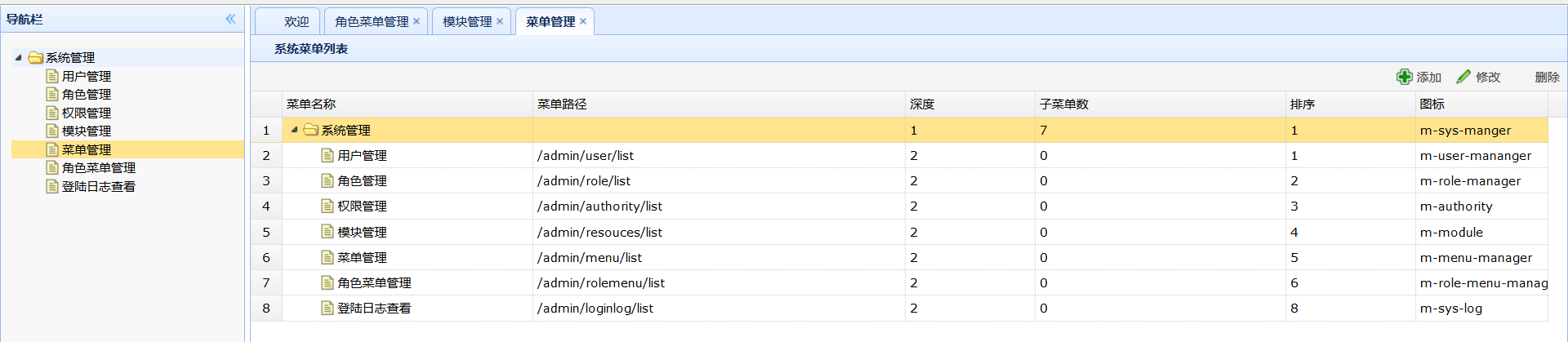
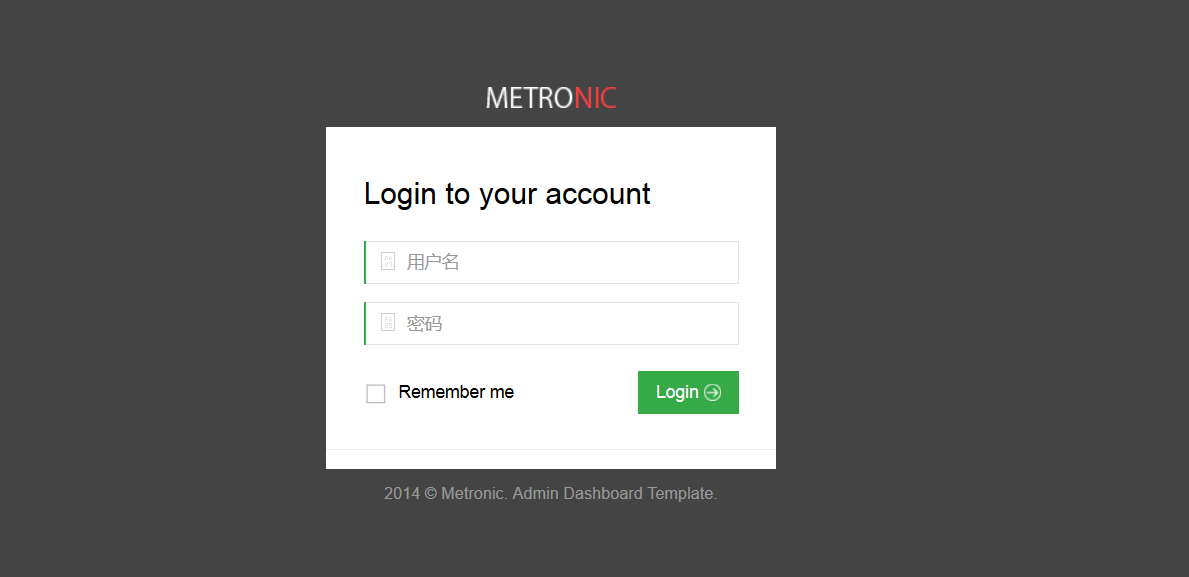
源码分享:
http://git.oschina.net/gz-tony/spring-authority/这篇关于权限管理系统 Spring-authority的文章就介绍到这儿,希望我们推荐的文章对编程师们有所帮助!





