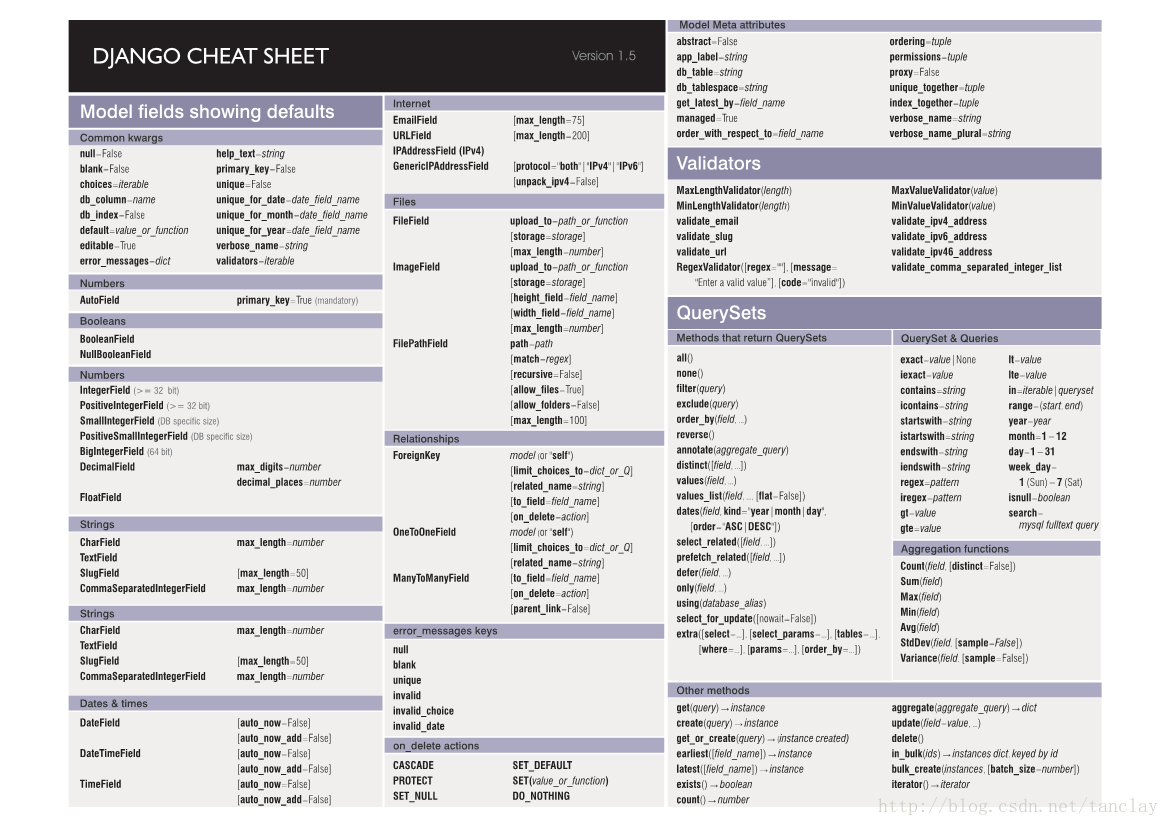本文主要是介绍常用cheat sheet 整理(正则、git、jquery、机器学习等等),希望对大家解决编程问题提供一定的参考价值,需要的开发者们随着小编来一起学习吧!
git cheat sheet


django cheat sheet
链接:https://www.mercurytide.co.uk/media/resources/django-cheat-sheet-a4.pdf
正则表达式
链接:http://www.cnblogs.com/huxi/archive/2010/07/04/1771073.html
一、校验数字的表达式
1 数字:^[0-9]*$
2 n位的数字:^\d{n}$
3 至少n位的数字:^\d{n,}$
4 m-n位的数字:^\d{m,n}$
5 零和非零开头的数字:^(0|[1-9][0-9]*)$
6 非零开头的最多带两位小数的数字:^([1-9][0-9]*)+(.[0-9]{1,2})?$
7 带1-2位小数的正数或负数:^(\-)?\d+(\.\d{1,2})?$
8 正数、负数、和小数:^(\-|\+)?\d+(\.\d+)?$
9 有两位小数的正实数:^[0-9]+(.[0-9]{2})?$
10 有1~3位小数的正实数:^[0-9]+(.[0-9]{1,3})?$
11 非零的正整数:^[1-9]\d*$ 或 ^([1-9][0-9]*){1,3}$ 或 ^\+?[1-9][0-9]*$
12 非零的负整数:^\-[1-9][]0-9"*$ 或 ^-[1-9]\d*$
13 非负整数:^\d+$ 或 ^[1-9]\d*|0$
14 非正整数:^-[1-9]\d*|0$ 或 ^((-\d+)|(0+))$
15 非负浮点数:^\d+(\.\d+)?$ 或 ^[1-9]\d*\.\d*|0\.\d*[1-9]\d*|0?\.0+|0$
16 非正浮点数:^((-\d+(\.\d+)?)|(0+(\.0+)?))$ 或 ^(-([1-9]\d*\.\d*|0\.\d*[1-9]\d*))|0?\.0+|0$
17 正浮点数:^[1-9]\d*\.\d*|0\.\d*[1-9]\d*$ 或 ^(([0-9]+\.[0-9]*[1-9][0-9]*)|([0-9]*[1-9][0-9]*\.[0-9]+)|([0-9]*[1-9][0-9]*))$
18 负浮点数:^-([1-9]\d*\.\d*|0\.\d*[1-9]\d*)$ 或 ^(-(([0-9]+\.[0-9]*[1-9][0-9]*)|([0-9]*[1-9][0-9]*\.[0-9]+)|([0-9]*[1-9][0-9]*)))$
19 浮点数:^(-?\d+)(\.\d+)?$ 或 ^-?([1-9]\d*\.\d*|0\.\d*[1-9]\d*|0?\.0+|0)$
二、校验字符的表达式
1 汉字:^[\u4e00-\u9fa5]{0,}$
2 英文和数字:^[A-Za-z0-9]+$ 或 ^[A-Za-z0-9]{4,40}$
3 长度为3-20的所有字符:^.{3,20}$
4 由26个英文字母组成的字符串:^[A-Za-z]+$
5 由26个大写英文字母组成的字符串:^[A-Z]+$
6 由26个小写英文字母组成的字符串:^[a-z]+$
7 由数字和26个英文字母组成的字符串:^[A-Za-z0-9]+$
8 由数字、26个英文字母或者下划线组成的字符串:^\w+$ 或 ^\w{3,20}$
9 中文、英文、数字包括下划线:^[\u4E00-\u9FA5A-Za-z0-9_]+$
10 中文、英文、数字但不包括下划线等符号:^[\u4E00-\u9FA5A-Za-z0-9]+$ 或 ^[\u4E00-\u9FA5A-Za-z0-9]{2,20}$
11 可以输入含有^%&',;=?$\"等字符:[^%&',;=?$\x22]+
12 禁止输入含有~的字符:[^~\x22]+
三、特殊需求表达式
1 Email地址:^\w+([-+.]\w+)*@\w+([-.]\w+)*\.\w+([-.]\w+)*$
2 域名:[a-zA-Z0-9][-a-zA-Z0-9]{0,62}(/.[a-zA-Z0-9][-a-zA-Z0-9]{0,62})+/.?
3 InternetURL:[a-zA-z]+://[^\s]* 或 ^http://([\w-]+\.)+[\w-]+(/[\w-./?%&=]*)?$
4 手机号码:^(13[0-9]|14[5|7]|15[0|1|2|3|5|6|7|8|9]|18[0|1|2|3|5|6|7|8|9])\d{8}$
5 电话号码("XXX-XXXXXXX"、"XXXX-XXXXXXXX"、"XXX-XXXXXXX"、"XXX-XXXXXXXX"、"XXXXXXX"和"XXXXXXXX):^(\(\d{3,4}-)|\d{3.4}-)?\d{7,8}$
6 国内电话号码(0511-4405222、021-87888822):\d{3}-\d{8}|\d{4}-\d{7}
7 身份证号(15位、18位数字):^\d{15}|\d{18}$
8 短身份证号码(数字、字母x结尾):^([0-9]){7,18}(x|X)?$ 或 ^\d{8,18}|[0-9x]{8,18}|[0-9X]{8,18}?$
9 帐号是否合法(字母开头,允许5-16字节,允许字母数字下划线):^[a-zA-Z][a-zA-Z0-9_]{4,15}$
10 密码(以字母开头,长度在6~18之间,只能包含字母、数字和下划线):^[a-zA-Z]\w{5,17}$
11 强密码(必须包含大小写字母和数字的组合,不能使用特殊字符,长度在8-10之间):^(?=.*\d)(?=.*[a-z])(?=.*[A-Z]).{8,10}$
12 日期格式:^\d{4}-\d{1,2}-\d{1,2}
13 一年的12个月(01~09和1~12):^(0?[1-9]|1[0-2])$
14 一个月的31天(01~09和1~31):^((0?[1-9])|((1|2)[0-9])|30|31)$
15 钱的输入格式:
16 1.有四种钱的表示形式我们可以接受:"10000.00" 和 "10,000.00", 和没有 "分" 的 "10000" 和 "10,000":^[1-9][0-9]*$
17 2.这表示任意一个不以0开头的数字,但是,这也意味着一个字符"0"不通过,所以我们采用下面的形式:^(0|[1-9][0-9]*)$
18 3.一个0或者一个不以0开头的数字.我们还可以允许开头有一个负号:^(0|-?[1-9][0-9]*)$
19 4.这表示一个0或者一个可能为负的开头不为0的数字.让用户以0开头好了.把负号的也去掉,因为钱总不能是负的吧.下面我们要加的是说明可能的小数部分:^[0-9]+(.[0-9]+)?$
20 5.必须说明的是,小数点后面至少应该有1位数,所以"10."是不通过的,但是 "10" 和 "10.2" 是通过的:^[0-9]+(.[0-9]{2})?$
21 6.这样我们规定小数点后面必须有两位,如果你认为太苛刻了,可以这样:^[0-9]+(.[0-9]{1,2})?$
22 7.这样就允许用户只写一位小数.下面我们该考虑数字中的逗号了,我们可以这样:^[0-9]{1,3}(,[0-9]{3})*(.[0-9]{1,2})?$
23 8.1到3个数字,后面跟着任意个 逗号+3个数字,逗号成为可选,而不是必须:^([0-9]+|[0-9]{1,3}(,[0-9]{3})*)(.[0-9]{1,2})?$
24 备注:这就是最终结果了,别忘了"+"可以用"*"替代如果你觉得空字符串也可以接受的话(奇怪,为什么?)最后,别忘了在用函数时去掉去掉那个反斜杠,一般的错误都在这里
25 xml文件:^([a-zA-Z]+-?)+[a-zA-Z0-9]+\\.[x|X][m|M][l|L]$
26 中文字符的正则表达式:[\u4e00-\u9fa5]
27 双字节字符:[^\x00-\xff] (包括汉字在内,可以用来计算字符串的长度(一个双字节字符长度计2,ASCII字符计1))
28 空白行的正则表达式:\n\s*\r (可以用来删除空白行)
29 HTML标记的正则表达式:<(\S*?)[^>]*>.*?</\1>|<.*? /> (网上流传的版本太糟糕,上面这个也仅仅能部分,对于复杂的嵌套标记依旧无能为力)
30 首尾空白字符的正则表达式:^\s*|\s*$或(^\s*)|(\s*$) (可以用来删除行首行尾的空白字符(包括空格、制表符、换页符等等),非常有用的表达式)
31 腾讯QQ号:[1-9][0-9]{4,} (腾讯QQ号从10000开始)
32 中国邮政编码:[1-9]\d{5}(?!\d) (中国邮政编码为6位数字)
33 IP地址:\d+\.\d+\.\d+\.\d+ (提取IP地址时有用)
34 IP地址:((?:(?:25[0-5]|2[0-4]\\d|[01]?\\d?\\d)\\.){3}(?:25[0-5]|2[0-4]\\d|[01]?\\d?\\d))
链接:http://www.jb51.net/article/77687.htm10 种机器学习算法的Python 实现
线性回归
#Import Library #Import other necessary libraries like pandas, numpy... from sklearn import linear_model #Load Train and Test datasets #Identify feature and response variable(s) and values must be numeric and numpy arrays x_train=input_variables_values_training_datasets y_train=target_variables_values_training_datasets x_test=input_variables_values_test_datasets # Create linear regression object linear = linear_model.LinearRegression() # Train the model using the training sets and check score linear.fit(x_train, y_train) linear.score(x_train, y_train) #Equation coefficient and Intercept print('Coefficient: n', linear.coef_) print('Intercept: n', linear.intercept_) #Predict Output predicted= linear.predict(x_test)逻辑回归
#Import Library from sklearn.linear_model import LogisticRegression #Assumed you have, X (predictor) and Y (target) for training data set and x_test(predictor) of test_dataset # Create logistic regression object model = LogisticRegression()# Train the model using the training sets and check score model.fit(X, y) model.score(X, y)#Equation coefficient and Intercept print('Coefficient: n', model.coef_) print('Intercept: n', model.intercept_)#Predict Output predicted= model.predict(x_test)
决策树
#Import Library #Import other necessary libraries like pandas, numpy... from sklearn import tree#Assumed you have, X (predictor) and Y (target) for training data set and x_test(predictor) of test_dataset # Create tree object model = tree.DecisionTreeClassifier(criterion='gini') # for classification, here you can change the algorithm as gini or entropy (information gain) by default it is gini # model = tree.DecisionTreeRegressor() for regression # Train the model using the training sets and check score model.fit(X, y) model.score(X, y)#Predict Output predicted= model.predict(x_test)
支持向量机
#Import Library from sklearn import svm#Assumed you have, X (predic tor) and Y (target) for training data set and x_test(predictor) of test_dataset # Create SVM classification object model = svm.svc() # there is various option associated with it, this is simple for classification. You can refer link, for mo# re detail. # Train the model using the training sets and check score model.fit(X, y) model.score(X, y)#Predict Output predicted= model.predict(x_test)
朴素贝叶斯
#Import Library from sklearn.naive_bayes import GaussianNB#Assumed you have, X (predictor) and Y (target) for training data set and x_test(predictor) of test_dataset # Create SVM classification object model = GaussianNB() # there is other distribution for multinomial classes like Bernoulli Naive Bayes, Refer link # Train the model using the training sets and check score model.fit(X, y)#Predict Output predicted= model.predict(x_test)
KNN(K – 最近邻算法)
#Import Library from sklearn.neighbors import KNeighborsClassifier#Assumed you have, X (predictor) and Y (target) for training data set and x_test(predictor) of test_dataset # Create KNeighbors classifier object model KNeighborsClassifier(n_neighbors=6) # default value for n_neighbors is 5# Train the model using the training sets and check score model.fit(X, y)#Predict Output predicted= model.predict(x_test)
K 均值算法
#Import Library from sklearn.cluster import KMeans#Assumed you have, X (attributes) for training data set and x_test(attributes) of test_dataset # Create KNeighbors classifier object model k_means = KMeans(n_clusters=3, random_state=0)# Train the model using the training sets and check score model.fit(X)#Predict Output predicted= model.predict(x_test)随机森林
#Import Library from sklearn.ensemble import RandomForestClassifier#Assumed you have, X (predictor) and Y (target) for training data set and x_test(predictor) of test_dataset # Create Random Forest object model= RandomForestClassifier()# Train the model using the training sets and check score model.fit(X, y)#Predict Output predicted= model.predict(x_test)
降维算法
#Import Library from sklearn import decomposition#Assumed you have training and test data set as train and test # Create PCA obeject pca= decomposition.PCA(n_components=k) #default value of k =min(n_sample, n_features) # For Factor analysis #fa= decomposition.FactorAnalysis() # Reduced the dimension of training dataset using PCA train_reduced = pca.fit_transform(train)#Reduced the dimension of test dataset test_reduced = pca.transform(test)#For more detail on this, please refer this link.
Gradient Boosting 和 AdaBoost 算法
#Import Library from sklearn.ensemble import GradientBoostingClassifier#Assumed you have, X (predictor) and Y (target) for training data set and x_test(predictor) of test_dataset # Create Gradient Boosting Classifier object model= GradientBoostingClassifier(n_estimators=100, learning_rate=1.0, max_depth=1, random_state=0)# Train the model using the training sets and check score model.fit(X, y)#Predict Output predicted= model.predict(x_test)
链接:http://blog.jobbole.com/92021/
更多cheatsheet请见:https://www.cheatography.com/
这篇关于常用cheat sheet 整理(正则、git、jquery、机器学习等等)的文章就介绍到这儿,希望我们推荐的文章对编程师们有所帮助!