本文主要是介绍libmodbus Windows下的编译使用,希望对大家解决编程问题提供一定的参考价值,需要的开发者们随着小编来一起学习吧!
1.下载libmodbus
官方下载地址如下,可以使用git下载或者直接下载zip包
libmodbus下载地址、
2.编译运行
下载到本地文件目录是这样子的
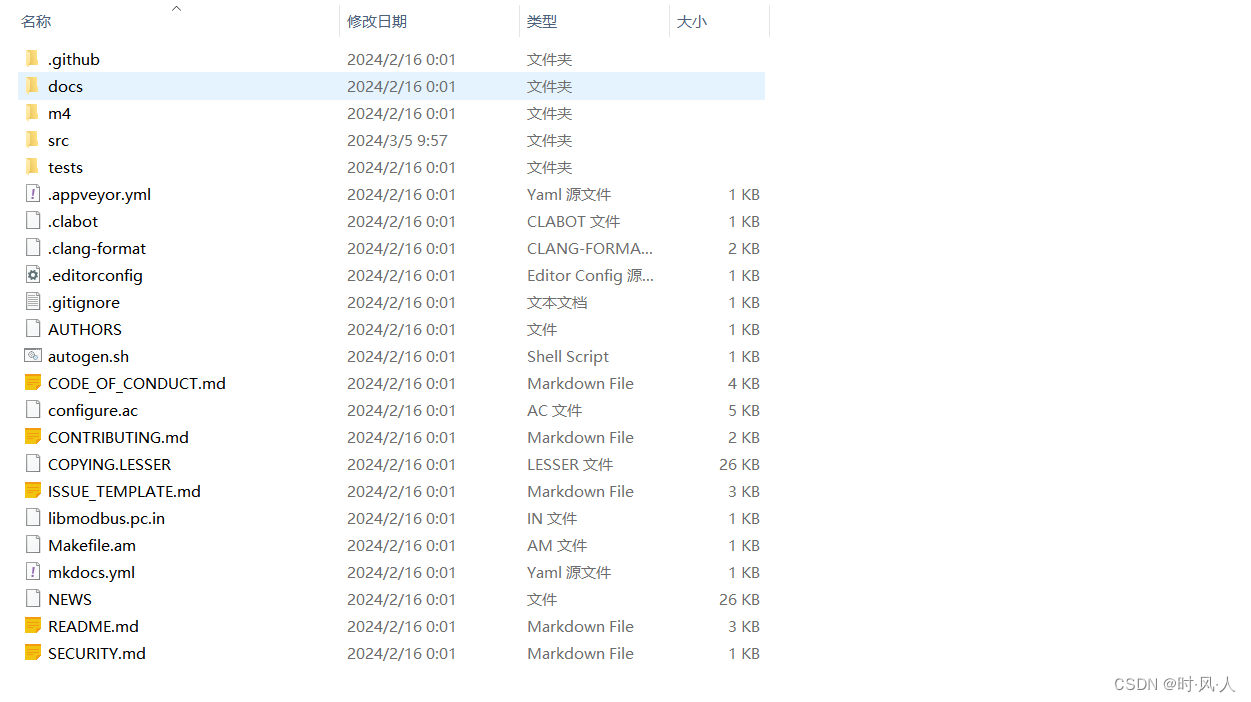
windows下编译需要进入到src/win32下点击configure.js,生成对应的config.h等文件
大部分人是这步出现问题,报错
C: local\libmodbus-3.1.4 libmodbus-master src win32 configurejs
50
文件未找到
错误:
800A0035
代码源Microsoft JScript 运行时错误
这里就要修改configure.js脚本文件。原因是脚本里识别相对路径出现问题,导致找不到对应的文件,这里把里面的相对路径全部改成绝对路径。我把改好的脚本文件放到下面,里面路径要改成你们的。使用文本编辑器编辑脚本文件,做修改如下:
/* Configure script for modbus.dll, specific for Windows with Scripting Host.** Inspired by configure.js from libxml2** oldfaber < oldfaber _at_ gmail _dot_ com >**//* The source directory, relative to the one where this file resides. */
//var srcDir = "..";
var srcDir = "G:\\Kits\\libmodbus-master\\libmodbus-master\\src";
/* Base name of what we are building. */
var baseName = "modbus";
/* Configure file template and output file */
var configFile = "G:\\Kits\\libmodbus-master\\libmodbus-master\\configure.ac";
//var configFile = srcDir + "\\..\\configure.ac";
/* Input and output files for the modbus-version.h include */
var newfile;
/* Version strings for the binary distribution. Will be filled later in the code. */
var verMajor;
var verMinor;
var verMicro;
/* modbus features. */
var dryRun = false;
/* Win32 build options. NOT used yet */
var compiler = "msvc";
/* Local stuff */
var error = 0;
/* Filename */
var newFile;/* Displays the details about how to use this script. */
function usage() {var txt;txt = "Usage:\n";txt += " cscript " + WScript.ScriptName + " <options>\n";txt += " cscript " + WScript.ScriptName + " help\n\n";txt +="Options can be specified in the form <option>=<value>, where the value is\n";txt += "either 'yes' or 'no', if not stated otherwise.\n\n";txt +="\nModbus library configure options, default value given in parentheses:\n\n";txt +=" dry-run: Run configure without creating files (" +(dryRun ? "yes" : "no") +")\n";txt += "\nWin32 build options, default value given in parentheses:\n\n";txt += " compiler: Compiler to be used [msvc|mingw] (" + compiler + ")\n";WScript.Echo(txt);
}/* read the version from the configuration file */
function readVersion() {var fso, cf, ln, s;fso = new ActiveXObject("Scripting.FileSystemObject");cf = fso.OpenTextFile(configFile, 1);while (cf.AtEndOfStream !== true) {ln = cf.ReadLine();s = new String(ln);if (s.search(/^m4_define\(\[libmodbus_version_major/) != -1) {verMajor = s.substr(s.indexOf(",") + 3, 1);} else if (s.search(/^m4_define\(\[libmodbus_version_minor/) != -1) {verMinor = s.substr(s.indexOf(",") + 3, 1);} else if (s.search(/^m4_define\(\[libmodbus_version_micro/) != -1) {verMicro = s.substr(s.indexOf(",") + 3, 1);}}cf.Close();
}/* create the versioned file */
function createVersionedFile(newfile, unversioned) {var fso, ofi, of, ln, s;fso = new ActiveXObject("Scripting.FileSystemObject");ofi = fso.OpenTextFile(unversioned, 1);if (!dryRun) {of = fso.CreateTextFile(newfile, true);}while (ofi.AtEndOfStream !== true) {ln = ofi.ReadLine();s = new String(ln);if (!dryRun && s.search(/\@LIBMODBUS_VERSION_MAJOR\@/) != -1) {of.WriteLine(s.replace(/\@LIBMODBUS_VERSION_MAJOR\@/, verMajor));} else if (!dryRun && s.search(/\@LIBMODBUS_VERSION_MINOR\@/) != -1) {of.WriteLine(s.replace(/\@LIBMODBUS_VERSION_MINOR\@/, verMinor));} else if (!dryRun && s.search(/\@LIBMODBUS_VERSION_MICRO\@/) != -1) {of.WriteLine(s.replace(/\@LIBMODBUS_VERSION_MICRO\@/, verMicro));} else if (!dryRun && s.search(/\@LIBMODBUS_VERSION\@/) != -1) {of.WriteLine(s.replace(/\@LIBMODBUS_VERSION\@/,verMajor + "." + verMinor + "." + verMicro));} else {if (!dryRun) {of.WriteLine(ln);}}}ofi.Close();if (!dryRun) {of.Close();}
}/** main(),* Execution begins here.*/// Parse the command-line arguments.
for (i = 0; i < WScript.Arguments.length && error === 0; i++) {var arg, opt;arg = WScript.Arguments(i);opt = arg.substring(0, arg.indexOf("="));if (opt.length > 0) {if (opt == "dry-run") {var str = arg.substring(opt.length + 1, arg.length);if (opt == 1 || opt == "yes") {dryRun = true;}} else if (opt == "compiler") {compiler = arg.substring(opt.length + 1, arg.length);} else {error = 1;}} else if (i === 0) {if (arg == "help") {usage();WScript.Quit(0);}} else {error = 1;}
}// If we fail here, it is because the user supplied an unrecognised argument.
if (error !== 0) {usage();WScript.Quit(error);
}// Read the the version.
readVersion();
if (error !== 0) {WScript.Echo("Version discovery failed, aborting.");WScript.Quit(error);
}newfile = srcDir + "\\modbus-version.h";
createVersionedFile(newfile, srcDir + "\\modbus-version.h.in");
if (error !== 0) {WScript.Echo("Creation of " + newfile + " failed, aborting.");WScript.Quit(error);
}
WScript.Echo(newfile + " created.");newfile = "G:\\Kits\\libmodbus-master\\libmodbus-master\\src\\win32\\modbus.dll.manifest";
createVersionedFile(newfile, "G:\\Kits\\libmodbus-master\\libmodbus-master\\src\\win32\\modbus.dll.manifest.in");
if (error !== 0) {WScript.Echo("Creation of " + newfile + " failed, aborting.");WScript.Quit(error);
}
WScript.Echo(newfile + " created.");newfile = "G:\\Kits\\libmodbus-master\\libmodbus-master\\src\\win32\\config.h";
createVersionedFile(newfile, "G:\\Kits\\libmodbus-master\\libmodbus-master\\src\\win32\\config.h.win32");
if (error !== 0) {WScript.Echo("Creation of " + newfile + " failed, aborting.");WScript.Quit(error);
}
WScript.Echo(newfile + " created.");WScript.Echo("\nLibmodbus configuration completed\n");然后右击修改后的脚本文件,使用它打开
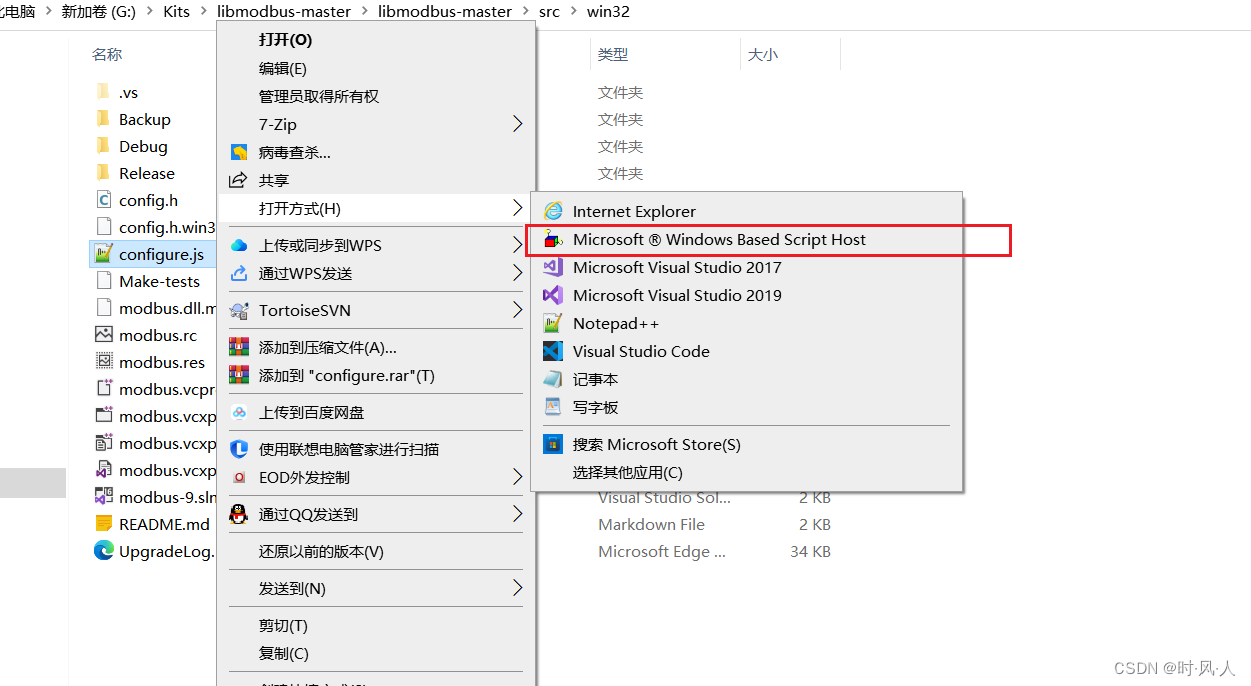
会出现弹窗创建了对应的文件
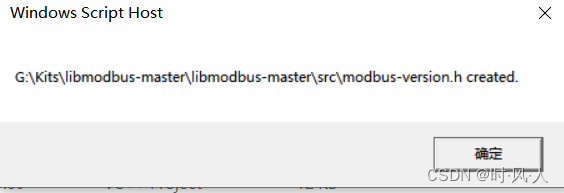
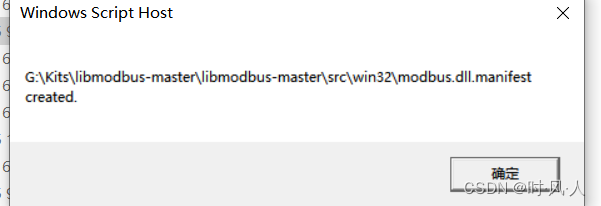
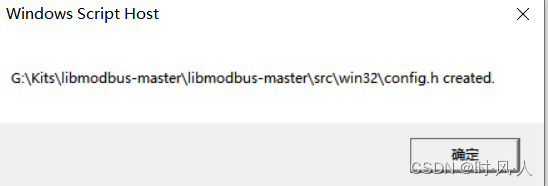
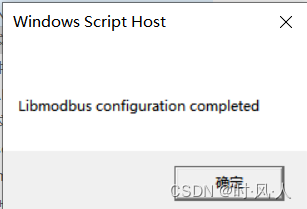
这就代表编译成功了。
然后将对应生成的.h文件汇总。最后通过vs studio2019编译对应的库文件就可以了。具体可以参考
libmodbus在Windows平台下安装与编译与测试
这篇关于libmodbus Windows下的编译使用的文章就介绍到这儿,希望我们推荐的文章对编程师们有所帮助!



