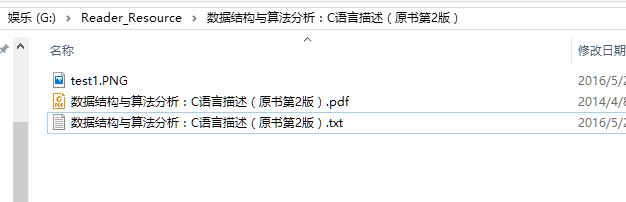本文主要是介绍Qt 文件的操作以及实现的文件的复制操作并且在相应的目的地创建文件,希望对大家解决编程问题提供一定的参考价值,需要的开发者们随着小编来一起学习吧!
最近想做一个局域网的图书管理的一个应用,希望能够管理本地的电子书资源,同时分享给在同一个局域网的用户们。因此在本地需要建立一个图书的管理目录出来(暂时是这样想的),因此需要对电脑上的资源进行统一的移动和复制,同时将可能以后需要的信息进行保存下来,在Qt中可能设计到相关内容的包含:
- QFile 的使用
- QDir 的使用
- QFileInfo的使用
- QFileDialog的使用
QDir类使得可以访问目录结构以及目录下的文件信息。可以操作路径名、访问路径以及文件的相关信息。可以通过mkdir()创建目录以及重命名目录。
QFileInfo类可以提供与操作系统无关的文件信息,包含文件的名称和文件系统的位置,文件的访问权限以及是否是一个目录。可以通过函数path()和fileName()获取文件的路径和文件名,同时baseName()可以获得文件的基本名称,即不包含后缀名。
下面一个简单的实例,可以通过选择需要复制的文件,复制到相应的目录下。同时根据文件名,在相应的目录下创建对应文件的子目录。实现的是,在一个界面进行文件的操作,包括录入图书的信息,包括书名,作者以及出版商,以及书的封面,然后保存。
头文件内容为:
- #ifndef UPLOADFRAME_H
- #define UPLOADFRAME_H
- #include <QWidget>
- #include<QFrame>
- class QLabel;
- class QIcon;
- class QPushButton;
- class QLineEdit;
- class QTextBrower;
- class QToolButton;
- class UpLoadFrame : public QWidget
- {
- Q_OBJECT
- public:
- explicit UpLoadFrame(QWidget *parent = 0);
- void init();
- QString getWritername();
- QString getBookname();
- QString getPublisername();
- QString getAboutBook();
- QPixmap getBookfage();
- signals:
- protected slots:
- void doChoosepathbutton();
- void doSaveButton();
- void doBookFaceClicked();
- private:
- QLineEdit *filepath;
- QPushButton *choosepath;
- QToolButton *bookface;
- QLineEdit *writername;
- QLineEdit *publisher;
- QLineEdit *bookname;
- QLineEdit *aboutbook;
- QPushButton *saveButton;
- QString fileName;
- QString picpath;
- };
- #endif // UPLOADFRAME_H
#ifndef UPLOADFRAME_Hdefine UPLOADFRAME_H
include <QWidget>
include<QFrame>
class QLabel;
class QIcon;
class QPushButton;
class QLineEdit;
class QTextBrower;
class QToolButton;
class UpLoadFrame : public QWidget
{
Q_OBJECT
public:
explicit UpLoadFrame(QWidget *parent = 0);
void init();
QString getWritername();
QString getBookname();
QString getPublisername();
QString getAboutBook();
QPixmap getBookfage();
signals:
protected slots:
void doChoosepathbutton();
void doSaveButton();
void doBookFaceClicked();
private:
QLineEdit *filepath;
QPushButton *choosepath;
QToolButton *bookface;
QLineEdit *writername;
QLineEdit *publisher;
QLineEdit *bookname;
QLineEdit *aboutbook;
QPushButton *saveButton;
QString fileName;
QString picpath;
};
endif // UPLOADFRAME_H
重点是实现三个槽。首先是第一个槽,doChoosepathbutton(),通过店家choosepath按键,打开一个选择文件的对话框选择文件,在该函数中实现文件路径的读取,通过文件的读取,自动设置书名。实现内容如下:
- void UpLoadFrame::doChoosepathbutton()
- {
- fileName =QFileDialog::getOpenFileName(this,tr(“打开文件”));
- filepath->setText(fileName);
- QFileInfo info(fileName);
- bookname->setText(info.baseName());
- }
void UpLoadFrame::doChoosepathbutton()
{fileName =QFileDialog::getOpenFileName(this,tr("打开文件"));filepath->setText(fileName);QFileInfo info(fileName);bookname->setText(info.baseName());
}QFileDialog可以创建一个对话框,允许用于选择文件和目录。getOpenFileName()函数可以选择一个已经存在于目录下的文件,如果取消了文件的选择,就会返回已给空的指针。第一个参数代表父空间的指针地址,第二个是代表对话框的名称。
其次是实现doSaveButton(),当得到需要复制的文件后,就需要比较负责的文件操作了,比如文件的复制,目录的创建以及文本文件的信息的写入。以下是实现的内容:
- void UpLoadFrame::doSaveButton()
- {
- QFile file(fileName);
- QFileInfo info(fileName);
- QString newpath=QString(”G:/Reader_Resource”)+QString(“/”);
- //————————创建对应书籍的目录————————//
- QDir dir;
- dir.cd(newpath);
- dir.mkdir(info.baseName());
- newpath+=info.baseName();
- //—————-读取图书的信息并保存在对应的目录下—————–//
- QFile bookinfo(newpath+”/”+info.baseName()+“.txt”);
- QFileInfo tmp(bookinfo);
- aboutbook->setText(tmp.absoluteFilePath());
- if( bookinfo.open(QFile::ReadWrite))
- {
- QTextStream out(&bookinfo);
- out<<writername->text()<<”\r\n”<<endl;
- out<<bookname->text()<<”\r\n”<<endl;
- out<<publisher->text()<<”\r\n”<<endl;
- }
- bookinfo.setFileName(info.baseName()+”.txt”);
- bookinfo.close();
- //————————————————————–//
- newpath+=QString(”/”);
- //———————-复制图片封面信息————————//
- QFile picfile(picpath);
- QFileInfo picinfo(picfile);
- QString temptopicpath=newpath;
- temptopicpath+=picinfo.fileName();
- picfile.copy(temptopicpath);
- picfile.close();
- //————————-复制文件到相应目录————————//
- newpath+=info.fileName();
- file.copy(newpath);
- file.close();
- QFile checkpath(newpath);
- if(checkpath.open(QFile::ReadOnly))
- {
- QMessageBox msgBox;
- msgBox.setText(”文件复制成功”);
- msgBox.setStandardButtons(QMessageBox::Ok);
- msgBox.exec();
- }
- checkpath.close();
- }
void UpLoadFrame::doSaveButton()
{QFile file(fileName);QFileInfo info(fileName);QString newpath=QString("G:/Reader_Resource")+QString("/");//------------------------创建对应书籍的目录------------------------//QDir dir;dir.cd(newpath);dir.mkdir(info.baseName());newpath+=info.baseName();//----------------读取图书的信息并保存在对应的目录下-----------------//QFile bookinfo(newpath+"/"+info.baseName()+".txt");QFileInfo tmp(bookinfo);aboutbook->setText(tmp.absoluteFilePath());if( bookinfo.open(QFile::ReadWrite)){QTextStream out(&bookinfo);out<<writername->text()<<"\r\n"<<endl;out<<bookname->text()<<"\r\n"<<endl;out<<publisher->text()<<"\r\n"<<endl;}bookinfo.setFileName(info.baseName()+".txt");bookinfo.close();//--------------------------------------------------------------//newpath+=QString("/");//----------------------复制图片封面信息------------------------//QFile picfile(picpath);QFileInfo picinfo(picfile);QString temptopicpath=newpath;temptopicpath+=picinfo.fileName();picfile.copy(temptopicpath);picfile.close();//-------------------------复制文件到相应目录------------------------//newpath+=info.fileName();file.copy(newpath);file.close();QFile checkpath(newpath);if(checkpath.open(QFile::ReadOnly)){QMessageBox msgBox;msgBox.setText("文件复制成功");msgBox.setStandardButtons(QMessageBox::Ok);msgBox.exec();}checkpath.close();}1、对doChoopathbutton()函数中得到的fileName进行文件的读取,即QFile(fileName);
2、对fileName进行文件信息的解析,即通过QFileInfo实现;
3、在对应的newpath下目录下创建目录,目录名为需要复制的文件的文件名,不包含后缀名,这里文件名默认为书名
4、bookinfo是对书名、作者以及出版商信息的读取,并且写入到文本文件中;
5、copy函数是实现文件的复制的关键函数,QFile类的成员函数copy()的参数代表需要复制的新的文件的绝对路径信息。
最后实现的结果如图所示:
可以看到,最后实现了需要达到的目。
完成的实现代码如下:
- #include “uploadframe.h”
- #include<QLabel>
- #include<QIcon>
- #include<QLineEdit>
- #include<QPushButton>
- #include<QTextBrowser>
- #include<QToolButton>
- #include<QHBoxLayout>
- #include<QVBoxLayout>
- #include<QFile>
- #include<QFIleDialog>
- #include<QFileInfo>
- #include<QMessageBox>
- #include<QDir>
- #include<QTextStream>
- UpLoadFrame::UpLoadFrame(QWidget *parent) : QWidget(parent)
- {
- filepath=new QLineEdit(this);
- choosepath=new QPushButton(this);
- bookface=new QToolButton();
- writername=new QLineEdit(this);
- publisher=new QLineEdit(this);
- bookname=new QLineEdit(this);
- aboutbook=new QLineEdit(this);
- init();
- connect(choosepath,SIGNAL(clicked(bool)),this,SLOT(doChoosepathbutton()));
- connect(saveButton,SIGNAL(clicked(bool)),this,SLOT(doSaveButton()));
- connect(bookface,SIGNAL(clicked(bool)),this,SLOT(doBookFaceClicked()));
- setFixedSize(400,300);
- }
- void UpLoadFrame::init()
- {
- QVBoxLayout *mainLayout=new QVBoxLayout(this);
- QHBoxLayout *hLayout_one=new QHBoxLayout(this);
- filepath->setMinimumSize(250,20);
- filepath->setMaximumSize(250,20);
- filepath->setContentsMargins(0,0,0,0);
- choosepath->setText(”选择文件”);
- choosepath->setMaximumHeight(30);
- choosepath->setMinimumHeight(30);
- choosepath->setContentsMargins(0,0,0,0);
- hLayout_one->addWidget(filepath);
- hLayout_one->addStretch();
- hLayout_one->addWidget(choosepath);
- hLayout_one->setContentsMargins(0,0,0,0);
- QHBoxLayout *hLayout_two=new QHBoxLayout(this);
- bookface->setIconSize(QSize(150,150));
- QVBoxLayout *vLayout_bookinfo=new QVBoxLayout(this);
- QHBoxLayout *hLayout_two_one=new QHBoxLayout(this);
- QLabel *static_writer=new QLabel(“作者”,this);
- writername->setFixedSize(100,30);
- hLayout_two_one->addWidget(static_writer);
- hLayout_two_one->addStretch();
- hLayout_two_one->addWidget(writername);
- QHBoxLayout *hLayout_two_two=new QHBoxLayout(this);
- QLabel *static_bookname=new QLabel(“书名”,this);
- bookname->setFixedSize(100,30);
- hLayout_two_two->addWidget(static_bookname);
- hLayout_two_two->addStretch();
- hLayout_two_two->addWidget(bookname);
- QHBoxLayout *hLayout_two_three=new QHBoxLayout(this);
- QLabel *static_publisher=new QLabel(“出版社”,this);
- publisher->setFixedSize(100,30);
- hLayout_two_three->addWidget(static_publisher);
- hLayout_two_three->addStretch();
- hLayout_two_three->addWidget(publisher);
- vLayout_bookinfo->addLayout(hLayout_two_one);
- vLayout_bookinfo->addLayout(hLayout_two_two);
- vLayout_bookinfo->addLayout(hLayout_two_three);
- hLayout_two->addWidget(bookface);
- hLayout_two->addStretch();
- hLayout_two->addLayout(vLayout_bookinfo);
- aboutbook =new QLineEdit(this);
- saveButton=new QPushButton(this);
- saveButton->setText(”保存文件”);
- saveButton->setMinimumWidth(this->width()*0.8);
- mainLayout->addLayout(hLayout_one);
- mainLayout->addStretch();
- mainLayout->addLayout(hLayout_two);
- mainLayout->addWidget(saveButton);
- mainLayout->addWidget(aboutbook);
- setLayout(mainLayout);
- }
- void UpLoadFrame::doChoosepathbutton()
- {
- fileName =QFileDialog::getOpenFileName(this,tr(“打开文件”));
- filepath->setText(fileName);
- QFileInfo info(fileName);
- bookname->setText(info.baseName());
- }
- void UpLoadFrame::doSaveButton()
- {
- QFile file(fileName);
- QFileInfo info(fileName);
- QString newpath=QString(”G:/Reader_Resource”)+QString(“/”);
- //————————创建对应书籍的目录————————//
- QDir dir;
- dir.cd(newpath);
- dir.mkdir(info.baseName());
- newpath+=info.baseName();
- //—————-读取图书的信息并保存在对应的目录下—————–//
- QFile bookinfo(newpath+”/”+info.baseName()+“.txt”);
- QFileInfo tmp(bookinfo);
- aboutbook->setText(tmp.absoluteFilePath());
- if( bookinfo.open(QFile::ReadWrite))
- {
- QTextStream out(&bookinfo);
- out<<writername->text()<<”\r\n”<<endl;
- out<<bookname->text()<<”\r\n”<<endl;
- out<<publisher->text()<<”\r\n”<<endl;
- }
- bookinfo.setFileName(info.baseName()+”.txt”);
- bookinfo.close();
- //————————————————————–//
- newpath+=QString(”/”);
- //———————-复制图片封面信息————————//
- QFile picfile(picpath);
- QFileInfo picinfo(picfile);
- QString temptopicpath=newpath;
- temptopicpath+=picinfo.fileName();
- picfile.copy(temptopicpath);
- picfile.close();
- //————————-复制文件到相应目录————————//
- newpath+=info.fileName();
- file.copy(newpath);
- file.close();
- QFile checkpath(newpath);
- if(checkpath.open(QFile::ReadOnly))
- {
- QMessageBox msgBox;
- msgBox.setText(”文件复制成功”);
- msgBox.setStandardButtons(QMessageBox::Ok);
- msgBox.exec();
- }
- checkpath.close();
- }
- void UpLoadFrame::doBookFaceClicked()
- {
- picpath=QFileDialog::getOpenFileName(this,“指定封面”);
- bookface->setIcon(QIcon(picpath));
- }
#include "uploadframe.h"include<QLabel>
include<QIcon>
include<QLineEdit>
include<QPushButton>
include<QTextBrowser>
include<QToolButton>
include<QHBoxLayout>
include<QVBoxLayout>
include<QFile>
include<QFIleDialog>
include<QFileInfo>
include<QMessageBox>
include<QDir>
include<QTextStream>
UpLoadFrame::UpLoadFrame(QWidget *parent) : QWidget(parent)
{
filepath=new QLineEdit(this);
choosepath=new QPushButton(this);
bookface=new QToolButton();
writername=new QLineEdit(this);
publisher=new QLineEdit(this);
bookname=new QLineEdit(this);
aboutbook=new QLineEdit(this);
init();
connect(choosepath,SIGNAL(clicked(bool)),this,SLOT(doChoosepathbutton()));
connect(saveButton,SIGNAL(clicked(bool)),this,SLOT(doSaveButton()));
connect(bookface,SIGNAL(clicked(bool)),this,SLOT(doBookFaceClicked()));
setFixedSize(400,300);
}
void UpLoadFrame::init()
{
QVBoxLayout *mainLayout=new QVBoxLayout(this);
QHBoxLayout *hLayout_one=new QHBoxLayout(this);
filepath->setMinimumSize(250,20);
filepath->setMaximumSize(250,20);
filepath->setContentsMargins(0,0,0,0);
choosepath->setText("选择文件");
choosepath->setMaximumHeight(30);
choosepath->setMinimumHeight(30);
choosepath->setContentsMargins(0,0,0,0);hLayout_one->addWidget(filepath);
hLayout_one->addStretch();
hLayout_one->addWidget(choosepath);
hLayout_one->setContentsMargins(0,0,0,0);QHBoxLayout *hLayout_two=new QHBoxLayout(this);bookface->setIconSize(QSize(150,150));QVBoxLayout *vLayout_bookinfo=new QVBoxLayout(this);QHBoxLayout *hLayout_two_one=new QHBoxLayout(this);
QLabel *static_writer=new QLabel("作者",this);
writername->setFixedSize(100,30);
hLayout_two_one->addWidget(static_writer);
hLayout_two_one->addStretch();
hLayout_two_one->addWidget(writername);QHBoxLayout *hLayout_two_two=new QHBoxLayout(this);
QLabel *static_bookname=new QLabel("书名",this);
bookname->setFixedSize(100,30);
hLayout_two_two->addWidget(static_bookname);
hLayout_two_two->addStretch();
hLayout_two_two->addWidget(bookname);QHBoxLayout *hLayout_two_three=new QHBoxLayout(this);
QLabel *static_publisher=new QLabel("出版社",this);
publisher->setFixedSize(100,30);
hLayout_two_three->addWidget(static_publisher);
hLayout_two_three->addStretch();
hLayout_two_three->addWidget(publisher);vLayout_bookinfo->addLayout(hLayout_two_one);
vLayout_bookinfo->addLayout(hLayout_two_two);
vLayout_bookinfo->addLayout(hLayout_two_three);hLayout_two->addWidget(bookface);
hLayout_two->addStretch();
hLayout_two->addLayout(vLayout_bookinfo);aboutbook =new QLineEdit(this);
saveButton=new QPushButton(this);
saveButton->setText("保存文件");
saveButton->setMinimumWidth(this->width()*0.8);
mainLayout->addLayout(hLayout_one);
mainLayout->addStretch();
mainLayout->addLayout(hLayout_two);
mainLayout->addWidget(saveButton);
mainLayout->addWidget(aboutbook);
setLayout(mainLayout);
}
void UpLoadFrame::doChoosepathbutton()
{
fileName =QFileDialog::getOpenFileName(this,tr(“打开文件”));
filepath->setText(fileName);
QFileInfo info(fileName);
bookname->setText(info.baseName());
}
void UpLoadFrame::doSaveButton()
{
QFile file(fileName);
QFileInfo info(fileName);
QString newpath=QString(“G:/Reader_Resource”)+QString(“/”);
//————————创建对应书籍的目录————————//
QDir dir;
dir.cd(newpath);
dir.mkdir(info.baseName());
newpath+=info.baseName();
//—————-读取图书的信息并保存在对应的目录下—————–//
QFile bookinfo(newpath+"/"+info.baseName()+".txt");
QFileInfo tmp(bookinfo);
aboutbook->setText(tmp.absoluteFilePath());
if( bookinfo.open(QFile::ReadWrite))
{QTextStream out(&bookinfo);out<<writername->text()<<"\r\n"<<endl;out<<bookname->text()<<"\r\n"<<endl;out<<publisher->text()<<"\r\n"<<endl;
}bookinfo.setFileName(info.baseName()+".txt");
bookinfo.close();
//--------------------------------------------------------------//newpath+=QString("/");//----------------------复制图片封面信息------------------------//
QFile picfile(picpath);
QFileInfo picinfo(picfile);
QString temptopicpath=newpath;
temptopicpath+=picinfo.fileName();
picfile.copy(temptopicpath);
picfile.close();//-------------------------复制文件到相应目录------------------------//
newpath+=info.fileName();
file.copy(newpath);
file.close();QFile checkpath(newpath);
if(checkpath.open(QFile::ReadOnly))
{QMessageBox msgBox;msgBox.setText("文件复制成功");msgBox.setStandardButtons(QMessageBox::Ok);msgBox.exec();
}
checkpath.close();
}
void UpLoadFrame::doBookFaceClicked()
{
picpath=QFileDialog::getOpenFileName(this,”指定封面”);
bookface->setIcon(QIcon(picpath));
}
</div>
这篇关于Qt 文件的操作以及实现的文件的复制操作并且在相应的目的地创建文件的文章就介绍到这儿,希望我们推荐的文章对编程师们有所帮助!