本文主要是介绍locust之执行方式,希望对大家解决编程问题提供一定的参考价值,需要的开发者们随着小编来一起学习吧!
1.命令行执行方式
如:locust -f example.py --host http://192.168.2.129 -u 2 -r 1 -t 10m --headless
$ locust --helpUsage: locust [OPTIONS] [UserClass ...]Common options:-h, --help show this help message and exit-f LOCUSTFILE, --locustfile LOCUSTFILEPython module file to import, e.g. '../other.py'.Default: locustfile--config CONFIG Config file path-H HOST, --host HOST Host to load test in the following format:http://10.21.32.33-u NUM_USERS, --users NUM_USERSNumber of concurrent Locust users. Primarily usedtogether with --headless. Can be changed during a testby inputs w, W(spawn 1, 10 users) and s, S(stop 1, 10users)-r SPAWN_RATE, --spawn-rate SPAWN_RATEThe rate per second in which users are spawned.Primarily used together with --headless-t RUN_TIME, --run-time RUN_TIMEStop after the specified amount of time, e.g. (300s,20m, 3h, 1h30m, etc.). Only used together with--headless. Defaults to run forever.-l, --list Show list of possible User classes and exitWeb UI options:--web-host WEB_HOST Host to bind the web interface to. Defaults to '*'(all interfaces)--web-port WEB_PORT, -P WEB_PORTPort on which to run web host--headless Disable the web interface, and instead start the loadtest immediately. Requires -u and -t to be specified.--web-auth WEB_AUTH Turn on Basic Auth for the web interface. Should besupplied in the following format: username:password--tls-cert TLS_CERT Optional path to TLS certificate to use to serve overHTTPS--tls-key TLS_KEY Optional path to TLS private key to use to serve overHTTPSMaster options:Options for running a Locust Master node when running Locust distributed. A Master node need Worker nodes that connect to it before it can run load tests.--master Set locust to run in distributed mode with thisprocess as master--master-bind-host MASTER_BIND_HOSTInterfaces (hostname, ip) that locust master shouldbind to. Only used when running with --master.Defaults to * (all available interfaces).--master-bind-port MASTER_BIND_PORTPort that locust master should bind to. Only used whenrunning with --master. Defaults to 5557.--expect-workers EXPECT_WORKERSHow many workers master should expect to connectbefore starting the test (only when --headless used).Worker options:Options for running a Locust Worker node when running Locust distributed.Only the LOCUSTFILE (-f option) need to be specified when starting a Worker, since other options such as -u, -r, -t are specified on the Master node.--worker Set locust to run in distributed mode with thisprocess as worker--master-host MASTER_NODE_HOSTHost or IP address of locust master for distributedload testing. Only used when running with --worker.Defaults to 127.0.0.1.--master-port MASTER_NODE_PORTThe port to connect to that is used by the locustmaster for distributed load testing. Only used whenrunning with --worker. Defaults to 5557.Tag options:Locust tasks can be tagged using the @tag decorator. These options let specify which tasks to include or exclude during a test.-T [TAG [TAG ...]], --tags [TAG [TAG ...]]List of tags to include in the test, so only taskswith any matching tags will be executed-E [TAG [TAG ...]], --exclude-tags [TAG [TAG ...]]List of tags to exclude from the test, so only taskswith no matching tags will be executedRequest statistics options:--csv CSV_PREFIX Store current request stats to files in CSV format.Setting this option will generate three files:[CSV_PREFIX]_stats.csv, [CSV_PREFIX]_stats_history.csvand [CSV_PREFIX]_failures.csv--csv-full-history Store each stats entry in CSV format to_stats_history.csv file. You must also specify the '--csv' argument to enable this.--print-stats Print stats in the console--only-summary Only print the summary stats--reset-stats Reset statistics once spawning has been completed.Should be set on both master and workers when runningin distributed mode--html HTML_FILE Store HTML report fileLogging options:--skip-log-setup Disable Locust's logging setup. Instead, theconfiguration is provided by the Locust test or Pythondefaults.--loglevel LOGLEVEL, -L LOGLEVELChoose between DEBUG/INFO/WARNING/ERROR/CRITICAL.Default is INFO.--logfile LOGFILE Path to log file. If not set, log will go tostdout/stderrOther options:--show-task-ratio Print table of the User classes' task execution ratio--show-task-ratio-jsonPrint json data of the User classes' task executionratio--version, -V Show program's version number and exit--exit-code-on-error EXIT_CODE_ON_ERRORSets the process exit code to use when a test resultcontain any failure or error-s STOP_TIMEOUT, --stop-timeout STOP_TIMEOUTNumber of seconds to wait for a simulated user tocomplete any executing task before exiting. Default isto terminate immediately. This parameter only needs tobe specified for the master process when runningLocust distributed.User classes:UserClass Optionally specify which User classes that should beused (available User classes can be listed with -l or--list)2.配置文件方式,将所有运行参数写入配置文件locust.conf
在配置文件所在目录命令行直接运行locust,就会自动执行配置文件,也可以通过--config参数指定配置文件。
配置文件优先级:
~/locust.conf -> ./locust.conf -> (file specified using --conf) -> env vars -> cmd args
Example:
# master.conf in current directory locustfile = locust_files/my_locust_file.py headless = true master = true expect-workers = 5 host = http://target-system users = 100 spawn-rate = 10 run-time = 10m

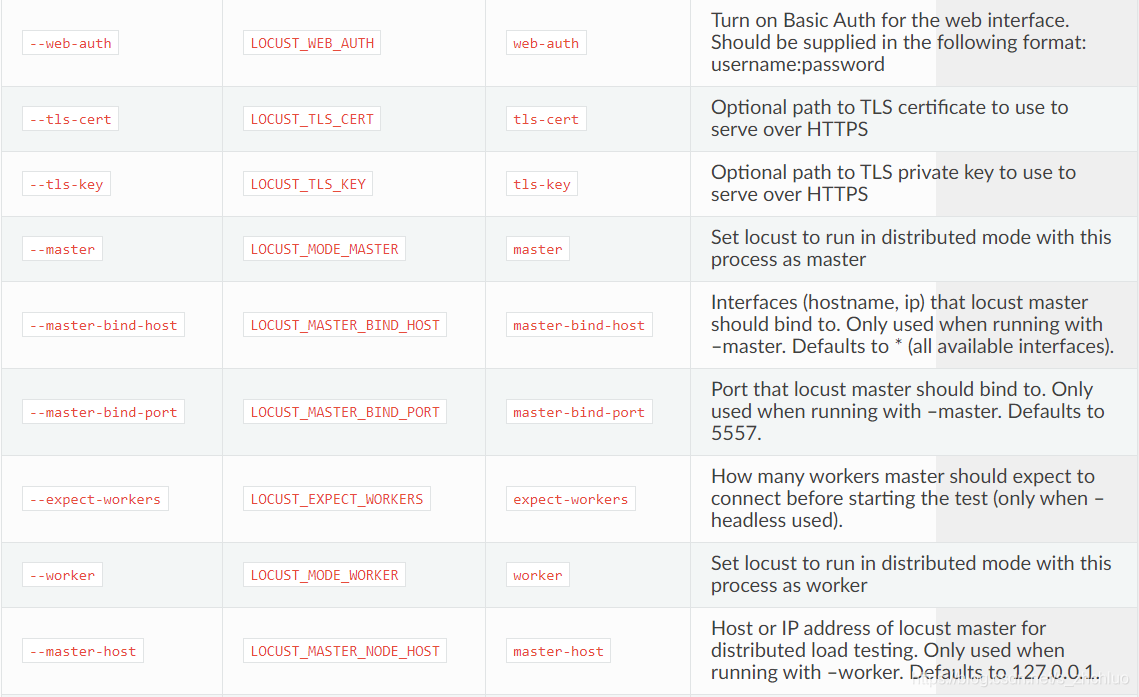
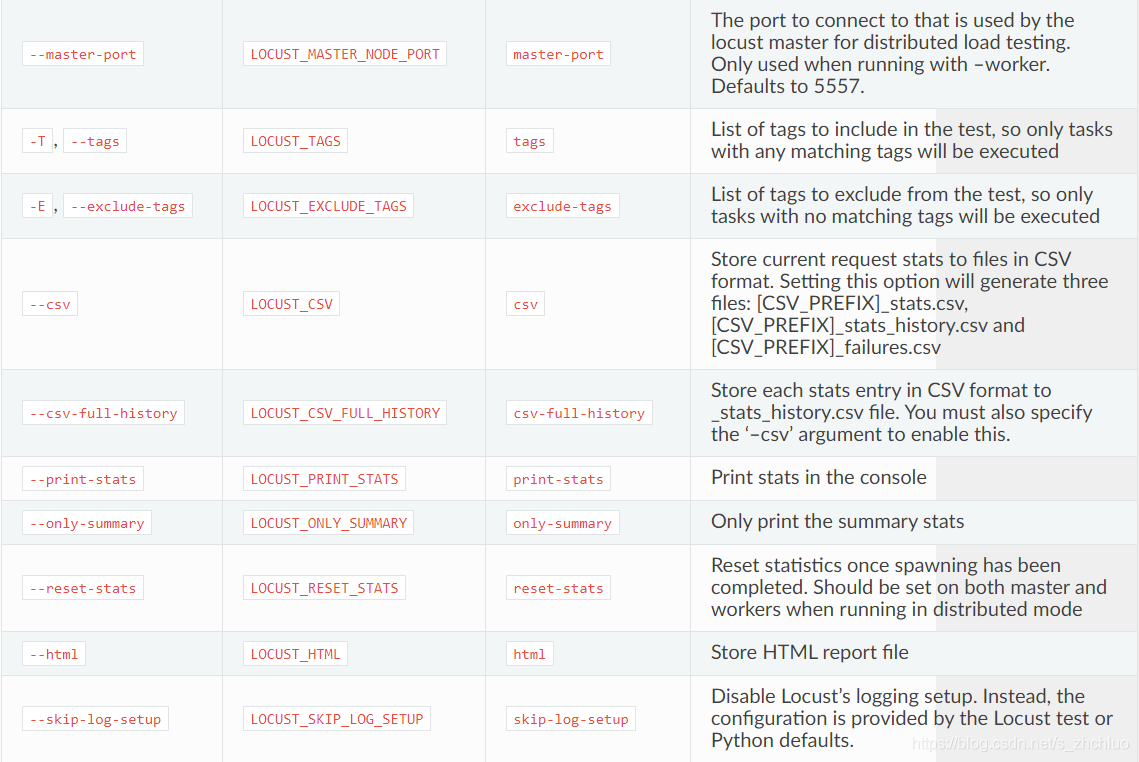
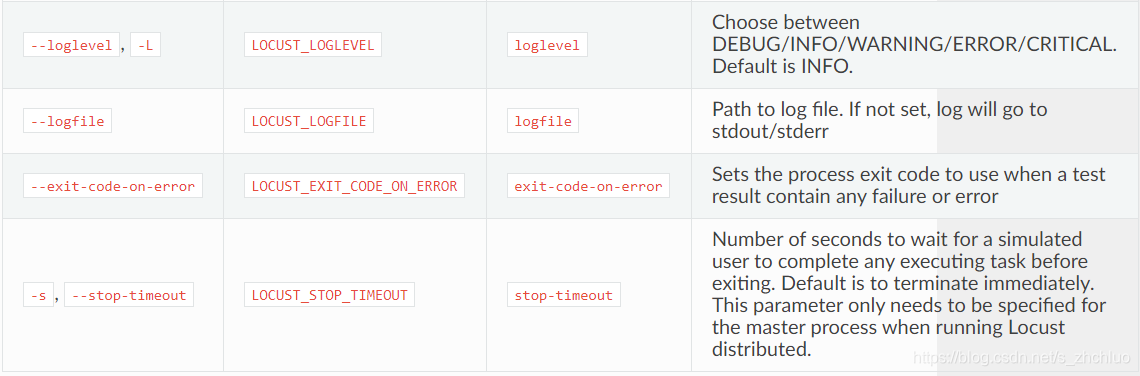
3.webUI方式
命令行执行locust -f .\example_task_queue.py
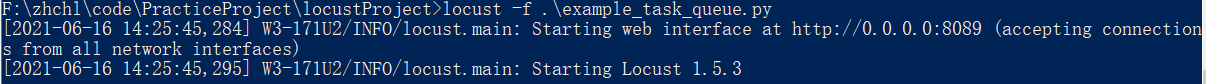
根据提示打开浏览器,输入地址连接http://localhost:8089
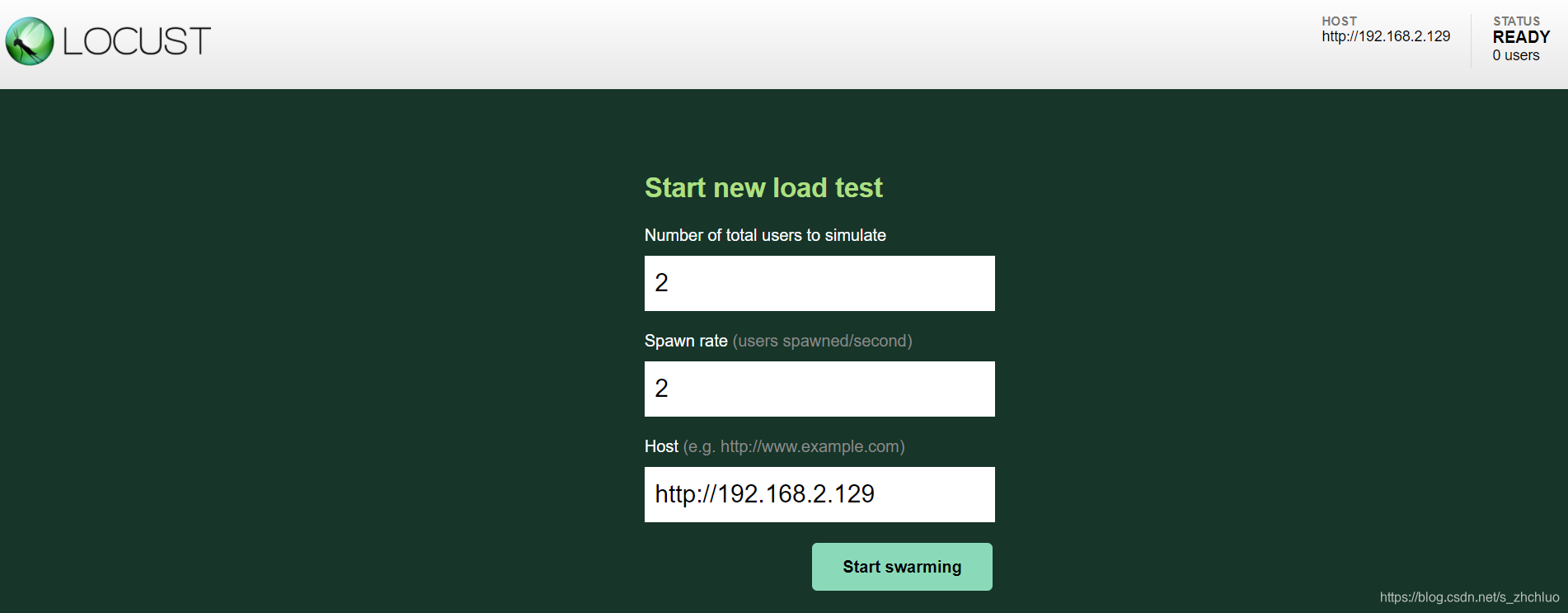
输入测试的用户数,启动用户需要的时间和服务器地址,点击按钮Start swarming,测试就会自动开始执行。
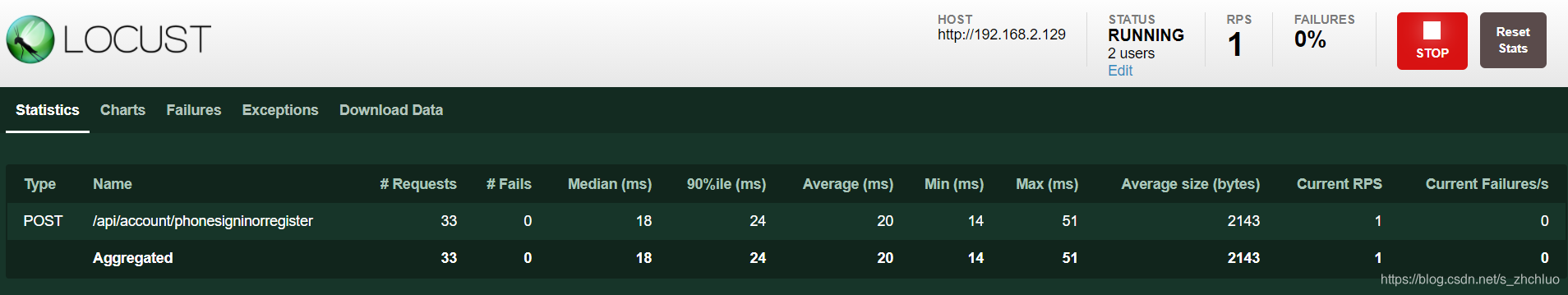
进入主界面可以看到测试实时的统计,点击按钮STOP可以停止测试。
测试结果可以导出。

这篇关于locust之执行方式的文章就介绍到这儿,希望我们推荐的文章对编程师们有所帮助!




