本文主要是介绍ubuntu桌面背景图自动切换(轮播)配置,希望对大家解决编程问题提供一定的参考价值,需要的开发者们随着小编来一起学习吧!
前言:本配置是在ubuntu 22.04版本下实现的,没有直接修改配置的界面,需要通过命令修改配置。
1、将需要轮播的图片放到指定的位置
#放背景图片的路径
/usr/share/backgrounds
#拷贝图片进去
sudo cp /home/XXX/XXXX/xxx.jpg ./2、添加轮播(自动切换)配置
#进入波轮配置路径
cd /usr/share/backgrounds/contest#创建配置文件,可以随意命名
sudo vim joel.xml#添加下面内容,前面的开始时间可以不用改
#static标签是图片配置,duration是停留时间,单位是秒
#transition标签是转场配置,from哪张图片to哪张图片,这边注意,
#转场的duration配置不宜过大,可能是电脑显卡问题,转场卡卡的,推荐配置成1
<background><starttime><year>2009</year><month>08</month><day>04</day><hour>00</hour><minute>00</minute><second>00</second></starttime>
<!-- This animation will start at midnight. --><static><duration>600.0</duration><file>/usr/share/backgrounds/DXC_3132.jpg</file></static><transition><duration>5.0</duration><from>/usr/share/backgrounds/DXC_3132.jpg</from><to>/usr/share/backgrounds/DXC_3133.jpg</to></transition><static><duration>600.0</duration><file>/usr/share/backgrounds/DXC_3133.jpg</file></static><transition><duration>5.0</duration><from>/usr/share/backgrounds/DXC_3133.jpg</from><to>/usr/share/backgrounds/DXC_3361改2.jpg</to></transition><static><duration>600.0</duration><file>/usr/share/backgrounds/DXC_3361改2.jpg</file></static>
</background>3、在壁纸管理中添加此刚刚的轮播配置
#进入波轮和图片管理所在文件夹
cd /usr/share/gnome-background-properties#打开非ubuntu开头的xml文件(不同版本的ubuntu可能名字不一样)
sudo vim jammy-wallpapers.xml#在<wallpapers>标签内添加内容如下:
#文件里头有系统自带的轮播配置,也可以拷贝一份波轮
#修改name标签,给波轮命名
#修改filename标签,将刚刚的轮播配置xml的路径放进来,其他的不用改<wallpaper deleted="false"><name>joel Wallpapers</name><filename>/usr/share/backgrounds/contest/joel_tracy.xml</filename><options>zoom</options></wallpaper>#保存后就可以直接到背景图片设置中看到新加的轮播图片组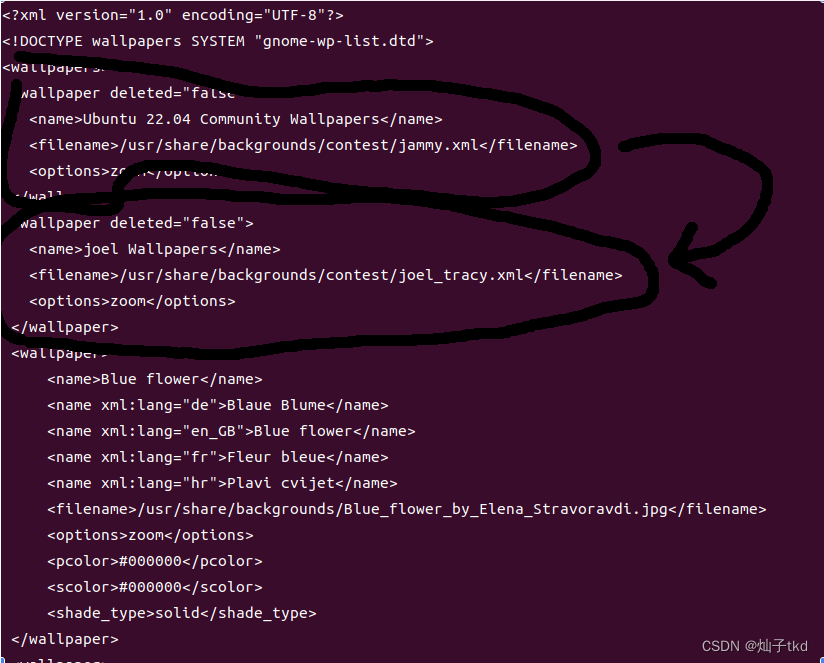
这篇关于ubuntu桌面背景图自动切换(轮播)配置的文章就介绍到这儿,希望我们推荐的文章对编程师们有所帮助!




