自从学习了springboot和springcloud之后,一直都没有再用ssm。
今天,我决定复习一下ssm搭建,所以做了一个小项目,只有简简单单的查询数据功能,万万没想到,居然给我报了个404。
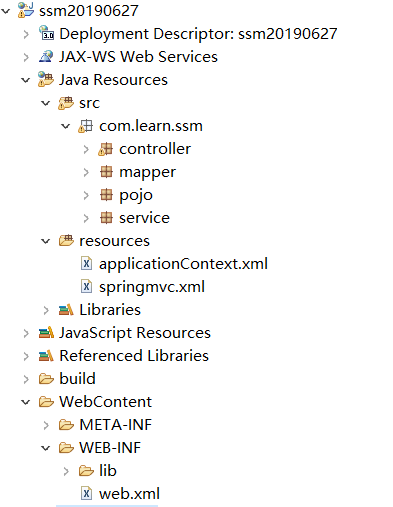
先上代码:以下代码中的注解,有一部分是我个人理解,可能有错误!
applicationContext.xml
<?xml version="1.0" encoding="UTF-8"?> <beans xmlns="http://www.springframework.org/schema/beans"xmlns:xsi="http://www.w3.org/2001/XMLSchema-instance"xmlns:p="http://www.springframework.org/schema/p"xmlns:aop="http://www.springframework.org/schema/aop"xmlns:context="http://www.springframework.org/schema/context"xmlns:jee="http://www.springframework.org/schema/jee"xmlns:tx="http://www.springframework.org/schema/tx"xsi:schemaLocation=" http://www.springframework.org/schema/aop http://www.springframework.org/schema/aop/spring-aop-4.0.xsd http://www.springframework.org/schema/beans http://www.springframework.org/schema/beans/spring-beans-4.0.xsd http://www.springframework.org/schema/context http://www.springframework.org/schema/context/spring-context-4.0.xsd http://www.springframework.org/schema/jee http://www.springframework.org/schema/jee/spring-jee-4.0.xsd http://www.springframework.org/schema/tx http://www.springframework.org/schema/tx/spring-tx-4.0.xsd"><context:component-scan base-package="com.learn.ssm"><!-- context:component-scan对路径下的文件进行扫描,如果扫描到文件中带有@Service,@Component,@Repository,@Controller等这些注解的类,则把这些类注册为bean --></context:component-scan><bean id="dataSource" class="org.springframework.jdbc.datasource.DriverManagerDataSource"><property name="url" value="jdbc:mysql://127.0.0.1:3306/yxktv" /><property name="driverClassName" value="com.mysql.jdbc.Driver" /><property name="username" value="root" /><property name="password" value="x5" /></bean><bean id="sqlSessionFactory" class="org.mybatis.spring.SqlSessionFactoryBean"><property name="dataSource" ref="dataSource" /></bean><bean class="org.mybatis.spring.mapper.MapperScannerConfigurer"><property name="basePackage" value="com.learn.ssm.mapper" /><property name="sqlSessionFactoryBeanName" value="sqlSessionFactory"></property></bean> </beans>
springmvc.xml
<?xml version="1.0" encoding="UTF-8"?> <beans xmlns="http://www.springframework.org/schema/beans"xmlns:xsi="http://www.w3.org/2001/XMLSchema-instance"xmlns:p="http://www.springframework.org/schema/p"xmlns:aop="http://www.springframework.org/schema/aop"xmlns:context="http://www.springframework.org/schema/context"xmlns:jee="http://www.springframework.org/schema/jee"xmlns:tx="http://www.springframework.org/schema/tx"xmlns:mvc="http://www.springframework.org/schema/mvc"xsi:schemaLocation=" http://www.springframework.org/schema/aop http://www.springframework.org/schema/aop/spring-aop-4.0.xsd http://www.springframework.org/schema/beans http://www.springframework.org/schema/beans/spring-beans-4.0.xsd http://www.springframework.org/schema/mvc http://www.springframework.org/schema/mvc/spring-mvc.xsdhttp://www.springframework.org/schema/context http://www.springframework.org/schema/context/spring-context-4.0.xsd http://www.springframework.org/schema/jee http://www.springframework.org/schema/jee/spring-jee-4.0.xsd http://www.springframework.org/schema/tx http://www.springframework.org/schema/tx/spring-tx-4.0.xsd"><mvc:annotation-driven /><!-- 静态资源配置 --><mvc:resources mapping="/static/**" location="/static/" /><!-- 视图解析器 --><bean id="viewResolver"class="org.springframework.web.servlet.view.InternalResourceViewResolver"><property name="prefix" value="/" /><property name="suffix" value=".jsp"></property></bean><!-- 使用注解的包,包括子集 --><context:component-scanbase-package="com.learn.ssm.controller" /></beans>
web.xml
<?xml version="1.0" encoding="UTF-8"?> <web-app xmlns:xsi="http://www.w3.org/2001/XMLSchema-instance" xmlns="http://java.sun.com/xml/ns/javaee" xsi:schemaLocation="http://java.sun.com/xml/ns/javaee http://java.sun.com/xml/ns/javaee/web-app_3_0.xsd" id="WebApp_ID" version="3.0"><display-name>ssm</display-name><context-param><!-- 初始化上下文参数 --><param-name>contextConfigLocation</param-name><param-value>classpath:applicationContext.xml</param-value></context-param><listener><!-- 监听器 用于监听种种操作,也可以自动激发一些操作 --><listener-class>org.springframework.web.context.ContextLoaderListener</listener-class></listener><servlet><servlet-name>SpringMVC</servlet-name><servlet-class>org.springframework.web.servlet.DispatcherServlet</servlet-class><init-param><param-name>contextConfigLocation</param-name><param-value>classpath:springmvc.xml</param-value></init-param><load-on-startup>1</load-on-startup><!-- load-on-startup 当值为0或者大于0时,表示容器在应用启动时就加载这个servlet; 当是一个负数时或者没有指定时,则指示容器在该servlet被选择时才加载。 正数的值越小,启动该servlet的优先级越高。--></servlet><servlet-mapping><servlet-name>SpringMVC</servlet-name><url-pattern>*.do</url-pattern><!-- 如果url-pattern定义的是路径,那么以后所有对这个路径下资源的请求都会由servlet-name中定义的servlet处理.如果url-pattern定义的是资源格式例如*.do等,那么对于所有符合这种格式的资源的请求都由指定的servlet处理。--></servlet-mapping><welcome-file-list><welcome-file>index.html</welcome-file></welcome-file-list> </web-app>
SsmController.java
import org.springframework.web.bind.annotation.CrossOrigin;
import org.springframework.web.bind.annotation.GetMapping;
import org.springframework.web.bind.annotation.RequestMapping;
import org.springframework.web.bind.annotation.RestController;
import com.learn.ssm.service.SsmService;
@CrossOrigin
@Autowired
SsmService ssmService;
@GetMapping("/show")
public List<stu> show(){
return ssmService.show();
}
}
SsmMapper.xml
import org.apache.ibatis.annotations.Select;
public interface SsmMapper {
@Select("select * from stu")
public List<stu> show();
}
SsmService.xml
package com.learn.ssm.service;import java.util.List;import org.springframework.beans.factory.annotation.Autowired; import org.springframework.stereotype.Service;import com.learn.ssm.mapper.SsmMapper; import com.learn.ssm.pojo.stu;@Service public class SsmService {@AutowiredSsmMapper ssmMapper;public List<stu> show(){return ssmMapper.show();} }
stu.java
package com.learn.ssm.pojo;public class stu {String name;String sex;int id;int age;int date;int classs;int tall;int num;public String getName() {return name;}public void setName(String name) {this.name = name;}public String getSex() {return sex;}public void setSex(String sex) {this.sex = sex;}public int getId() {return id;}public void setId(int id) {this.id = id;}public int getAge() {return age;}public void setAge(int age) {this.age = age;}public int getDate() {return date;}public void setDate(int date) {this.date = date;}public int getClasss() {return classs;}public void setClasss(int classs) {this.classs = classs;}public int getTall() {return tall;}public void setTall(int tall) {this.tall = tall;}public int getNum() {return num;}public void setNum(int num) {this.num = num;}}
当我在浏览器中输入http://localhost:8080/show.do时,报404,原因是我这个地址写错了,应该是http://localhost:8080/ssm20190627/show.do。
被自己蠢哭了... ...
再补充一点个人理解:
当启动tomcat之后,8080端口就会被tomcat占用,但是,在tomcat中是可以同时部署多个项目的,如果访问http://localhost:8080/show.do,那么访问的是哪一个项目呢?所以,需要加上项目名,用来加以区分,http://localhost:8080/ssm20190627/show.do。







