本文主要是介绍@RequestMapping版本控制和自定版本控制的区别以及实现,希望对大家解决编程问题提供一定的参考价值,需要的开发者们随着小编来一起学习吧!
对比:
1.版本统一:
a.@RequestMapping当前版本是1,有两个接口AB,此时迭代到版本2,新增接口C,这时还有存在1版本的两个接口,因为是通过URI来调用,所以这样做不到版本统一
b.而根据spring配置来自定义版本控制,则会统一成一个版本,比如当前版本是1,有AB两个接口,此时迭代到2,新增C接口,但是在调用时是版本2,而后台会根据当前版本2去找小于等于当前版本的最高版本,也就是说会调用1版本的AB,和2版本的C,这样方便版本统一
2.版本管理:
a.迭代几个版本后,还会有之前多个版本的接口,这时调用则需要传入不同的版本号,这样不方便去管理
b.而自定义版本控制,只需要记住当前版本即可,因为后台则会根据当前版本去找小于等于当前版本的接口,这样方便管理
一、新建spring boot项目
1.新建一个springboot项目,pom.xml的配置如下:
<?xml version="1.0" encoding="UTF-8"?>
<project xmlns="http://maven.apache.org/POM/4.0.0" xmlns:xsi="http://www.w3.org/2001/XMLSchema-instance"
xsi:schemaLocation="http://maven.apache.org/POM/4.0.0 http://maven.apache.org/xsd/maven-4.0.0.xsd"><modelVersion>4.0.0</modelVersion><groupId>com.lich</groupId><artifactId>springboot.example</artifactId><version>0.0.1-SNAPSHOT</version><packaging>jar</packaging><name>springboot_version</name><description>Demo project for Spring Boot</description><parent><groupId>org.springframework.boot</groupId><artifactId>spring-boot-starter-parent</artifactId><version>2.0.4.RELEASE</version><relativePath/> <!-- lookup parent from repository --></parent><properties><project.build.sourceEncoding>UTF-8</project.build.sourceEncoding><project.reporting.outputEncoding>UTF-8</project.reporting.outputEncoding><java.version>1.8</java.version></properties><dependencies><dependency><groupId>org.springframework.boot</groupId><artifactId>spring-boot-starter-web</artifactId></dependency><dependency><groupId>org.springframework.boot</groupId><artifactId>spring-boot-starter-test</artifactId><scope>test</scope></dependency></dependencies><build><plugins><plugin><groupId>org.springframework.boot</groupId><artifactId>spring-boot-maven-plugin</artifactId></plugin></plugins></build>
</project>2.application.yml配置文件如下:
server:context-path: /apiport: 8023
二、实现自定义版本控制的代码
1、自定义版本控制的注解
/**
* 自定义版本号
* @author lich
*
*/
@Target({ElementType.METHOD,ElementType.TYPE})
@Retention(RetentionPolicy.RUNTIME)
@Documented
@Mapping
public @interface ApiVersion {/*** 标识版本号* @return*/int value();
}2、自定义url匹配逻辑
/**
* 版本控制
* @author lich
*
*/
public class ApiVersionCondition implements RequestCondition<ApiVersionCondition>{//路径中的版本前缀,这里用/v[1-9]/的形式private final static Pattern VERSION_PREFIX_PATTERN = Pattern.compile("v(\\d+)/");//api版本号private int apiVersion;public ApiVersionCondition(int apiVersion) {this.apiVersion = apiVersion;}/*** 将不同的筛选条件进行合并*/@Overridepublic ApiVersionCondition combine(ApiVersionCondition other) {// 采用最后定义优先原则,则方法上的定义覆盖类上面的定义return new ApiVersionCondition(other.getApiVersion());}/*** 版本比对,用于排序*/@Overridepublic int compareTo(ApiVersionCondition other, HttpServletRequest request) {//优先匹配最新版本号return other.getApiVersion() - this.apiVersion;}/*** 根据request的url进行查找匹配的筛选条件*/@Overridepublic ApiVersionCondition getMatchingCondition(HttpServletRequest request) {Matcher matcher = VERSION_PREFIX_PATTERN.matcher(request.getRequestURI());if(matcher.find()){Integer version = Integer.valueOf(matcher.group(1));if(version >= this.apiVersion){return this;}}return null;}public int getApiVersion() {return apiVersion;}}
3、自定义匹配的处理器
/**
* 自定义匹配处理器
* @author lich
*/
public class CustomRequestMappingHandlerMapping extends RequestMappingHandlerMapping{@Overrideprotected RequestCondition<?> getCustomTypeCondition(Class<?> handlerType) {ApiVersion apiVersion = AnnotationUtils.findAnnotation(handlerType, ApiVersion.class);return createCondition(apiVersion);}@Overrideprotected RequestCondition<?> getCustomMethodCondition(Method method) {ApiVersion apiVersion = AnnotationUtils.findAnnotation(method, ApiVersion.class);return createCondition(apiVersion);}private RequestCondition<ApiVersionCondition> createCondition(ApiVersion apiVersion) {return apiVersion == null ? null : new ApiVersionCondition(apiVersion.value());}}4、自定义WebMvcConfigurationSupport
核心代码如下:
/**
* 注解配置类
* @author lich
*
*/
@SpringBootConfiguration
public class WebConfig extends WebMvcConfigurationSupport {/*** 注册请求的版本请求方法*/@Overridepublic RequestMappingHandlerMapping requestMappingHandlerMapping() {RequestMappingHandlerMapping handlerMapping = new CustomRequestMappingHandlerMapping();handlerMapping.setOrder(0);handlerMapping.setInterceptors(getInterceptors());return handlerMapping;}}三、编写测试的控制器
1、版本1的控制器:
/**
* 版本控制验证1
* @author lich
*
*/
@RestController
@ApiVersion(1)
@RequestMapping("/{version}/hello")
public class ApiTest1Controller {@RequestMapping("/world")@ResponseBodypublic String helloWorld(){System.out.println("版本是1的接口");return "hello,world .version is 1";}
}
2、版本2的控制器:
/**
* 版本控制验证2
* @author lich
*
*/
@RestController
@ApiVersion(2)
@RequestMapping("/{version}/hello")
public class ApiTest2Controller {@RequestMapping("/world")@ResponseBody//注解也可以放在方法上@ApiVersion(3)public String helloWorld3(){System.out.println("版本是3的接口");return "hello,world .version is 3";}@RequestMapping("/world")@ResponseBodypublic String helloWorld(){System.out.println("版本是2的接口");return "hello,world .version is 2";}}
四、测试demo
1、测试版本1,:
测试url:http://localhost:8023/api/v1/hello/world
测试结果:
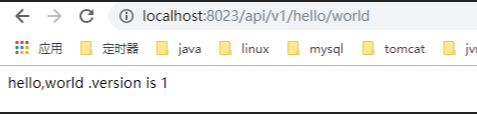
2、测试版本2,:
测试url:http://localhost:8023/api/v2/hello/world
测试结果:

3、测试版本3,:
测试url:http://localhost:8023/api/v3/hello/world
测试结果:
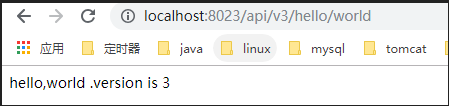
GitHub代码:https://github.com/yslyjbls/springboot.example.apiversion
这篇关于@RequestMapping版本控制和自定版本控制的区别以及实现的文章就介绍到这儿,希望我们推荐的文章对编程师们有所帮助!



