本文主要是介绍Hibernate3入门之第七章sh练习,希望对大家解决编程问题提供一定的参考价值,需要的开发者们随着小编来一起学习吧!
Struts2和Hibernate的小练习
-
简介:查询所有客户信息,并提供删除(Hibernate级联删除)和异步加载查看订单详情的功能。(其他功能可自行添加)
-
创建 一个web项目,(记得添加struts2过滤器否则struts2框架将不起作用)
-
导入相应jar包,Struts2,Hibernate以及json所需要的jar包
Struts2的在struts-2.3.33\apps\struts2-blank.war在WEB-INF\lib下的所有
Hibernate开发包:
-
hibernate3.jar
-
lib/jpa/.jar
-
lib/required/*.jar
-
mysql驱动
-
c3p0
-

-
引入配置文件:
- struts.xml
- hibernate.cfg.xml
- log4j.properties
-
创建包结构
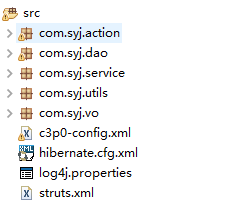
-
工具类代码,获取session对象(配置好实体类和映射文件直接运行生成数据库表)
public class Hibernate3Utils {private static Configuration configuration;private static SessionFactory sessionFactory;static {configuration = new Configuration().configure();sessionFactory = configuration.buildSessionFactory();}public static SessionFactory getSessionFactory() {return sessionFactory;}public static Session openSession() {return sessionFactory.getCurrentSession();}public static void main(String[] args) {openSession();} } -
创建实体类,使用实体类帮助创建数据库(前提是已经创建好数据库)
Customer.java
private Integer cid;private String cname;private Integer age;private Set<Order> orders;Order.java
private Integer oid;private String addr;private Customer customer; -
配置映射
Customer.hbm.xml
<hibernate-mapping><class name="com.syj.vo.Customer" table="customer"><id name="cid" column="cid"><generator class="native" /></id><property name="cname" column="canme" length="20" /><property name="age" column="age" /><set name="orders" cascade="save-update,delete" ><key column="cno" /><one-to-many class="com.syj.vo.Order" /></set></class> </hibernate-mapping>Order.hbm.xml
<hibernate-mapping><class name="com.syj.vo.Order" table="orders"><id name="oid" column="oid"><generator class="native" /></id><property name="addr" column="addr" length="60" /><many-to-one name="customer" class="com.syj.vo.Customer" column="cno"/></class> </hibernate-mapping> -
Hibernate配置文件hibernate.cfg.xml(并引入映射)
hibernate.cfg.xml
<hibernate-configuration><session-factory name=""><!-- 必须的配置 --><property name="hibernate.connection.driver_class">com.mysql.jdbc.Driver</property><property name="hibernate.connection.url">jdbc:mysql:///sh_day04</property><property name="hibernate.connection.username">root</property><property name="hibernate.connection.password">root</property><property name="hibernate.dialect">org.hibernate.dialect.MySQLDialect</property><!-- 可选的配置 --><property name="hibernate.show_sql">true</property><!-- 格式化SQL --><property name="hibernate.format_sql">true</property><property name="hibernate.connection.autocommit">false</property><!-- 事务的隔离级别 --><property name="hibernate.connection.isolation">4</property><property name="hibernate.current_session_context_class">thread</property><!-- hbm:映射 to DDL: create drop alter create :每次执行的时候,创建一个新的表.(如果以前有该表,将该表删除重新创建.) 一般测试的时候的使用. create-drop:每次执行的时候,创建一个新的表,程序执行结束后将这个表,删除掉了. 一般测试的时候使用. update :如果数据库中没有表,创建一个新的表,如果有了,直接使用这个表.可以更新表的结构. validate :会使用原有的表.完成校验.校验映射文件与表中配置的字段是否一致.不一致报错. --><property name="hibernate.hbm2ddl.auto">update</property><!-- 将session对象保存到当前线程中 C3P0连接池设定--><property name="connection.provider_class">org.hibernate.connection.C3P0ConnectionProvider</property><!--在连接池中可用的数据库连接的最少数目 --><property name="c3p0.min_size">5</property><!--在连接池中所有数据库连接的最大数目 --><property name="c3p0.max_size">20</property><!--设定数据库连接的过期时间,以秒为单位,如果连接池中的某个数据库连接处于空闲状态的时间超过了timeout时间,就会从连接池中清除 --><property name="c3p0.timeout">120</property><!--每3000秒检查所有连接池中的空闲连接 以秒为单位--><property name="c3p0.idle_test_period">3000</property><!-- 通知Hibernate加载那些映射文件--> <mapping resource="com/syj/vo/Customer.hbm.xml"/><mapping resource="com/syj/vo/Order.hbm.xml"/></session-factory> </hibernate-configuration> -
查询所有客户信息(直接访问action实现,bingzaijsp页面显示)
web层的查询所有
// web层的查询所有public String findAll() {CustomerService customerService = new CustomerService();list = customerService.findAll();return "findAll_sunccess";}service直接调用
Dao层进行数据库交互,实现查询
public List<Customer> findAll() {Session session = Hibernate3Utils.openSession();Transaction ts = session.beginTransaction();List<Customer> list = session.createQuery("from Customer").list();ts.commit();return list;}struts.xml转跳到listCustomer.jsp
<package name="default" extends="struts-default" namespace="/"><action name="customer_*" class="com.syj.action.CustomerAction" method="{1}"><result name="findAll_sunccess">listCustomer.jsp</result> </action> </package>listCustomer.jsp
<body><h1 align="center">展示所有客户信息</h1><table border="1" width="600" align="center"><tr><th>序号</th><th>姓名</th><th>年龄</th><th>订单详情</th><th>删除</th></tr><s:iterator value="list" status="status"><tr><td align="center"><s:property value="#status.count" /></td><td align="center"><s:property value="cname" /></td><td align="center"><s:property value="age" /></td><td align="center"><!--异步加载时使用--><input id="but<s:property value="cid"/>" type="button" "showDetail(<s:property value="cid"/>)" value="订单详情"><table border="1" id="tab<s:property value="cid"/>" width="100%"></table></td><td align="center"><ahref="${pageContext.request.contextPath}/customer_delete?cid=<s:property value="cid"/>">删除</a></td></tr></s:iterator></table>
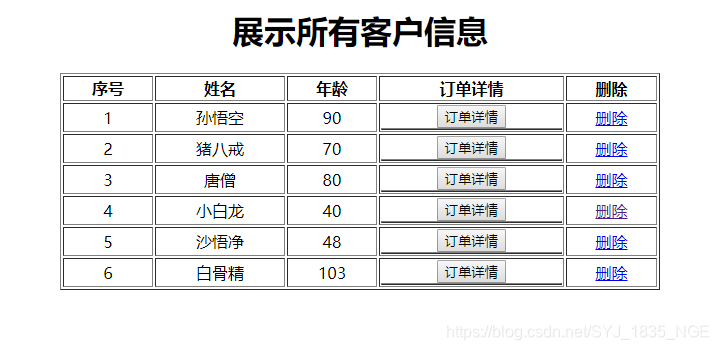
-
删除客户信息
点击右侧超链接删除客户信息
链接转跳,携带id
href="${pageContext.request.contextPath}/customer_delete?cid=<s:property value="cid"/>">删除</a>Dao层删除数据库信息
public void delete(Customer customer) {Session session = Hibernate3Utils.openSession();Transaction ts = session.beginTransaction();Customer c1 = (Customer) session.get(Customer.class, customer.getCid());session.delete(c1);ts.commit();}struts.xml文件配置(删除完成之后跳转到查询所有客户信息处)
<result name="delete_sunccess" type="redirectAction">customer_findAll</result> -
异步加载展示订单详
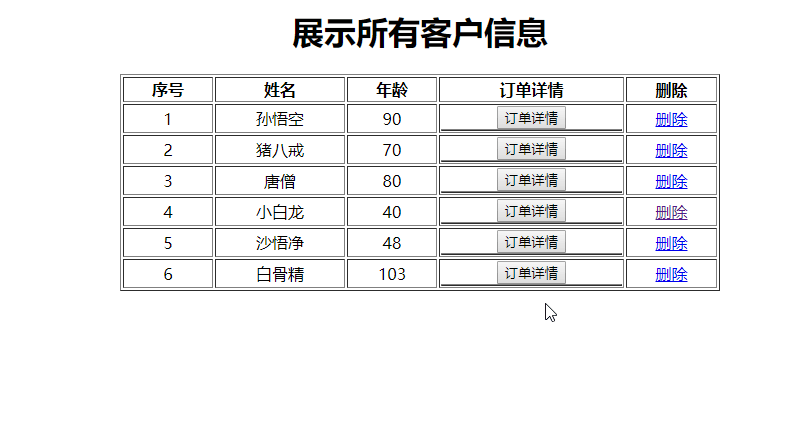
在订单详情处给给按钮添加点击功能(使其异步加载展示个人订单信息)(json的jar包)
<td align="center"><input id="but<s:property value="cid"/>" type="button" onclick="showDetail(<s:property value="cid"/>)" value="订单详情"><table border="1" id="tab<s:property value="cid"/>" width="100%"></table>
</td>
编写ajax代码
<script type="text/javascript">function showDetail(cid) {var but = document.getElementById("but"+cid);var tab = document.getElementById("tab"+cid);if(but.value == "订单详情"){// 1.创建异步对象:var xhr = createXMLHttpRequest();// 2.设置监听:xhr.onreadystatechange = function(){if(xhr.readyState == 4){if(xhr.status == 200){// alert(xhr.responseText);var data = xhr.responseText;//得到的是一个字符串 // eval函数var json = eval("("+data+")");//将字符串转化成json格式for(var i = 0 ;i<json.length;i++){tab.innerHTML += "<tr><td>"+json[i].oid+"</td><td>"+json[i].addr+"</td></tr>";}}}}// 3.打开连接:xhr.open("GET","${pageContext.request.contextPath}/order_findByCid.action?"+new Date().getTime()+"&cid="+cid,true);// 4.发送:xhr.send(null);but.value = "关闭"; } else {but.value = "订单详情";tab.innerHTML="";}}function createXMLHttpRequest() {var xmlHttp;try { // Firefox, Opera 8.0+, SafarixmlHttp = new XMLHttpRequest(); } catch (e) {try {// Internet ExplorerxmlHttp = new ActiveXObject("Msxml2.XMLHTTP");} catch (e) {try {xmlHttp = new ActiveXObject("Microsoft.XMLHTTP");} catch (e) {}}}return xmlHttp;}
</script>
创建一orderAction处理订单详情
OrderAction.java
public class OrderAction extends ActionSupport {private Integer cid;public void setCid(Integer cid) {this.cid = cid;}public String findByCid() throws IOException {OrderService orderService = new OrderService();List<Order> list = orderService.findByCid(cid);// 转jsonJsonConfig jsonConfig = new JsonConfig();jsonConfig.setExcludes(new String[] { "customer" });JSONArray jsonArray = JSONArray.fromObject(list, jsonConfig);ServletActionContext.getResponse().setContentType("text/html;charset=UTF-8");ServletActionContext.getResponse().getWriter().println(jsonArray.toString());return NONE;}}
service转接到Dao层
Dao层与数据库进行交互查询订单详情
public List<Order> findByCid(Integer cid) {Session session = Hibernate3Utils.openSession();Transaction tx = session.beginTransaction();Query query = session.createQuery("from Order o where o.customer.cid = ?");// Query query = session.createQuery("from Order o where o.customer = ?");query.setParameter(0, cid);List<Order> list = query.list();tx.commit();return list;}
配置struts.xml文件,订单详情直接异步加载,OrderAction.java返回NONE;
这篇关于Hibernate3入门之第七章sh练习的文章就介绍到这儿,希望我们推荐的文章对编程师们有所帮助!








