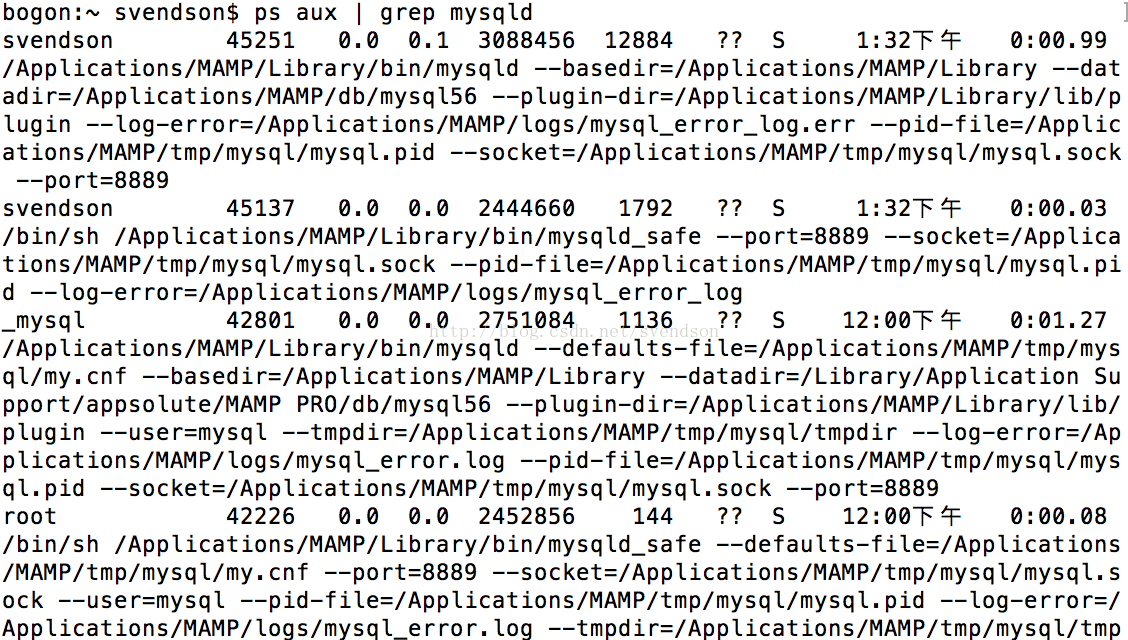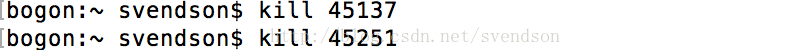本文主要是介绍Mac下MAMP Pro 启动数据库MySQL出错导致无法启动的问题,希望对大家解决编程问题提供一定的参考价值,需要的开发者们随着小编来一起学习吧!
问题1:
InnoDB: Check that you do not already have another mysqld process
InnoDB: using the same InnoDB data or log files.
InnoDB: Unable to lock ./ibdata1, error: 35
InnoDB: Check that you do not already have another mysqld process
InnoDB: using the same InnoDB data or log files.
InnoDB: Unable to lock ./ibdata1, error: 35
InnoDB: Check that you do not already have another mysqld process
InnoDB: using the same InnoDB data or log files.
InnoDB: Unable to lock ./ibdata1, error: 35
InnoDB: Check that you do not already have another mysqld process
InnoDB: using the same InnoDB data or log files.
130305 19:49:08 InnoDB: Unable to open the first data file
InnoDB: Error in opening ./ibdata1
130305 19:49:08 InnoDB: Operating system error number 35 in a file operation.此问题的关键在于:
Check that you do not already have another mysqld process表示有多个mysql进程正在执行,解决方法如下:
1、打开终端,输入$ ps aux | grep mysqld 检查mysql进程打开终端,输入$ ps aux | grep mysqld 检查mysql进程
比如:$ kill 1234(此处1234 为你的进程号)
然后就可以正常使用你的mysql 了。
问题2:
2017-07-31 10:37:08 12746 [Note] Plugin 'FEDERATED' is disabled.
2017-07-31 10:37:08 12746 [Note] InnoDB: Using atomics to ref count buffer pool pages
2017-07-31 10:37:08 12746 [Note] InnoDB: The InnoDB memory heap is disabled
2017-07-31 10:37:08 12746 [Note] InnoDB: Mutexes and rw_locks use GCC atomic builtins
2017-07-31 10:37:08 12746 [Note] InnoDB: Memory barrier is not used
2017-07-31 10:37:08 12746 [Note] InnoDB: Compressed tables use zlib 1.2.8
2017-07-31 10:37:08 12746 [Note] InnoDB: Using CPU crc32 instructions
2017-07-31 10:37:08 12746 [Note] InnoDB: Initializing buffer pool, size = 128.0M
2017-07-31 10:37:08 12746 [Note] InnoDB: Completed initialization of buffer pool
2017-07-31 10:37:08 12746 [Note] InnoDB: Highest supported file format is Barracuda.
2017-07-31 10:37:08 12746 [Note] InnoDB: The log sequence numbers 1638988 and 1638988 in ibdata files do not match the log sequence number 1644885 in the ib_logfiles!
2017-07-31 10:37:08 12746 [Note] InnoDB: Database was not shutdown normally!
2017-07-31 10:37:08 12746 [Note] InnoDB: Starting crash recovery.
2017-07-31 10:37:08 12746 [Note] InnoDB: Reading tablespace information from the .ibd files...
2017-07-31 10:37:08 12746 [ERROR] InnoDB: Attempted to open a previously opened tablespace. Previous tablespace info/test uses space ID: 3 at filepath: ./info/test.ibd. Cannot open tablespace mysql/slave_relay_log_info which uses space ID: 3 at filepath: ./mysql/slave_relay_log_info.ibd
2017-07-31 10:37:08 7ffff2e8f3c0 InnoDB: Operating system error number 2 in a file operation.
InnoDB: The error means the system cannot find the path specified.
InnoDB: If you are installing InnoDB, remember that you must create
InnoDB: directories yourself, InnoDB does not create them.
InnoDB: Error: could not open single-table tablespace file ./mysql/slave_relay_log_info.ibd
InnoDB: We do not continue the crash recovery, because the table may become
InnoDB: corrupt if we cannot apply the log records in the InnoDB log to it.
InnoDB: To fix the problem and start mysqld:
InnoDB: 1) If there is a permission problem in the file and mysqld cannot
InnoDB: open the file, you should modify the permissions.
InnoDB: 2) If the table is not needed, or you can restore it from a backup,
InnoDB: then you can remove the .ibd file, and InnoDB will do a normal
InnoDB: crash recovery and ignore that table.
InnoDB: 3) If the file system or the disk is broken, and you cannot remove
InnoDB: the .ibd file, you can set innodb_force_recovery > 0 in my.cnf
InnoDB: and force InnoDB to continue crash recovery here.此问题的关键在于:
InnoDB: Attempted to open a previously opened tablespace. Previous tablespace db_patients/tb_patients uses space ID: 3 at filepath: ./db_patients/tb_patients.ibd. Cannot open tablespace mysql/slave_relay_log_info which uses space ID: 3 at filepath: ./mysql/slave_relay_log_info.ibd解决办法:
一、打开MAMP PRO,选择菜单栏File->Edit Template->MySQL->5.5.3(选择你的版本)),这时打开了一个文本,找到
[mysqld]注意带上中括号,在这行下面加一行
innodb_force_recovery = 1 (可换1-6 进行尝试)
二、启动mySQL,成功后再关闭;
三、重新打开那个文本,删除添加的 innodb_force_recovery = 1 行;
四、再打开mySQL,完毕。
这篇关于Mac下MAMP Pro 启动数据库MySQL出错导致无法启动的问题的文章就介绍到这儿,希望我们推荐的文章对编程师们有所帮助!