本文主要是介绍【踩坑】修复xrdp无法关闭Authentication Required验证窗口,希望对大家解决编程问题提供一定的参考价值,需要的开发者们随着小编来一起学习吧!
转载请注明出处:小锋学长生活大爆炸[xfxuezhang.cn]
问题如下,时不时出现,有时还怎么都关不掉,很烦:
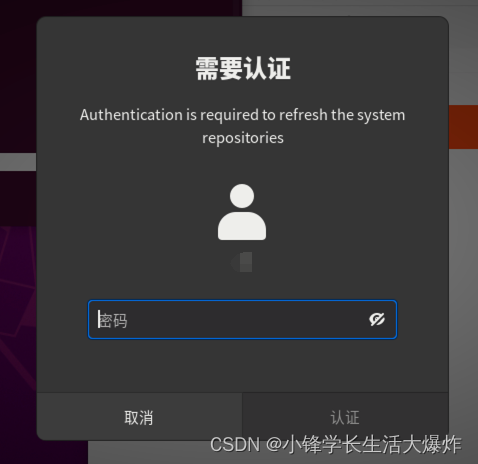
解决方法一:命令行输入
dbus-send --type=method_call --dest=org.gnome.Shell /org/gnome/Shell org.gnome.Shell.Eval string:"global.reexec_self()"解决方法二:命令行输入
killall -3 gnome-shell解决方法三:彻底关闭验证窗口
编辑文件1:
sudo vim /etc/polkit-1/localauthority/50-local.d/45-allow-colord.pkla写入内容:
[Allow Colord all Users]
Identity=unix-user:*
Action=org.freedesktop.color-manager.create-device;org.freedesktop.color-manager.create-profile;org.freedesktop.color-manager.delete-device;org.freedesktop.color-manager.delete-profile;org.freedesktop.color-manager.modify-device;org.freedesktop.color-manager.modify-profile
ResultAny=no
ResultInactive=no
ResultActive=yes
编辑文件2:
sudo vim /etc/polkit-1/localauthority/50-local.d/46-allow-update-repo.pkla写入内容:
[Allow Package Management all Users]
Identity=unix-user:*
Action=org.freedesktop.packagekit.system-sources-refresh
ResultAny=yes
ResultInactive=yes
ResultActive=yes
重新连接xrdp远程桌面即可。
这篇关于【踩坑】修复xrdp无法关闭Authentication Required验证窗口的文章就介绍到这儿,希望我们推荐的文章对编程师们有所帮助!









