本文主要是介绍延长Qt 5.15的使用寿命,希望对大家解决编程问题提供一定的参考价值,需要的开发者们随着小编来一起学习吧!
Extended lifetime for Qt 5.15
延长Qt 5.15的使用寿命
Thursday March 31, 2022 by Marko Kaasila | Comments
2022年3月31日星期四马尔科·卡西拉 | 评论
We know our customers will keep using 5.15 for a long time as product life cycles, especially embedded business, are sometimes very long. The Qt Company has decided to extend the Qt 5.15 Long Term Support (LTS) with patch releases to five years, prolonging the life of Qt 5.15 until 26 May 2025. This extension of the LTS is available for those with subscription licenses.
我们知道,由于产品生命周期(尤其是嵌入式业务)有时非常长,我们的客户将长期使用5.15。Qt公司决定通过补丁版本将Qt 5.15长期支持(LTS)延长至五年,将Qt 5.15的使用寿命延长至2025年5月26日。LTS的此扩展适用于拥有订阅许可证的用户。
We will provide two additional years of support and maintenance releases for Qt 5.15, increasing the lifetime of Qt 5.15 to five years in total. We plan to create at least two patch releases annually up until May 2025. Maintenance patch releases typically include quality updates, critical bug fixes, support and adaptation for operating system version updates and possible security fixes. This extension to the Qt 5.15 life cycle will be available for customers with an active developer license subscription.
我们将为Qt 5.15提供额外两年的支持和维护版本,将Qt 5.15的使用寿命增加到总共五年。我们计划在2025年5月之前每年至少发布两个补丁。维护补丁的发布通常包括质量更新、关键缺陷修复、操作系统版本更新的支持和调整,以及可能的安全修复。Qt 5.15生命周期的这一扩展将适用于拥有活动开发者许可证订阅的客户。
To benefit from the additional support and maintenance releases for Qt 5.15 from 26th May 2023 up to 26th May 2025, you do not need to do anything beyond keeping your subscription active.
为了从2023年5月26日至2025年5月26日期间Qt 5.15的额外支持和维护版本中获益,您不需要做任何事情,只需保持订阅活动。
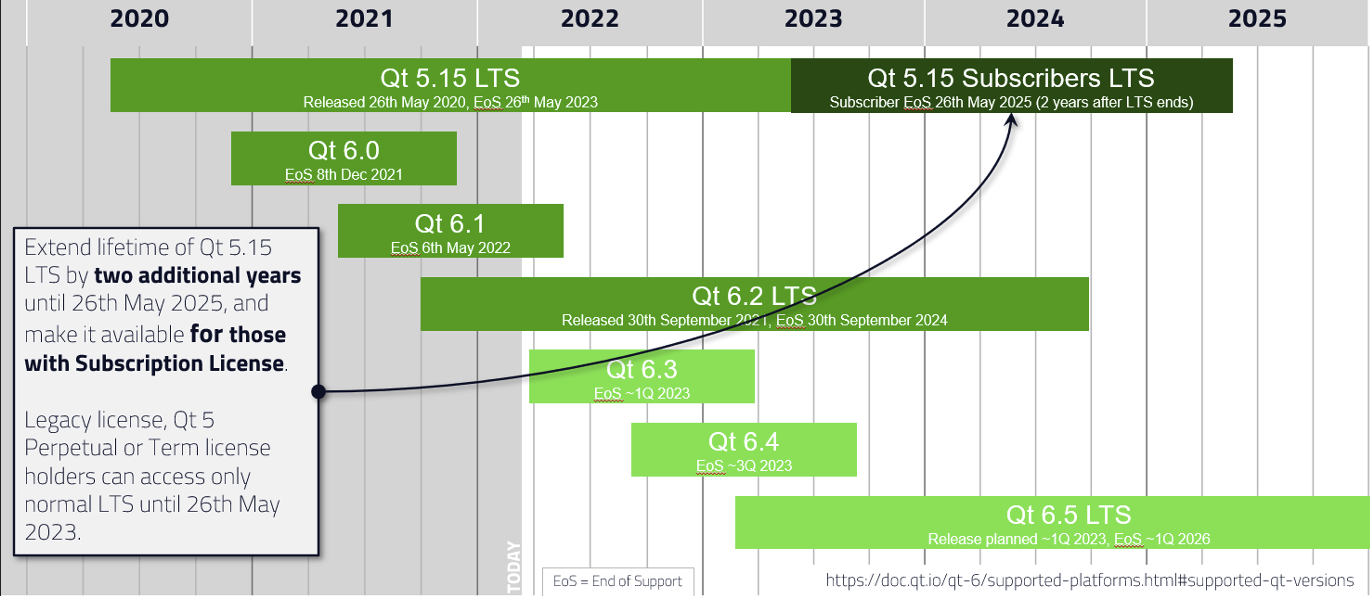
Below, I cover some of the cases for those who are not using Qt 5.15 or are using legacy license types:
下面,我将介绍一些不使用Qt 5.15或使用传统许可证类型的情况:
Using a release already in End of Support (EoS) regardless of license type
使用停止支持(EoS)的版本,而不考虑许可证类型
Qt 5.14 and older, including Qt 5.12 LTS, and Qt 6.0, are no longer under Standard Support; they are today in EoS. Also, Qt 6.1 was released in 6th May 2021, and it will soon also be in an EoS state.
Qt 5.14及之前版本,包括Qt 5.12 LTS和Qt 6.0,不再受标准支持;他们今天在已停止支持。Qt6.1也于2021年5月6日发布,不久将处于停止支持状态。
For customers who maintain their legacy license annual Support and Maintenance or have a valid developer license Subscription, we have Extended Support subscriptions available.
对于维护旧版许可证年度支持和维护或拥有有效开发人员许可证订阅的客户,我们提供了扩展支持订阅。
Customers with legacy license types and using Qt 5.15
使用传统许可证类型并使用Qt 5.15的客户
Legacy license types include all Perpetual and other old licenses that do not have access to Qt 6. That means several different kinds of Perpetual and Term licenses.
传统许可证类型包括所有永久许可证和其他无法访问Qt 6的旧许可证。这意味着几种不同类型的永久和长期许可证。
Legacy license holders are operating under standard LTS rules. Thus EoS for Qt 5.15 LTS is 26th May 2023. You will not be able to access the extended life cycle of Qt 5.15 available for Subscription license holders. If you need technical support for Qt 5.15 beyond 26th May 2023, you can either subscribe to Qt 5.15 Extended Support for your project or convert your legacy licenses to Subscriptions.
传统许可证持有人按照标准LTS规则运营。因此,Qt 5.15 LTS停止支持为2023年5月26日。您将无法访问适用于订阅许可证持有人的Qt 5.15的延长生命周期。如果您在2023年5月26日之后需要Qt 5.15的技术支持,您可以为您的项目订阅Qt 5.15扩展支持,或者将您的旧许可证转换为订阅。
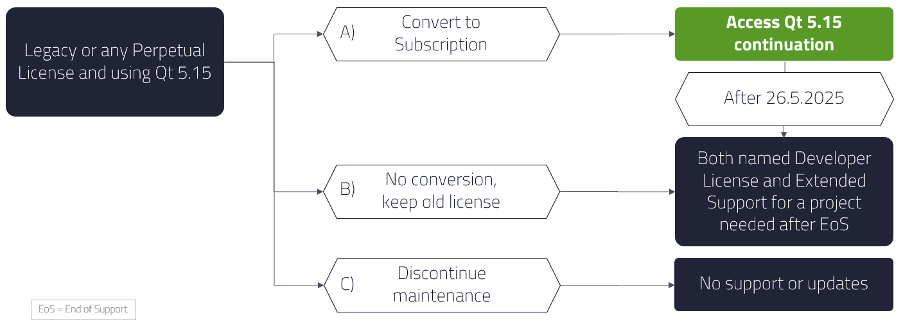
The conversion program discounts are still running for 2022, while legacy licenses maintenance fees are undergoing year over year 20% price increases since the beginning of 2021, as communicated in customer letters.
转换订阅的折扣在2022年仍旧生效,而传统许可证维护费正经历2021年以来的20%年价格上涨,如客户信件中所传达的。
What is Extended Support anyway?
什么是扩展支持?
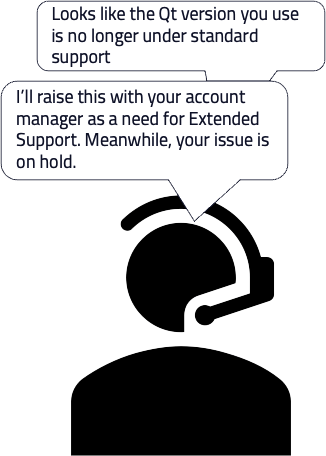
Extended Support is a service extending the Standard Support period for releases in EoS. Extended Support allows customers to post issues and get answers and patches for Qt releases and environments no longer otherwise supported under Standard Support.
Extended Support是延长停止支持版本,标准支持期的服务。“扩展支持”允许客户发布问题,获取Qt版本和标准支持下不再支持的环境的答案和补丁。
Regular Qt feature releases are under Standard Support for one year. Long Term Support (LTS) releases are under Standard Support for three years from the release date.
常规的Qt功能发布在标准支持下一年。长期支持(LTS)版本自发布之日起三年内处于标准支持之下。
Standard Support covers access to the technical support team for general questions and Qt issues found in your project. For more details, look at the Support Terms.
标准支持包括访问技术支持团队,了解项目中的一般问题和Qt问题。有关更多详细信息,请查看支持条款。
If you have a project and you utilize a Qt release no longer under the Standard Support period, you may need Extended Support for your project. Extended Support is sold as an annual subscription for each customer project.
如果您有一个项目,并且您使用的Qt版本不再在标准支持期内,那么您的项目可能需要扩展支持。“扩展支持”将作为每个客户项目的年度订阅销售。
Summary
小结
Qt 5.15 LTS is extended by additional two years for developer Subscription licenses. It will also get additional patch releases with quality and operating system updates.
对于开发者订阅许可证,Qt 5.15 LTS额外延长两年。它还将获得额外的补丁版本,包括质量和操作系统更新。
Legacy license owners or customers using other than Qt 5.15 release may want to subscribe to Extended Support for their project.
使用Qt 5.15以外版本的旧版许可证所有者或客户可能希望订阅对其项目的扩展支持。
这篇关于延长Qt 5.15的使用寿命的文章就介绍到这儿,希望我们推荐的文章对编程师们有所帮助!






