本文主要是介绍Java 命令行交互输入库 JLine,希望对大家解决编程问题提供一定的参考价值,需要的开发者们随着小编来一起学习吧!
1.作用
通过写java代码,实现自己想要定义的命令,并且也可以实现按Tab键命令补全,help命令功能,退出程序功能。
2.需要的jar包
jar包的CSDN的下载地址
| jar包名 | 说明 |
|---|---|
| jline-3.6.2.jar | 提供命令行开发需要的类和方法(核心jar包) |
因为在windows上需要用到系统的dll文件(动态链接库),所以还需要下面五个jar包:
| jar包名 | 说明 |
|---|---|
| jansi-1.17.jar | Jansi是一个用于生成和解释ANSI转义序列的java库 |
| jna-4.2.2.jar | Java本机访问 |
| jsr305-3.0.2.jar | Findbugs的JSR305注释 |
| juniversalchardet-1.0.3.jar | Java编码检测器库 |
| sshd-core-1.4.0.jar |
3.搭建一个最基础的框架
(1)计算机上的虚拟终端
Terminal terminal = TerminalBuilder.builder().system(true).build();
| 代码 | 说明 |
|---|---|
| TerminalBuilder | TerminalBuilder类,创建终端的生成器类 |
| .builder() | 返回new TerminalBuilder() |
| .system(true) | 给TerminalBuilder类中的system赋值并返回TerminalBuilder类 |
| .build() | 调用TerminalBuilder类中的build()方法获取Terminal 并返回Terminal |
(2)通过输入从控制台读取行
LineReader lineReader = LineReaderBuilder.builder().terminal(terminal).build();
| 代码 | 说明 |
|---|---|
| LineReaderBuilder | LineReaderBuilder 类 |
| .builder() | 返回new LineReaderBuilder () |
| .terminal(terminal) | 给LineReaderBuilder 类中的terminal赋值并返回LineReaderBuilder 类 |
| .build() | 返回LineReader |
(3)原样输出输入的内容的demo
public static void main(String[] args) {try {Terminal terminal = TerminalBuilder.builder().system(true).build();LineReader lineReader = LineReaderBuilder.builder().terminal(terminal).build();String prompt = "demo > "; // 输入命令提示信息// 用while死循环,可以在执行完命令后不退出程序,可以继续输入命令while (true) {String line = lineReader.readLine(prompt); // 获取输入的信息System.out.println("输入的命令是:" + line); // 输出输入的信息}} catch (Exception e) {e.printStackTrace();}
}
执行结果如下:
demo > a
输入的命令是:a
demo > b
输入的命令是:b
demo >
4.执行命令
把输入的命令解析成的list传进需要执行命令的方法中,逐个取值,通过switch判断需要执行哪个方法,依次执行。
public static void main(String[] args) {try {Terminal terminal = TerminalBuilder.builder().system(true).build();LineReader lineReader = LineReaderBuilder.builder().terminal(terminal).build();String prompt = "demo > ";while (true) {String line = lineReader.readLine(prompt);System.out.println("输入的命令是:" + line);if (null == line) {continue;}line = line.trim();if (!line.isEmpty()) {ParsedLine parsedLine = lineReader.getParsedLine(); // 解析输入的命令if (null == parsedLine) {continue;}List<String> words = parsedLine.words(); // 获取输入的命令解析成的listSystem.out.println("解析命令生成的list为:" + words);Demo.executeCommand(words); // 执行命令}}} catch (Exception e) {e.printStackTrace();}
}public static void executeCommand(List<String> commands) throws Exception {switch (commands.get(0)) {case "schema":if (commands.size() >= 2) {Demo.schemaCommand(commands);} else {System.out.println("schema命令");}break;case "table":if (commands.size() >= 2) {Demo.tableCommand(commands);} else {System.out.println("table命令");}break;case "help":System.out.println("帮助");break;case "quit":System.out.println("退出程序");System.exit(0);break;default:System.out.println("不支持该命令");}
}public static void schemaCommand(List<String> commands) throws Exception {switch (commands.get(1)) {case "select":System.out.println("查询schema");break;case "update":System.out.println("修改schema");break;default:System.out.println("不支持该命令");}
}public static void tableCommand(List<String> commands) throws Exception {switch (commands.get(1)) {case "select":System.out.println("查询表");break;case "update":System.out.println("修改表");break;default:System.out.println("不支持该命令");}
}
执行结果如下:
demo > schema select
输入的命令是:schema select
解析命令生成的list为:[schema, select]
查询schema
demo > schema update
输入的命令是:schema update
解析命令生成的list为:[schema, update]
修改schema
demo > table select
输入的命令是:table select
解析命令生成的list为:[table, select]
查询表
demo > help
输入的命令是:help
解析命令生成的list为:[help]
帮助
demo > quit
输入的命令是:quit
解析命令生成的list为:[quit]
退出程序
5.help命令
把所有命令放到list里面,执行help命令时,输出list中的内容
public static void executeCommand(List<String> commands) throws Exception {switch (commands.get(0)) {case "schema":if (commands.size() >= 2) {Demo.schemaCommand(commands);} else {System.out.println("schema命令");}break;case "table":if (commands.size() >= 2) {Demo.tableCommand(commands);} else {System.out.println("table命令");}break;case "help":System.out.println("帮助");List<Command> commandList = getCommandList();for (int i = 0; i < commandList.size(); i++) {System.out.print(commandList.get(i).getCommand());System.out.println(commandList.get(i).getDescription());List<Command> childCommandList = commandList.get(i).getChildCommandList();if (null != childCommandList) {for (int j = 0; j < childCommandList.size(); j++) {System.out.print(" " + childCommandList.get(j).getCommand());System.out.println(childCommandList.get(j).getDescription());}}}break;case "quit":System.out.println("退出程序");System.exit(0);break;default:System.out.println("不支持该命令");}
}public static List<Command> getCommandList() throws Exception {List<Command> commandList = new ArrayList<Command>();List<Command> schemaCommandList = new ArrayList<Command>();schemaCommandList.add(new Command("select", "查询模式", null));schemaCommandList.add(new Command("update", "修改模式", null));commandList.add(new Command("schema", "操作模式", schemaCommandList));List<Command> tableCommandList = new ArrayList<Command>();tableCommandList.add(new Command("select", "查询表", null));tableCommandList.add(new Command("update", "修改表", null));commandList.add(new Command("table", "操作表", tableCommandList));commandList.add(new Command("help", "帮助", null));commandList.add(new Command("quit", "退出程序", null));return commandList;
}
Command对象类
public class Command {private String command;private String description;private List<Command> childCommandList;public String getCommand() {return command;}public void setCommand(String command) {this.command = command;}public String getDescription() {return description;}public void setDescription(String description) {this.description = description;}public List<Command> getChildCommandList() {return childCommandList;}public void setChildCommandList(List<Command> childCommandList) {this.childCommandList = childCommandList;}public Command(String command, String description, List<Command> childCommandList) {this.command = command;this.description = description;this.childCommandList = childCommandList;}
}
执行结果如下:
demo > help
输入的命令是:help
解析命令生成的list为:[help]
帮助
schema操作模式select查询模式update修改模式
table操作表select查询表update修改表
help帮助
quit退出程序
demo > quit
输入的命令是:quit
解析命令生成的list为:[quit]
退出程序
6.Tab命令补全
tab命令补全只需要在初始化LineReader类的时候添加上即可。
由原来的
LineReader lineReader = LineReaderBuilder.builder().terminal(terminal).build();
改为
LineReader lineReader = LineReaderBuilder.builder().terminal(terminal).completer(Demo.getCompleter()).build();
getCompleter()方法相关代码如下:
private static Completer getCompleter() {Completer completer = new AggregateCompleter(getSchemaCompleter(),getTableCompleter(),getHelpCompleter(),getQuitCompleter());return completer;
}private static Completer getSchemaCompleter() {Completer schemaCompleter = new TreeCompleter(node("schema",node("select", node(NullCompleter.INSTANCE)),node("update", node(NullCompleter.INSTANCE))));return schemaCompleter;
}private static Completer getTableCompleter() {Completer tableCompleter = new TreeCompleter(node("table",node("select", node(NullCompleter.INSTANCE)),node("update", node(NullCompleter.INSTANCE))));return tableCompleter;
}private static Completer getHelpCompleter() {return new ArgumentCompleter(new StringsCompleter("help"), NullCompleter.INSTANCE);
}private static Completer getQuitCompleter() {return new ArgumentCompleter(new StringsCompleter("quit"), NullCompleter.INSTANCE);
}
- StringsCompleter 只能实现一个单词的补全
- ArgumentCompleter 补全整条命令
- AggregateCompleter将多种可能的补全方式组合到一起
- TreeCompleter是树形的集合,node添加子命令
- ArgumentCompleter 相当于串联电路,而 AggregateCompleter 相当于并联电路
7.输入密码不显示但能获取到密码(ReadPassword)
java.io.Console类可以不回显输入的密码
我用的eclipse,因为eclipse没有主控制台console,所以取不到console,System.console()只能是null
程序打包之后是可以正常用的
public static void main(String[] args) {Console console = System.console();if (console != null) {String name = console.readLine("input name: ");char[] password = console.readPassword("input password: ");String pwd = new String(password);System.out.println("name = " + name + " password = " + pwd);}
}
执行结果如下:
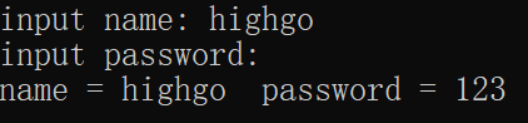
这篇关于Java 命令行交互输入库 JLine的文章就介绍到这儿,希望我们推荐的文章对编程师们有所帮助!





