本文主要是介绍python全天课视频(2),希望对大家解决编程问题提供一定的参考价值,需要的开发者们随着小编来一起学习吧!
6、编码的规范
适当添加空行使代码布局更为优雅、合理
编写函数:
函数设计要尽量短小,嵌套层不宜过深
函数声明应该做到合理、简单、易于使用,函数名能够正确反映函数
大体功能,参数设计应简洁明了,参数个数不宜过度
函数参数设计应考虑向下兼容;
一个函数只做一件事,尽量保证函数语句粒度的一致性;
函数命名使用小写,比如:upper_letter(),analyze_log();
7、二进制、八进制和十六进制
>>> oct(9)
'0o11'
>>> 0o11
9
>>> 0o01
1
>>> bin(10)
'0b1010'
>>> hex(20)
'0x14'
>>> hex(30)
'0x1e'
>>> hex(15)
'0xf'
>>>
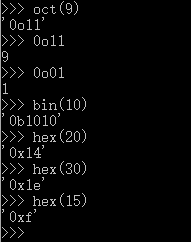
8、运算符
>>> 2/1
2.0
>>> 3 %2
1
>>> 2//1
2
>>> 1/2
0.5
>>> 1//2
0
>>> import math
>>> math.floor(1.9/2)
0
>>> math.ceil(1.9/2)
1
>>> math.round(0.5)
Traceback (most recent call last):File "<stdin>", line 1, in <module>
AttributeError: module 'math' has no attribute 'round'
>>> round(0.5)
0
>>> round(0.51)
1
>>> round(0.511111)
1
>>> round(0.51111,2)
0.51

>>> def divmod_new(a,b):
... c=a//b
... d=a%b
... return c,d
...
>>> divmod_new(5,2)
(2, 1)
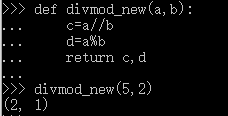
>>> 2**4
16
>>> bin(1)
'0b1'
>>> bin(3)
'0b11'
>>> bin(3)[2:]
'11'
>>> bin(3)[2:].zfill(len(bin(3)))
'0011'
>>> bin(3)[2:].zfill(len(bin(8)))
'000011'
>>> bin(3)[2:].zfill(8)
'00000011'
>>> help("1".zfill)
Help on built-in function zfill:zfill(...) method of builtins.str instanceS.zfill(width) -> strPad a numeric string S with zeros on the left, to fill a field
of the specified width. The string S is never truncated.

>>> int(bin(3),base=16)
2833
>>> bin(3)
'0b11'
>>> int('15',base=16)
21
>>> int('15',base=8)
13
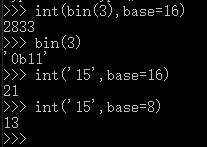
9、and\or\not
>>> True and True
True
>>> True or False
True
>>> True or True
True
>>> not True
False
>>> not False
True
10、在python里面哪些值是False
>>> 3&3
3
>>> 11
11
>>> 11 11File "<stdin>", line 111 11^
SyntaxError: invalid syntax
>>> 11&11
11
>>> 11&10
10
>>> 3&2
2
>>> 2|1
3
>>> 11|01File "<stdin>", line 111|01^
SyntaxError: invalid token
>>> 11|1
11
>>> 2^1
3
>>> ~2
-3
11、比较关系运算符
>>> 1>1
False
>>> 2>1
True
>>> 2>=1
True
>>> 2==2
True
>>> 2<=1
False
>>> 2!=1
True
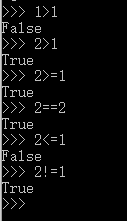
12、赋值运算符
>>> a=1
>>> a++1
2
>>> a+=1
>>> a
2
>>> a=a+1
>>> a
3
>>> "+".join(["a"+"b"])
'ab'
>>> a//=1
>>> a
3
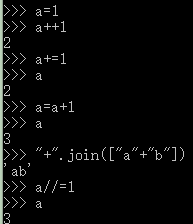
13、成员运算符
>>> "a" in "abc"
True
>>> "a" not in "abc"
False
>>> "a" not in ["a","b"]
False
>>> "a" not in {"a":1,"b":2}
False
>>> "a" in {"a":1,"b":2}
True
>>> "a" in ("a","b")
True
>>> "a" in set(["a","b"])
True
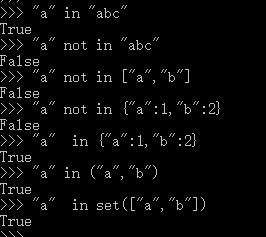
14、身份运算符
>>> 1 is 1
True
>>> 1000 is 1000
True
>>> 1001 is 1000
False
>>> id(1001)
1983555282032
>>> id(1000)
1983555282032
>>> a=1
>>> b=1
>>> a is b
True
>>> a=1000
>>> b=1000
>>> a is b #超过256之后数字的id就变了
False

15、operator包的应用
>>> import operator
>>> print(operator.add(1,1))
2
>>> print(operator.sub(2,1))
1
>>> print(operator.mul(2,3))
6
>>> print(operator.truediv(6,2))
3.0
>>> print(operator.contains("ab","a"))
True
>>> print(operator.pow(2,3))
8
>>> print(operator.ge(1,1))
True
>>> print(operator.ge(2,1))
True
>>> print(operator.le(1,2))
True
>>> print(operator.eq(1,1))
True
>>> print(operator.gt(2,1))
True
>>> print(operator.gt(1,2))
False
>>> print(operator.lt(1,2))
True
>>> print(operator.lt(2,1))
False

>>> eval("1+2")
3
>>> "print ('hi')"
"print ('hi')"
>>> s="print ('hi')"
>>> exec(s)
hi
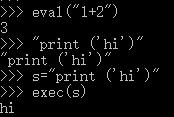
16、标准输入、标准输出和错误输出

将标准文件改为文件输出:
>>> import sys
>>> print('divein!')
divein!
>>> saveout=sys.stdout
>>> fsock=open('out.log','w')
>>> sys.stdout=fsock
>>> print('This message will belogged instead of displayed')
>>> sys.stdout=saveout
>>> fsock.close()
17、sys.stdin与input
>>> import sys
>>> print('hello:',end='')
hello:>>> hi=sys.stdin.readline()[:-1]
women
>>> hi
'women'
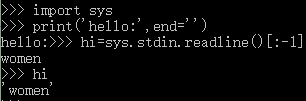
18、重定向错误输出

19、表达式计算矩形的面积和周长
#coding=utf-8
length=5
breadth=2
area=length *breadth
print("面积是:",area)
print("周长是:",2*(length+breadth))
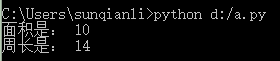
>>> import math
>>> math.pi
3.141592653589793
>>>
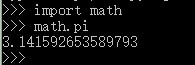
def cmp(a,b):if not isinstance(a,(int,float)) not isinstance(b,(int,float)):raise TypeErrorif a>b:return 1elif a==b:return 0else:return -1
print(cmp(1,1))
print(cmp(2,1))
print(cmp(-1,1))
这篇关于python全天课视频(2)的文章就介绍到这儿,希望我们推荐的文章对编程师们有所帮助!




