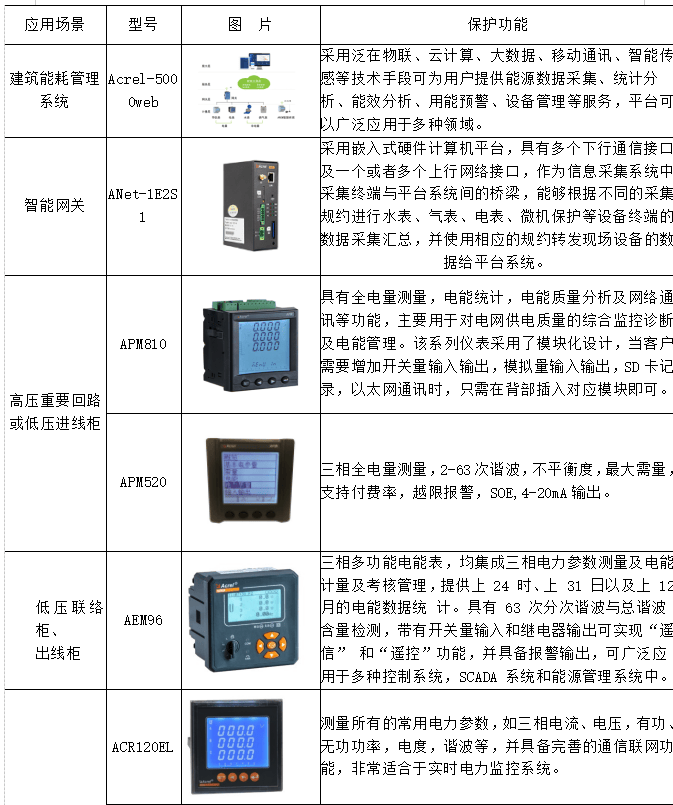本文主要是介绍liunx检查网速,希望对大家解决编程问题提供一定的参考价值,需要的开发者们随着小编来一起学习吧!
1、下载检查工具
wget -O speedtest-cli https://raw.githubusercontent.com/sivel/speedtest-cli/master/speedtest.py
2、增加执行权限
chmod +x speedtest-cli
3、执行
./speedtest-cli
4、执行结果
[root@trac ~]# ./speedtest-cli
Retrieving speedtest.net configuration…
Testing from China Telecom Shanghai (180.166.39.153)…
Retrieving speedtest.net server list…
Selecting best server based on ping…
Hosted by Shanghai Branch, China Unicom (Shanghai) [19.64 km]: 4.26 ms
Testing download speed……………………………………………………………………..
Download: 28.26 Mbit/s
Testing upload speed……………………………………………………………………………………
Upload: 30.74 Mbit/s
这篇关于liunx检查网速的文章就介绍到这儿,希望我们推荐的文章对编程师们有所帮助!