本文主要是介绍There will be “7“ later: Interpretation of next-generation Wi-Fi technology,希望对大家解决编程问题提供一定的参考价值,需要的开发者们随着小编来一起学习吧!
With the Wi-Fi Alliance announcing the launch of Wi-Fi 7-related certifications, we can also start talking about the new successor to Wi-Fi 6 three years after its launch. What is Wi-Fi 7? What benefits does it bring? These questions about Wi-Fi 7 will be answered in this article.

A quick look at Wi-Fi 7 highlights
Literally, Wi-Fi 7 is a new generation of Wi-Fi technology, the successor to Wi-Fi 6, based on the latest revision of the IEEE 802.11 standard, 802.11be. Compared with Wi-Fi 6, which focuses on stability, Wi-Fi 7 introduces many new technologies. Simply put, it mainly includes greater bandwidth and lower latency.
Accelerate to the ultimate speed
Every time a new Wi-Fi technology is released, "speed improvement" is always a topic that cannot be avoided. Wi-Fi 7 can reach a maximum link speed of 46Gbps under theoretical conditions, which is an increase of approximately 380% compared to the 9.6Gbps limit speed of Wi-Fi 6.

The reason why Wi-Fi 7 can achieve this is due to its major breakthroughs in channel width, number of spatial streams and QAM modulation technology.
Channel
Since the launch of Wi-Fi 6E, an improved version of Wi-Fi 6, many countries have approved Wi-Fi to use the 6GHz unlicensed frequency band. Compared with the 2.4GHz and 5GHz commonly used by Wi-Fi before, the frequency is significantly higher. Higher frequency radio waves can complete more cycle changes per unit of time, thereby carrying more information in the same time, which means faster Wi-Fi speeds.

In addition to speed, high frequency bands also mean greater bandwidth. Theoretically, the 6GHz band can provide 5925-7125 MHz, which is a full 1200MHz continuous bandwidth.
We can think of bandwidth as road width. The wider the road (the greater the bandwidth), not only can the router choose more lanes (passages), but each lane (the bandwidth that the router can occupy) can also be expanded. In the past, 2.4GHz only supported three non-overlapping 20MHz and one non-overlapping 40MHz bandwidth, while 5GHz can additionally support a larger three non-overlapping 80MHz and one non-overlapping 160MHz.
Wi-Fi 7 can easily divide into 6 non-overlapping 80MHz and 3 non-overlapping 160MHz, and the "lane" is also doubled to 320MHz. Wi-Fi 7 also allows the combination of non-contiguous spectrum, such as combining the 5GHz low-frequency 200MHz and the high-frequency 125MHz into a larger 320MHz bandwidth, further increasing the use range of the 320MHz bandwidth.

It should be admitted that higher frequency is not always better. The higher the frequency, the shorter the wavelength, and the lower the ability to penetrate walls. In addition, setting a narrower channel bandwidth in daily life can also help avoid neighbor Wi-Fi interference. Even so, changes in channel frequency are the basis for speed improvement. You can choose appropriately according to the scenario. One is better than the other.
Spatial Streaming and MU-MIMO
In layman's terms, spatial flow refers to "how many real antennas the router has." Therefore, supporting more spatial streams means more antennas, which can support higher speeds.
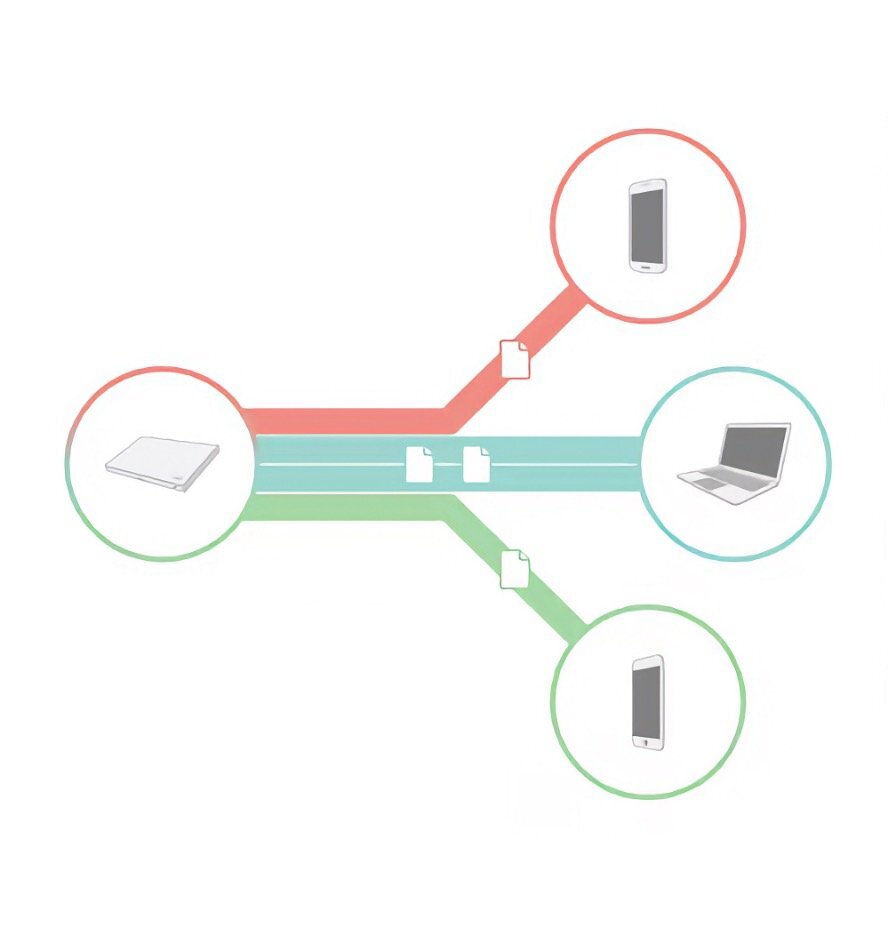
WIFI 7 PRODUCT --DR9274-DB QCN9274 CHIP

Features
■ Qualcomm Atheros QCN6274;
■ Qualcomm Atheros QCN9274 for Industrial Grade;
■ Maxim Tx power 20dBm per chain;
■ 2×2 2.4GHz MU-MIMO, up to 1376Mbps physical data rate;
■ 2×2 5GHz MU-MIMO, up to 5765Mbps physical data rate;
■ Support up to 4096-QAM;
■ M.2 connector;
■ PCI Express 3 .0 Interface
Applications
■ Security Surveillance
■ Commercial radio coverage
■ Hotel Wireless application
■ Forest fire protection engineering
■ Country coverage
■ Some special scene application
Attach:sales4@wallystech.com
这篇关于There will be “7“ later: Interpretation of next-generation Wi-Fi technology的文章就介绍到这儿,希望我们推荐的文章对编程师们有所帮助!








