本文主要是介绍Artemis安装,希望对大家解决编程问题提供一定的参考价值,需要的开发者们随着小编来一起学习吧!
1、下载
前往Artemis官网进行下载,官网地址:ActiveMQ
2、解压
tar -zxvf apache-artemis-2.28.0-bin.tar.gz
3、安装
进入bin目录
进入apache-artemis-2.28.0/bin
4、使用create的方式创建一个broker来实现,ip为本机ip
./artemis create --http-host 本机ip 安装路径
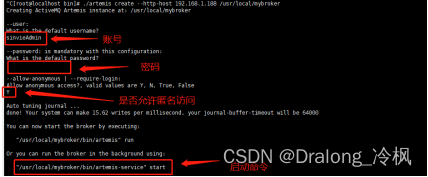
5、进入broker下的etc的broker.xml新增配置,用于与ws进行通信。
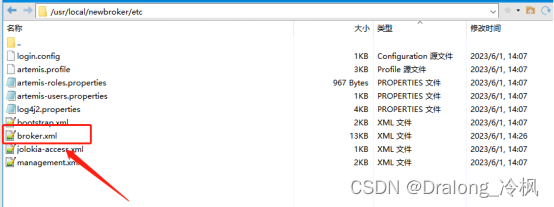
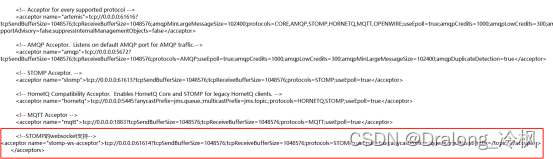
<!--STOMP的websocket支持-->
<acceptor name="stomp-ws-acceptor">tcp://0.0.0.0:61614?tcpSendBufferSize=1048576;tcpReceiveBufferSize=1048576;protocols=STOMP;useEpoll=true;anycastPrefix=/queue/;multicastPrefix=/topic/</acceptor>
修改max-disk-usage参数,控制内存超过多少后mq进行消息阻塞
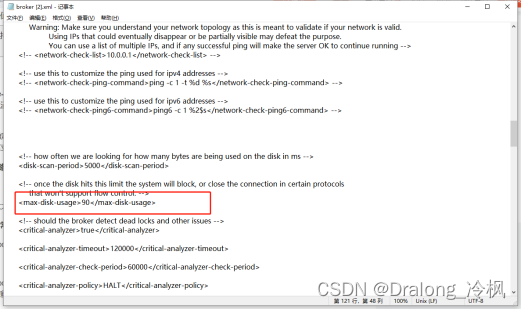
6、启动
进入启动bin目录
cd /usr/local/mybroker/bin/
启动
./artemis-service start
7、异常处理
如出现MQ连接成功,Stomp连接异常,查看日志是否为磁盘内存不足
![]()
这篇关于Artemis安装的文章就介绍到这儿,希望我们推荐的文章对编程师们有所帮助!







