本文主要是介绍nacos 2.3.1-SNAPSHOT 源码springboot方式启动(详细)附改造工程地址,希望对大家解决编程问题提供一定的参考价值,需要的开发者们随着小编来一起学习吧!

文章时间是2024-2-18日,nacos默认develop分支,最新版是2.3.1-SNAPSHOT版本。
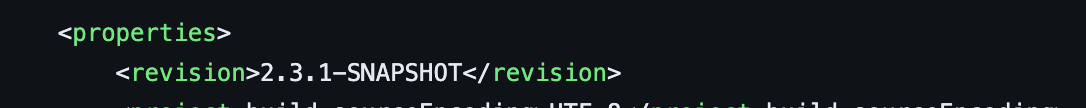
我们这里就以nacos最新版进行改造成springboot启动方式。
1. Clone 代码
nacos github地址:https://github.com/alibaba/nacos.git
根据上面git地址把源码克隆到本地然后用idea 打开。
注意nacos java 使用版本是1.8需要在idea设置对应版本

2. 全局编译打包
然后执行maven编译打包,跳过test检查

全部打包完成
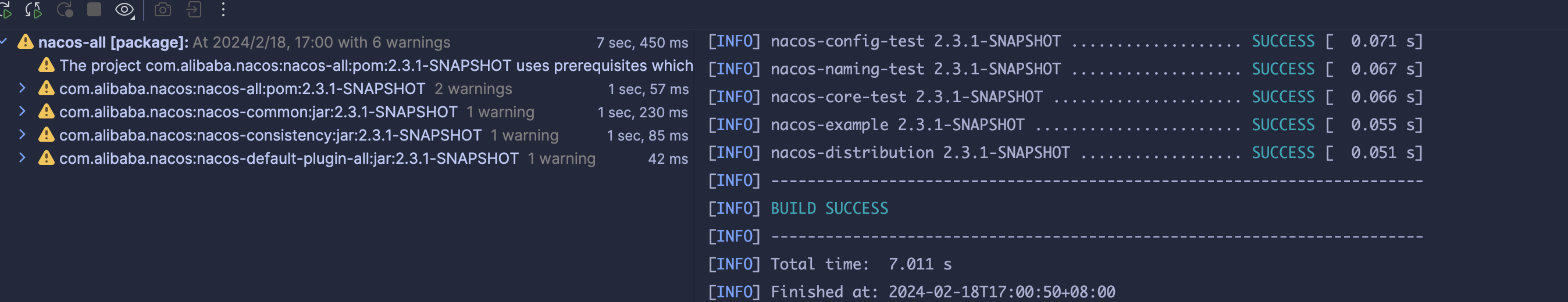
3. 在console子项目添加jar
在console 子项目的src/main/resources/下面添加一个lib文件夹
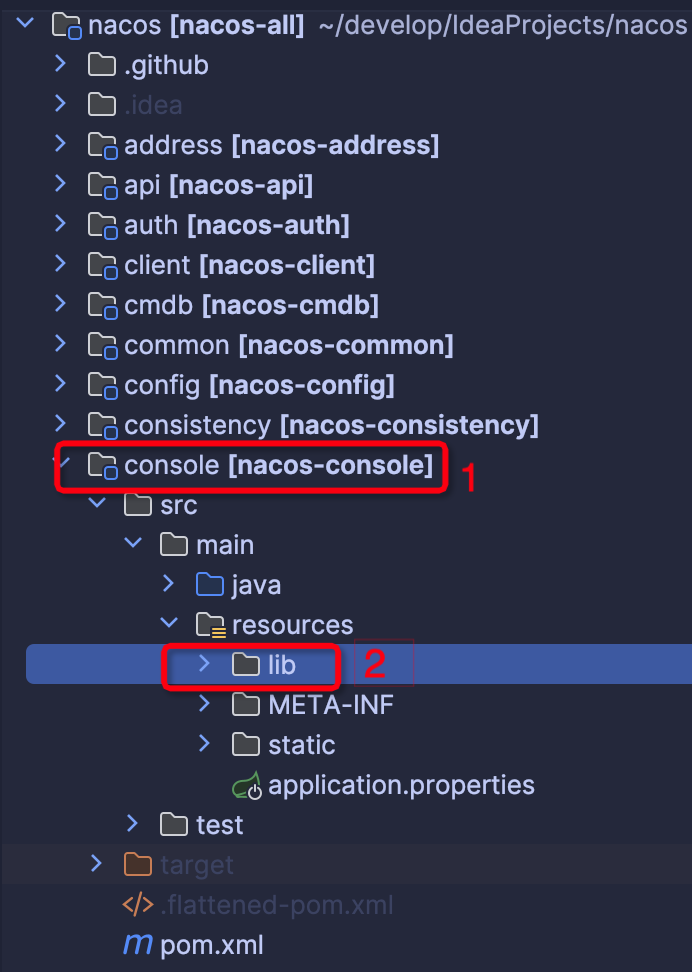
然后需要把每个子项目的里面的target文件下的 xxxx-2.3.1-SNAPSHOT.jar 复制到这个lib文件夹里面。如下
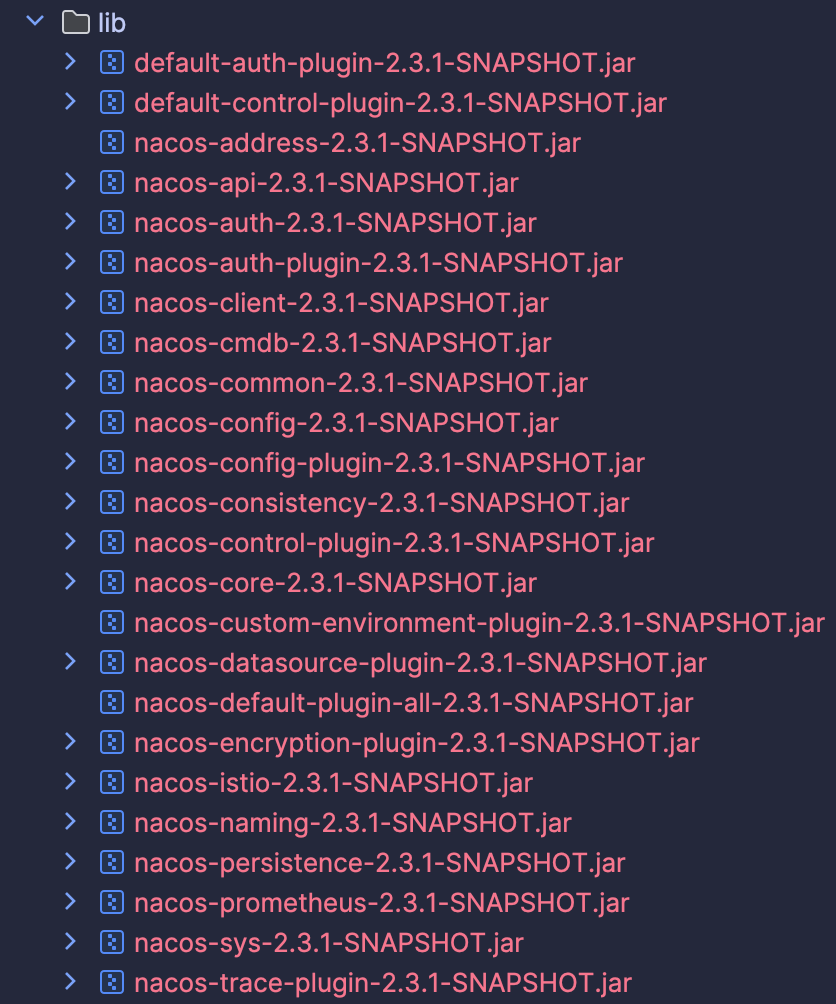
4.修改application配置文件
- 把
application.properties改成application.yml,然后复制下面配置文件到yml - 在com.alibaba.nacos.console.config.ConsoleConfig.java文件里也需要改成@PropertySource(“/application.yml”)
注意数据库配置要改成自己的
server:port: 8848tomcat:basedir: logsservlet:context-path: /nacosdb:num: 1user: ${MYSQL_USER:root}password: ${MYSQL_PWD:password}url:0: jdbc:mysql://${MYSQL_HOST:127.0.0.1}:${MYSQL_PORT:3306}/${MYSQL_DB:nacos}?characterEncoding=utf8&zeroDateTimeBehavior=convertToNull&useSSL=false&useJDBCCompliantTimezoneShift=true&useLegacyDatetimeCode=false&serverTimezone=GMT%2B8&nullCatalogMeansCurrent=true&allowPublicKeyRetrieval=truepool:config:connectionTimeout: 30000validationTimeout: 10000nacos:core:auth:server:identity:key: serverIdentityvalue: securityplugin.nacos.token.secret.key: SecretKey012345678901234567890123456789012345678901234567890123456789enabled: truesystem.type: nacossecurity:ignore:urls: /,/error,/**/*.css,/**/*.js,/**/*.html,/**/*.map,/**/*.svg,/**/*.png,/**/*.ico,/console-fe/public/**,/v1/auth/**,/v1/console/health/**,/actuator/**,/v1/console/server/**spring:datasource:platform: mysql #这个过期属性不能修改,nacos 代码对此有硬编码security:enabled: trueboot: # 接入 spring boot adminadmin:client:url: http://locahost:5001username: xueyipassword: xueyiinstance:service-host-type: ipapplication:name: nacosmain:allow-circular-references: trueuseAddressServer: truemanagement:endpoints:web:exposure:include: '*'metrics:export:influx:enabled: falseelastic:enabled: false
5. 初始化sql脚本
在config子项目的src/main/resources文件夹下找到 mysql-schema.sql文件。
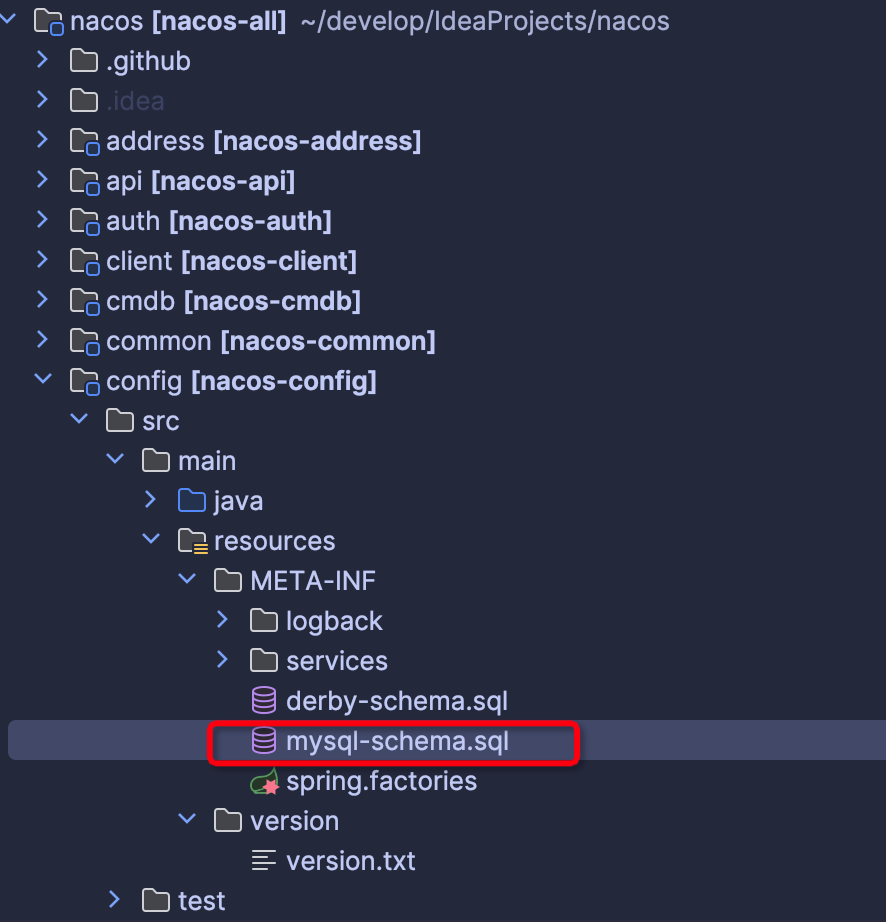
需要先创建数据库在执行sql脚本,这里已经都整理一个文件里面了可以直接复制使用。
DROP DATABASE IF EXISTS `nacos`;CREATE DATABASE `nacos` DEFAULT CHARACTER SET utf8mb4 COLLATE utf8mb4_general_ci;SET NAMES utf8mb4;
SET FOREIGN_KEY_CHECKS = 0;USE `nacos`;
/******************************************/
/* 表名称 = config_info */
/******************************************/
CREATE TABLE `config_info` (`id` bigint(20) NOT NULL AUTO_INCREMENT COMMENT 'id',`data_id` varchar(255) NOT NULL COMMENT 'data_id',`group_id` varchar(128) DEFAULT NULL COMMENT 'group_id',`content` longtext NOT NULL COMMENT 'content',`md5` varchar(32) DEFAULT NULL COMMENT 'md5',`gmt_create` datetime NOT NULL DEFAULT CURRENT_TIMESTAMP COMMENT '创建时间',`gmt_modified` datetime NOT NULL DEFAULT CURRENT_TIMESTAMP COMMENT '修改时间',`src_user` text COMMENT 'source user',`src_ip` varchar(50) DEFAULT NULL COMMENT 'source ip',`app_name` varchar(128) DEFAULT NULL COMMENT 'app_name',`tenant_id` varchar(128) DEFAULT '' COMMENT '租户字段',`c_desc` varchar(256) DEFAULT NULL COMMENT 'configuration description',`c_use` varchar(64) DEFAULT NULL COMMENT 'configuration usage',`effect` varchar(64) DEFAULT NULL COMMENT '配置生效的描述',`type` varchar(64) DEFAULT NULL COMMENT '配置的类型',`c_schema` text COMMENT '配置的模式',`encrypted_data_key` text NOT NULL COMMENT '密钥',PRIMARY KEY (`id`),UNIQUE KEY `uk_configinfo_datagrouptenant` (`data_id`,`group_id`,`tenant_id`)
) ENGINE=InnoDB DEFAULT CHARSET=utf8 COLLATE=utf8_bin COMMENT='config_info';/******************************************/
/* 表名称 = config_info_aggr */
/******************************************/
CREATE TABLE `config_info_aggr` (`id` bigint(20) NOT NULL AUTO_INCREMENT COMMENT 'id',`data_id` varchar(255) NOT NULL COMMENT 'data_id',`group_id` varchar(128) NOT NULL COMMENT 'group_id',`datum_id` varchar(255) NOT NULL COMMENT 'datum_id',`content` longtext NOT NULL COMMENT '内容',`gmt_modified` datetime NOT NULL COMMENT '修改时间',`app_name` varchar(128) DEFAULT NULL COMMENT 'app_name',`tenant_id` varchar(128) DEFAULT '' COMMENT '租户字段',PRIMARY KEY (`id`),UNIQUE KEY `uk_configinfoaggr_datagrouptenantdatum` (`data_id`,`group_id`,`tenant_id`,`datum_id`)
) ENGINE=InnoDB DEFAULT CHARSET=utf8 COLLATE=utf8_bin COMMENT='增加租户字段';/******************************************/
/* 表名称 = config_info_beta */
/******************************************/
CREATE TABLE `config_info_beta` (`id` bigint(20) NOT NULL AUTO_INCREMENT COMMENT 'id',`data_id` varchar(255) NOT NULL COMMENT 'data_id',`group_id` varchar(128) NOT NULL COMMENT 'group_id',`app_name` varchar(128) DEFAULT NULL COMMENT 'app_name',`content` longtext NOT NULL COMMENT 'content',`beta_ips` varchar(1024) DEFAULT NULL COMMENT 'betaIps',`md5` varchar(32) DEFAULT NULL COMMENT 'md5',`gmt_create` datetime NOT NULL DEFAULT CURRENT_TIMESTAMP COMMENT '创建时间',`gmt_modified` datetime NOT NULL DEFAULT CURRENT_TIMESTAMP COMMENT '修改时间',`src_user` text COMMENT 'source user',`src_ip` varchar(50) DEFAULT NULL COMMENT 'source ip',`tenant_id` varchar(128) DEFAULT '' COMMENT '租户字段',`encrypted_data_key` text NOT NULL COMMENT '密钥',PRIMARY KEY (`id`),UNIQUE KEY `uk_configinfobeta_datagrouptenant` (`data_id`,`group_id`,`tenant_id`)
) ENGINE=InnoDB DEFAULT CHARSET=utf8 COLLATE=utf8_bin COMMENT='config_info_beta';/******************************************/
/* 表名称 = config_info_tag */
/******************************************/
CREATE TABLE `config_info_tag` (`id` bigint(20) NOT NULL AUTO_INCREMENT COMMENT 'id',`data_id` varchar(255) NOT NULL COMMENT 'data_id',`group_id` varchar(128) NOT NULL COMMENT 'group_id',`tenant_id` varchar(128) DEFAULT '' COMMENT 'tenant_id',`tag_id` varchar(128) NOT NULL COMMENT 'tag_id',`app_name` varchar(128) DEFAULT NULL COMMENT 'app_name',`content` longtext NOT NULL COMMENT 'content',`md5` varchar(32) DEFAULT NULL COMMENT 'md5',`gmt_create` datetime NOT NULL DEFAULT CURRENT_TIMESTAMP COMMENT '创建时间',`gmt_modified` datetime NOT NULL DEFAULT CURRENT_TIMESTAMP COMMENT '修改时间',`src_user` text COMMENT 'source user',`src_ip` varchar(50) DEFAULT NULL COMMENT 'source ip',PRIMARY KEY (`id`),UNIQUE KEY `uk_configinfotag_datagrouptenanttag` (`data_id`,`group_id`,`tenant_id`,`tag_id`)
) ENGINE=InnoDB DEFAULT CHARSET=utf8 COLLATE=utf8_bin COMMENT='config_info_tag';/******************************************/
/* 表名称 = config_tags_relation */
/******************************************/
CREATE TABLE `config_tags_relation` (`id` bigint(20) NOT NULL COMMENT 'id',`tag_name` varchar(128) NOT NULL COMMENT 'tag_name',`tag_type` varchar(64) DEFAULT NULL COMMENT 'tag_type',`data_id` varchar(255) NOT NULL COMMENT 'data_id',`group_id` varchar(128) NOT NULL COMMENT 'group_id',`tenant_id` varchar(128) DEFAULT '' COMMENT 'tenant_id',`nid` bigint(20) NOT NULL AUTO_INCREMENT COMMENT 'nid, 自增长标识',PRIMARY KEY (`nid`),UNIQUE KEY `uk_configtagrelation_configidtag` (`id`,`tag_name`,`tag_type`),KEY `idx_tenant_id` (`tenant_id`)
) ENGINE=InnoDB DEFAULT CHARSET=utf8 COLLATE=utf8_bin COMMENT='config_tag_relation';/******************************************/
/* 表名称 = group_capacity */
/******************************************/
CREATE TABLE `group_capacity` (`id` bigint(20) unsigned NOT NULL AUTO_INCREMENT COMMENT '主键ID',`group_id` varchar(128) NOT NULL DEFAULT '' COMMENT 'Group ID,空字符表示整个集群',`quota` int(10) unsigned NOT NULL DEFAULT '0' COMMENT '配额,0表示使用默认值',`usage` int(10) unsigned NOT NULL DEFAULT '0' COMMENT '使用量',`max_size` int(10) unsigned NOT NULL DEFAULT '0' COMMENT '单个配置大小上限,单位为字节,0表示使用默认值',`max_aggr_count` int(10) unsigned NOT NULL DEFAULT '0' COMMENT '聚合子配置最大个数,,0表示使用默认值',`max_aggr_size` int(10) unsigned NOT NULL DEFAULT '0' COMMENT '单个聚合数据的子配置大小上限,单位为字节,0表示使用默认值',`max_history_count` int(10) unsigned NOT NULL DEFAULT '0' COMMENT '最大变更历史数量',`gmt_create` datetime NOT NULL DEFAULT CURRENT_TIMESTAMP COMMENT '创建时间',`gmt_modified` datetime NOT NULL DEFAULT CURRENT_TIMESTAMP COMMENT '修改时间',PRIMARY KEY (`id`),UNIQUE KEY `uk_group_id` (`group_id`)
) ENGINE=InnoDB DEFAULT CHARSET=utf8 COLLATE=utf8_bin COMMENT='集群、各Group容量信息表';/******************************************/
/* 表名称 = his_config_info */
/******************************************/
CREATE TABLE `his_config_info` (`id` bigint(20) unsigned NOT NULL COMMENT 'id',`nid` bigint(20) unsigned NOT NULL AUTO_INCREMENT COMMENT 'nid, 自增标识',`data_id` varchar(255) NOT NULL COMMENT 'data_id',`group_id` varchar(128) NOT NULL COMMENT 'group_id',`app_name` varchar(128) DEFAULT NULL COMMENT 'app_name',`content` longtext NOT NULL COMMENT 'content',`md5` varchar(32) DEFAULT NULL COMMENT 'md5',`gmt_create` datetime NOT NULL DEFAULT CURRENT_TIMESTAMP COMMENT '创建时间',`gmt_modified` datetime NOT NULL DEFAULT CURRENT_TIMESTAMP COMMENT '修改时间',`src_user` text COMMENT 'source user',`src_ip` varchar(50) DEFAULT NULL COMMENT 'source ip',`op_type` char(10) DEFAULT NULL COMMENT 'operation type',`tenant_id` varchar(128) DEFAULT '' COMMENT '租户字段',`encrypted_data_key` text NOT NULL COMMENT '密钥',PRIMARY KEY (`nid`),KEY `idx_gmt_create` (`gmt_create`),KEY `idx_gmt_modified` (`gmt_modified`),KEY `idx_did` (`data_id`)
) ENGINE=InnoDB DEFAULT CHARSET=utf8 COLLATE=utf8_bin COMMENT='多租户改造';/******************************************/
/* 表名称 = tenant_capacity */
/******************************************/
CREATE TABLE `tenant_capacity` (`id` bigint(20) unsigned NOT NULL AUTO_INCREMENT COMMENT '主键ID',`tenant_id` varchar(128) NOT NULL DEFAULT '' COMMENT 'Tenant ID',`quota` int(10) unsigned NOT NULL DEFAULT '0' COMMENT '配额,0表示使用默认值',`usage` int(10) unsigned NOT NULL DEFAULT '0' COMMENT '使用量',`max_size` int(10) unsigned NOT NULL DEFAULT '0' COMMENT '单个配置大小上限,单位为字节,0表示使用默认值',`max_aggr_count` int(10) unsigned NOT NULL DEFAULT '0' COMMENT '聚合子配置最大个数',`max_aggr_size` int(10) unsigned NOT NULL DEFAULT '0' COMMENT '单个聚合数据的子配置大小上限,单位为字节,0表示使用默认值',`max_history_count` int(10) unsigned NOT NULL DEFAULT '0' COMMENT '最大变更历史数量',`gmt_create` datetime NOT NULL DEFAULT CURRENT_TIMESTAMP COMMENT '创建时间',`gmt_modified` datetime NOT NULL DEFAULT CURRENT_TIMESTAMP COMMENT '修改时间',PRIMARY KEY (`id`),UNIQUE KEY `uk_tenant_id` (`tenant_id`)
) ENGINE=InnoDB DEFAULT CHARSET=utf8 COLLATE=utf8_bin COMMENT='租户容量信息表';CREATE TABLE `tenant_info` (`id` bigint(20) NOT NULL AUTO_INCREMENT COMMENT 'id',`kp` varchar(128) NOT NULL COMMENT 'kp',`tenant_id` varchar(128) default '' COMMENT 'tenant_id',`tenant_name` varchar(128) default '' COMMENT 'tenant_name',`tenant_desc` varchar(256) DEFAULT NULL COMMENT 'tenant_desc',`create_source` varchar(32) DEFAULT NULL COMMENT 'create_source',`gmt_create` bigint(20) NOT NULL COMMENT '创建时间',`gmt_modified` bigint(20) NOT NULL COMMENT '修改时间',PRIMARY KEY (`id`),UNIQUE KEY `uk_tenant_info_kptenantid` (`kp`,`tenant_id`),KEY `idx_tenant_id` (`tenant_id`)
) ENGINE=InnoDB DEFAULT CHARSET=utf8 COLLATE=utf8_bin COMMENT='tenant_info';CREATE TABLE `users` (`username` varchar(50) NOT NULL PRIMARY KEY COMMENT 'username',`password` varchar(500) NOT NULL COMMENT 'password',`enabled` boolean NOT NULL COMMENT 'enabled'
);CREATE TABLE `roles` (`username` varchar(50) NOT NULL COMMENT 'username',`role` varchar(50) NOT NULL COMMENT 'role',UNIQUE INDEX `idx_user_role` (`username` ASC, `role` ASC) USING BTREE
);CREATE TABLE `permissions` (`role` varchar(50) NOT NULL COMMENT 'role',`resource` varchar(128) NOT NULL COMMENT 'resource',`action` varchar(8) NOT NULL COMMENT 'action',UNIQUE INDEX `uk_role_permission` (`role`,`resource`,`action`) USING BTREE
);INSERT INTO users (username, password, enabled) VALUES ('nacos', '$2a$10$EuWPZHzz32dJN7jexM34MOeYirDdFAZm2kuWj7VEOJhhZkDrxfvUu', TRUE);INSERT INTO roles (username, role) VALUES ('nacos', 'ROLE_ADMIN');
SET FOREIGN_KEY_CHECKS = 1;
7. 复制 console变成一个独立项目,修改pom.xml
需要把console 子项目变成一个独立的工程。我们把这个console复制出来到你电脑的任意一个位置即可。
然后用idea 打开。

下面进行修改console工程的pom.xml
- 首先要修改的就是parent基础依赖,因为我这里没有依赖其他项目就直接写spring-boot的基础依赖了,如果有同学需要嵌入到自己主要项目中就需要写父工程的parent
<parent><groupId>org.springframework.boot</groupId><artifactId>spring-boot-starter-parent</artifactId><version>2.7.18</version><relativePath/> <!-- lookup parent from repository --></parent>
然后删除pom其他依赖,复制下面包依赖到pom.xml
<artifactId>nacos-console</artifactId><packaging>jar</packaging><name>nacos-console ${project.version}</name><url>https://nacos.io</url><properties>
<properties><revision>2.3.1-SNAPSHOT</revision><project.build.sourceEncoding>UTF-8</project.build.sourceEncoding><project.reporting.outputEncoding>UTF-8</project.reporting.outputEncoding><!-- Compiler settings properties --><java.version>1.8</java.version><maven.compiler.source>${java.version}</maven.compiler.source><maven.compiler.target>${java.version}</maven.compiler.target><!-- Maven properties --><maven.test.skip>false</maven.test.skip><maven.javadoc.skip>true</maven.javadoc.skip><!-- Exclude all generated code --><sonar.exclusions>file:**/generated-sources/**,**/test/**</sonar.exclusions><!-- plugin version --><versions-maven-plugin.version>2.2</versions-maven-plugin.version><dependency-mediator-maven-plugin.version>1.0.2</dependency-mediator-maven-plugin.version><clirr-maven-plugin.version>2.7</clirr-maven-plugin.version><maven-enforcer-plugin.version>1.4.1</maven-enforcer-plugin.version><maven-compiler-plugin.version>3.5.1</maven-compiler-plugin.version><maven-javadoc-plugin.version>2.10.4</maven-javadoc-plugin.version><maven-jar-plugin.version>3.2.2</maven-jar-plugin.version><maven-source-plugin.version>3.0.1</maven-source-plugin.version><maven-pmd-plugin.version>3.8</maven-pmd-plugin.version><apache-rat-plugin.version>0.12</apache-rat-plugin.version><maven-resources-plugin.version>3.0.2</maven-resources-plugin.version><jacoco-maven-plugin.version>0.8.7</jacoco-maven-plugin.version><maven-surefire-plugin.version>2.20</maven-surefire-plugin.version><findbugs-maven-plugin.version>3.0.4</findbugs-maven-plugin.version><sonar-maven-plugin.version>3.0.2</sonar-maven-plugin.version><maven-gpg-plugin.version>1.6</maven-gpg-plugin.version><maven-failsafe-plugin.version>2.19.1</maven-failsafe-plugin.version><maven-assembly-plugin.version>3.0.0</maven-assembly-plugin.version><maven-checkstyle-plugin.version>3.1.2</maven-checkstyle-plugin.version><maven-easyj-version>1.1.5</maven-easyj-version><!-- dependency version related to plugin --><extra-enforcer-rules.version>1.0-beta-4</extra-enforcer-rules.version><p3c-pmd.version>1.3.0</p3c-pmd.version><!-- dependency version --><spring-boot-dependencies.version>2.7.18</spring-boot-dependencies.version><spring-boot-admin.version>2.7.11</spring-boot-admin.version><servlet-api.version>3.0</servlet-api.version><commons-io.version>2.7</commons-io.version><commons-collections.version>3.2.2</commons-collections.version><slf4j-api.version>1.7.26</slf4j-api.version><logback.version>1.2.13</logback.version><log4j.version>2.17.1</log4j.version><mysql-connector-java.version>8.0.28</mysql-connector-java.version><derby.version>10.14.2.0</derby.version><jjwt.version>0.11.2</jjwt.version><javatuples.version>1.2</javatuples.version><grpc-java.version>1.57.2</grpc-java.version><proto-google-common-protos.version>2.17.0</proto-google-common-protos.version><protobuf-java.version>3.22.3</protobuf-java.version><protoc-gen-grpc-java.version>${grpc-java.version}</protoc-gen-grpc-java.version><hessian.version>4.0.63</hessian.version><mockito-all.version>1.10.19</mockito-all.version><mockito-core.version>3.8.0</mockito-core.version><HikariCP.version>3.4.2</HikariCP.version><jraft-core.version>1.3.12</jraft-core.version><rpc-grpc-impl.version>${jraft-core.version}</rpc-grpc-impl.version><SnakeYaml.version>2.0</SnakeYaml.version><nacos.lib.path>${project.basedir}/src/main/resources/lib</nacos.lib.path></properties><dependencyManagement><dependencies><dependency><!-- Import dependency management from Spring Boot --><groupId>org.springframework.boot</groupId><artifactId>spring-boot-dependencies</artifactId><version>${spring-boot-dependencies.version}</version><type>pom</type><scope>import</scope></dependency></dependencies></dependencyManagement><distributionManagement><snapshotRepository><!-- The ID here must be exactly the same as the valueof the server element id in the settings.xml file of MAVEN --><id>sona</id><url>https://oss.sonatype.org/content/repositories/snapshots/</url></snapshotRepository><repository><id>sona</id><url>https://oss.sonatype.org/service/local/staging/deploy/maven2/</url></repository></distributionManagement><dependencies><dependency><groupId>org.springframework.boot</groupId><artifactId>spring-boot-dependencies</artifactId><version>${spring-boot-dependencies.version}</version><type>pom</type><scope>import</scope></dependency><dependency><groupId>com.alibaba.nacos</groupId><artifactId>nacos-api</artifactId><version>${revision}</version><scope>system</scope><systemPath>${nacos.lib.path}/nacos-api-${revision}.jar</systemPath></dependency><dependency><groupId>com.alibaba.nacos</groupId><artifactId>nacos-auth</artifactId><version>${revision}</version><scope>system</scope><systemPath>${nacos.lib.path}/nacos-auth-${revision}.jar</systemPath></dependency><dependency><groupId>com.alibaba.nacos</groupId><artifactId>nacos-auth-plugin</artifactId><version>${revision}</version><scope>system</scope><systemPath>${nacos.lib.path}/nacos-auth-plugin-${revision}.jar</systemPath></dependency><dependency><groupId>com.alibaba.nacos</groupId><artifactId>nacos-cmdb</artifactId><version>${revision}</version><scope>system</scope><systemPath>${nacos.lib.path}/nacos-cmdb-${revision}.jar</systemPath></dependency><dependency><groupId>com.alibaba.nacos</groupId><artifactId>nacos-config</artifactId><version>${revision}</version><scope>system</scope><systemPath>${nacos.lib.path}/nacos-config-${revision}.jar</systemPath></dependency><dependency><groupId>com.alibaba.nacos</groupId><artifactId>nacos-persistence</artifactId><version>${revision}</version><scope>system</scope><systemPath>${nacos.lib.path}/nacos-persistence-${revision}.jar</systemPath></dependency><dependency><groupId>com.alibaba.nacos</groupId><artifactId>nacos-consistency</artifactId><version>${revision}</version><scope>system</scope><systemPath>${nacos.lib.path}/nacos-consistency-${revision}.jar</systemPath></dependency><dependency><groupId>com.alibaba.nacos</groupId><artifactId>nacos-control-plugin</artifactId><version>${revision}</version><scope>system</scope><systemPath>${nacos.lib.path}/nacos-control-plugin-${revision}.jar</systemPath></dependency><dependency><groupId>com.alibaba.nacos</groupId><artifactId>nacos-config-plugin</artifactId><version>${revision}</version><scope>system</scope><systemPath>${nacos.lib.path}/nacos-config-plugin-${revision}.jar</systemPath></dependency><dependency><groupId>com.alibaba.nacos</groupId><artifactId>nacos-core</artifactId><version>${revision}</version><scope>system</scope><systemPath>${nacos.lib.path}/nacos-core-${revision}.jar</systemPath></dependency><dependency><groupId>com.alibaba.nacos</groupId><artifactId>nacos-istio</artifactId><version>${revision}</version><scope>system</scope><systemPath>${nacos.lib.path}/nacos-istio-${revision}.jar</systemPath></dependency><dependency><groupId>com.alibaba.nacos</groupId><artifactId>nacos-naming</artifactId><version>${revision}</version><scope>system</scope><systemPath>${nacos.lib.path}/nacos-naming-${revision}.jar</systemPath></dependency><dependency><groupId>com.alibaba.nacos</groupId><artifactId>default-auth-plugin</artifactId><version>${revision}</version><scope>system</scope><systemPath>${nacos.lib.path}/default-auth-plugin-${revision}.jar</systemPath></dependency><dependency><groupId>com.alibaba.nacos</groupId><artifactId>default-control-plugin</artifactId><version>${revision}</version><scope>system</scope><systemPath>${nacos.lib.path}/default-control-plugin-${revision}.jar</systemPath></dependency><dependency><groupId>com.alibaba.nacos</groupId><artifactId>nacos-trace-plugin</artifactId><version>${revision}</version><scope>system</scope><systemPath>${nacos.lib.path}/nacos-trace-plugin-${revision}.jar</systemPath></dependency><dependency><groupId>com.alibaba.nacos</groupId><artifactId>nacos-prometheus</artifactId><version>${revision}</version><scope>system</scope><systemPath>${nacos.lib.path}/nacos-prometheus-${revision}.jar</systemPath></dependency><dependency><groupId>com.alibaba.nacos</groupId><artifactId>nacos-sys</artifactId><version>${revision}</version><scope>system</scope><systemPath>${nacos.lib.path}/nacos-sys-${revision}.jar</systemPath></dependency><dependency><groupId>com.alibaba.nacos</groupId><artifactId>nacos-datasource-plugin</artifactId><version>${revision}</version><scope>system</scope><systemPath>${nacos.lib.path}/nacos-datasource-plugin-${revision}.jar</systemPath></dependency><dependency><groupId>com.alibaba.nacos</groupId><artifactId>nacos-encryption-plugin</artifactId><version>${revision}</version><scope>system</scope><systemPath>${nacos.lib.path}/nacos-encryption-plugin-${revision}.jar</systemPath></dependency><dependency><groupId>com.alibaba.nacos</groupId><artifactId>nacos-common</artifactId><version>${revision}</version><scope>system</scope><systemPath>${nacos.lib.path}/nacos-common-${revision}.jar</systemPath></dependency><dependency><groupId>com.alibaba.nacos</groupId><artifactId>nacos-client</artifactId><version>${revision}</version><scope>system</scope><systemPath>${nacos.lib.path}/nacos-client-${revision}.jar</systemPath></dependency><!-- SpringBoot Web容器 --><dependency><groupId>org.springframework.boot</groupId><artifactId>spring-boot-starter-web</artifactId><exclusions><exclusion><artifactId>spring-boot-starter-tomcat</artifactId><groupId>org.springframework.boot</groupId></exclusion><exclusion><artifactId>log4j-to-slf4j</artifactId><groupId>org.apache.logging.log4j</groupId></exclusion></exclusions></dependency><!-- web 容器使用 undertow 性能更强 --><dependency><groupId>org.springframework.boot</groupId><artifactId>spring-boot-starter-undertow</artifactId></dependency><dependency><groupId>org.springframework.boot</groupId><artifactId>spring-boot-starter-jdbc</artifactId></dependency><dependency><groupId>org.springframework.boot</groupId><artifactId>spring-boot-starter-aop</artifactId></dependency><dependency><groupId>org.springframework.ldap</groupId><artifactId>spring-ldap-core</artifactId></dependency><dependency><groupId>org.apache.httpcomponents</groupId><artifactId>httpcore</artifactId><version>4.4.16</version></dependency><dependency><groupId>org.apache.httpcomponents</groupId><artifactId>httpclient</artifactId><version>4.5.14</version></dependency><dependency><groupId>org.apache.httpcomponents</groupId><artifactId>httpcore-nio</artifactId><version>4.4.16</version></dependency><dependency><groupId>org.apache.httpcomponents</groupId><artifactId>httpasyncclient</artifactId><version>4.1.5</version></dependency><dependency><groupId>com.caucho</groupId><artifactId>hessian</artifactId></dependency><dependency><groupId>commons-collections</groupId><artifactId>commons-collections</artifactId></dependency><dependency><groupId>ch.qos.logback</groupId><artifactId>logback-classic</artifactId></dependency><dependency><groupId>ch.qos.logback</groupId><artifactId>logback-core</artifactId></dependency><dependency><groupId>com.mysql</groupId><artifactId>mysql-connector-j</artifactId></dependency><dependency><groupId>org.apache.derby</groupId><artifactId>derby</artifactId></dependency><dependency><groupId>com.alipay.sofa</groupId><artifactId>jraft-core</artifactId></dependency><dependency><groupId>com.alipay.sofa</groupId><artifactId>rpc-grpc-impl</artifactId></dependency><dependency><groupId>io.jsonwebtoken</groupId><artifactId>jjwt-api</artifactId></dependency><dependency><groupId>io.jsonwebtoken</groupId><artifactId>jjwt-impl</artifactId><scope>runtime</scope></dependency><dependency><groupId>io.jsonwebtoken</groupId><artifactId>jjwt-jackson</artifactId><scope>runtime</scope></dependency><dependency><groupId>com.google.guava</groupId><artifactId>guava</artifactId><version>31.1-jre</version></dependency><dependency><groupId>org.javatuples</groupId><artifactId>javatuples</artifactId></dependency><dependency><groupId>com.google.code.gson</groupId><artifactId>gson</artifactId></dependency><dependency><groupId>io.micrometer</groupId><artifactId>micrometer-registry-prometheus</artifactId></dependency><dependency><groupId>io.micrometer</groupId><artifactId>micrometer-registry-influx</artifactId></dependency><dependency><groupId>io.micrometer</groupId><artifactId>micrometer-registry-elastic</artifactId></dependency><dependency><groupId>io.envoyproxy.controlplane</groupId><artifactId>api</artifactId><version>0.1.27</version></dependency><!-- log --><!-- apache commons logging通过slf4j来代理 --><dependency><groupId>org.slf4j</groupId><artifactId>jcl-over-slf4j</artifactId></dependency><!-- java.util.logging 通过slf4j来代理 --><dependency><groupId>org.slf4j</groupId><artifactId>jul-to-slf4j</artifactId></dependency><dependency><groupId>org.springframework.boot</groupId><artifactId>spring-boot-starter-security</artifactId></dependency><dependency><groupId>de.codecentric</groupId><artifactId>spring-boot-admin-client</artifactId><version>${spring-boot-admin.version}</version></dependency><dependency><groupId>javax.servlet</groupId><artifactId>servlet-api</artifactId><version>3.0-alpha-1</version><scope>provided</scope></dependency><!-- <dependency>--><!-- <groupId>com.zaxxer</groupId>--><!-- <artifactId>HikariCP</artifactId>--><!-- <version>3.4.2</version>--><!-- </dependency>--><dependency><groupId>com.caucho</groupId><artifactId>hessian</artifactId><version>4.0.63</version></dependency><dependency><groupId>commons-io</groupId><artifactId>commons-io</artifactId><version>2.7</version></dependency><dependency><groupId>commons-collections</groupId><artifactId>commons-collections</artifactId><version>3.2.2</version></dependency><dependency><groupId>mysql</groupId><artifactId>mysql-connector-java</artifactId><version>8.0.28</version></dependency><!-- <dependency>--><!-- <groupId>org.apache.derby</groupId>--><!-- <artifactId>derby</artifactId>--><!-- <version>10.14.2.0</version>--><!-- </dependency>--><dependency><groupId>com.alipay.sofa</groupId><artifactId>jraft-core</artifactId><version>1.3.12</version><exclusions><exclusion><groupId>com.alipay.sofa</groupId><artifactId>bolt</artifactId></exclusion><exclusion><groupId>org.apache.logging.log4j</groupId><artifactId>log4j-api</artifactId></exclusion><exclusion><groupId>org.apache.logging.log4j</groupId><artifactId>log4j-core</artifactId></exclusion><exclusion><groupId>org.apache.logging.log4j</groupId><artifactId>log4j-slf4j-impl</artifactId></exclusion><exclusion><groupId>org.apache.logging.log4j</groupId><artifactId>log4j-jcl</artifactId></exclusion></exclusions></dependency><dependency><groupId>com.alipay.sofa</groupId><artifactId>rpc-grpc-impl</artifactId><version>1.3.12</version></dependency><dependency><groupId>io.jsonwebtoken</groupId><artifactId>jjwt-api</artifactId><version>0.11.2</version></dependency><dependency><groupId>io.jsonwebtoken</groupId><artifactId>jjwt-impl</artifactId><version>0.11.2</version><scope>runtime</scope></dependency><dependency><groupId>io.jsonwebtoken</groupId><artifactId>jjwt-jackson</artifactId><version>0.11.2</version><scope>runtime</scope></dependency><dependency><groupId>javax.annotation</groupId><artifactId>javax.annotation-api</artifactId><version>1.3.2</version></dependency><dependency><groupId>org.javatuples</groupId><artifactId>javatuples</artifactId><version>1.2</version></dependency><dependency><groupId>io.grpc</groupId><artifactId>grpc-netty-shaded</artifactId><version>1.57.2</version></dependency><dependency><groupId>io.grpc</groupId><artifactId>grpc-protobuf</artifactId><version>1.57.2</version></dependency><dependency><groupId>io.grpc</groupId><artifactId>grpc-stub</artifactId><version>1.57.2</version></dependency><dependency><groupId>io.grpc</groupId><artifactId>grpc-testing</artifactId><version>1.57.2</version><scope>test</scope></dependency><dependency><groupId>com.google.api.grpc</groupId><artifactId>proto-google-common-protos</artifactId><version>2.17.0</version></dependency><dependency><groupId>com.google.protobuf</groupId><artifactId>protobuf-java</artifactId><version>3.22.3</version></dependency><dependency><groupId>org.mockito</groupId><artifactId>mockito-all</artifactId><version>1.10.19</version></dependency><dependency><groupId>org.mockito</groupId><artifactId>mockito-core</artifactId><version>3.8.0</version></dependency><dependency><groupId>org.mockito</groupId><artifactId>mockito-inline</artifactId><version>3.8.0</version></dependency><dependency><groupId>com.google.code.gson</groupId><artifactId>gson</artifactId><version>2.9.0</version></dependency><dependency><groupId>org.yaml</groupId><artifactId>snakeyaml</artifactId><version>2.0</version></dependency></dependencies><build><finalName>${project.artifactId}</finalName><plugins><plugin><groupId>org.springframework.boot</groupId><artifactId>spring-boot-maven-plugin</artifactId>
<!-- <version>${spring-boot.version}</version>--><executions><execution><goals><goal>repackage</goal></goals></execution></executions><configuration><!-- 作用:项目打成jar的同时将本地jar包也引入进去 --><includeSystemScope>true</includeSystemScope></configuration></plugin></plugins></build>
8. 设置单机模式运行,添加 banner.txt
在Nacos.java 启动类型添加单机模式启动,关闭tomcat启动使用undertow
@SpringBootApplication
@ComponentScan(basePackages = "com.alibaba.nacos", excludeFilters = {@Filter(type = FilterType.CUSTOM, classes = {NacosTypeExcludeFilter.class}),@Filter(type = FilterType.CUSTOM, classes = {TypeExcludeFilter.class}),@Filter(type = FilterType.CUSTOM, classes = {AutoConfigurationExcludeFilter.class})})
@ServletComponentScan
@EnableScheduling
public class Nacos {public static void main(String[] args) {// true 单机模式 false 为集群模式 集群模式需搭配 cluster.conf 使用 使用方法请查看文档System.setProperty("nacos.standalone", "true");System.setProperty("server.tomcat.accesslog.enabled", "false");SpringApplication.run(Nacos.class, args);}
}
删除test测试目录src/test。
在src/main/resources文件夹下添加banner.txt。
,--.,--.'|,--,: : | Nacos ${application.version}
,`--.'`| ' : ,---. Running in ${nacos.mode} mode, ${nacos.function.mode} function modules
| : : | | ' ,'\ .--.--. Port: ${server.port}
: | \ | : ,--.--. ,---. / / | / / ' Pid: ${pid}
| : ' '; | / \ / \. ; ,. :| : /`./ Console: http://${nacos.local.ip}:${server.port}${server.servlet.context-path}/index.html
' ' ;. ;.--. .-. | / / '' | |: :| : ;_
| | | \ | \__\/: . .. ' / ' | .; : \ \ `. https://nacos.io
' : | ; .' ," .--.; |' ; :__| : | `----. \
| | '`--' / / ,. |' | '.'|\ \ / / /`--' /
' : | ; : .' \ : : `----' '--'. /
; |.' | , .-./\ \ / `--'---'
'---' `--`---' `----'刷新maven 启动

界面:
访问地址:http://localhost:8848/nacos/index.html#/login
账号/密码:nacos/nacos
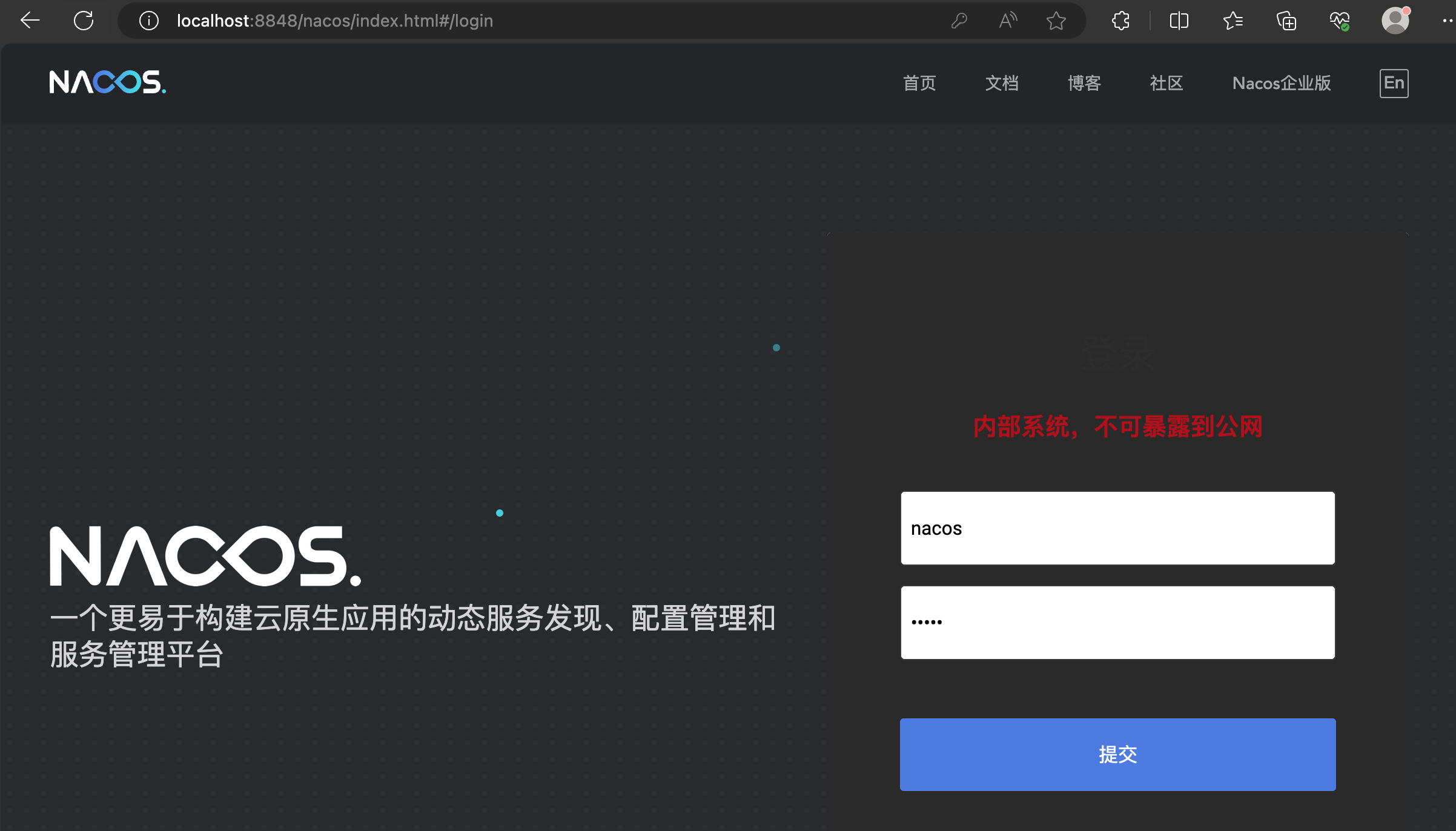
附修改后工程地址:https://github.com/ZhangChengJi/nacos-console.git
这篇关于nacos 2.3.1-SNAPSHOT 源码springboot方式启动(详细)附改造工程地址的文章就介绍到这儿,希望我们推荐的文章对编程师们有所帮助!






