本文主要是介绍SpringBoot实现OneDrive文件上传,希望对大家解决编程问题提供一定的参考价值,需要的开发者们随着小编来一起学习吧!
SpringBoot实现OneDrive文件上传
源码
OneDriveUpload: SpringBoot实现OneDrive文件上传
获取accessToken步骤
参考文档:针对 OneDrive API 的 Microsoft 帐户授权 - OneDrive dev center | Microsoft Learn
1.访问Azure创建应用Microsoft Azure,使用微软账号进行登录即可!
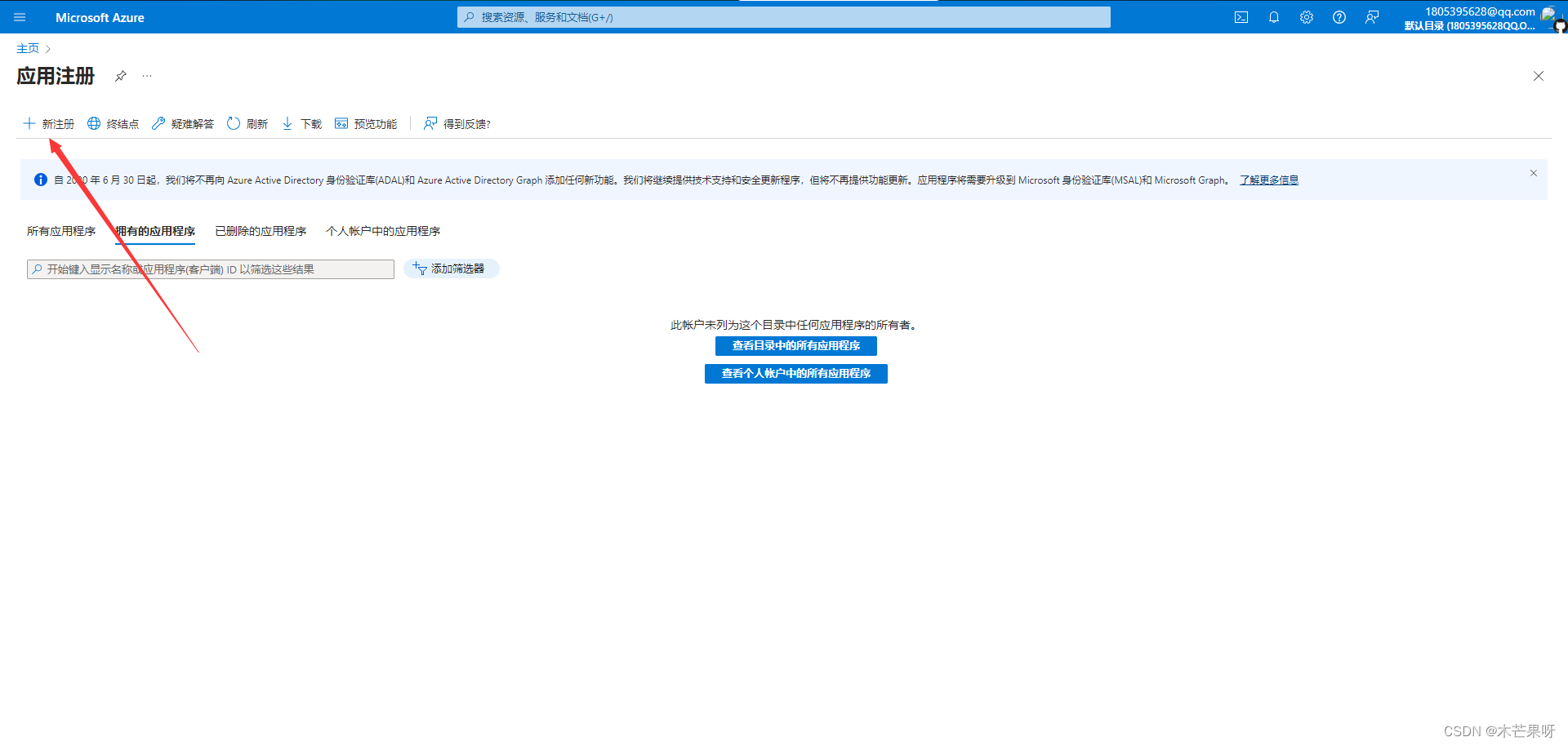
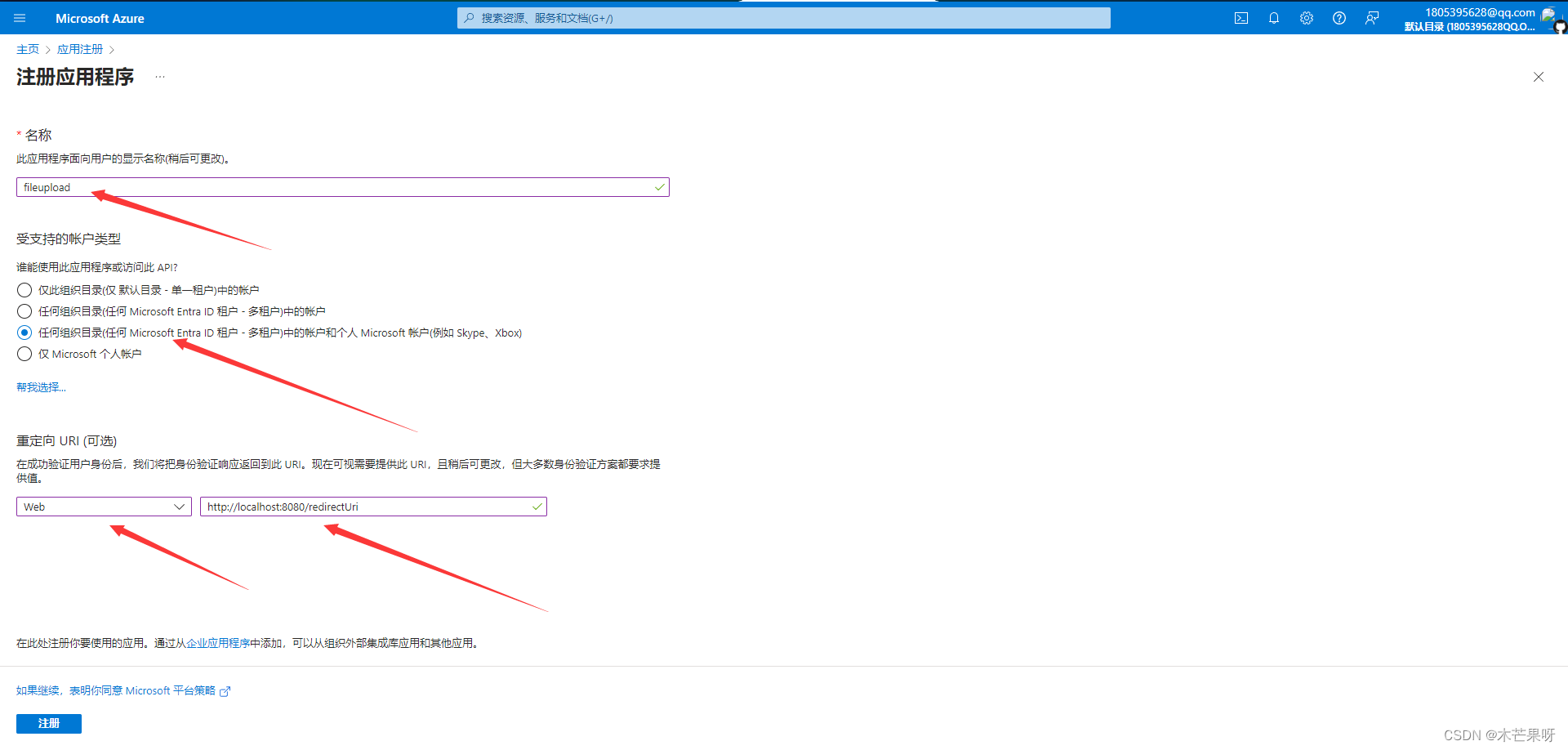
2.进入应用创建密码

3.获取code
通过访问(必须用浏览器,通过地址栏输入的方式):https://login.live.com/oauth20_authorize.srf?client_id=你的应用程序(客户端) ID&scope=files.readwrite offline_access&response_type=code&redirect_uri=http://localhost:8080/redirectUri
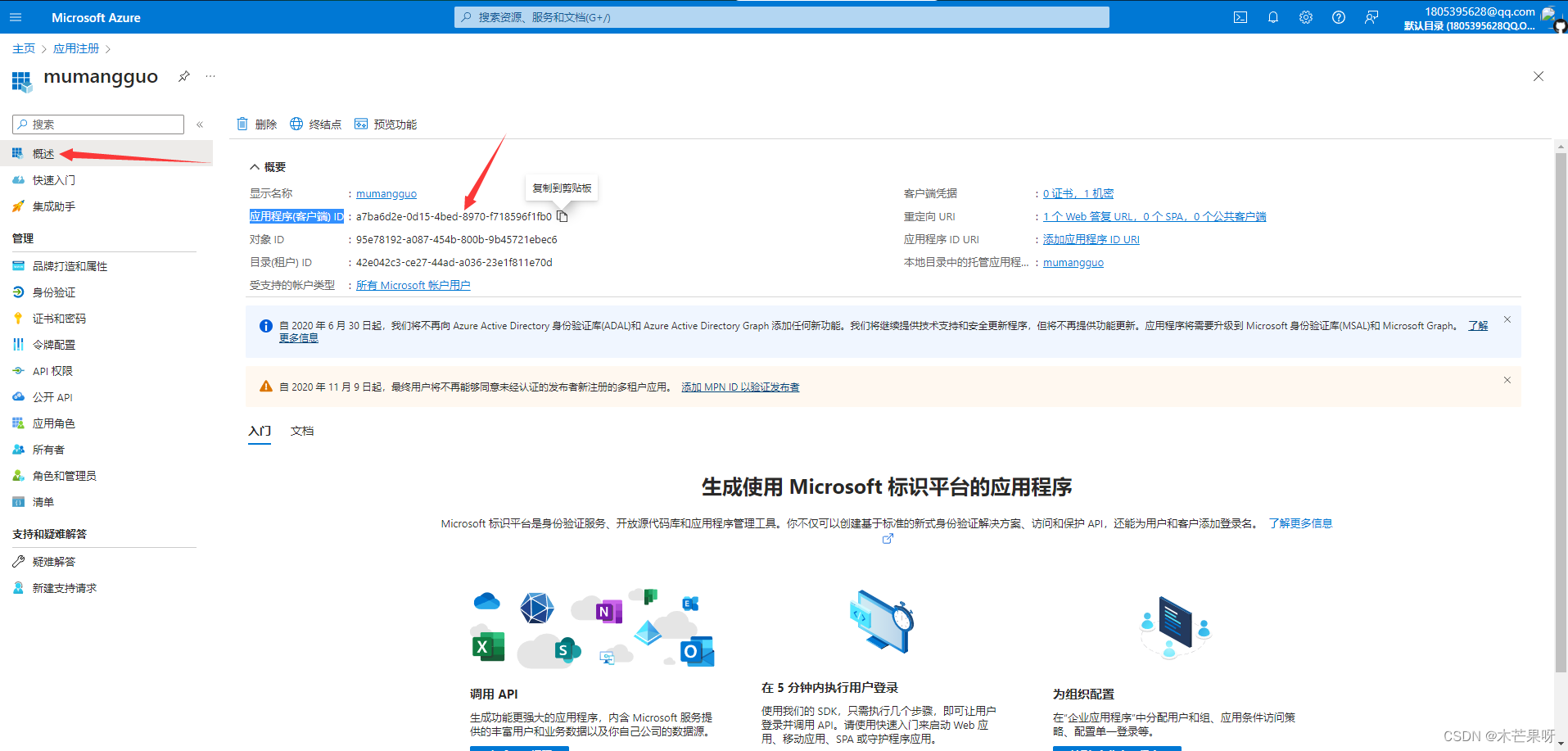
![]()
以上步骤都正确的情况下,会在地址栏返回一个code,也就是M.C105.........
![]()
4.获取accessToken
拿到code后就可以拿token了,通过对https://login.live.com/oauth20_token.srf 发起POST请求并传递相关参数,这一步需要用接口调试工具完成!
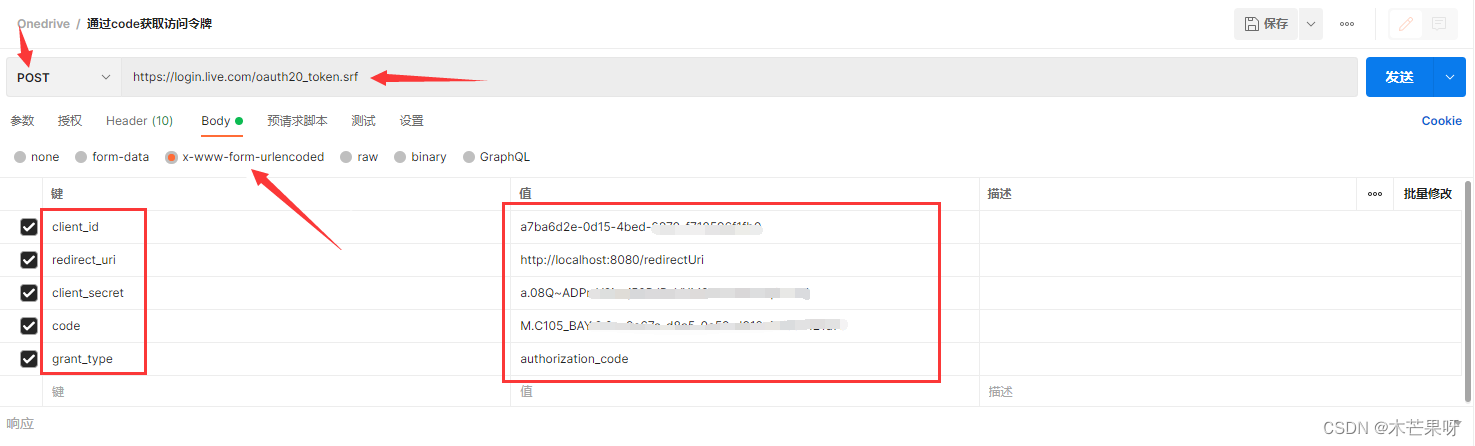
其中client_id和redirect_uri与上面相同,client_secret填刚刚创建的密钥,code就是刚刚获取到的code,grant_type就填authorization_code即可!
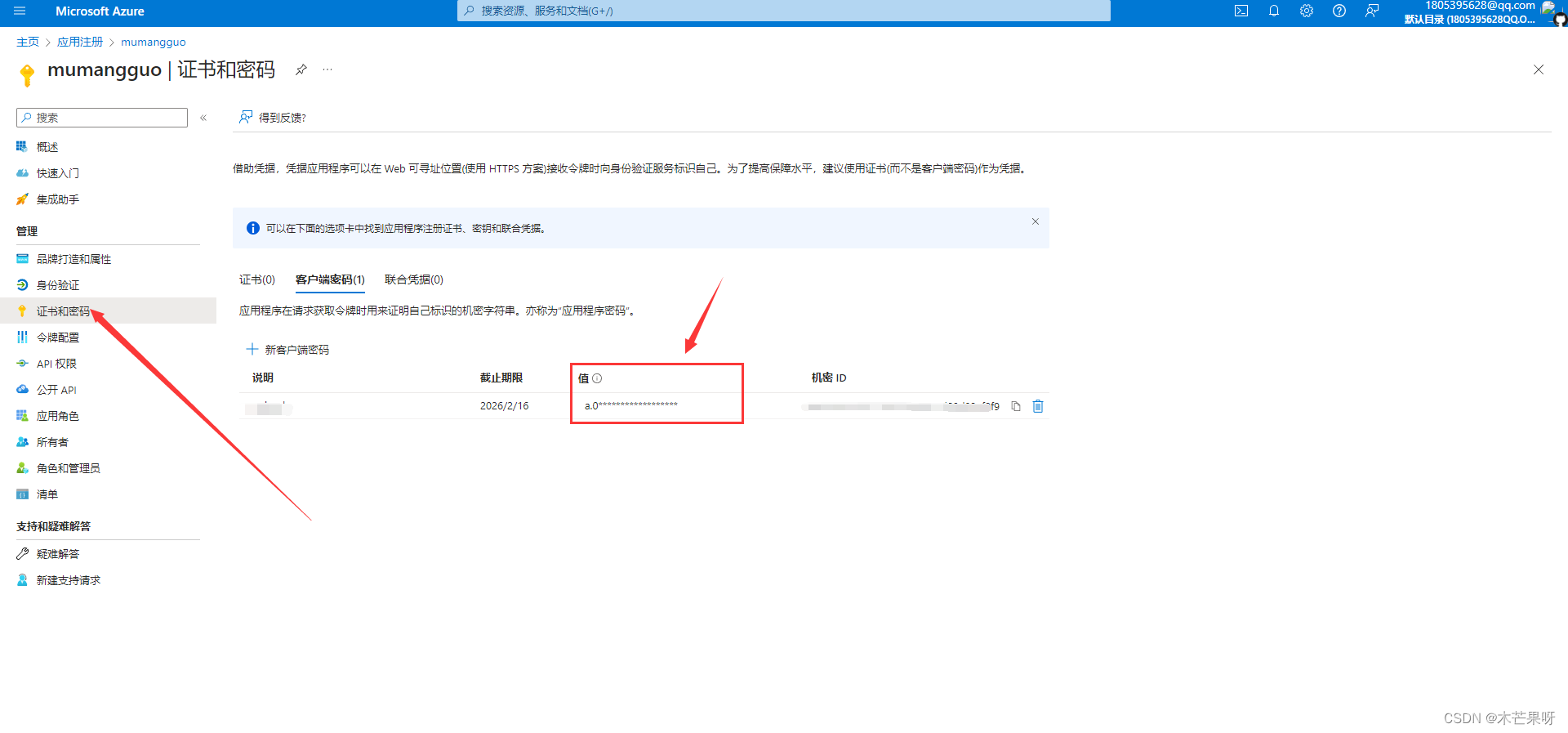
正常情况下访问后就能得到access_token,然后把access_token放在springboot的配置文件中!
代码实现步骤
1. 新建一个springBoot项目,选择web依赖即可!
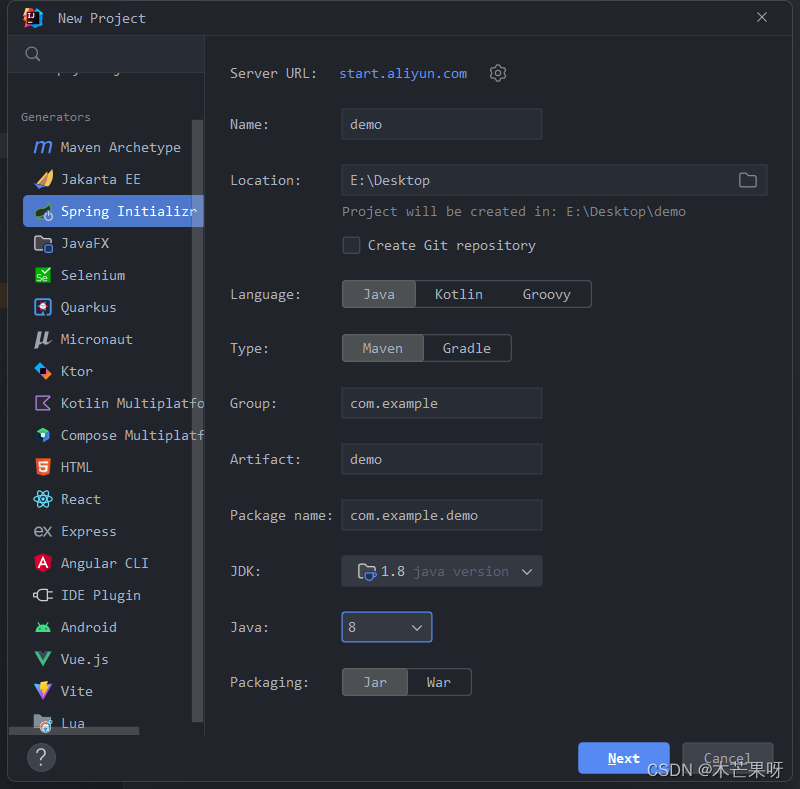

2. 引入相关依赖
<dependency><groupId>org.apache.poi</groupId><artifactId>poi</artifactId><version>3.16</version></dependency><dependency><groupId>org.apache.poi</groupId><artifactId>poi-ooxml</artifactId><version>3.16</version></dependency><dependency><groupId>com.alibaba</groupId><artifactId>fastjson</artifactId><version>2.0.0</version></dependency>3.编写文件上传接口类
参考文档:上传小文件 - OneDrive API - OneDrive dev center | Microsoft Learn
import com.alibaba.fastjson.JSONObject;
import org.apache.poi.xssf.usermodel.XSSFRow;
import org.apache.poi.xssf.usermodel.XSSFSheet;
import org.apache.poi.xssf.usermodel.XSSFWorkbook;
import org.slf4j.Logger;
import org.slf4j.LoggerFactory;
import org.springframework.beans.factory.annotation.Value;
import org.springframework.http.*;
import org.springframework.stereotype.Controller;
import org.springframework.util.ResourceUtils;
import org.springframework.web.bind.annotation.PostMapping;
import org.springframework.web.bind.annotation.RequestParam;
import org.springframework.web.client.RestTemplate;
import org.springframework.web.multipart.MultipartFile;import javax.servlet.http.HttpServletResponse;
import java.io.*;/*** 文件上传到OneDrive并将文件信息存储到Excel文件中*/
@Controller
public class FileSyncController {private static final Logger logger = LoggerFactory.getLogger(FileSyncController.class);private static final String ONE_DRIVE_BASE_URL = "https://graph.microsoft.com/v1.0/me/drive/root:/uploadfile/";@Value("${onedrive.access-token}")private String ACCESS_TOKEN;@PostMapping("/upload")public void uploadFileToDrive(@RequestParam("file") MultipartFile file, HttpServletResponse httpServletResponse) throws IOException {if (file.isEmpty()) {throw new RuntimeException("文件为空!");}String fileName = file.getOriginalFilename();String oneDriveUploadUrl = ONE_DRIVE_BASE_URL + fileName + ":/content";HttpHeaders headers = new HttpHeaders();headers.setContentType(MediaType.MULTIPART_FORM_DATA);headers.setBearerAuth(ACCESS_TOKEN);HttpEntity<byte[]> requestEntity;try {byte[] fileBytes = file.getBytes();requestEntity = new HttpEntity<>(fileBytes, headers);} catch (Exception e) {throw new RuntimeException(e.getMessage());}RestTemplate restTemplate = new RestTemplate();ResponseEntity<String> response = restTemplate.exchange(oneDriveUploadUrl, HttpMethod.PUT, requestEntity, String.class);if (response.getStatusCode() == HttpStatus.CREATED) {//解析返回的JSON字符串,获取文件路径String downloadUrl = JSONObject.parseObject(response.getBody()).getString("@microsoft.graph.downloadUrl");storeFileInfoToExcel(fileName, downloadUrl);logger.info("文件上传成功,OneDrive 文件路径:" + downloadUrl);httpServletResponse.setCharacterEncoding("utf-8");httpServletResponse.setContentType("text/html;charset=utf-8");PrintWriter out = httpServletResponse.getWriter();out.print("<script> alert('" + fileName + "已上传成功!');window.location.href='file_info.xlsx';</script>");} else {throw new RuntimeException("文件上传失败!");}}/*** 将文件信息存储到Excel文件中** @param filename 文件名称* @param filepath 文件路径*/private void storeFileInfoToExcel(String filename, String filepath) {try {File file = new File(ResourceUtils.getURL("classpath:").getPath() + "/static/file_info.xlsx");XSSFWorkbook excel;XSSFSheet sheet;FileOutputStream out;// 如果文件存在,则读取已有数据if (file.exists()) {FileInputStream fis = new FileInputStream(file);excel = new XSSFWorkbook(fis);sheet = excel.getSheetAt(0);fis.close();} else {// 如果文件不存在,则创建一个新的工作簿和工作表excel = new XSSFWorkbook();sheet = excel.createSheet("file_info");// 创建表头XSSFRow headerRow = sheet.createRow(0);headerRow.createCell(0).setCellValue("文件名称");headerRow.createCell(1).setCellValue("文件路径");}// 获取下一个行号int rowNum = sheet.getLastRowNum() + 1;// 创建新行XSSFRow newRow = sheet.createRow(rowNum);newRow.createCell(0).setCellValue(filename);newRow.createCell(1).setCellValue(filepath);// 将数据写入到文件out = new FileOutputStream(file);excel.write(out);// 关闭资源out.close();excel.close();} catch (IOException e) {throw new RuntimeException(e);}}
}4.编写认证回调接口类
import org.springframework.web.bind.annotation.GetMapping;
import org.springframework.web.bind.annotation.RestController;@RestController
public class RedirectController {/*** 回调地址* http://localhost:8080/redirectUri?code=M.C105_BL2.2.127d6530-7077-3bcd-081e-49be3abc3b45** @param code* @return*/@GetMapping("/redirectUri")public String redirectUri(String code) {return code;}
}5.编写application.properties配置文件
# 应用服务 WEB 访问端口
server.port=8080
#OneDrive的ACCESS_TOKEN
onedrive.access-token=你的ACCESS_TOKEN6.编写启动类
import org.springframework.boot.SpringApplication;
import org.springframework.boot.autoconfigure.SpringBootApplication;@SpringBootApplication
public class OneDriveUploadApplication {public static void main(String[] args) {SpringApplication.run(OneDriveUploadApplication.class, args);}}7.编写上传页面,放在resources的static目录中
<!DOCTYPE html>
<html lang="en">
<head><meta charset="UTF-8"><title>文件上传</title>
</head>
<body>
<div align="center"><h1>文件上传</h1><form action="upload" method="post" enctype="multipart/form-data"><input type="file" name="file"><br><br><input type="submit" value="提交"></form>
</div>
</body>
</html>
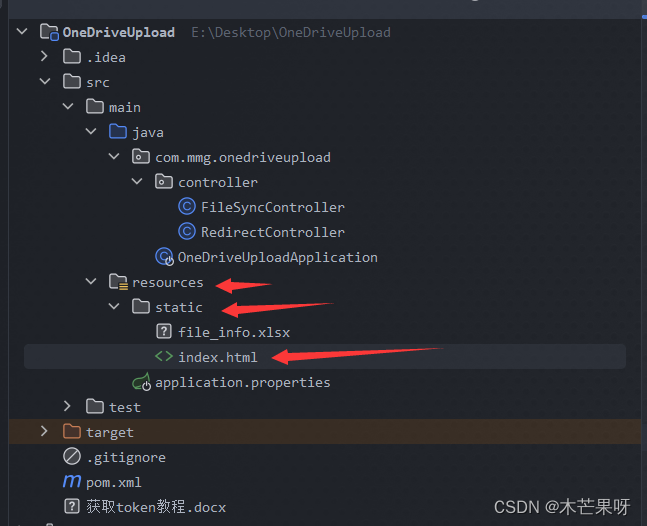
8.启动项目,访问http://localhost:8080/进行测试
这篇关于SpringBoot实现OneDrive文件上传的文章就介绍到这儿,希望我们推荐的文章对编程师们有所帮助!





