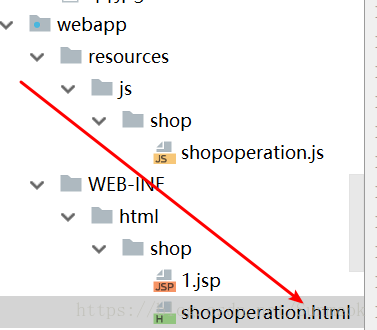本文主要是介绍SSM项目之商铺系统-店铺注册之前端开发(十),希望对大家解决编程问题提供一定的参考价值,需要的开发者们随着小编来一起学习吧!
由于我是后台开发人员,所以我们直接去阿里公司的Suimobile里下载相应的模板使用
直接看写好的前端页面
我们建立这样一个文件,是我们增加文件的页面
<!DOCTYPE html>
<html>
<head><meta charset="utf-8"><meta http-equiv="X-UA-Compatible" content="IE=edge"><title>SUI Mobile Demo</title><meta name="description" content="MSUI: Build mobile apps with simple HTML, CSS, and JS components."><meta name="author" content="阿里巴巴国际UED前端"><meta name="viewport" content="initial-scale=1, maximum-scale=1"><link rel="shortcut icon" href="/favicon.ico"><meta name="apple-mobile-web-app-capable" content="yes"><meta name="apple-mobile-web-app-status-bar-style" content="black"><meta name="format-detection" content="telephone=no"><!-- Google Web Fonts --><link rel="stylesheet" href="//g.alicdn.com/msui/sm/0.6.2/css/sm.min.css"><link rel="stylesheet" href="//g.alicdn.com/msui/sm/0.6.2/css/sm-extend.min.css"><link rel="apple-touch-icon-precomposed" href="/assets/img/apple-touch-icon-114x114.png"><script>//ga</script><script>var _hmt = _hmt || [];(function() {var hm = document.createElement("script");hm.src = "//hm.baidu.com/hm.js?ba76f8230db5f616edc89ce066670710";var s = document.getElementsByTagName("script")[0];s.parentNode.insertBefore(hm, s);})();</script></head>
<body>
<div class="page-group"><div id="page-label-input" class="page"><header class="bar bar-nav"><a class="button button-link button-nav pull-left back" href="/demos/form"><span class="icon icon-left"></span>返回</a><h1 class="title">商店信息</h1></header><div class="content"><div class="list-block"><ul><!-- Text inputs --><li><div class="item-content"><div class="item-inner"><div class="item-title label">商铺名称</div><div class="item-input"><input type="text" id="shop-name" placeholder="商铺名称"></div></div></div></li><!--商铺分类 下拉列表--><li><div class="item-content"><div class="item-inner"><div class="item-title label">商铺分类</div><div class="item-input"><select id="shop-category"></select></div></div></div></li><!--区域分类 下拉列表--><li><div class="item-content"><div class="item-inner"><div class="item-title label">所属区域</div><div class="item-input"><select id="shop-area"></select></div></div></div></li><!--详细地址 text--><li><div class="item-content"><div class="item-inner"><div class="item-title label">详细地址</div><div class="item-input"><input type="text" id="shop-addr" placeholder="详细地址"></div></div></div></li><!--联系电话 text--><li><div class="item-content"><div class="item-inner"><div class="item-title label">联系电话</div><div class="item-input"><input type="text" id="shop-phone" placeholder="联系电话"></div></div></div></li><!--缩略图 上传控件--><li><div class="item-content"><div class="item-inner"><div class="item-title label">缩略图</div><div class="item-input"><input type="file" id="shop-img"></div></div></div></li><!--店铺简介 textarea--></li><li class="align-top"><div class="item-content"><div class="item-inner"><div class="item-title label">店铺简介</div><div class="item-input"><textarea id="shop-desc"></textarea></div></div></div></li><!--验证码--></ul></div><div class="content-block"><div class="row"><div class="col-50"><a href="#" class="button button-big button-fill button-danger">返回</a></div><div class="col-50"><a href="#" class="button button-big button-fill button-success" id="submit">提交</a></div></div></div></div></div>
</div>
<script type='text/javascript' src='//g.alicdn.com/sj/lib/zepto/zepto.min.js' charset='utf-8'></script>
<script type='text/javascript' src='//g.alicdn.com/msui/sm/0.6.2/js/sm.min.js' charset='utf-8'></script>
<script type='text/javascript' src='//g.alicdn.com/msui/sm/0.6.2/js/sm-extend.min.js' charset='utf-8'></script>
<script type='text/javascript'src='../resources/js/shop/shopoperation.js' charset='utf-8'></script></body>
</html>
注意:每个框体里都要有一个id,供我们js操作,js就是通过这个id将后台传入的数据存入id相同的html文本框中
接下来我们建立controller来访问到这个页面
我们通过这样一个controller
package storepro.web.shopadmin;
import org.springframework.stereotype.Controller;
import org.springframework.web.bind.annotation.RequestMapping;
import org.springframework.web.bind.annotation.RequestMethod;@Controller
@RequestMapping("/shopadmin")
public class ShopAdminController {@RequestMapping(value = "/shopoperation", method = RequestMethod.GET)public String shopOperation() {return "shop/shopoperation";}
}我们通过@Controller注解这是一个控制器,通过@RequestMapping注解访问他的url地址和访问方法,通过return返回这个controller返回的html,这里注意,我们本应该这么写return "/WEB-INF/html/shop/shopoperation.html";但是我们在springmvc中配置了访问url的方法
自动添加了前后缀,所以只需要一部分就够了。
之后输入url打开页面即可。
这里有一个问题整整让我解决了半天
https://blog.csdn.net/Sunmeok/article/details/81330981
这篇关于SSM项目之商铺系统-店铺注册之前端开发(十)的文章就介绍到这儿,希望我们推荐的文章对编程师们有所帮助!