本文主要是介绍mysql 优化大师执行计划_阿里云数据库挑战赛quot;SQL优化大师quot;获奖案例,希望对大家解决编程问题提供一定的参考价值,需要的开发者们随着小编来一起学习吧!
一、前言
2017/07在阿里云举办的第一届“阿里云数据库挑战赛第一季“慢SQL性能优化赛”期间,我得到知数堂叶老师的鼎力相助,成功突破重围,过关斩将,获得“SQL优化大师”荣誉称号!
阿里云数据库挑战赛
第一季“SQL优化大师”
通过这次挑战赛的实践,加上中间叶老师的指导,让我增进了对SQL优化的认识。
在此,分享下我的SQL优化过程,希望能给各位提供一些SQL优化方面的思路,大家共同交流进步。
二、优化过程
1、优化前
原始SQL
select a.seller_id,a.seller_name,b.user_name,c.state
from a,b,c
where a.seller_name=b.seller_name and
b.user_id=c.user_id and
c.user_id=17 and
a.gmt_create BETWEEN DATE_ADD(NOW(), INTERVAL - 600 MINUTE)
AND DATE_ADD(NOW(), INTERVAL 600 MINUTE)
order by a.gmt_create
原始表结构
create table a(
id int auto_increment,
seller_id bigint,
seller_name varchar(100) collate utf8_bin ,
gmt_create varchar(30),
primary key(id)) character set utf8;
create table b (
id int auto_increment,
seller_name varchar(100),
user_id varchar(50),
user_name varchar(100),
sales bigint,
gmt_create varchar(30),
primary key(id)) character set utf8;
create table c (
id int auto_increment,
user_id varchar(50),
order_id varchar(100),
state bigint,
gmt_create varchar(30),
primary key(id)) character set utf8;
2、优化前的SQL执行计划
explain select a.seller_id,a.seller_name,b.user_name,c.state from a,b,c
where a.seller_name=b.seller_name and b.user_id=c.user_id
and c.user_id=17 and
a.gmt_create BETWEEN DATE_ADD(NOW(),
INTERVAL - 600 MINUTE) AND DATE_ADD(NOW(), INTERVAL 600 MINUTE)
order by a.gmt_create
*************************** 1. row ***************************
id: 1
select_type: SIMPLE
table: a
partitions: NULL
type: ALL
possible_keys: NULL
key: NULL
key_len: NULL
ref: NULL
rows: 16109
filtered: 11.11
Extra: Using where; Using temporary; Using filesort
*************************** 2. row ***************************
id: 1
select_type: SIMPLE
table: b
partitions: NULL
type: ALL
possible_keys: NULL
key: NULL
key_len: NULL
ref: NULL
rows: 16174
filtered: 100.00
Extra: Using where; Using join buffer (Block Nested Loop)
*************************** 3. row ***************************
id: 1
select_type: SIMPLE
table: c
partitions: NULL
type: ALL
possible_keys: NULL
key: NULL
key_len: NULL
ref: NULL
rows: 359382
filtered: 1.00
Extra: Using where; Using join buffer (Block Nested Loop)
3、优化后
先看下经过优化后的终版SQL执行计划
mysql> explain select a.seller_id, a.seller_name,b.user_name,
c.state from a left join b
on (a.seller_name=b.seller_name)
left join c on (b.user_id=c.user_id)
where c.user_id='17'
and a.gmt_create BETWEEN DATE_ADD(NOW(), INTERVAL - 600 MINUTE)
AND DATE_ADD(NOW(), INTERVAL 600 MINUTE);
*************************** 1. row ***************************
id: 1
select_type: SIMPLE
table: b
partitions: NULL
type: ref
possible_keys: i_seller_name,i_user_id
key: i_user_id
key_len: 3
ref: const
rows: 1
filtered: 100.00
Extra: Using where
*************************** 2. row ***************************
id: 1
select_type: SIMPLE
table: c
partitions: NULL
type: ref
possible_keys: i_user_id
key: i_user_id
key_len: 3
ref: const
rows: 1
filtered: 100.00
Extra: Using index condition
*************************** 3. row ***************************
id: 1
select_type: SIMPLE
table: a
partitions: NULL
type: ref
possible_keys: i_seller_name
key: i_seller_name
key_len: 25
ref: test1.b.seller_name
rows: 1
filtered: 11.11
Extra: Using where
优化完后这个SQL毫秒级出结果(看下方profiling截图)
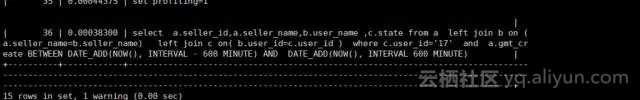
4、优化思路
硬件&系统环境
硬盘:SSD(pcie)
内存:16G
CPU:8核
操作系统:选择Centos7系统,xfs文件系统
内核参数做些调整:
vm.swappiness = 5 #建议设置5-10
io schedule选择 deadline/noop 之一
MySQL 版本选择
推荐MySQL 5.6以上的版本,最好是MySQL 5.7。
MySQL 5.6优化器增加了ICP、MRR、BKA等特性,5.7在性能上有更多提升。
MySQL参数调整
innodb_buffer_pool_size #物理内存的50% - 70%
innodb_flush_log_at_trx_commit = 1
innodb_max_dirty_pages_pct = 50 #建议不高于50
innodb_io_capacity = 5000 #SSD盘
#大赛要求关闭QC
query_cache_size = 0
query_cache_type = 0
SQL调优过程详解
首先,我们看到原来的执行计划中3个表的查询都是全表扫描(type = ALL),所以先把关联查询字段以及WHERE条件中的字段加上索引。
1、添加索引
alter table a add index i_seller_name(seller_name);
alter table a add index i_seller_id(seller_id);
alter table b add index i_seller_name(seller_name);
alter table b add index i_user_id(user_id);
alter table c add index i_user_id(user_id);
alter table c add index i_state(state);
添加完索引后,再看下新的执行计划:
explain select a.seller_id,
a.seller_name,b.user_name ,c.state from a
left join b on (a.seller_name=b.seller_name)
left join c on( b.user_id=c.user_id ) where c.user_id='17'
and a.gmt_create BETWEEN DATE_ADD(NOW(),
INTERVAL - 600 MINUTE) AND
DATE_ADD(NOW(), INTERVAL 600 MINUTE)\G
*************************** 1. row ***************************
id: 1
select_type: SIMPLE
table: b
partitions: NULL
type: ref
possible_keys: i_user_id
key: i_user_id
key_len: 53
ref: const
rows: 1
filtered: 100.00
Extra: NULL
*************************** 2. row ***************************
id: 1
select_type: SIMPLE
table: c
partitions: NULL
type: ref
possible_keys: i_user_id
key: i_user_id
key_len: 53
ref: const
rows: 1
filtered: 100.00
Extra: NULL
*************************** 3. row ***************************
id: 1
select_type: SIMPLE
table: a
partitions: NULL
type: ref
possible_keys: i_seller_name
key: i_seller_name
key_len: 303
ref: func
rows: 947
filtered: 11.11
Extra: Using index condition; Using where
我们注意到执行计划中3个表的key_len列都太大了,最小也有53字节,最大303字节,要不要这么夸张啊~
2、修改字符集、修改字段数据类型
默认字符集是utf8(每个字符最多占3个字节),因为该表并不存储中文,因此只需要用latin1字符集(最大占1个字节)。
除此外,我们检查3个表的字段数据类型,发现有些varchar(100)的列实际最大长度并没这么大,有些实际存储datetime数据的却采用varchar(30)类型,有些用bigint/int就足够的也采用varchar类型,真是醉了。于是分别把这些数据类型改为更合适的类型。
修改表字符集和调整各个列数据类型很重要的作用是可以减小索引的key_len,从而减少关联的字段的字节,减少内存消耗。
优化后的表结构
CREATE TABLE `a` (
`id` int NOT NULL AUTO_INCREMENT,
`seller_id` int(6) DEFAULT NULL,
`seller_name` char(8) DEFAULT NULL,
`gmt_create` datetime DEFAULT NULL,
PRIMARY KEY (`id`),
KEY `i_seller_id` (`seller_id`),
KEY `i_seller_name` (`seller_name`)
) ENGINE=InnoDB DEFAULT CHARSET=latin1
CREATE TABLE `b` (
`id` int NOT NULL AUTO_INCREMENT,
`seller_name` char(8) DEFAULT NULL,
`user_id` smallint(5) DEFAULT NULL,
`user_name` char(10) DEFAULT NULL,
`sales` int(11) DEFAULT NULL,
`gmt_create` datetime DEFAULT NULL,
PRIMARY KEY (`id`),
KEY `i_seller_name` (`seller_name`),
KEY `i_user_id` (`user_id`),
KEY `i_user_name` (`user_name`)
) ENGINE=InnoDB DEFAULT CHARSET=latin1
CREATE TABLE `c` (
`id` int NOT NULL AUTO_INCREMENT,
`user_id` smallint(5) DEFAULT NULL,
`order_id` char(10) DEFAULT NULL,
`state` int(11) DEFAULT NULL,
`gmt_create` datetime DEFAULT NULL,
PRIMARY KEY (`id`),
KEY `i_user_id` (`user_id`),
KEY `i_state` (`state`)
) ENGINE=InnoDB DEFAULT CHARSET=latin1
以上是我在阿里云数据库挑战赛中的获奖案例,感谢在比赛过程中叶老师对我的提点和帮助,同时非常感谢知数堂教授SQL优化技能!
最后,我想说的是,只要掌握SQL优化的几个常规套路,你也可以完成绝大多数的SQL优化工作滴!
附录:3个表数据初始化
insert into a (seller_id,seller_name,gmt_create) values (100000,'uniqla','2017-01-01');
insert into a (seller_id,seller_name,gmt_create) values (100001,'uniqlb','2017-02-01');
insert into a (seller_id,seller_name,gmt_create) values (100002,'uniqlc','2017-03-01');
insert into a (seller_id,seller_name,gmt_create) values (100003,'uniqld','2017-04-01');
...重复N次写入
insert into b (seller_name,user_id,user_name,sales,gmt_create) values ('niqla','1','a',1,now());
insert into b (seller_name,user_id,user_name,sales,gmt_create) values ('niqlb','2','b',3,now());
insert into b (seller_name,user_id,user_name,sales,gmt_create) values ('niqlc','3','c',1,now());
insert into b (seller_name,user_id,user_name,sales,gmt_create) values ('niqld','4','d',4,now());
...重复N次写入
insert into c (user_id,order_id,state,gmt_create) values( 21,1,0 ,now() );
insert into c (user_id,order_id,state,gmt_create) values( 22,2,0 ,now() );
insert into c (user_id,order_id,state,gmt_create) values( 33,3,0 ,now() );
insert into c (user_id,order_id,state,gmt_create) values( 43,4,0 ,now() );
...重复N次写入
原文发布时间为:2017-09-30
本文作者:田帅萌
本文来自云栖社区合作伙伴“老叶茶馆”,了解相关信息可以关注“老叶茶馆”微信公众号
这篇关于mysql 优化大师执行计划_阿里云数据库挑战赛quot;SQL优化大师quot;获奖案例的文章就介绍到这儿,希望我们推荐的文章对编程师们有所帮助!




