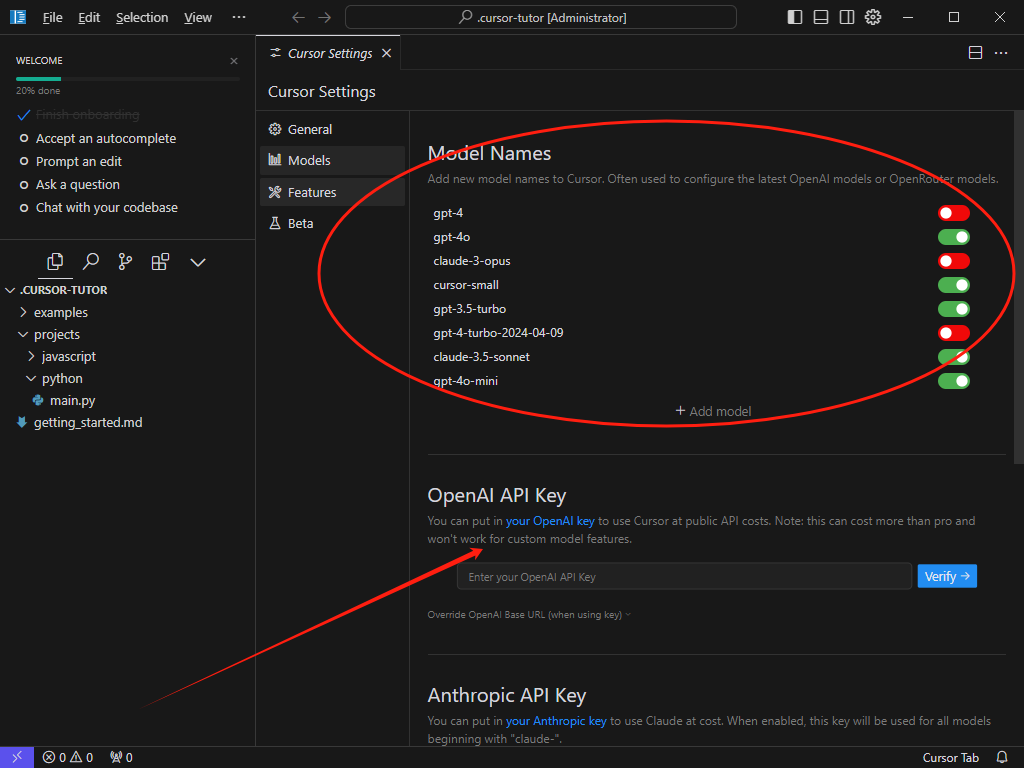本文主要是介绍cas logout以后转到原登录页,希望对大家解决编程问题提供一定的参考价值,需要的开发者们随着小编来一起学习吧!
如果不想用cas默认的log out页面,而是跳转到自己的登陆页,可以采用以下方式:
修改cas-server-webapp中的webapp/WEB-INF/cas-servlet.xml
将<bean id="logoutController" 下面的p:followServiceRedirects 设置为true。
即:
<bean id="logoutController" class="org.jasig.cas.web.LogoutController"p:centralAuthenticationService-ref="centralAuthenticationService"p:logoutView="casLogoutView"p:warnCookieGenerator-ref="warnCookieGenerator"p:ticketGrantingTicketCookieGenerator-ref="ticketGrantingTicketCookieGenerator"p:servicesManager-ref="servicesManager"p:followServiceRedirects="true"/>这样,当访问cas的logout页面,并且后面带有?service=xxx,就会跳转到xxx页面
这篇关于cas logout以后转到原登录页的文章就介绍到这儿,希望我们推荐的文章对编程师们有所帮助!