本文主要是介绍第19讲投票帖子明细实现,希望对大家解决编程问题提供一定的参考价值,需要的开发者们随着小编来一起学习吧!
投票帖子明细实现
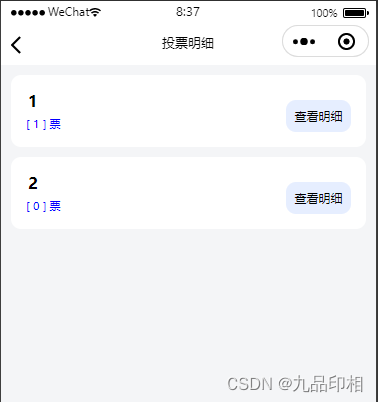
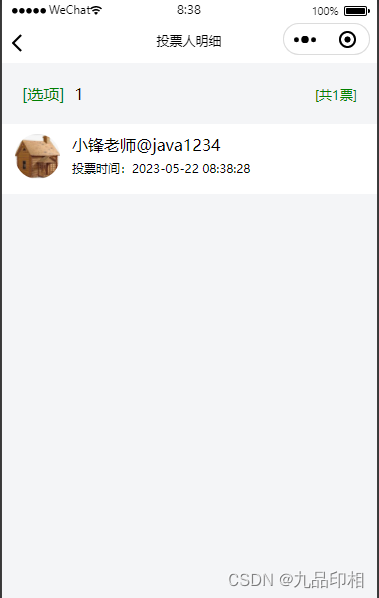
投票后 跳转列表页面:
uni.navigateTo({url:"/pages/createVoteList/createVoteList"})
新建voteDetail页面 投票详情页面
{"path": "pages/voteDetail/voteDetail","style": {"navigationBarTitleText": "投票明细"}}
goVoteDetailPage:function(){uni.navigateTo({url:"/pages/voteDetail/voteDetail?id="+this.vote.id})},
<template><view class="options"><view class="option" v-for="item in vote.voteItemList"><view class="name_vote_number"><text class="name">{{item.name}}</text><view class="number"> [ {{item.number}} ] 票</view></view><view><view class="detail" @click="goVotePeopleDetail(item.id,item.name)">查看明细</view></view></view></view>
</template><script>import {getBaseUrl, requestUtil} from "../../util/requestUtil.js"export default{data(){return{vote:{}}},onLoad(e) {console.log(e.id);this.getVoteInfo(e.id)},methods:{getVoteInfo:async function(id){const result=await requestUtil({url:"/vote/"+id,method:"get"});console.log(result)this.vote=result.vote;},goVotePeopleDetail:function(itemId,itemName){uni.navigateTo({url:"/pages/votePeopleDetail/votePeopleDetail?voteId="+this.vote.id+"&voteItemId="+itemId+"&voteItemName="+itemName})}}}
</script><style lang="scss">.options{margin-top: 0px;padding: 10px;padding-top: 0px;padding-bottom: 70px;.option{margin-top: 10px;display: flex;justify-content: space-between;padding: 15px;border-radius: 10px;background-color: white;.name_vote_number{.name{padding-left: 2px;font-weight: bolder;}.number{padding-top: 5px;color: blue;font-size: 11px;}}.detail{margin-top: 10px;padding: 5px;padding-top: 8px;padding-bottom: 8px;border-radius: 10px;background-color: #e6eeff;font-size: 12px;width: 55px;text-align: center;}}}</style>
新建votePeopleDetail页面 投票人详情页面
{"path": "pages/votePeopleDetail/votePeopleDetail","style": {"navigationBarTitleText": "投票人明细"}}
<template><view class="detail"><view class="header"><view><text class="option">[选项]</text> <text class="itemName">{{voteItemName}}</text> </view><view><text class="total">[共{{voteDetailList.length}}票]</text></view></view><view class="list"><block v-for="(value,index) in voteDetailList" :key="index"><view class="item"><view class="people"><view class="user_image"><image :src="this.baseUrl+'/image/userAvatar/'+value.wxUserInfo.avatarUrl" ></image></view><view class="user_name_wrap"><text class="nick_name">{{value.wxUserInfo.nickName}}</text><text class="vote_date">投票时间:{{value.voteDate}}</text></view></view></view></block></view></view>
</template><script>import {getBaseUrl, requestUtil} from "../../util/requestUtil.js"export default{data(){return{voteDetailList:[],voteItemName:'',baseUrl:''}},onLoad(e) {console.log(e.voteId);console.log(e.voteItemId);console.log(e.voteItemName);this.voteItemName=e.voteItemNamethis.getVoteDetailInfo(e.voteId,e.voteItemId);this.baseUrl=getBaseUrl();},methods:{getVoteDetailInfo:async function(voteId,voteItemId){const result=await requestUtil({url:"/voteDetail/"+voteId+"/"+voteItemId,method:"get"});console.log(result)this.voteDetailList=result.voteDetailList;}}}</script><style lang="scss">.detail{.header{padding-left: 20px;padding-top: 20px;padding-bottom: 20px;padding-right: 20px;display: flex;justify-content: space-between;.option{color: green;}.total{color: green;font-size: 13px;}}.list{.item{background-color: white;margin-bottom: 5px;padding: 10px;.people{display: flex;flex-direction: row;.user_image{width: 100rpx;height: 100rpx;text-align: center;padding: 0rpx;margin: 0rpx;image{border-radius: 50%;width: 90rpx;height: 90rpx;}}.user_name_wrap{display: flex;flex-direction: column;padding-left: 10px;.nick_name{}.vote_date{padding-top: 10rpx;font-size: 25rpx;}}}}}}</style>
/*** 根据id查询投票人详情* @param voteId* @param voteItemId* @return*/@GetMapping("/{voteId}/{voteItemId}")public R findById(@PathVariable(value = "voteId")Integer voteId,@PathVariable(value = "voteItemId")Integer voteItemId){List<VoteDetail> voteDetailList = voteDetailService.list(new QueryWrapper<VoteDetail>().eq("vote_id", voteId).eq("vote_item_id", voteItemId));for(VoteDetail voteDetail:voteDetailList){WxUserInfo wxUserInfo = wxUserInfoService.getOne(new QueryWrapper<WxUserInfo>().eq("openid", voteDetail.getOpenid()));voteDetail.setWxUserInfo(wxUserInfo);}Map<String,Object> resultMap=new HashMap<>();resultMap.put("voteDetailList",voteDetailList);return R.ok(resultMap);}
这篇关于第19讲投票帖子明细实现的文章就介绍到这儿,希望我们推荐的文章对编程师们有所帮助!






