本文主要是介绍anomalib1.0学习纪实,希望对大家解决编程问题提供一定的参考价值,需要的开发者们随着小编来一起学习吧!
回顾:细分、纵深、高端、上游、积累、极致。
回顾:资本化,规模化,国际化,大干快上,小农思维必死无疑。
春节在深圳新地中央,学习anomalib1.0。
一、安装:
1、常规安装
采用的是如下图的方式:
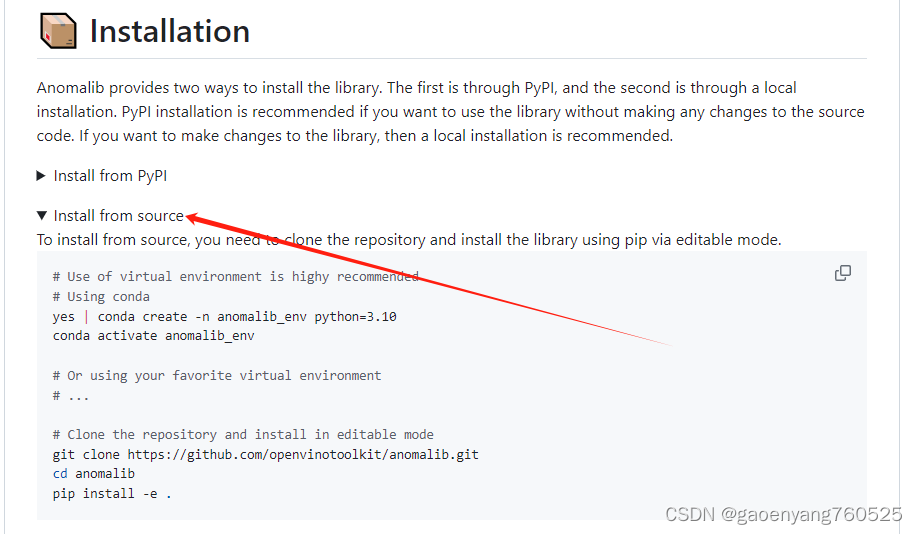
不过,后来运行时,还是提示如下:

还有很多东西需要安装啊.
那我又搞了一次:
pip install -e .[full]增加的[full]什么意思呢?详见下面的图

2、 注意pytorch
我发现,
import torch
torch.cuda.is_available()返回的结果是false。说明我的pytorch安装不成功。
我发现,根本原因是,anomalib要求的pytorch版本,2.1.2,必须要求cuda11.8以上。所以,
我重新安装cuda11.8和相应的cudnn。
并且重新安装下图版本的torch和torchvision
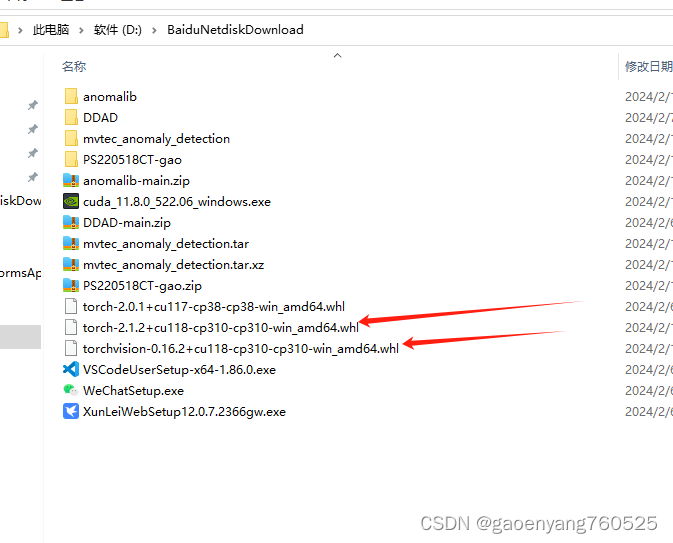
一直到 确认
import torch
torch.cuda.is_available()返回true。
二、修改BUG
下图212行是我加的。没他就报错
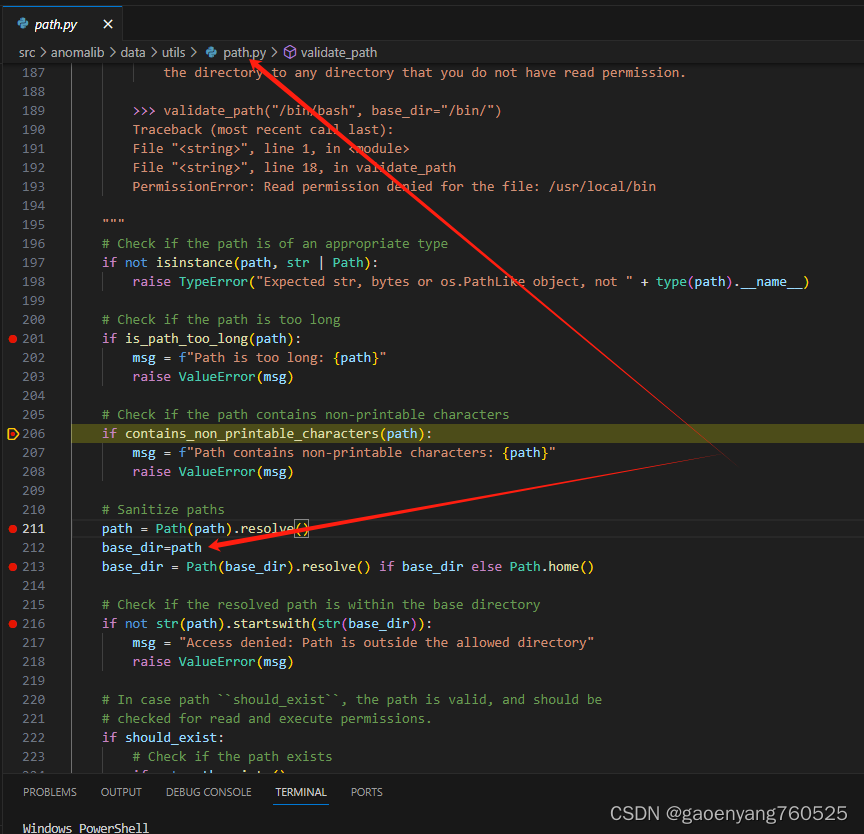
三、train
在src文件夹下面,我搞了个mytrain.py文件。如下图:
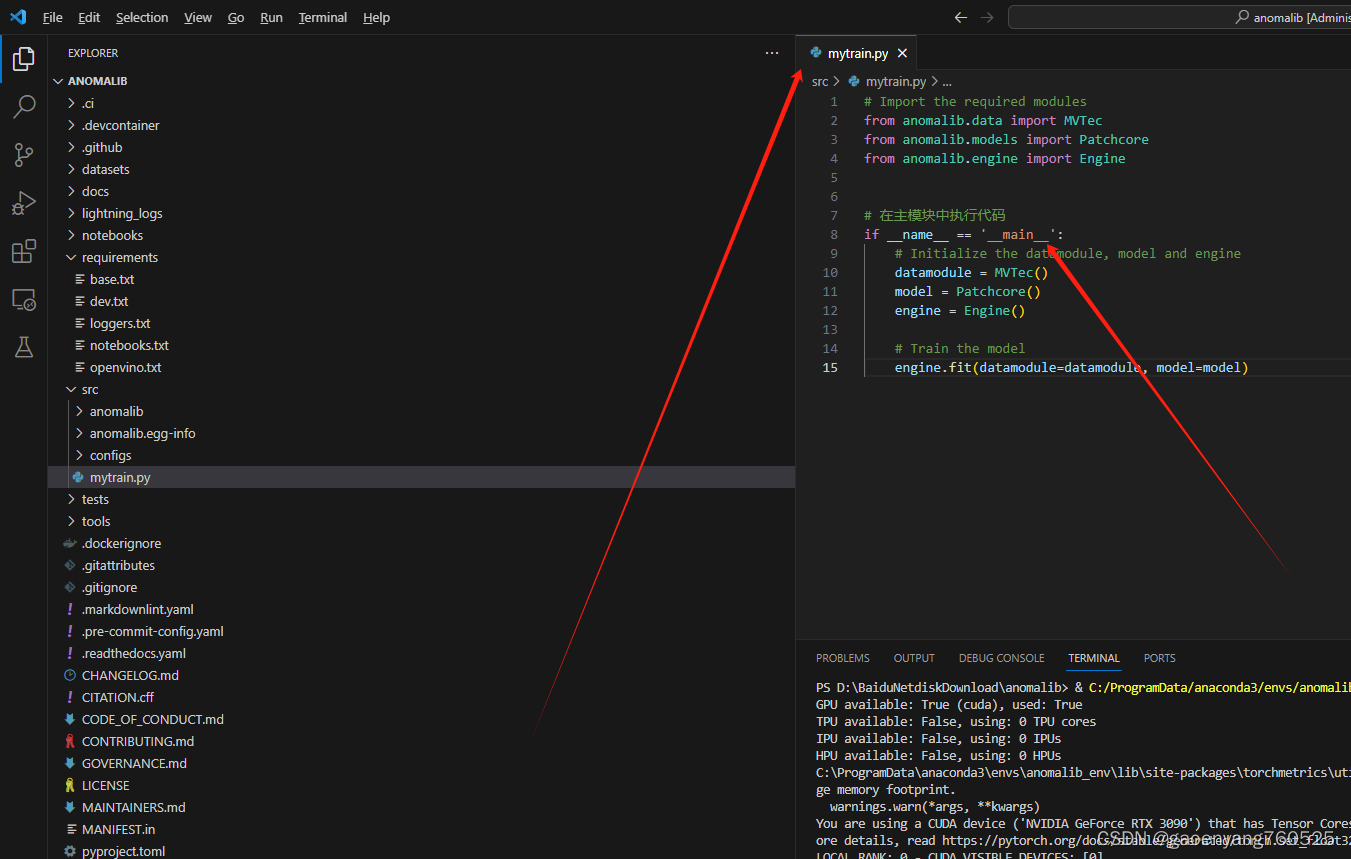
文件内容如下:
# Import the required modules
from anomalib.data import MVTec
from anomalib.models import Patchcore
from anomalib.engine import Engine# 在主模块中执行代码
if __name__ == '__main__':# Initialize the datamodule, model and enginedatamodule = MVTec()model = Patchcore()engine = Engine()# Train the modelengine.fit(datamodule=datamodule, model=model)运行即可。
四、Infer
我把 .ckpt文件,拷贝到c盘根目录下,如下两图所示:


然后执行我的myinfer.py文件,
# Import the required modules
from anomalib.data import MVTec
from anomalib.models import Patchcore
from anomalib.engine import Engine# 在主模块中执行代码
if __name__ == '__main__':# Initialize the datamodule, model and enginedatamodule = MVTec()model = Patchcore()engine = Engine()# Assuming the datamodule, model and engine is initialized from the previous step,# a prediction via a checkpoint file can be performed as follows:predictions = engine.predict(datamodule=datamodule,model=model,ckpt_path="c:\\checkpoint.ckpt",)print("fack")
如果出现bug,请重新启动vscode试试。
这篇关于anomalib1.0学习纪实的文章就介绍到这儿,希望我们推荐的文章对编程师们有所帮助!








