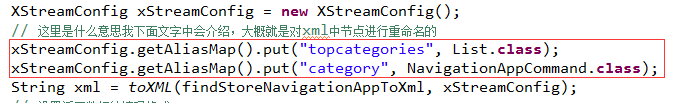本文主要是介绍java中使用XStream实现将对象转为xml格式字符串或者将xml格式的字符串转换为对象==,希望对大家解决编程问题提供一定的参考价值,需要的开发者们随着小编来一起学习吧!
我们经常会有需求,比如调用别人的接口,别人会返回给你json或者xml格式的数据,然后我们要转换为相应的对象供我们自己使用;
也有的时候是别人的调我们的接口,让我们提供xml格式的数据或者json格式的数据,json的话这里都不说了,很好处理,甚至springMvc本身就很容易支持。
下面只介绍xml和对象彼此转换
首先我们需要引入的jar包:xstream-1.4.8.jar
下面直接贴代码,代码是在springMvc环境下写的
@Controller
public class NavigationAppDataController extends BaseController{@SuppressWarnings("unused")private static final Logger log = LoggerFactory.getLogger(NavigationAppDataController.class);@Autowiredprivate StoNavigationAppManager stoNavigationAppManager;@RequestMapping(value = "/appsite/getNavigationXmlData.htm")public void getNavigationXmlData(HttpServletRequest request,HttpServletResponse response){List<NavigationAppCommand> findStoreNavigationAppToXml = stoNavigationAppManager.findStoreNavigationAppData();XStreamConfig xStreamConfig = new XStreamConfig();// 这里是什么意思我下面文字中会介绍,大概就是对xml中节点进行重命名的xStreamConfig.getAliasMap().put("topcategories", List.class);xStreamConfig.getAliasMap().put("category", NavigationAppCommand.class);String xml = toXML(findStoreNavigationAppToXml, xStreamConfig);// 设置返回数据的编码格式response.setCharacterEncoding(CharsetType.UTF8);// 设置内容类型,决定浏览器将以什么类型读我们返回的数据进行展示response.setContentType("application/xml");// 将数据写入response返回给请求端response.getWriter().write(xml);}/*** 将bean对象根据xStreamConfig格式转成xml格式的字符串返回* * @param bean* 对象* @param xStreamConfig* 配置* @return*/public static String toXML(Object bean,XStreamConfig xStreamConfig){XStream xstream = constructXStream(xStreamConfig);return xstream.toXML(bean);}/*** 将xml字符串转为相对应的对象* * @param xml* @return*/public static <T> T fromXML(String xml){return fromXML(xml, null);}public static <T> T fromXML(String xml,XStreamConfig xStreamConfig){XStream xstream = constructXStream(xStreamConfig);return (T) xstream.fromXML(xml);}public static XStream constructXStream(XStreamConfig xStreamConfig){XStream xstream = new XStream();if (Validator.isNotNullOrEmpty(xStreamConfig)){// *******************alias********************************************Map<String, Class<?>> aliasMap = xStreamConfig.getAliasMap();if (Validator.isNotNullOrEmpty(aliasMap)){for (Map.Entry<String, Class<?>> entry : aliasMap.entrySet()){String key = entry.getKey();Class<?> value = entry.getValue();// 类重命名xstream.alias(key, value);}}// *******************implicitCollectionMap********************************************Map<String, Class<?>> implicitCollectionMap = xStreamConfig.getImplicitCollectionMap();if (Validator.isNotNullOrEmpty(implicitCollectionMap)){for (Map.Entry<String, Class<?>> entry : implicitCollectionMap.entrySet()){String key = entry.getKey();Class<?> value = entry.getValue();xstream.addImplicitCollection(value, key);}}}}
}/*** XStream相关配置.**/
public final class XStreamConfig{/** 别名. */private Map<String, Class<?>> aliasMap = new HashMap<String, Class<?>>();/** 隐式集合 隐藏,隐藏,比如下面有list,泛型中的第二个参数 Class 是 ownerType. */private Map<String, Class<?>> implicitCollectionMap = new HashMap<String, Class<?>>();/*** 获得 别名.** @return the aliasMap*/public Map<String, Class<?>> getAliasMap(){return aliasMap;}/*** 设置 别名.** @param aliasMap* the aliasMap to set*/public void setAliasMap(Map<String, Class<?>> aliasMap){this.aliasMap = aliasMap;}/*** 获得 隐式集合 隐藏,隐藏,比如下面有list,泛型中的第二个参数 Class 是 ownerType.** @return the implicitCollectionMap*/public Map<String, Class<?>> getImplicitCollectionMap(){return implicitCollectionMap;}/*** 设置 隐式集合 隐藏,隐藏,比如下面有list,泛型中的第二个参数 Class 是 ownerType.** @param implicitCollectionMap* the implicitCollectionMap to set*/public void setImplicitCollectionMap(Map<String, Class<?>> implicitCollectionMap){this.implicitCollectionMap = implicitCollectionMap;}
}实现方法很简单另外这里说一下response的几个参数设置的意思。
response.setCharacterEncoding(CharsetType.UTF8);
设置返回数据的编码格式如果不设置这个,返回到客户请求端的数据可能会乱码,这个编码格式一定要统一掉response.setContentType(“application/xml”);
设置内容类型,决定浏览器将以什么类型读我们返回的数据进行展示,如果不设置,那么浏览器显示的就是一大坨xml格式的字符串,没有任何效果,而设置之后就可以像我上面截图的那样,节点可以点击展开和关闭,并且数据和节点颜色对比明显,便于观看。
这篇关于java中使用XStream实现将对象转为xml格式字符串或者将xml格式的字符串转换为对象==的文章就介绍到这儿,希望我们推荐的文章对编程师们有所帮助!