本文主要是介绍多线程的方法:线程停止、线程休眠、线程礼让、线程强制执行,希望对大家解决编程问题提供一定的参考价值,需要的开发者们随着小编来一起学习吧!
线程停止、线程休眠、线程礼让、线程强制执行
一、线程停止:
注意事项:
- 建议线程正常的停止:利用次数停止,不建议死循环。
- 建议使用标志符:设置一个flag。
- 不要使用stop和destroy等过时的或者JDK不建议使用的方法来停止。
public class TextStop implements Runnable{boolean flag=true;//设置标志符@Overridepublic void run() {int i=0;while(flag){System.out.println("run方法------Thread"+i++);}}public void stop(){this.flag=false;//改写标志符}public static void main(String[] args) {TextStop textStop = new TextStop();new Thread(textStop).start();for (int i = 0; i < 1000; i++) {System.out.println("main方法"+i);//当达到800次时,我们就使子线程停止if(i==800){//调用stop方法切换标志符,使线程停止textStop.stop();System.out.println("线程停止");}}}
}
如上面的代码所示,当达到一定次数时,我们就调用我们的stop方法去将我们设置好的标识符flag改写,从而达到线程停止的目的。
部分结果截图:
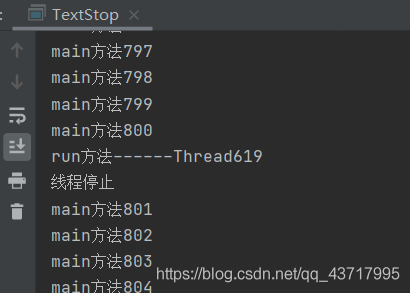
二、线程休眠:
- sleep(time)指定当前线程堵塞多少毫秒。
- sleep存在异常InterruptedException,需要抛出。
- sleep时间达到后线程进入就绪状态;
- sleep可以模拟网络延时,倒计时等。
- 每一个对象都有一个锁,sleep不会释放锁。
例子1:模拟倒计时
//模拟倒计时
public class TextSleep{public static void main(String[] args) {try {testDown();} catch (InterruptedException e) {e.printStackTrace();}}public static void testDown() throws InterruptedException {int num=10;while(true){Thread.sleep(1000);System.out.println(num--);if(num<=0){break;}}}
}结果截图:
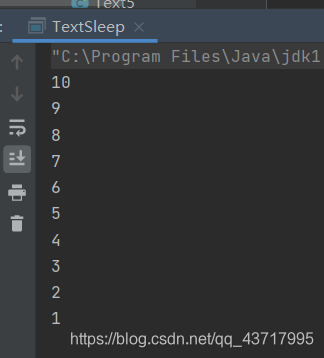
例子2:打印当前时间
import java.text.SimpleDateFormat;
import java.util.Date;//打印当前的系统时间
public class TestSleep2 {public static void main(String[] args) {Date time=new Date(System.currentTimeMillis());//获取当前的系统时间int count=0;while(true){count++;try {Thread.sleep(1000);System.out.println(new SimpleDateFormat("HH:mm:ss").format(time));//以小时:分钟:秒的格式打印时间time=new Date(System.currentTimeMillis());//更新当前的系统时间} catch (InterruptedException e) {e.printStackTrace();}if(count==3600)//这里只打印从开始后面一个小时的时间break;}}
}
部分结果截图:
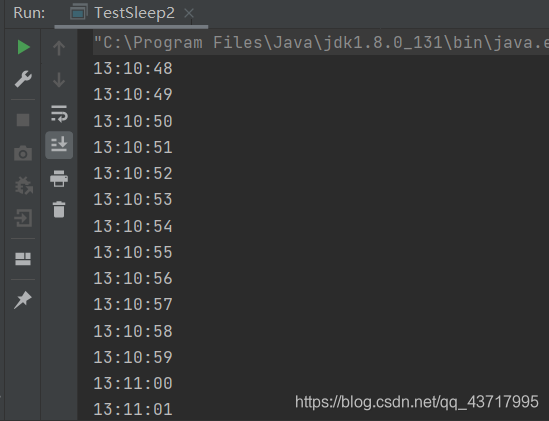
三、线程礼让
注意:礼让不一定成功,需要看CPU心情,由CPU调度。类似于现实中的礼让行人一样,看人们的心情。
//线程礼让:礼让不一定成功,由CPU决定
public class TestYield {public static void main(String[] args) {MyYield myYield = new MyYield();new Thread(myYield,"小张").start();new Thread(myYield,"小王").start();}}
class MyYield implements Runnable{@Overridepublic void run() {System.out.println(Thread.currentThread().getName()+"线程开始执行");Thread.yield();//线程礼让System.out.println(Thread.currentThread().getName()+"线程结束执行");}
}
结果截图:
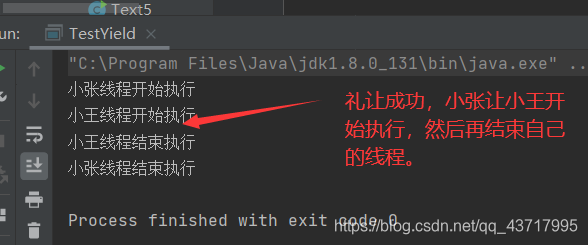
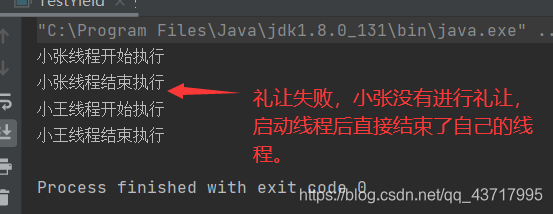
四、线程强制执行
线程强制执行join就像现实中插队一样,一群人正在排队,但是现在一个VIP用户来了,这个时候他就可以插你的队。线程强制执行join是非常霸道的,比如,主线程要执行100次循环,但是在主线执行到80时次的时候,一个线程直接插入了进来,而且这个线程他执行的时间比较长,他要执行250次循环。所以你就要等这个线程执行250次循环后再将你剩下的20次循环执行下去。
//线程强制执行,可以看成VIP插队
public class TestJoin implements Runnable{@Overridepublic void run() {for (int i = 0; i < 250; i++) {System.out.println("join-------,线程VIP来了"+i);}}public static void main(String[] args) throws InterruptedException {TestJoin testJoin = new TestJoin();Thread thread=new Thread(testJoin);thread.start();//join方法的调用要借助代理对象,所以这里不适用匿名类来开启线程//主线程for (int i = 0; i < 200; i++) {if (i == 100) {thread.join();//线程强制执行,插队}System.out.println("主线程"+i);}}
}
部分结果截图:出现第一个截图上的情况的原因:CPU的执行速度是非常快的,控制台输出速度比CPU处理速度慢,当CPU已经处理到i==100时,控制台的输出还在“主线程10”。这个时候主线程的输出和子线程的输出都可以有由控制台打印出来显示,这个时候就要看CPU的调度了,看它是调度谁输出打印。所以才会出现第一个截图出现的情况。
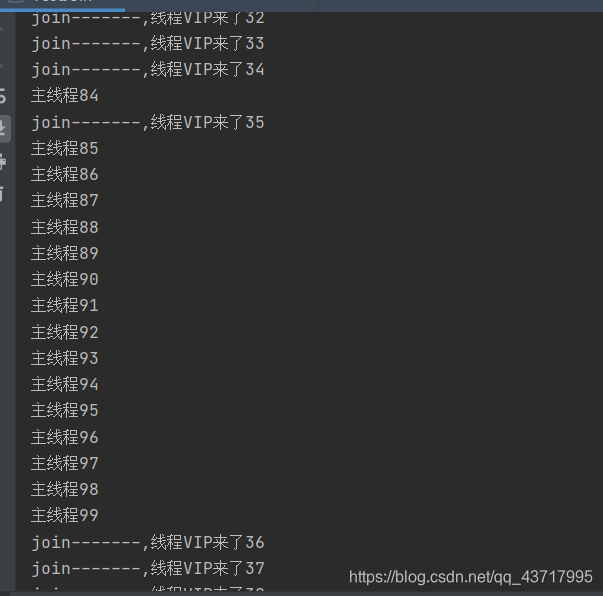

这篇关于多线程的方法:线程停止、线程休眠、线程礼让、线程强制执行的文章就介绍到这儿,希望我们推荐的文章对编程师们有所帮助!



