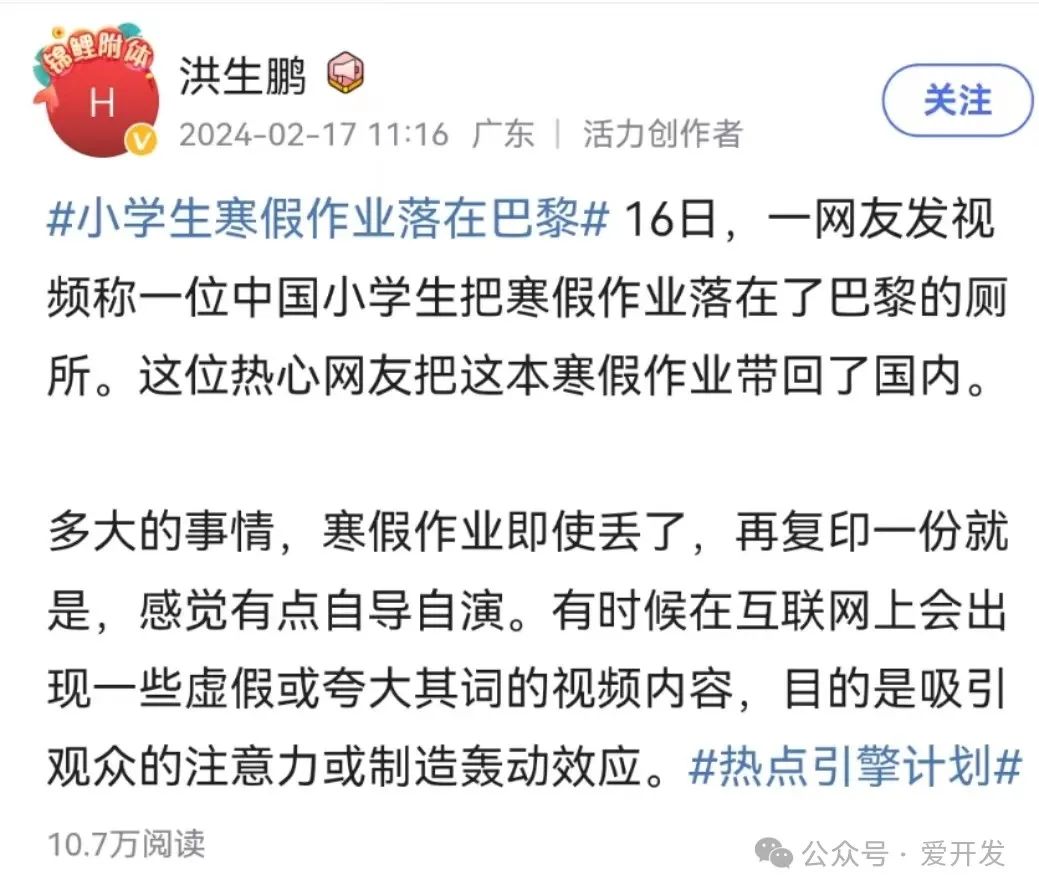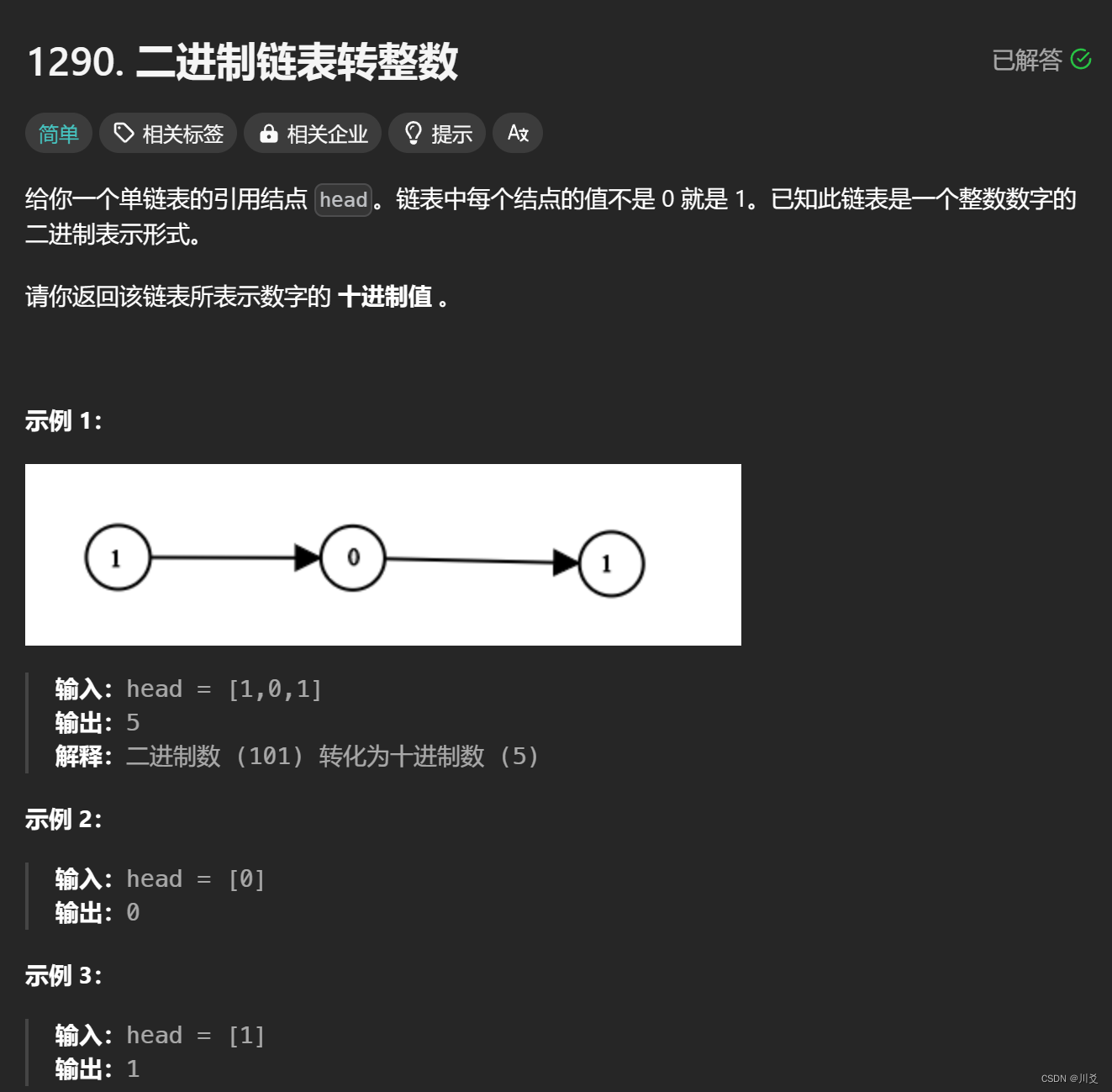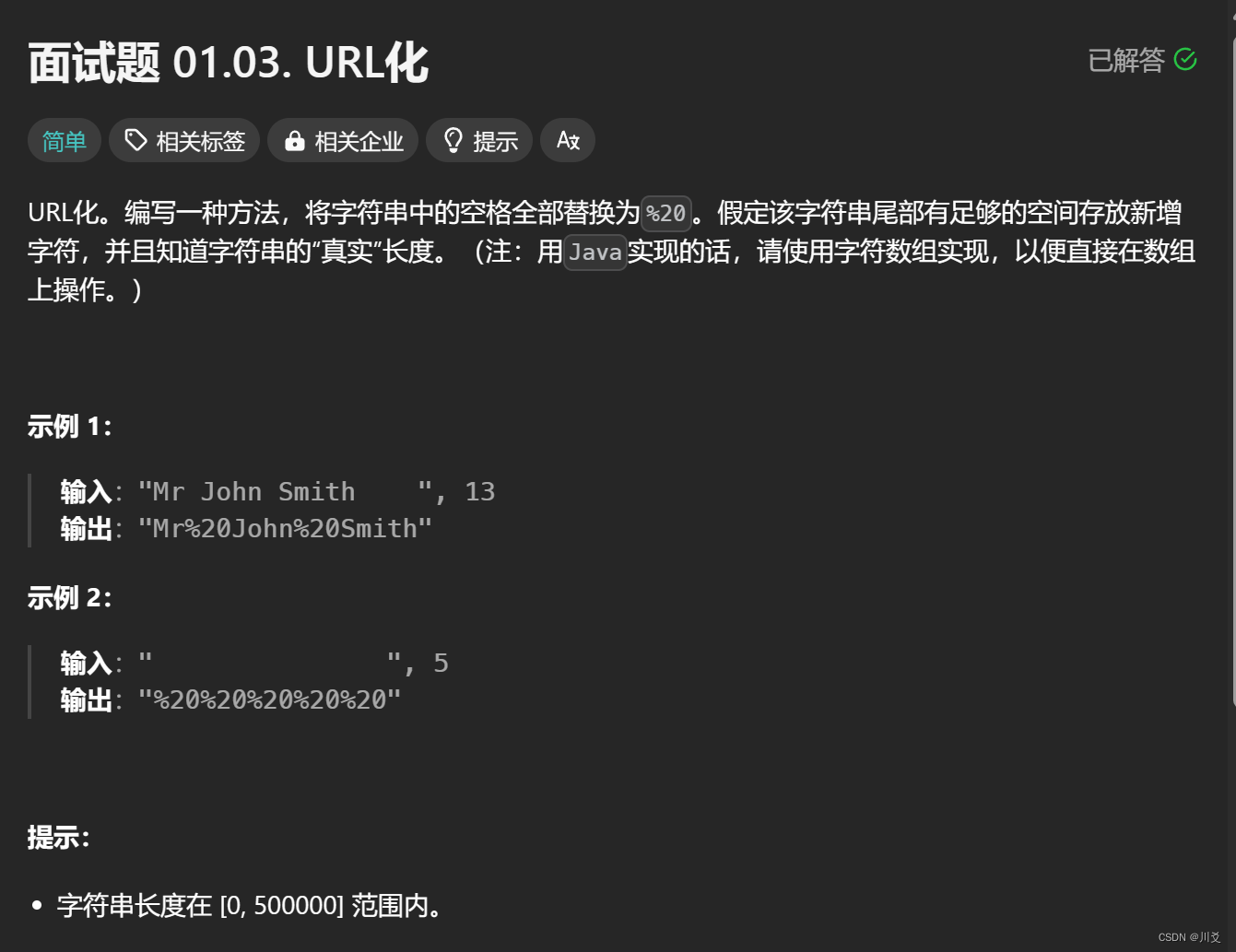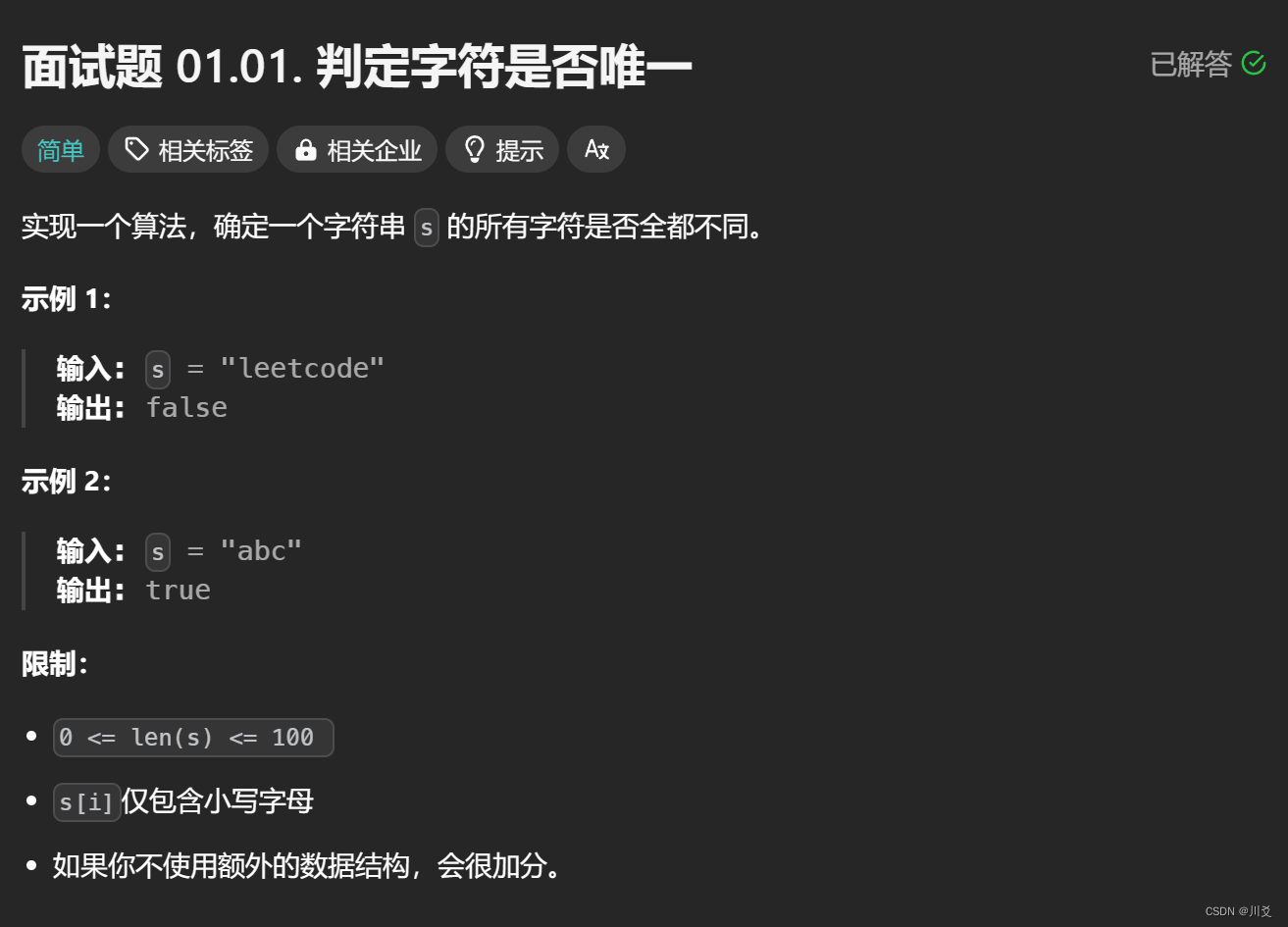本文主要是介绍寒假作业,希望对大家解决编程问题提供一定的参考价值,需要的开发者们随着小编来一起学习吧!
手写盗版微信登入界面
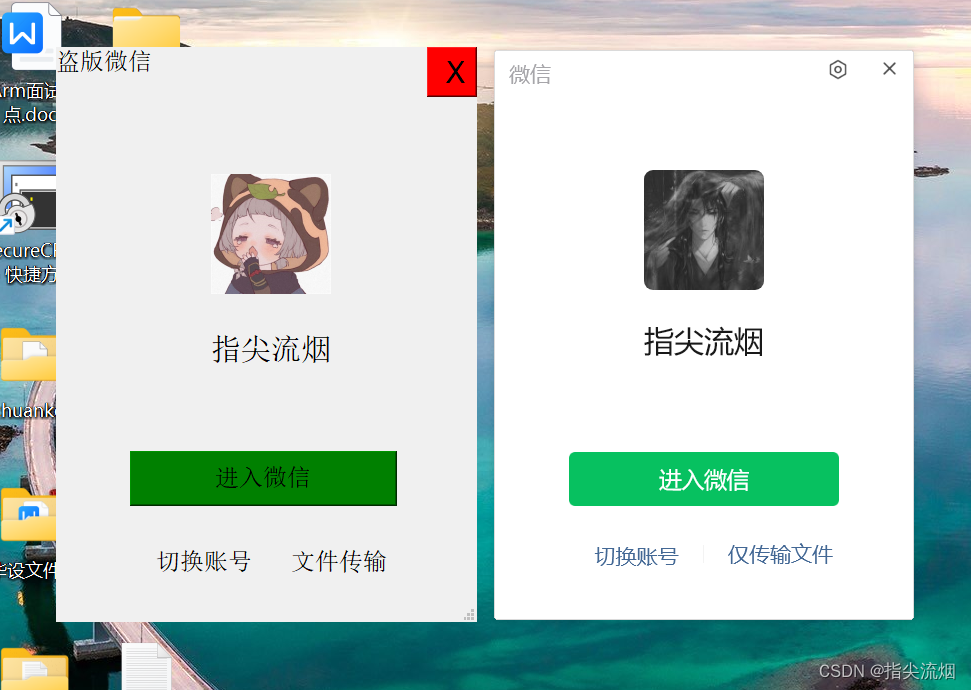
#include "mainwindow.h"
#include "ui_mainwindow.h"MainWindow::MainWindow(QWidget *parent): QMainWindow(parent), ui(new Ui::MainWindow)
{ui->setupUi(this);this->resize(421,575);this->setFixedSize(421,575);this->setWindowFlag(Qt::FramelessWindowHint);//创建登入按钮QPushButton *btn1 = new QPushButton;btn1->setParent(this);btn1->setText("进入微信");btn1->move(74,404);btn1->resize(267,55);btn1->setFont(QFont("Arial",12));//btn1->setStyleSheet("color:white");btn1->setStyleSheet("background-color:green");//创建头像标签QLabel *lab1 = new QLabel;lab1->setParent(this);lab1->resize(120,120);lab1->move(155,127);lab1->setStyleSheet("background-color:white");//给头像标签加入图片lab1->setPixmap(QPixmap("D:\\newQT\\QT_code\\untitled2\\pictrue\\zaoyo.jpg"));lab1->setScaledContents(true);//创建idb标签QLabel *labid = new QLabel;labid->setParent(this);labid->setText("指尖流烟");labid->resize(120,40);labid->move(155,282);labid->setFont(QFont("Arial",15));//创建按钮xQPushButton * btnx =new QPushButton(this);btnx->resize(50,50);btnx->move(371,0);btnx->setStyleSheet("background-color:red");btnx->setText(" X");btnx->setFont(QFont("Arial",15));//点击btnx关闭当前界面//连接槽函数connect(btnx,SIGNAL(clicked()),this,SLOT(my_slot_close()));//创建3个标签QLabel * labtxt1 = new QLabel(this);QLabel * labtxt2 = new QLabel(this);QLabel * labtxt3 = new QLabel(this);labtxt1->setText("切换账号");labtxt2->setText("文件传输");labtxt3->setText("盗版微信");labtxt1->setFont(QFont("Arial",12));labtxt2->setFont(QFont("Arial",12));labtxt3->setFont(QFont("Arial",12));labtxt1->move(100,500);labtxt2->move(235,500);}MainWindow::~MainWindow()
{delete ui;
}void MainWindow::my_slot_close()
{this->close();
}这篇关于寒假作业的文章就介绍到这儿,希望我们推荐的文章对编程师们有所帮助!