本文主要是介绍微服务集成Spring Security + Oauth2 + JWT+Swagger2 + Druid,希望对大家解决编程问题提供一定的参考价值,需要的开发者们随着小编来一起学习吧!
参考《深入理解Spring Cloud与微服务构建》 感谢作者 方志朋
参考 https://blog.csdn.net/yuanlaijike/category_9283872.html
参考 https://www.jianshu.com/p/19059060036b
文章目录
- 背景介绍
- 实现目标
- 实现过程
- 集成网关zuul
- 集成oauth2
- 集成swagger2
- 集成Druid
- 验证功能
背景介绍
本文是下文的进阶篇,进一步以微服务为基础进行集成Spring Security + Oauth2 + JWT+Swagger2 + Druid
微服务自动化部署SpringCloud+Dockerfile+docker-compose+git+Maven
实现目标
把网关服务和验证服务集成到一个微服务中,验证服务以oauth2+jwt进行实现,同时使用swagger2简单明了的展示验证登入的相关接口,druid方便管理数据库连接池以及性能排查
- 模块authservice
- 集成网关zuul 取消原ui模块网关
- 集成Spring Security Oauth2验证+鉴权
- Oauth server 获取令牌token
- Oauth client 用户注册API
- GibHub项目代码 分支master
实现过程
集成网关zuul
//注意 Spring Boot 1.2x的zuul与oauth2集成会报spring注入错误和unable to start embedded tomcat错误
//Caused by: org.springframework.beans.factory.BeanCreationException: Could not autowire field: private org.springframework.cloud.security.oauth2.resource.ResourceServerProperties org.springframework.cloud.security.oauth2.proxy.OAuth2ProxyAutoConfiguration.resourceServerProperties; nested exception is org.springframework.beans.factory.NoSuchBeanDefinitionException: No qualifying bean of type [org.springframework.cloud.security.oauth2.resource.ResourceServerProperties] found for dependency: expected at least 1 bean which qualifies as autowire candidate for this dependency. Dependency annotations: {@org.springframework.beans.factory.annotation.Autowired(required=true)}
//参考:https://github.com/spring-cloud/spring-cloud-security/issues/73
//解决办法是升级 Spring Cloud 版本为Brixton.SR5,Spring Boot版本为1.3.5
//新增模块 authservice,网关zuul可参考ui模块配置
//包含 config、eureka、feign、ribbon、hystrix、zuul//config模块添加文件 authservice.yml
ribbon:ReadTimeout: 60000ConnectTimeout: 20000zuul:host:connect-timeout-millis: 20000socket-timeout-millis: 60000routes:authservice:path: /uiservice/**# 相当于把http://localhost/uiservice/xxx中的/xxx段映射到原来的http://localhost/ui/xxx serviceId: uisensitiveHeaders:
集成oauth2
//添加依赖oauth2,默认包含security、oauth2、jwt、lombok包
<dependency><groupId>org.springframework.cloud</groupId><artifactId>spring-cloud-starter-oauth2</artifactId>
</dependency>//oauth2是实现Spring Security验证模块,所以先直接进行Spring Security的配置
@Configuration
@EnableGlobalMethodSecurity(prePostEnabled = true)
public class GlobalMethodSecurityConfiguration {}@Configuration
class WebSecurityConfig extends WebSecurityConfigurerAdapter {@Override@Beanpublic AuthenticationManager authenticationManagerBean() throws Exception {return super.authenticationManagerBean();}@Overrideprotected void configure(HttpSecurity http) throws Exception {//CSRF:因为不再依赖于Cookie,所以你就不需要考虑对CSRF(跨站请求伪造)的防范。http.csrf().disable().exceptionHandling().authenticationEntryPoint(new AuthenticationEntryPoint() {@Overridepublic void commence(HttpServletRequest httpServletRequest, HttpServletResponse httpServletResponse, AuthenticationException e) throws IOException, ServletException {httpServletResponse.sendError(HttpServletResponse.SC_UNAUTHORIZED);}}).and().authorizeRequests().antMatchers("/**").authenticated().and().httpBasic();}@AutowiredUserServiceDetail userServiceDetail;@Overrideprotected void configure(AuthenticationManagerBuilder auth) throws Exception {auth.userDetailsService(userServiceDetail).passwordEncoder(new BCryptPasswordEncoder());}
}//注意上面注入的userServiceDetail需要自己实现接口UserDetailsService,security jpa实体表可以自动创建,但是oauth的表需要自行创建,语句见源码的sql.sql
@Service
public class UserServiceDetail implements UserDetailsService {@Autowiredprivate UserDao userRepository;@Overridepublic UserDetails loadUserByUsername(String username) throws UsernameNotFoundException {return userRepository.findByUsername(username);}
}//同时也是资源服务器,配置如下
@Configuration
@EnableResourceServer
public class ResourceServerConfiguration extends ResourceServerConfigurerAdapter{Logger log = LoggerFactory.getLogger(ResourceServerConfiguration.class);@Overridepublic void configure(HttpSecurity http) throws Exception {http.csrf().disable().authorizeRequests().regexMatchers(".*swagger.*",".*v2.*",".*webjars.*","/user/login.*","/user/registry.*","/user/test.*",".*druid.*").permitAll().antMatchers("/**").authenticated();}@Overridepublic void configure(ResourceServerSecurityConfigurer resources) throws Exception {log.info("Configuring ResourceServerSecurityConfigurer ");resources.resourceId("authservice").tokenStore(tokenStore);}@AutowiredTokenStore tokenStore;
}//oauth2配置,定义内部oauth server的basic验证用户名密码,并加入jwt私钥解密方式
@Configuration
@EnableAuthorizationServer
public class OAuth2Config extends AuthorizationServerConfigurerAdapter {@Overridepublic void configure(ClientDetailsServiceConfigurer clients) throws Exception {clients.inMemory().withClient("authservice").secret("123456").scopes("service").autoApprove(true).authorizedGrantTypes("implicit","refresh_token", "password", "authorization_code").accessTokenValiditySeconds(24*3600);//24小时过期}@Overridepublic void configure(AuthorizationServerEndpointsConfigurer endpoints) throws Exception {endpoints.tokenStore(tokenStore()).tokenEnhancer(jwtTokenEnhancer()).authenticationManager(authenticationManager);}@Autowired@Qualifier("authenticationManagerBean")private AuthenticationManager authenticationManager;@Beanpublic TokenStore tokenStore() {return new JwtTokenStore(jwtTokenEnhancer());}@Beanprotected JwtAccessTokenConverter jwtTokenEnhancer() {KeyStoreKeyFactory keyStoreKeyFactory = new KeyStoreKeyFactory(new ClassPathResource("fzp-jwt.jks"), "fzp123".toCharArray());JwtAccessTokenConverter converter = new JwtAccessTokenConverter();converter.setKeyPair(keyStoreKeyFactory.getKeyPair("fzp-jwt"));return converter;}
}//jwt配置,公钥加密方式
@Configuration
public class JwtConfiguration {@AutowiredJwtAccessTokenConverter jwtAccessTokenConverter;@Bean@Qualifier("tokenStore")public TokenStore tokenStore() {System.out.println("Created JwtTokenStore");return new JwtTokenStore(jwtAccessTokenConverter);}@Beanprotected JwtAccessTokenConverter jwtTokenEnhancer() {JwtAccessTokenConverter converter = new JwtAccessTokenConverter();Resource resource = new ClassPathResource("public.cert");String publicKey ;try {publicKey = new String(FileCopyUtils.copyToByteArray(resource.getInputStream()));} catch (IOException e) {throw new RuntimeException(e);}converter.setVerifierKey(publicKey);return converter;}
}集成swagger2
//加入依赖<dependency><groupId>io.springfox</groupId><artifactId>springfox-swagger2</artifactId><version>2.7.0</version></dependency><dependency><groupId>io.springfox</groupId><artifactId>springfox-swagger-ui</artifactId><version>2.7.0</version></dependency>//配置swagger2
@Configuration
@EnableSwagger2
public class SwaggerConfig {/*** 全局参数** @return*/private List<Parameter> parameter() {List<Parameter> params = new ArrayList<>();params.add(new ParameterBuilder().name("Authorization").description("Authorization Bearer token").modelRef(new ModelRef("string")).parameterType("header").required(false).build());return params;}@Beanpublic Docket sysApi() {return new Docket(DocumentationType.SWAGGER_2).apiInfo(apiInfo()).select().apis(RequestHandlerSelectors.basePackage("com.xiaofeng.authservice.controller")).paths(PathSelectors.any()).build().globalOperationParameters(parameter());}private ApiInfo apiInfo() {return new ApiInfoBuilder().title(" authservice api ").description("authservice 微服务").termsOfServiceUrl("").contact("xiaofeng").version("1.0").build();}
}//添加controller
@RestController
@RequestMapping("/user")
public class UserController {@AutowiredUserService userService;@ApiOperation(value = "注册", notes = "username和password为必选项")@RequestMapping(value = "/registry",method = RequestMethod.POST)public User createUser(@RequestBody User user){//参数判读省略,判读该用户在数据库是否已经存在省略String entryPassword= BPwdEncoderUtils.BCryptPassword(user.getPassword());user.setPassword(entryPassword);return userService.createUser(user);}@ApiOperation(value = "登录", notes = "username和password为必选项")@RequestMapping(value = "/login",method = RequestMethod.POST)public RespDTO login(@RequestParam String username , @RequestParam String password){//参数判读省略return userService.login(username,password);}@ApiOperation(value = "根据用户名获取用户", notes = "根据用户名获取用户")@RequestMapping(value = "/{username}",method = RequestMethod.POST)@PreAuthorize("hasRole('USER')")// @PreAuthorize("hasAnyAuthority('ROLE_USER')")public RespDTO getUserInfo(@PathVariable("username") String username){//参数判读省略User user= userService.getUserInfo(username);return RespDTO.onSuc(user);}
}集成Druid
//数据库连接池druid
//config模块的文件 authservice.yml添加
spring:datasource:type: com.alibaba.druid.pool.DruidDataSourcedriver-class-name: com.mysql.jdbc.Driverurl: jdbc:mysql://localhost:3306/springcloud?useUnicode=true&characterEncoding=utf-8username: rootpassword: rootinitialSize: 5minIdle: 5maxActive: 20maxWait: 60000timeBetweenEvictionRunsMillis: 60000minEvictableIdleTimeMillis: 300000validationQuery: SELECT 1 FROM DUALtestWhileIdle: truetestOnBorrow: falsetestOnReturn: falsepoolPreparedStatements: truemaxPoolPreparedStatementPerConnectionSize: 20filters: stat,wall,log4jconnectionProperties:druid.stat.mergeSql: truedruid.stat.slowSqlMillis: 5000useGlobalDataSourceStat: truejpa:hibernate:ddl-auto: updateshow-sql: true//Druid配置
@Configuration
public class DruidConfiguration {@Beanpublic ServletRegistrationBean DruidStatViewServle2() {ServletRegistrationBean servletRegistrationBean = new ServletRegistrationBean(new StatViewServlet(), "/druid/*");//白名单:servletRegistrationBean.addInitParameter("allow", "127.0.0.1");//IP黑名单 (存在共同时,deny优先于allow) : 如果满足deny的话提示:Sorry, you are not permitted to view this page.//servletRegistrationBean.addInitParameter("deny", "192.168.1.73");//登录查看信息的账号密码.servletRegistrationBean.addInitParameter("loginUsername", "admin2");servletRegistrationBean.addInitParameter("loginPassword", "123456");//是否能够重置数据.servletRegistrationBean.addInitParameter("resetEnable", "false");return servletRegistrationBean;}/*** 注册一个:filterRegistrationBean** @return*/@Beanpublic FilterRegistrationBean druidStatFilter2() {FilterRegistrationBean filterRegistrationBean = new FilterRegistrationBean(new WebStatFilter());//添加过滤规则.filterRegistrationBean.addUrlPatterns("/*");//添加不需要忽略的格式信息.filterRegistrationBean.addInitParameter("exclusions", "*.js,*.gif,*.jpg,*.png,*.css,*.ico,/druid/*");return filterRegistrationBean;}}
验证功能
- Spring Security + Oauth2 + JWT+Swagger2
按顺序启动 Discovery、Config、Authservice
首先打开swagger2,查看现有接口:http://localhost/swagger-ui.html
使用curl进行请求验证,参考:
https://blog.csdn.net/suicuney/article/details/103847400
//模拟登入
curl -X POST -d username=admin -d password=admin http://localhost:9999/user/login
//模拟从oauth server 获取token
curl -X POST -u authservice:123456 http://localhost:9999/oauth/token -d grant_type=password -d username=admin -d password=admin
//模拟从oauth server 获取token 另一种写法
curl -X POST -H "Authorization: Basic YXV0aHNlcnZpY2U6MTIzNDU2" -d grant_type=password -d username=admin -d password=admin http://localhost:9999/oauth/token
//模拟用登入得到token进行访问有权限的controll接口
curl -X POST -H "Authorization:BearereyJhbGciOiJSUzI1NiJ9.eyJleHAiOjE1Nzg1Mzc4NDIsInVzZXJfbmFtZSI6ImFkbWluIiwiYXV0aG9yaXRpZXMiOlsiVVNFUiJdLCJqdGkiOiI4Y2JkYjRjMy0wOTMxLTQyMWItYWYwOS1lMDViYzYyODFhY2YiLCJjbGllbnRfaWQiOiJhdXRoc2VydmljZSIsInNjb3BlIjpbInNlcnZpY2UiXX0.JNdRVRcOau0uTmUdSVdImeQPcIf6PcBzIL3bdfm0856ou9EjEiGDbqike1nw2DueR3Kq5AnbtsYuiPA_sEuwamFLy3H2Eezo7y-5DX26fId7PufHWn1aSshsW5zQNGORr47xZ8_oXq2J5yfwzCrDNDzqbgkcOAB7jWTD9DcOPUig2FCvA0AglZxt442W34N_Sds6l8C6Hy9Dl2hlzAoe0VCy_yCv2APnwNhX4KWnFJTZsEK9LeYgwvlM0nPz6JOYwOlLSk4P8geC0zuspoJ0Ve9mXU4qHzX040amrSjnJooLL1jmsxDVffop6rprkQmuKSkEDfipVfRLx5TUB9xv4g","token_type":"bearer","refresh_token":"eyJhbGciOiJSUzI1NiJ9.eyJ1c2VyX25hbWUiOiJhZG1pbiIsInNjb3BlIjpbInNlcnZpY2UiXSwiYXRpIjoiOGNiZGI0YzMtMDkzMS00MjFiLWFmMDktZTA1YmM2MjgxYWNmIiwiZXhwIjoxNTgxMDQzNDQyLCJhdXRob3JpdGllcyI6WyJVU0VSIl0sImp0aSI6IjFjNzc3ZjE4LWU0YjEtNGYzNi05ZTE5LTIwYzZiNDRmZGMyOCIsImNsaWVudF9pZCI6ImF1dGhzZXJ2aWNlIn0.YmcMlCzEmLtN_W6XrlP3O5EkH_jbH6Gpa8rxiuVRpW6k9R3k77ZZauE07f1v_dyUL3DGRzuMMGDGfKHOUapJ9gus2UX9-QDe9x9V46hEVkfcHplYwwdC43o8Z6URM4rlA5vJkKbQa6EI1KJVZfLNkfTSXjE2TD3M2MuwJu4xgkNg6Eg25vDxyiFPIsyOBIl66ROJJogS90M7tMrOiCTK40jWTPwrDfOdy7EzJvi0mlCwZmGK9qP2pwB8yi5zcgHT2P0XrPFT_VPDQJS5X7DLU_k-k_mfoHyobtVHoDF7VkUdLngtoqy_ynF-hcJqvHH8PvnwjaVzi448dGpXXBSaxA" http://localhost:9999/user/admin
- Druid监控
打开druid监控网址:http://localhost/druid/login.html
用户名密码为配置类中设置的admin2/123456
登入后可以查看数据库各种相关信息
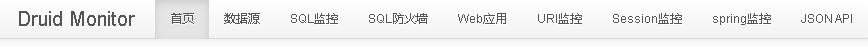
这篇关于微服务集成Spring Security + Oauth2 + JWT+Swagger2 + Druid的文章就介绍到这儿,希望我们推荐的文章对编程师们有所帮助!





