本文主要是介绍MirrorLink(三 UPNP)- Application Server Service,希望对大家解决编程问题提供一定的参考价值,需要的开发者们随着小编来一起学习吧!
一、UPnP Application Server Service
1、Service Type
urn:schemas-upnp-org:service:TmApplicationServer:1
2、State Variables

(1)AppStatusUpdate:是一个以逗号作为分隔符的appIDs(status发生变化的)的队列,appIDs参考TmApplicationServer 第一次event上来的的applist,每个appID都是A_ARG_TYPE_AppID类型。
例如:<AppStatusUpdate>0x5,0x1,0x4,0x3,0x7,0x2,0x6</AppStatusUpdate>
(2)AppListUpdate:是一个以逗号作为分隔符的appIDs(entries发生变化的)的队列,每个appID都是A_ARG_TYPE_AppID类型。
例如:<AppListUpdate>0x5,0x1,0x4,0x3,0x7,0x2,0x6</AppListUpdate>
(3)A_ARG_TYPE_AppStatus:这个变量是用xml格式表示的。表示的是某个特定的应用或者所有应用的status,这些应用都是可以被远程控制的。

(4)A_ARG_TYPE_AppID:32bit的unsigned int类型(16进制,以0x开头)
0x45ab and 0x45AB (case insensitivity of the hexadecimal numbers)
0x45ab and 0X45ab (case insensitivity of the 0x)
0x00001234 and 0x001234 (leading zeros do not matter)
(5)A_ARG_TYPE_ProfileID:大约等于0的unsigned int
(6)A_ARG_TYPE_AppList:这个变量是用xml格式表示的。表示所有应用的列表









每个application用到的protocol如下:

(7)A_ARG_TYPE_URI:格式如下:
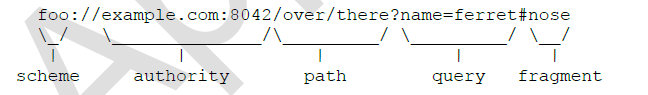
各个application的url组成:

(8) A_ARG_TYPE_String :sting类型
(9) A_ARG_TYPE_Bool :bool类型,false或者true
(10) A_ARG_TYPE_INT :unsigned int
(11) A_ARG_TYPE_AppCertificateInfo:这个变量是用xml格式表示的,结构如下:
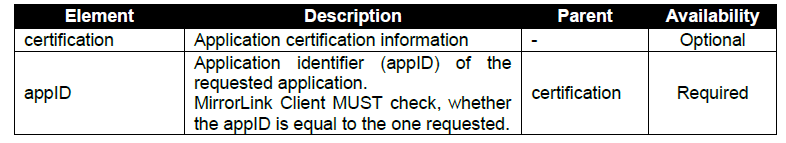


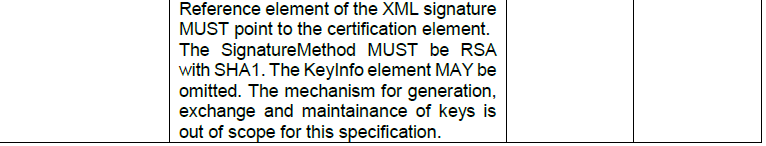
UUID格式如下:
UUID = 4 * <hexOctet> “-” 2 * <hexOctet> “-” 2 * <hexOctet> “-” 2 * <hexOctet> “-” 6 * <hexOctet>
hexOctet = <hexDigit> <hexDigit>
hexDigit = “0”|“1”|“2”|“3”|“4”|“5”|“6”|“7”|“8”|“9”| “a”|“b”|“c”|“d”|“e”|“f”|“A”|“B”|“C”|“D”|“E”|“F”
例如:“uuid:2fac1234-31f8-11b4-a222-08002b34c003”
3、event,application service需要订阅的event如下图所示:

二、Action

1、GetApplicationList:这个action可以获取到一个application列表,这里面的application都可以远程开启和关闭
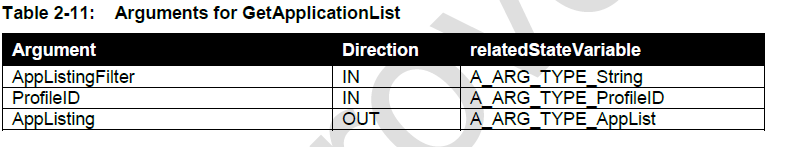
参数:
AppListingFilter:这是一个过滤器,具体使用方法看文档,一般写"*"或者""表示获取所有的application及其属性
ProfileID:这个是TmClientProfile service获取到的,如果TmClientProfile service没有设置,则为0
返回值:AppListing:返回一个applications的列表,这些 applications可以被远程控制和访问(可以用LaunchApplication, TerminateApplication and GetApplicationStatus actions控制)
2、LaunchApplication:用来远程启动一个程序。即使没有再UI上的程序也可以启动,如果某个程序使用相同profileID,调用LaunchApplication则会让此程序变为前台执行并或者UI控制权。
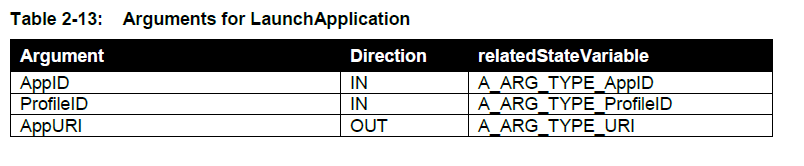
参数:AppID:GetApplicationList中获取到的中的某个AppID
ProfileID:这个是TmClientProfile service获取到的,如果TmClientProfile service没有设置,则为0
返回值:AppURI:一个对应protocol ID的url,protocol ID对应的是GetApplicationList action返回值里面的<remotingInfo>中的
例如:
<remotingInfo>
<protocolID>RTP</protocolID>
<format>98</format>
<direction>in</direction>
<audioIPL>4800</audioIPL>
<audioMPL>9600</audioMPL>
</remotingInfo>
3、TerminateApplication:这个action可以使client远程关闭AppList的应用。即使这个app不是用LaunchApplication action启动的,也可以关闭。这个action有一个参数是profileID,指的是关闭实现了这个profile的实例,如果不是用LaunchApplication,启动的则profileID设置为0
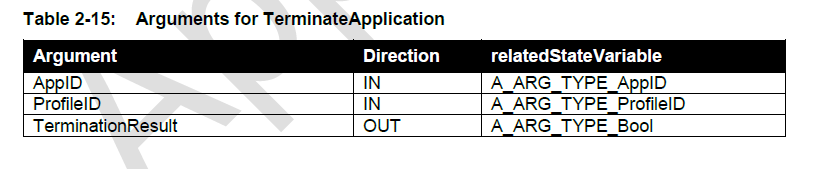
参数:AppID:GetApplicationList中获取到的中的某个AppID
ProfileID:这个是TmClientProfile service获取到的,如果TmClientProfile service没有设置,则为0
返回值:TerminationResult:关闭成功为true,关闭失败为false
例如:
<TerminationResult>true</TerminationResult>
4、GetApplicationStatus:根据AppID获取对应application的status,如果AppID设置为"*",则返回所有application的status
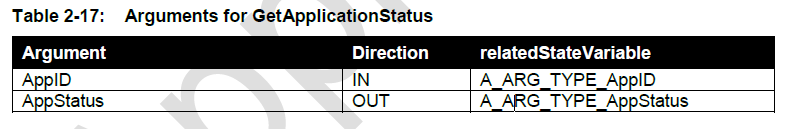
参数:AppID,如果为"*"则返回所有application的status
返回值:AppStatus
5、GetApplicationCertificateInfo:获取一个application的证书数据
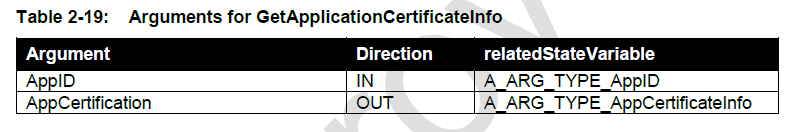
注意:AppID没说可以用"*"
6、GetCertifiedApplicationsList:Get a list of certified applications, matching a set of criteria
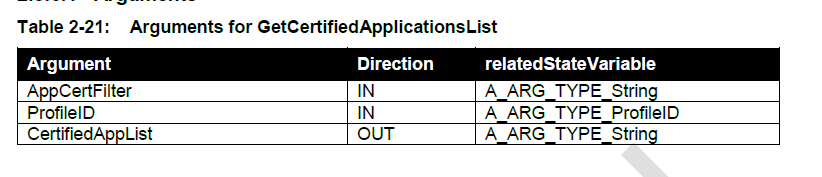
参数:AppCertFilter:具体看手册,一般用"*",表示不过滤
ProfileID:跟上面其他action的一样
返回值:CertifiedAppList:一个以逗号为分隔符的appIDs的列表
<AppID>0x5</AppID>
7、GetAppCertificationStatus:Return the certification status of a given application, under the provided properties
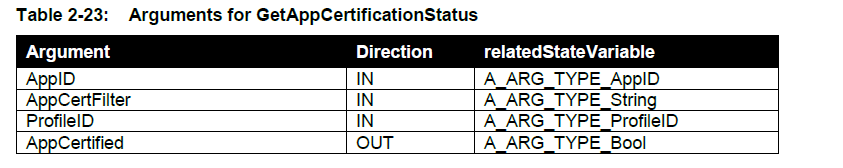
参数:AppID:某个application
AppCertFilter:一般用"*"
ProfileID:
返回值:AppCertified:返回认证的状态,认证为true,未认证为false

三、关于个数据类型的Example查看文档后续解释
这篇关于MirrorLink(三 UPNP)- Application Server Service的文章就介绍到这儿,希望我们推荐的文章对编程师们有所帮助!









