本文主要是介绍阿里云Centos7安装FastDSF + nginx(有些坑你可能也会踩到,一定要耐心看完),希望对大家解决编程问题提供一定的参考价值,需要的开发者们随着小编来一起学习吧!
这一周,老大给的任务是把腾讯云作为存储服务的渠道后,再添加FastDFS作为新的渠道。因此我拿出了优惠期所剩不多的阿里云服务器出来,作为FastDSF的测试工具,来捣鼓捣鼓,其中也遇到了很多坑,尤其是在设置ip地址这里。好了,闲话小说。
预先准备的东西: 阿里云centos服务器一台(或者其他的也行)、FastDFS安装包、libfastcommonV安装包、nginx的安装包。
安装包百度云下载地址:
链接:https://pan.baidu.com/s/1uHaON7AxfrljrLEeC_Amlw
提取码:kuo3
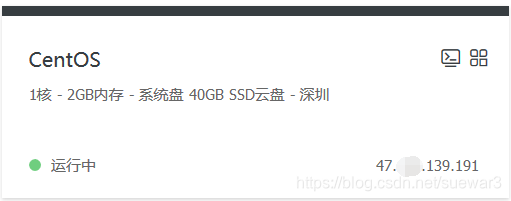
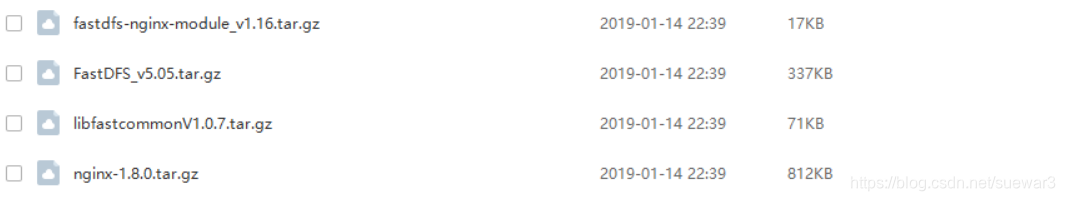
之后的步骤如下:
1 安装gcc(编译时需要)
yum install -y gcc gcc-c++
2 安装libevent(运行时需求)
yum -y install libevent
3安装libfastcommon
(1)上传 libfastcommonV1.0.7.tar.gz到Centos机器上;
输入rz命令,看是否已经安装了lrzsz,如果没有安装则执行 yum -y install lrzsz命令进行安装,使用 rz -y命令进行文件上传,此时会弹出上传的窗口。

(2)将 libfastcommonV1.0.7.tar.gz解压至/usr/local/下:
tar -zxvf libfastcommonV1.0.7.tar.gz -C /usr/local/
(3)切换目录到:/usr/local/libfastcommon-1.0.7/ 下,接着进行编译和安装:
cd /usr/local/libfastcommon-1.0.7/
./make.sh #编译
./make.sh install #安装
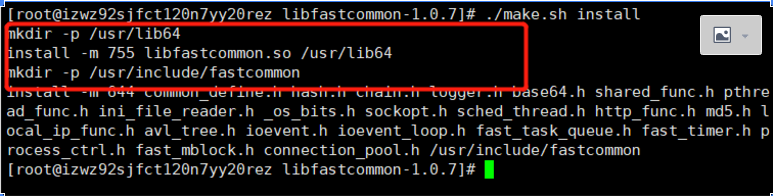
(4)libfastcommon安装好后会在/usr/lib64 目录下生成 libfastcommon.so 库文件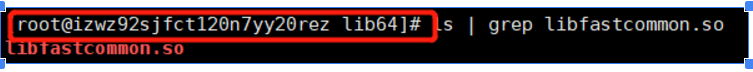
注意:由于FastDFS程序引用usr/lib目录所以需要将/usr/lib64下的库文件拷贝至/usr/lib下。
cp libfastcommon.so /usr/lib
4 安装tracker
(1)上传 FastDFS_v5.05.tar.gz 到 centos 上;
(2)将FastDFS_v5.05.tar.gz 解压至/usr/local/下
tar -zxvf FastDFS_v5.05.tar.gz -C /usr/local
(3)切换目录到: /usr/local/FastDFS/ 下,编译和安装;
cd /usr/local/FastDFS/
./make.sh
./make.sh install
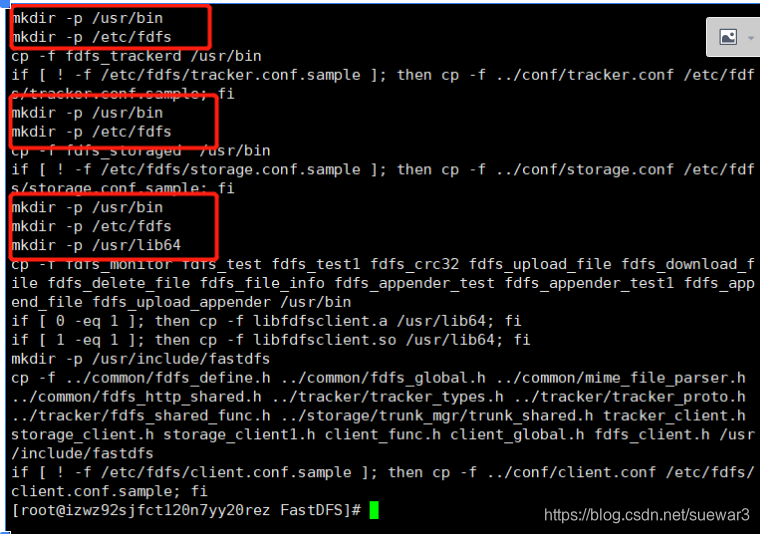
(4)安装成功将安装目录下的conf下的文件拷贝到/etc/fdfs/下;
cp /usr/local/FastDFS/conf/* /etc/fdfs/
5 配置和启动tracker
(1)切换目录到: /etc/fdfs/ 目录下;
cd /etc/fdfs/
(2)拷贝一份新的tracker配置文件
cp tracker.conf.sample tracker.conf
(3)修改tracker.conf ;
vim tracker.conf
base_path=/home/yuqing/fastdfs 改为: base_path=/home/fastdfs
http.server_port 改为: 80
(4)创建 /home/fastdfs 目录
mkdir /home/fastdfs
(5)启动tracker,运行如下命令
/usr/bin/fdfs_trackerd /etc/fdfs/tracker.conf restart
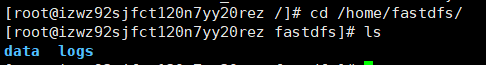
注意:在/home/fastdfs/ 目录下生成两个目录, 一个是数据,一个是日志;
6 配置和启动storage
(1)切换目录到: /etc/fdfs/ 目录下
cd /etc/fdfs/
(2)拷贝一份新的storage配置文件
cp storage.conf.sample storage.conf
(3)修改storage.conf
vim storage.conf
group_name=group1 #配置组名
base_path=/home/yuqing/fastdfs 改为: base_path=/home/fastdfs#store存放文件的位置(store_path)
store_path0=/home/yuqing/fastdfs 改为: store_path0=/home/fdfs_storage
配置tracker服务器:IP(我用的是阿里云,这个ip地址用自己的外网地址,这样可以在外网访问到你的页面)
tracker_server=47.106.139.191:22122
#如果有多个则配置多个tracker
#tracker_server=47.106.139.191:22122#配置http端口
http.server_port=88
(4)创建 /home/fdfs_storage 目录
mkdir /home/fdfs_storage
(5)启动storage, 运行命令如下:
/usr/bin/fdfs_storaged /etc/fdfs/storage.conf restart
启动完成后进入 /home/fdfs_storage/data 目录下,显示目录如下:
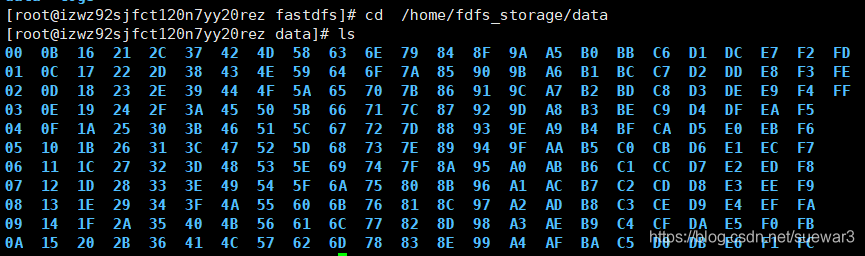
7 用FastDFS自带工具测试
(1)切换目录到 /etc/fdfs/ 目录下;
(2)拷贝一份新的client配置文件
cp client.conf.sample client.conf
(3)修改client.conf ;
vim client.conf
修改基本路径和tracker_server如下:
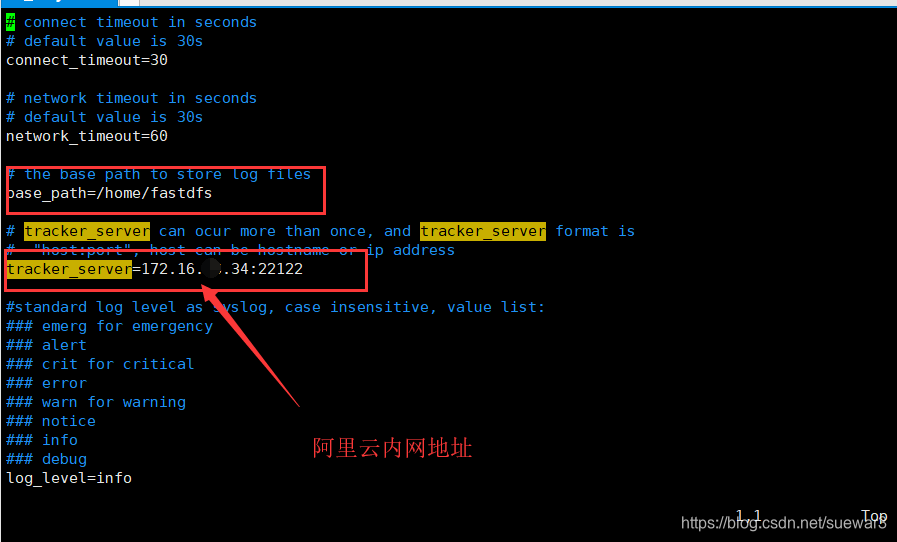
(4)在Centos服务器上的创建 /usr1 目录,并拷贝一张图片 哆啦A梦.jpeg 到其目录下。
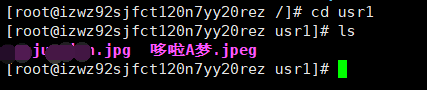
(5)进行测试,运行如下:(运行测试程序,读取/etc/fdfs/client.conf 文件,上传/usr1目录下的哆啦A梦.jpeg文件)
/usr/bin/fdfs_test /etc/fdfs/client.conf upload /usr1/哆啦A梦.jpeg
结果如下,表示搭建成功;
 由于现在还没有和nginx整合无法使用http下载。
由于现在还没有和nginx整合无法使用http下载。
8 FastDFS 和nginx整合
(1) 在tracker上安装 nginx
在每个tracker上安装nginx,的主要目的是做负载均衡及实现高可用。如果只有一台tracker可以不配置nginx。一个tracker对应多个storage,通过nginx对storage负载均衡;
(2) 在storage 上安装nginx
①上传 fastdfs-nginx-module_v1.16.tar.gz 到Centos服务器上;
②解压 fastdfs-nginx-module_v1.16.tar.gz 到 /usr/local目录下;
tar -zxvf fastdfs-nginx-module_v1.16.tar.gz -C /usr/local
③切换目录到: /usr/local/fastdfs-nginx-module/src/ 目录下
cd /usr/local/fastdfs-nginx-module/src/
④修改config文件,将文件中的所有 /usr/local/ 路径改为 /usr/
修改完成后
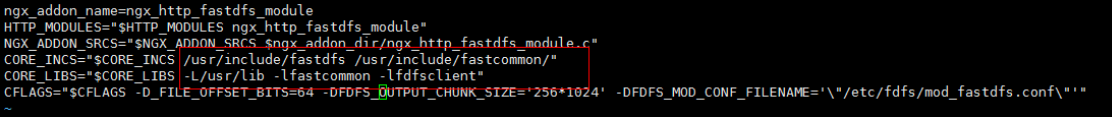
⑤将fastdfs-nginx-module/src下的mod_fastdfs.conf拷贝至/etc/fdfs/下
cp mod_fastdfs.conf /etc/fdfs/
⑥并修改 /etc/fdfs/mod_fastdfs.conf 的内容;vi /etc/fdfs/mod_fastdfs.conf
base_path=/tmp 修改为 base_path=/home/fastdfs
base_path=/home/fastdfs
tracker_server=172.16.XX.34(内网地址):22122
url_have_group_name=true #url中包含group名称
store_path0=/home/fdfs_storage #指定文件存储路径(上面配置的store路径)
⑦将libfdfsclient.so拷贝至/usr/lib下
cp /usr/lib64/libfdfsclient.so /usr/lib/
⑧创建nginx/client目录
mkdir -p /var/temp/nginx/client
(3)Nginx的安装
①上传 nginx-1.8.0.tar.gz 到Centos服务器上
②解压 nginx-1.8.0.tar.gz 到 /usr/local目录下
tar -zxvf nginx-1.8.0.tar.gz -C /usr/local/
③安装nginx的依赖库
yum install pcre
yum install pcre-devel
yum install zlib
yum install zlib-devel
yum install openssl
yum install openssl-devel
④进入Nginx目录
cd /usr/nginx-1.8.0
./configure \
--prefix=/usr/local/nginx \
--pid-path=/var/run/nginx/nginx.pid \
--lock-path=/var/lock/nginx.lock \
--error-log-path=/var/log/nginx/error.log \
--http-log-path=/var/log/nginx/access.log \
--with-http_gzip_static_module \
--http-client-body-temp-path=/var/temp/nginx/client \
--http-proxy-temp-path=/var/temp/nginx/proxy \
--http-fastcgi-temp-path=/var/temp/nginx/fastcgi \
--http-uwsgi-temp-path=/var/temp/nginx/uwsgi \
--http-scgi-temp-path=/var/temp/nginx/scgi \
--add-module=/usr/local/fastdfs-nginx-module/src
⑤编译和安装
make
make install
安装成功后查看生成的目录,如下红圈所示(logs是后面生成的):
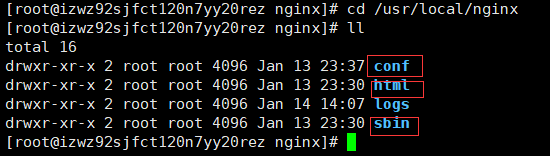
⑥拷贝配置文件到 /etc/fdfs 下
cd /usr/local/FastDFS/conf
cp http.conf mime.types /etc/fdfs/
⑦修改nginx配置文件
mkdir /usr/local/nginx/logs # 创建logs目录
cd /usr/local/nginx/conf/
vim nginx.conf
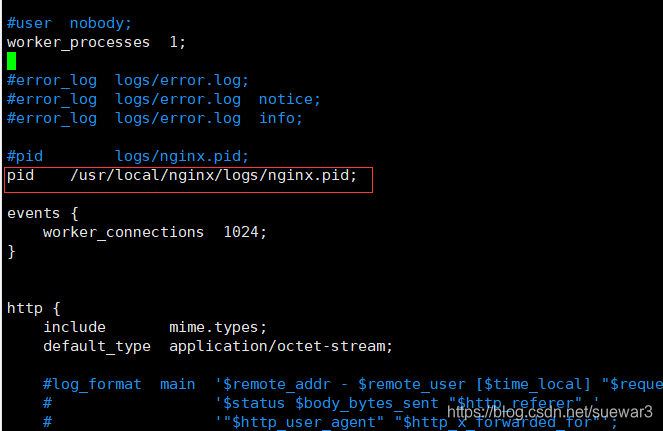
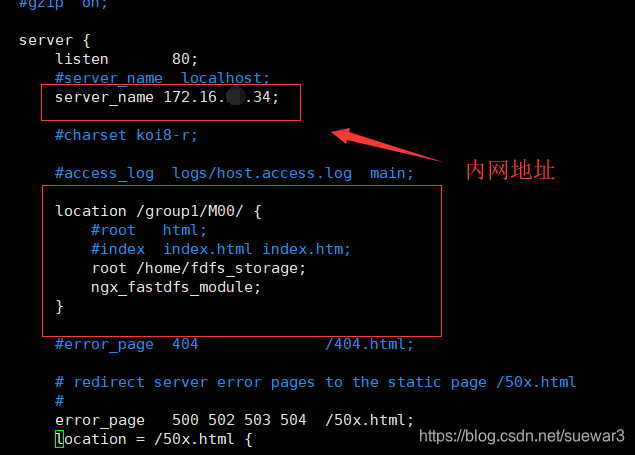
说明:
(a) server_name指定本机ip;
(b) location /group1/M00/:group1为nginx 服务FastDFS的分组名称,M00是FastDFS自动生成编号,对应store_path0=/home/fdfs_storage,如果FastDFS定义store_path1,这里就是M01
⑧ nginx的启动
cd /usr/local/nginx/sbin/
./nginx
查询nginx进程
netstat -unltp | grep nginx
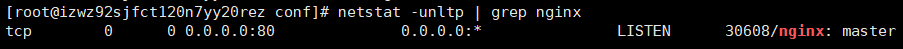 查看是否启动成功(fdfs)
查看是否启动成功(fdfs)
netstat -unltp | grep fdfs
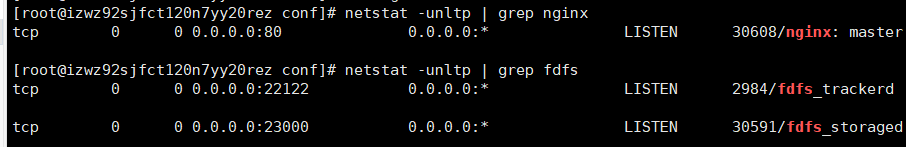
9 在浏览器中访问上传到fastDFS的图片
(1)CentOS 7.0默认使用的是firewall作为防火墙;若没有启用iptables 作为防火墙,则使用以下方式关闭防火墙:
systemctl stop firewalld.service #停止firewall
systemctl disable firewalld.service #禁止firewall开机启动
firewall-cmd --state #查看默认防火墙状态(关闭后显示notrunning,开启后显示running)
(2)若已经启用iptables作为防火墙,则使用以下方式关闭:
service iptables stop #临时关闭防火墙
chkconfig iptables off #永久关闭防火墙
(3)在火狐浏览器中访问刚才上传的图片:
上传的图片地址为:http://47.106.139.191/group1/M00/00/00/rBAhIlw75QSATECkAADp4y8blKE590_big.jpg! http://47.106.139.191/group1/M00/00/00/rBAhIlw75QSATECkAADp4y8blKE590_big.jpg
http://47.106.139.191/group1/M00/00/00/rBAhIlw75QSATECkAADp4y8blKE590_big.jpg
好啦!第一次用Markdown语法来写,太难了,但是很有成就感,毕竟格式好看,以后也会逐渐用Markdown语法来写的。今天就到这,等我把FastDFS的上传、删除、下载的例子做出来后再跟大家分享。
这篇关于阿里云Centos7安装FastDSF + nginx(有些坑你可能也会踩到,一定要耐心看完)的文章就介绍到这儿,希望我们推荐的文章对编程师们有所帮助!






