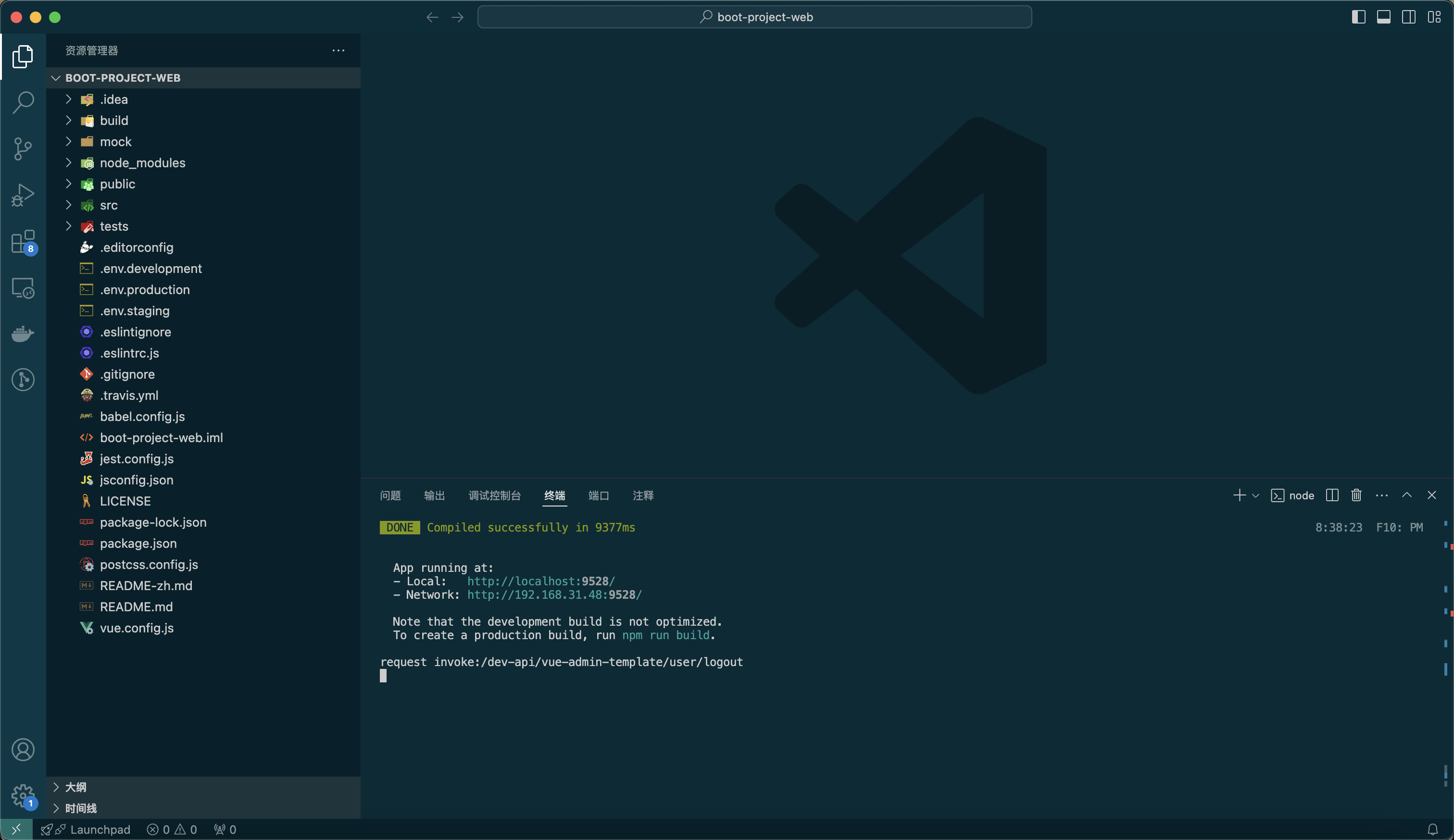本文主要是介绍物资捐赠管理系统,希望对大家解决编程问题提供一定的参考价值,需要的开发者们随着小编来一起学习吧!
文章目录
- 物资捐赠管理系统
- 一、项目演示
- 二、项目介绍
- 三、系统部分功能截图
- 四、部分代码展示
- 五、底部获取项目(9.9¥带走)
物资捐赠管理系统
一、项目演示
爱心捐赠系统
二、项目介绍
基于springboot的爱心捐赠管理系统
开发语言:java
运行环境:idea或eclipse 数据库:mysql
技术:springboot+mybatis+html+layui+echarts
爱心捐赠系统(用户端+管理端)
用户端功能模块:登录+注册+衣物捐赠+捐赠浏览+论坛交流+帖子留言+爱心许愿+个人主页
管理端功能模块:登录+用户管理+捐赠记录管理+论坛管理+留言管理+心愿管理
三、系统部分功能截图
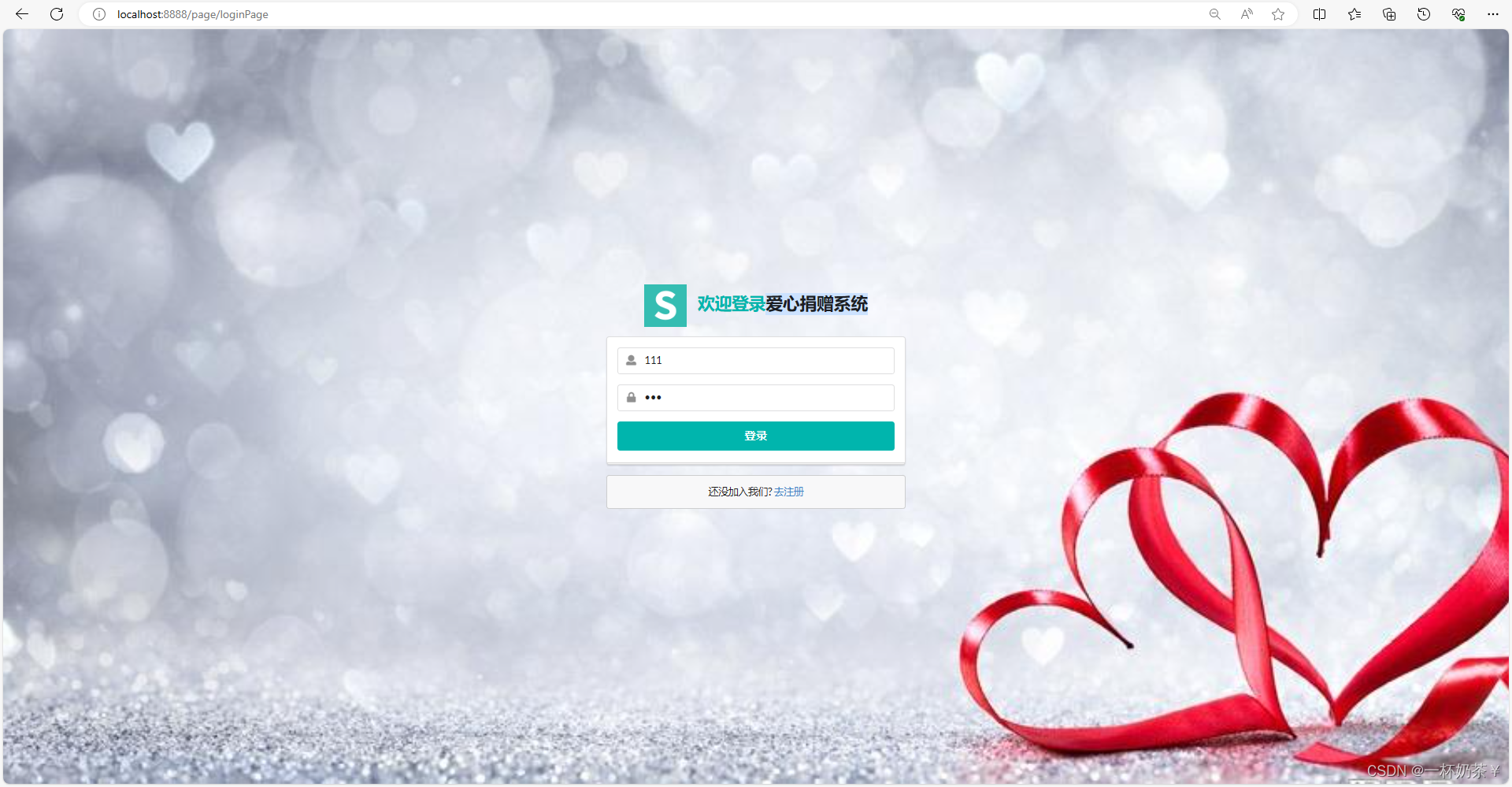
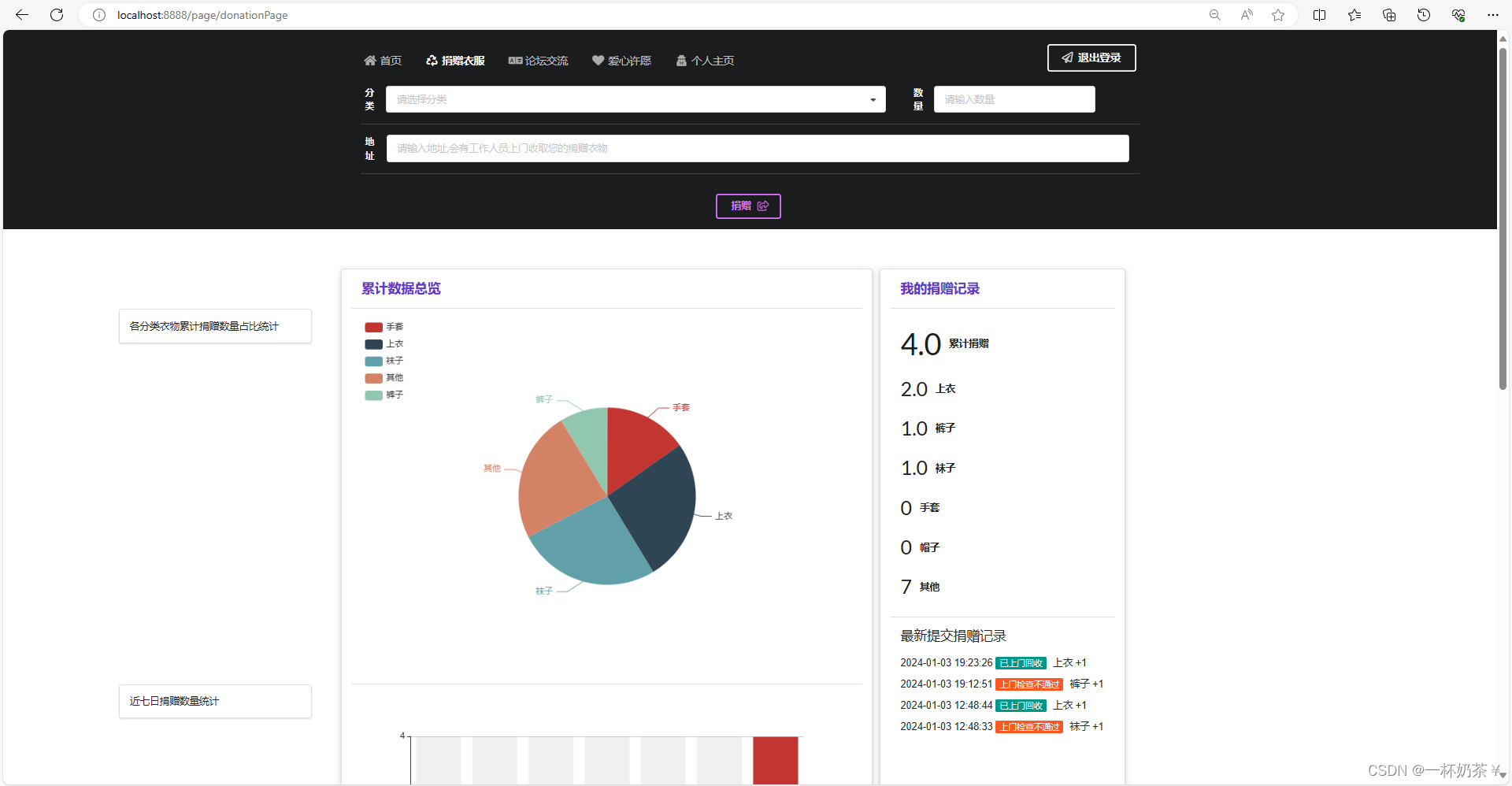
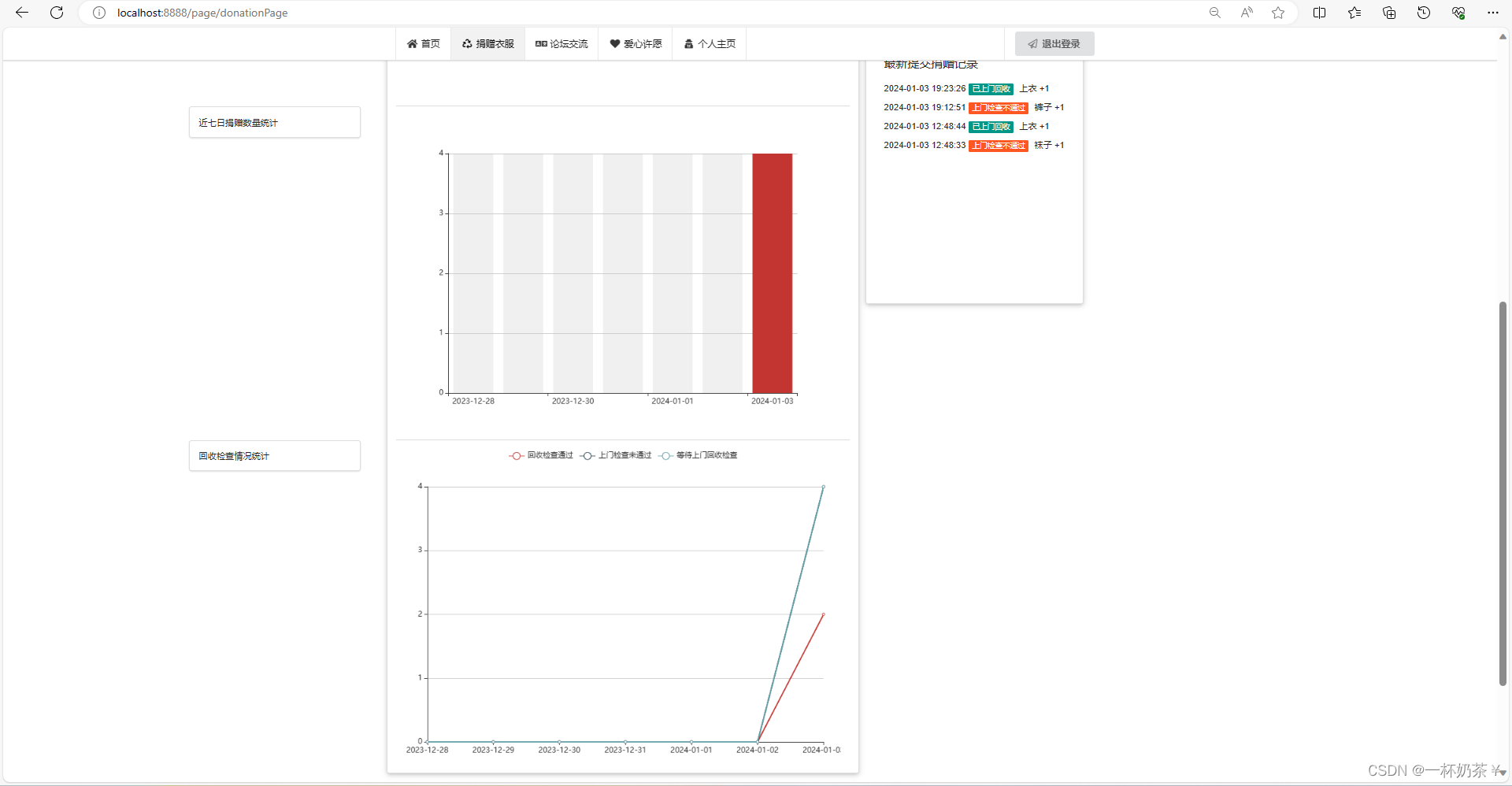
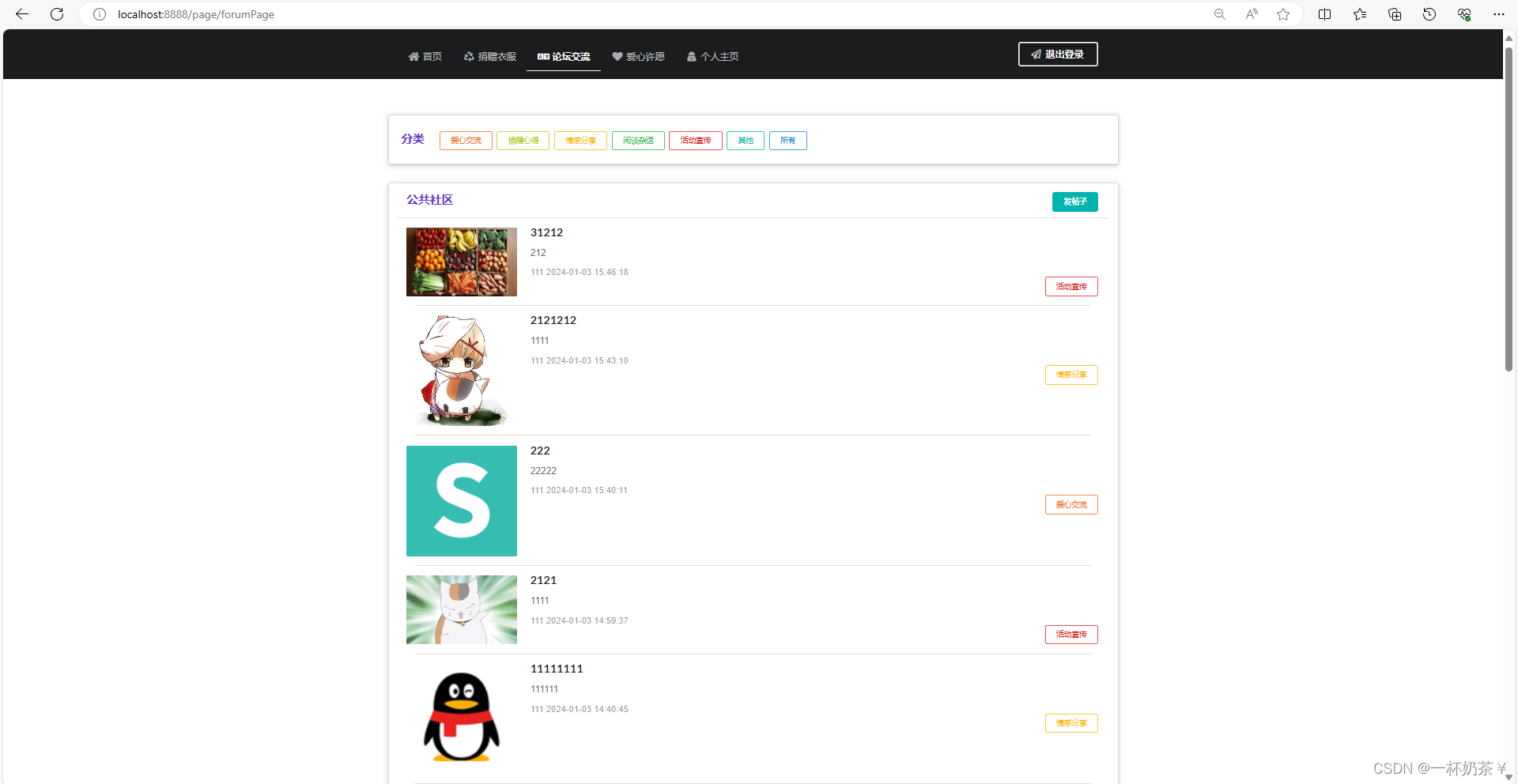
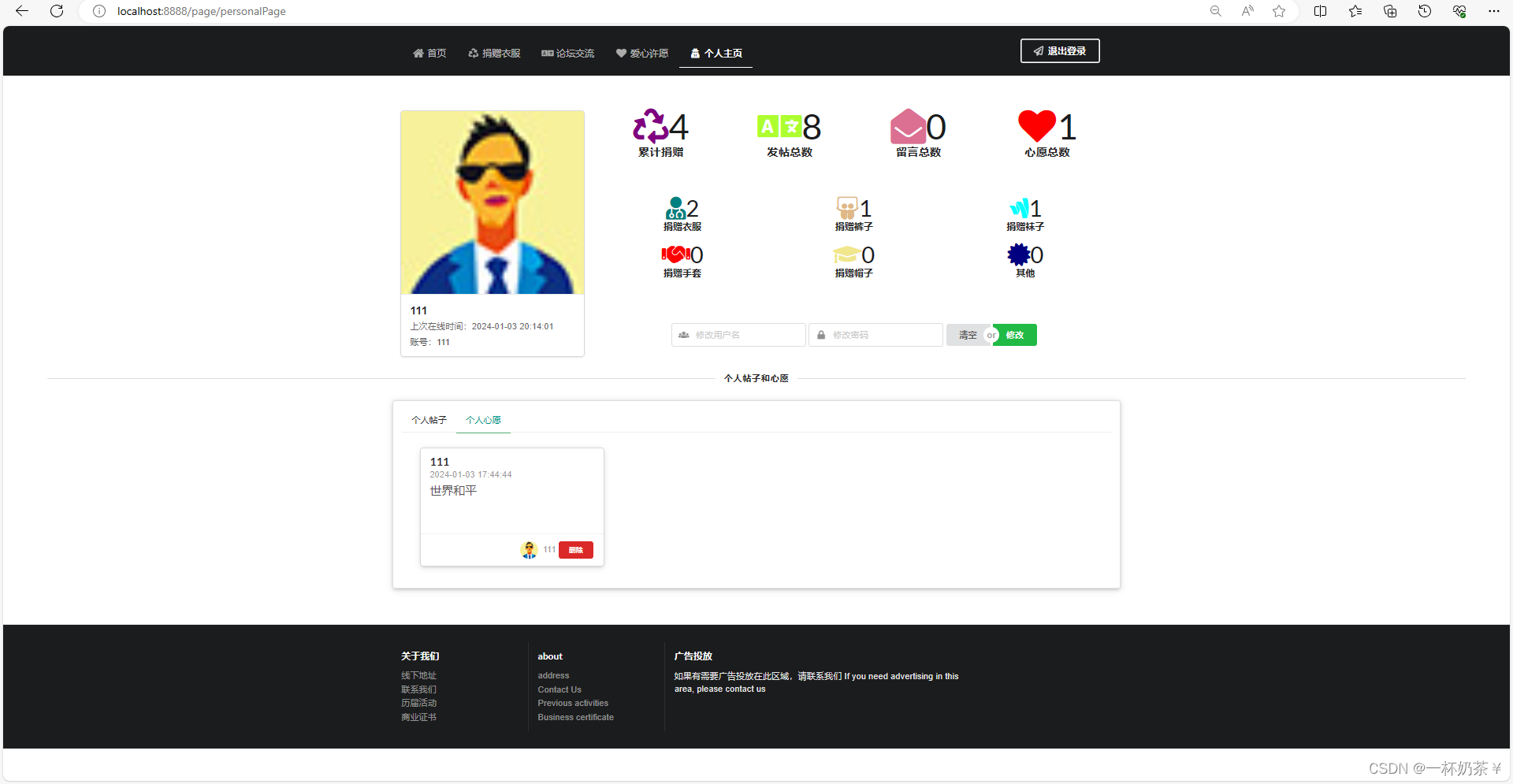
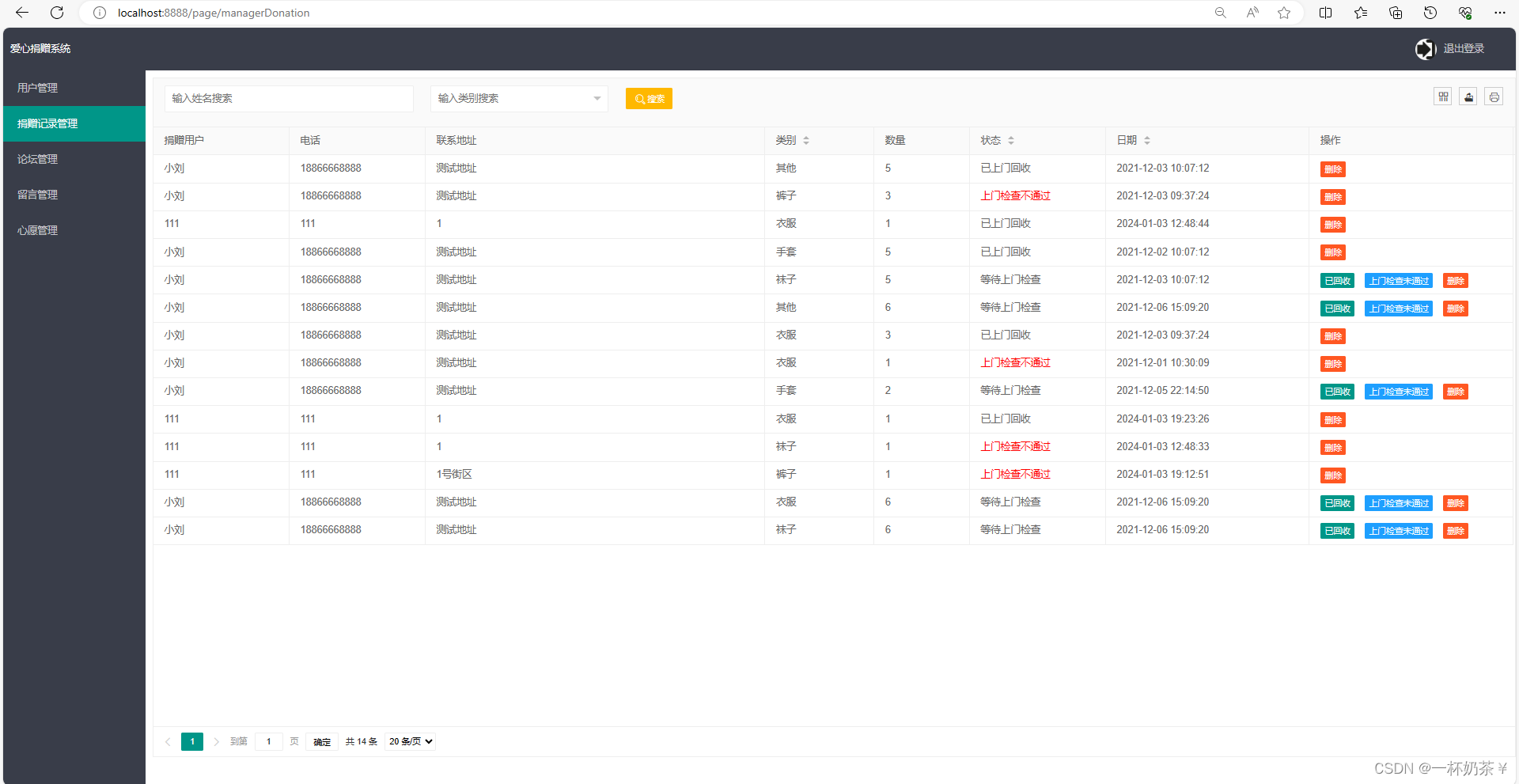
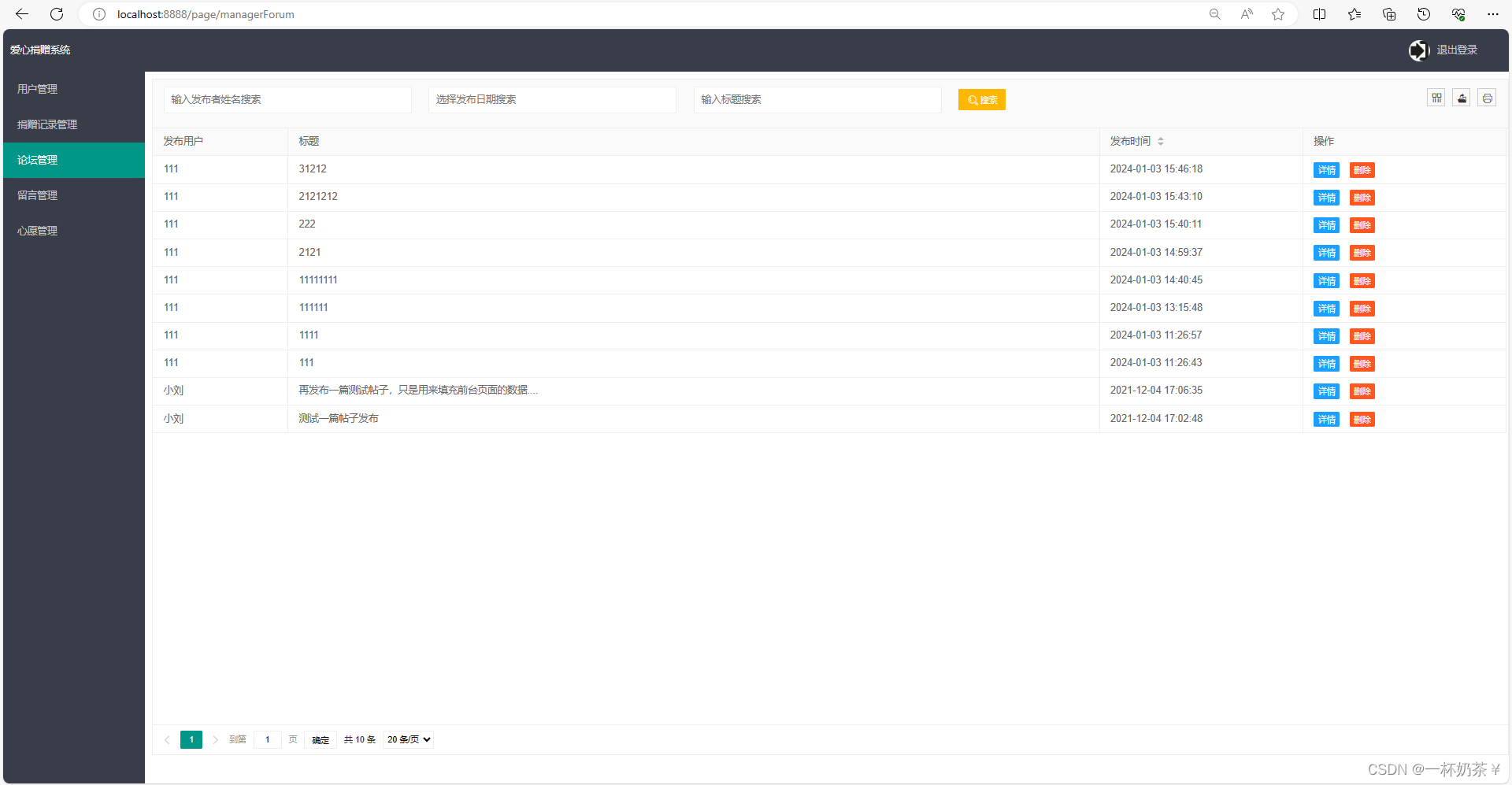
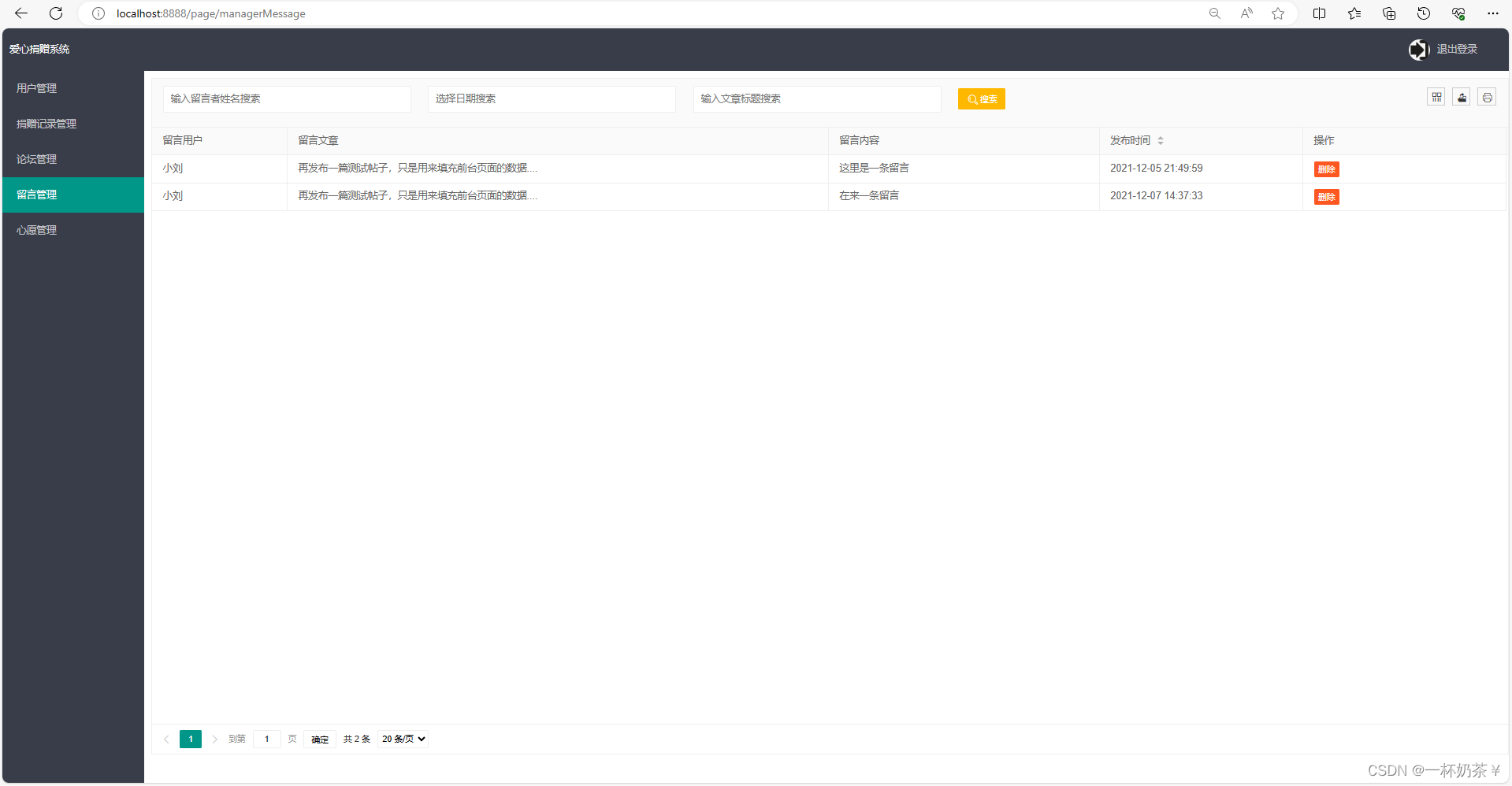
四、部分代码展示
package com.lc.controller;import cn.hutool.core.util.StrUtil;
import com.alibaba.fastjson.JSON;
import com.lc.entity.Article;
import com.lc.entity.User;
import com.lc.service.ArticleService;
import com.lc.utils.UserContext;
import org.springframework.beans.factory.annotation.Autowired;
import org.springframework.web.bind.annotation.RequestBody;
import org.springframework.web.bind.annotation.RequestMapping;
import org.springframework.web.bind.annotation.RestController;import java.util.*;/*** 文章信息控制层*/
@RestController
@RequestMapping("/article")
public class ArticleController {@AutowiredArticleService articleService;/*** 文章信息数据表格接口*/@RequestMapping(value = "/getTableData", produces = "application/json; charset=utf-8")public String getTableData(@RequestBody Article article) {Map<String, Object> pageDataMap = new HashMap<>(3);//默认分页参数if(article.getCurrentPage() == null || article.getLimitCount() == null){article.setCurrentPage(1);article.setLimitCount(10);}List<Article> dataList = articleService.selectList(article);for(Article a : dataList){if(!StrUtil.isBlank(a.getPicStr())){a.setCoverImg(a.getPicStr().split(",")[0]);}}Integer totalCount = articleService.selectCount(article);pageDataMap.put("code", 0);pageDataMap.put("data", dataList);pageDataMap.put("count", totalCount);return JSON.toJSONString(pageDataMap);}/*** 文章信息保存*/@RequestMapping("/saveArticle")public String saveArticle(@RequestBody Article article) {return articleService.saveArticle(article);}/*** 文章信息删除(物理删除)*/@RequestMapping("/deleteArticle")public String deleteArticle(String id) {return articleService.deletePhysical(id);}/*** 我的文章数据获取*/@RequestMapping("/selfArticle")public List<Article> selfArticle() {User currentUser = UserContext.getCurrentUser();List<Article> articleList = articleService.selectByUserId(currentUser.getId());return articleList;}/*** 根据id获取*/@RequestMapping("/getById")public Article getById(String id) {Article article = articleService.selectEntity(id);if(!StrUtil.isBlank(article.getPicStr())){List<String> picList = new ArrayList<>(Arrays.asList(article.getPicStr().split(",")));article.setPicList(picList);}return article;}}package com.lc.controller;import cn.hutool.core.date.DateField;
import cn.hutool.core.date.DateUtil;
import com.alibaba.fastjson.JSON;
import com.lc.entity.Donation;
import com.lc.entity.User;
import com.lc.service.DonationService;
import com.lc.utils.UserContext;
import org.springframework.beans.factory.annotation.Autowired;
import org.springframework.web.bind.annotation.RequestBody;
import org.springframework.web.bind.annotation.RequestMapping;
import org.springframework.web.bind.annotation.RestController;import java.util.*;
import java.util.stream.Collectors;/*** 捐赠信息控制层*/
@RestController
@RequestMapping("/donation")
public class DonationController {@AutowiredDonationService donationService;/*** 捐赠信息数据表格接口*/@RequestMapping(value="/getTableData", produces="application/json; charset=utf-8")public String getTableData(@RequestBody Donation donation) {Map<String, Object> map = donationService.selectPage(donation);return JSON.toJSONString(map);}/*** 后台捐赠信息保存*/@RequestMapping("/saveDonation")public String saveDonation(@RequestBody Donation donation) {return donationService.save(donation);}/*** 前台捐赠信息保存*/@RequestMapping("/insertDonationList")public String insertDonationList(@RequestBody List<Donation> list) {return donationService.insertDonationList(list);}/*** 捐赠信息删除(物理删除)*/@RequestMapping("/deleteDonation")public String deleteDonation(String id) {return donationService.deletePhysical(id);}/*** 我的捐赠记录数据获取*/@RequestMapping("/selfDonation")public List<Map<String, Object>> selfDonation(){User currentUser = UserContext.getCurrentUser();List<Map<String, Object>> listMap = donationService.countSelfDonation(currentUser.getId());return listMap;}/*** 后台修改捐赠记录状态*/@RequestMapping("/updateVerify")public String updateVerify(String id, Integer verify){return donationService.updateVerifyById(id, verify);}/*** 前台页面第一个饼状图数据接口*/@RequestMapping("/echartsDataOne")public List<Map<String, String>> echartsDataOne(){List<Donation> allList = donationService.selectAllList();Map<String, List<Donation>> allMap = allList.stream().peek(o -> {if(o.getKind() == 0){o.setKindName("上衣");}else if(o.getKind() == 1){o.setKindName("裤子");}else if(o.getKind() == 2){o.setKindName("袜子");}else if(o.getKind() == 3){o.setKindName("手套");}else if(o.getKind() == 4){o.setKindName("帽子");}else if(o.getKind() == 5){o.setKindName("其他");}}).collect(Collectors.groupingBy(Donation::getKindName));List<Map<String, String>> listMap = new ArrayList<>();for(Map.Entry<String, List<Donation>> map : allMap.entrySet()){Double sum = map.getValue().stream().mapToDouble(Donation::getNumber).sum();Map<String, String> itemMap = new HashMap<String, String>();itemMap.put("value", String.valueOf(sum));itemMap.put("name", map.getKey());listMap.add(itemMap);}return listMap;}/*** 前台页面第二个柱状图数据接口*/@RequestMapping("/echartsDataTwo")public Map<String, List<String>> echartsDataTwo(){Map<String, List<String>> resultMap = new HashMap<>();//获取最近七天的时间段(往前找3天+往后找三天+今天一天)List<String> dateList = new ArrayList<>();String today= DateUtil.today();Date date = DateUtil.parse(today);for(int i=0; i<7; i++){String d = DateUtil.format(DateUtil.offset(date, DateField.DAY_OF_MONTH, -6 + i), "yyyy-MM-dd");dateList.add(d);}//根据日期获取数据List<String> dataList = new ArrayList<>();List<Donation> allList = donationService.selectAllList();for(String currentDate : dateList){List<Donation> list = allList.stream().filter(o -> currentDate.equals(o.getCreateDate().split(" ")[0])).collect(Collectors.toList());if(list.isEmpty()){dataList.add(String.valueOf(0));}else{dataList.add(String.valueOf(list.stream().mapToDouble(Donation::getNumber).sum()));}}resultMap.put("dateList", dateList);resultMap.put("dataList", dataList);return resultMap;}/*** 前台页面第三个折现图数据接口*/@RequestMapping("/echartsDataThree")public Map<String, List<String>> echartsDataThree(){Map<String, List<String>> resultMap = new HashMap<>();//获取最近七天的时间段(往前找6天+今天一天)List<String> dateList = new ArrayList<>();String today= DateUtil.today();Date date = DateUtil.parse(today);for(int i=0; i<7; i++){String d = DateUtil.format(DateUtil.offset(date, DateField.DAY_OF_MONTH, -6 + i), "yyyy-MM-dd");dateList.add(d);}//根据日期获取数据List<Donation> allList = donationService.selectAllList();List<String> agreeList = new ArrayList<>();List<String> refuseList = new ArrayList<>();List<String> waitList = new ArrayList<>();for(String currentDate : dateList){List<Donation> list = allList.stream().filter(o -> currentDate.equals(o.getCreateDate().split(" ")[0])).collect(Collectors.toList());agreeList.add(String.valueOf(list.stream().filter(o -> o.getVerify() == 1).count()));refuseList.add(String.valueOf(list.stream().filter(o -> o.getVerify() == 2).count()));waitList.add(String.valueOf(list.stream().filter(o -> o.getVerify() == 0).count()));}resultMap.put("dateList", dateList);resultMap.put("agreeList", agreeList);resultMap.put("refuseList", refuseList);resultMap.put("waitList", waitList);return resultMap;}}package com.lc.controller;import com.alibaba.fastjson.JSON;
import com.lc.entity.Article;
import com.lc.entity.Message;
import com.lc.service.MessageService;
import org.springframework.beans.factory.annotation.Autowired;
import org.springframework.web.bind.annotation.RequestBody;
import org.springframework.web.bind.annotation.RequestMapping;
import org.springframework.web.bind.annotation.RestController;import java.util.List;
import java.util.Map;/*** 留言信息控制层*/
@RestController
@RequestMapping("/message")
public class MessageController {@AutowiredMessageService messageService;/*** 留言信息数据表格接口*/@RequestMapping(value = "/getTableData", produces = "application/json; charset=utf-8")public String getTableData(@RequestBody Message message) {Map<String, Object> map = messageService.selectPage(message);return JSON.toJSONString(map);}/*** 留言信息保存*/@RequestMapping("/saveMessage")public String saveMessage(@RequestBody Message message) {return messageService.saveMessage(message);}/*** 留言信息删除(物理删除)*/@RequestMapping("/deleteMessage")public String deleteMessage(String id) {return messageService.deletePhysical(id);}/*** 根据文章id获取留言*/@RequestMapping("/getByArticleId")public List<Message> getByArticleId(String articleId) {List<Message> messageList = messageService.selectByArticleId(articleId);return messageList;}}五、底部获取项目(9.9¥带走)
有问题,或者需要协助调试运行项目的也可以
这篇关于物资捐赠管理系统的文章就介绍到这儿,希望我们推荐的文章对编程师们有所帮助!