本文主要是介绍Python Paramiko 使用交互方式获取终端输出报错,希望对大家解决编程问题提供一定的参考价值,需要的开发者们随着小编来一起学习吧!
近期接到一个需求,要批量登录网络设备获取配置。
原计划使用 Paramiko exec即可,但是后来发现,有些设备命令也执行了,但是没有回显。
于是尝试使用 invoke_shell() 方式。
前期调试倒是OK,直到遇见一个输出内容较长的设备,问题出现了,报错:
utf-8 codec can't decode byte 0×e5 in position 1023: Unexpected end of data.
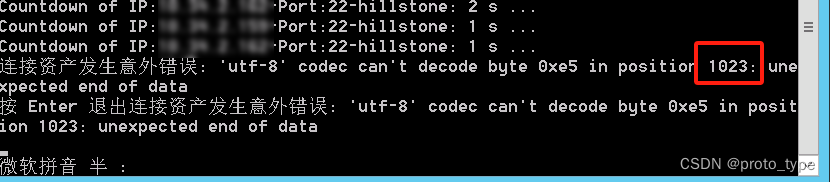
原始的功能片段如下:
import paramiko# 创建一个SSH客户端
ssh_client = paramiko.SSHClient()# 加载本地 known_hosts 文件,Windows不需要,使用自动添加策略
ssh_client.load_system_host_keys()
ssh_client.set_missing_host_key_policy(paramiko.AutoAddPolicy())# 连接登录
ssh_client.connect(hostname="127.0.0.1", username="admin", password="passw0rd", port=22)# 创建交互式shell
channel = ssh_client.invoke_shell()
channel.send(("某条命令" + '\n').encode('utf-8'))# 接收命令输出
command_output = ""
while not channel.recv_ready():time.sleep(1)
while channel.recv_ready():# 问题就出在这一行:command_output += channel.recv(1024).decode("utf-8")channel.close()
ssh_client.close()
想得很好,但是在1024这个位置一旦decode失败,就会报错。
搜索查阅了其他的一些相类似内容,好像没有直接的解决方案。
既然问题出在截断处的字符编码,那么如果截断处先不编码,等后面的部分全部接起来,以后,在一次性编码不就行了么。于是:
import paramiko# 创建一个SSH客户端
ssh_client = paramiko.SSHClient()# 加载本地 known_hosts 文件,Windows不需要,使用自动添加策略
ssh_client.load_system_host_keys()
ssh_client.set_missing_host_key_policy(paramiko.AutoAddPolicy())# 连接登录
ssh_client.connect(hostname="127.0.0.1", username="admin", password="passw0rd", port=22)# 创建交互式shell
channel = ssh_client.invoke_shell()
channel.send(("某条命令" + '\n').encode('utf-8'))# 接收命令输出
command_output = b''
# 指定 command_output 类型为byte
while channel.recv_ready():
# 此处不做decode转换,彻底避免在字符切断处报错command_output += channel.recv(1024)
# 全部接收拼接后,一次性编码,搞定!!!
command_output = command_output.decode('utf-8')channel.close()
ssh_client.close()
就是这样↑
这篇关于Python Paramiko 使用交互方式获取终端输出报错的文章就介绍到这儿,希望我们推荐的文章对编程师们有所帮助!


