本文主要是介绍【daily updating】k3s kubeedge + opendFaas搭建教程 —— 欢迎交流,希望对大家解决编程问题提供一定的参考价值,需要的开发者们随着小编来一起学习吧!
OpenFaas从入门到实战 – 踩坑指南 | k3d+OpenFaas | deploy your first python function
https://blog.alexellis.io/first-faas-python-function/
https://docs.openfaas.com/deployment/kubernetes/
搭建环境:第一种方法失败,第二种方法亲测有效嘻嘻嘻,其实我大概知道原因,但先不细究了
1. VM: K3s + OpenFaas on Mac
参考教程:https://midnightprogrammer.net/post/installing-openfaas-on-k3s-single-node/
MacBook Pro
使用 Multipass 来创建一个 VM:需要 4GB 内存和 8GB 磁盘,记得要分配多一点 - 我暂定的
beatles@biantongshusMBP ~ % multipass launch --name k3s --memory 4G --disk 8G
Launched: k3s
等待 VM 创建,然后为 VM 启动一个 shell
multipass shell k3s
安装 k3s
curl -sfL https://get.k3s.io | sh -
After the installation is completed, you can check if the k3s service is running by executing the below command.
sudo systemctl status k3s
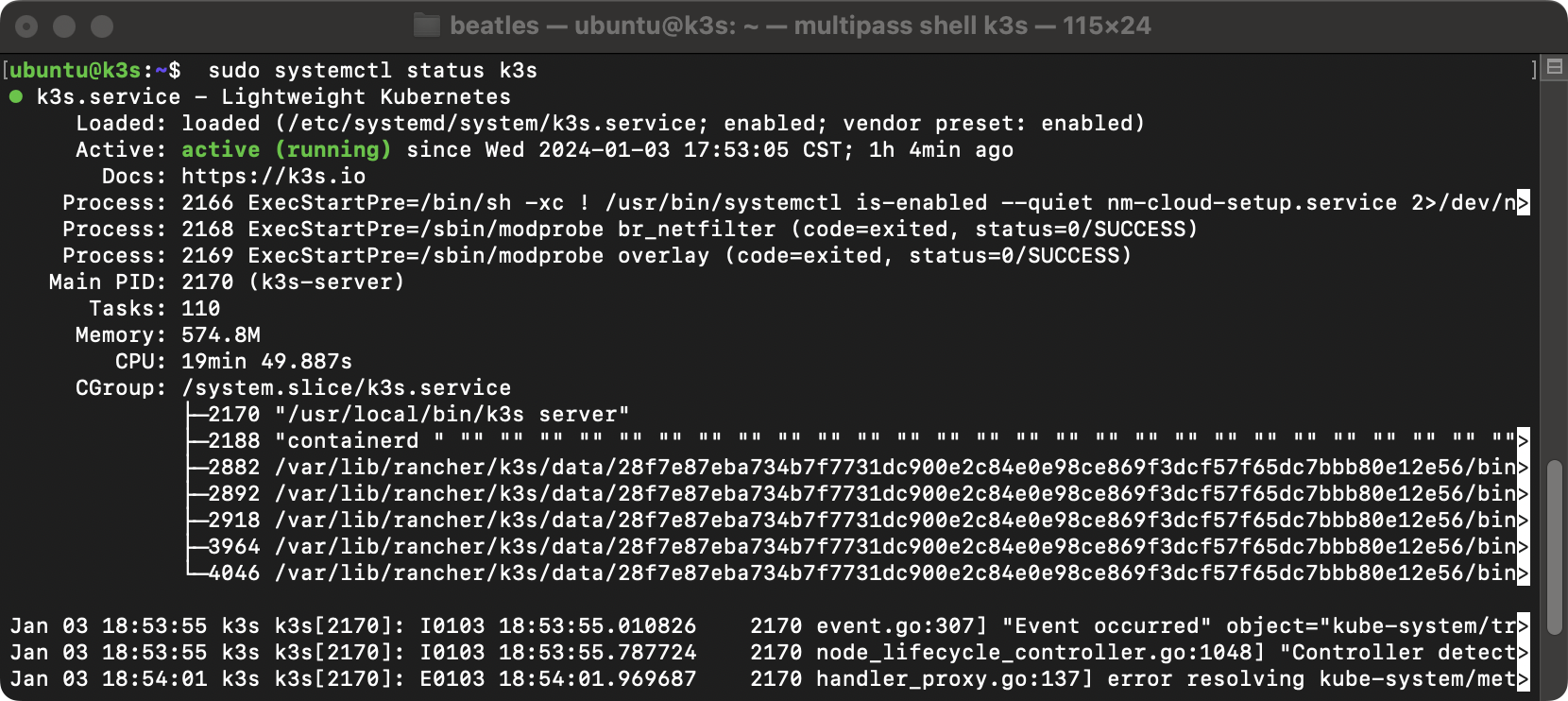
亲测无效,遂脚本自动安装:
curl -SLsf https://dl.get.arkade.dev/ | sudo sh
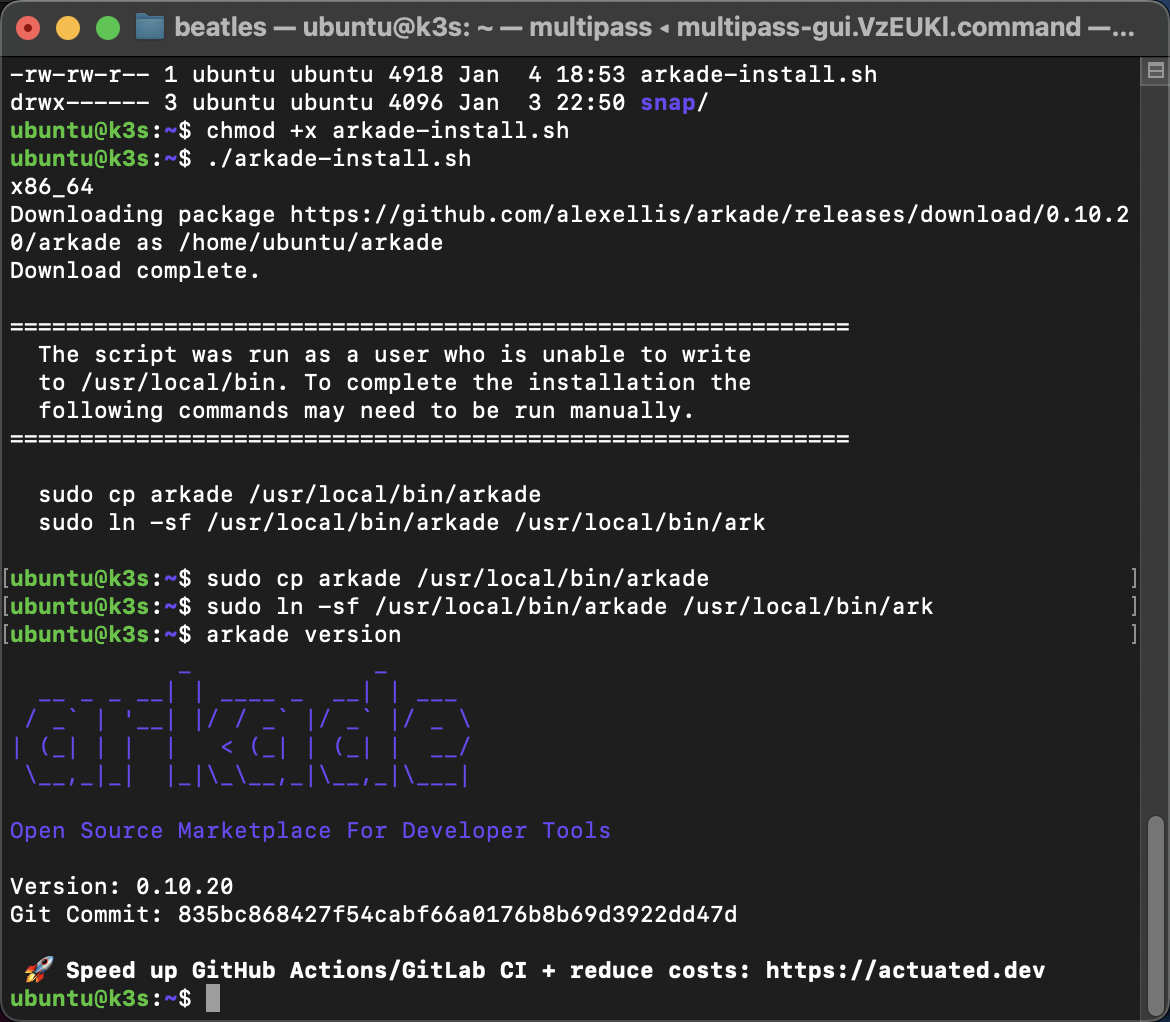
谁说用着个很简单,总之我还自己凑了两个命名空间
arkade install openfaas
然后就是这样
Release "openfaas" has been upgraded. Happy Helming!
NAME: openfaas
LAST DEPLOYED: Thu Jan 4 19:51:37 2024
NAMESPACE: openfaas
STATUS: deployed
REVISION: 2
TEST SUITE: None
NOTES:
To verify that openfaas has started, run:kubectl -n openfaas get deployments -l "release=openfaas, app=openfaas"To retrieve the admin password, run:echo $(kubectl -n openfaas get secret basic-auth -o jsonpath="{.data.basic-auth-password}" | base64 --decode)
2024/01/04 19:51:42 stderr: WARNING: Kubernetes configuration file is group-readable. This is insecure. Location: /home/ubuntu/.kube/config
WARNING: Kubernetes configuration file is world-readable. This is insecure. Location: /home/ubuntu/.kube/config=======================================================================
= OpenFaaS has been installed. =
=======================================================================# Get the faas-cli
curl -SLsf https://cli.openfaas.com | sudo sh# Forward the gateway to your machine
kubectl rollout status -n openfaas deploy/gateway
kubectl port-forward -n openfaas svc/gateway 8080:8080 &# If basic auth is enabled, you can now log into your gateway:
PASSWORD=$(kubectl get secret -n openfaas basic-auth -o jsonpath="{.data.basic-auth-password}" | base64 --decode; echo)
echo -n $PASSWORD | faas-cli login --username admin --password-stdinfaas-cli store deploy figlet
faas-cli list# For Raspberry Pi
faas-cli store list \--platform armhffaas-cli store deploy figlet \--platform armhf# Find out more at:
# https://github.com/openfaas/faas🚀 Speed up GitHub Actions/GitLab CI + reduce costs: https://actuated.dev
check the rollout status of the gateway, After this we can forward the gateway to the machine.
ubuntu@k3s:/etc/rancher/k3s$ kubectl get pod -n openfaas
NAME READY STATUS RESTARTS AGE
nats-5c48bc8b46-zksff 1/1 Running 2 (12m ago) 73m
alertmanager-795bbdc56c-6qwpn 1/1 Running 2 (12m ago) 73m
prometheus-78d4c9f748-smjfr 1/1 Running 2 (12m ago) 73m
queue-worker-b9965cc56-bn47b 1/1 Running 6 (12m ago) 73m
gateway-67df8c4d4-jfkbf 2/2 Running 0 73m
ubuntu@k3s:/etc/rancher/k3s$ kubectl rollout status -n openfaas deploy/gateway
deployment "gateway" successfully rolled out
ubuntu@k3s:/etc/rancher/k3s$ kubectl port-forward -n openfaas svc/gateway 8080:8080 &
[1] 4737
ubuntu@k3s:/etc/rancher/k3s$ Forwarding from 127.0.0.1:8080 -> 8080
Forwarding from [::1]:8080 -> 8080
jobs
[1]+ Running kubectl port-forward -n openfaas svc/gateway 8080:8080 &
ubuntu@k3s:/etc/rancher/k3s$
You can then view the password by printing the value of the PASSWORD variable using the echo command. 反正报错需要等一会儿就好了
ubuntu@k3s:/etc/rancher/k3s$ echo $PASSWORD
oJPdijCZF2Dd
192.168.64.1
http://localhost:31112/ui
http://127.0.0.1:31112/ui
2. Docker: K3d + OpenFaas
参考教程(版本较老,于是我自己做了一些记录):https://mickey.dev/posts/getting-started-with-openfaas/#:~:text=Configure%20faas%2Dcli%20%26%20Login%20to%20the%20OpenFaaS%20Dashboard&text=Open%20a%20browser%20and%20navigate,for%20a%20username%20and%20password.
brew install k3d
Create a cluster named mycluster with just a single server node
k3d cluster create mycluster
You can now use it like this:
kubectl cluster-info
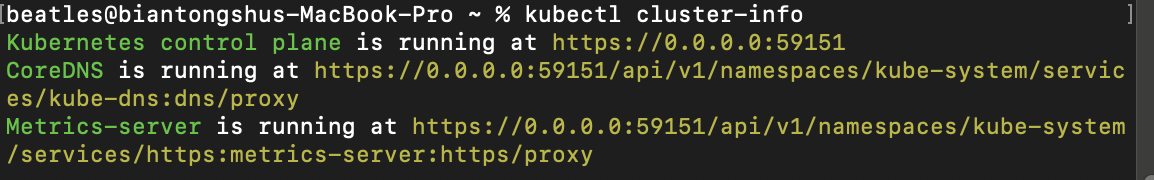
事实上,这句话并没有什么用
export KUBECONFIG="$(k3d kubeconfig get --name='k3s-default')"export KUBECONFIG="$(k3d kubeconfig get --all)"
To install OpenFaaS to your k3d cluster, start by cloning the https://github.com/openfaas/faas-netesrepo:
git clone https://github.com/openfaas/faas-netes.git
cd faas-netes
Install the namespaces:
kubectl apply -f namespaces.yml
This will create two namespaces in your cluster:
openfaas - Which will hold the OpenFaaS cluster services (AKA. ‘Control Plane”).
openfaas-fn - Stores the functions you deploy to OpenFaaS.
Create a password for the OpenFaaS Gateway and add it as a secret into the cluster. The below commands will generate a random password and add the secret:
beatles@biantongshus-MacBook-Pro faas-netes % export PASSWORD=$(head -c 12 /dev/urandom | shasum| cut -d' ' -f1)beatles@biantongshus-MacBook-Pro faas-netes % kubectl -n openfaas create secret generic basic-auth \
--from-literal=basic-auth-user=admin \
--from-literal=basic-auth-password="$PASSWORD"
secret/basic-auth created
beatles@biantongshus-MacBook-Pro faas-netes %
Now deploy the OpenFaaS stack:
kubectl apply -f ./yaml
Install the faas-cli
The next step is installing the faas-cli. If you’re on MacOS and already have homebrew install then installation is as simple as:
brew install faas-cli
Configure faas-cli & Login to the OpenFaaS Dashboard
Configure the faas-cli to use your local OpenFaaS cluster by using the faas-cli login command. If running k3d you’ll need to forward the gateway service port and set the OPENFAAS_URL environment variable:
kubectl port-forward svc/gateway -n openfaas 31112:8080 &
export OPENFAAS_URL=http://127.0.0.1:31112
echo $PASSWORD | faas-cli login --password-stdin
Open a browser and navigate to http://localhost:31112 to load the UI. The UI will prompt for a username and password. The default username is admin and the password is the one you specified in the deployment instructions above, you can print this to your console using echo $PASSWORD.
echo $PASSWORD
681d0e42c1506c260eba6cc73ad61b3330276302
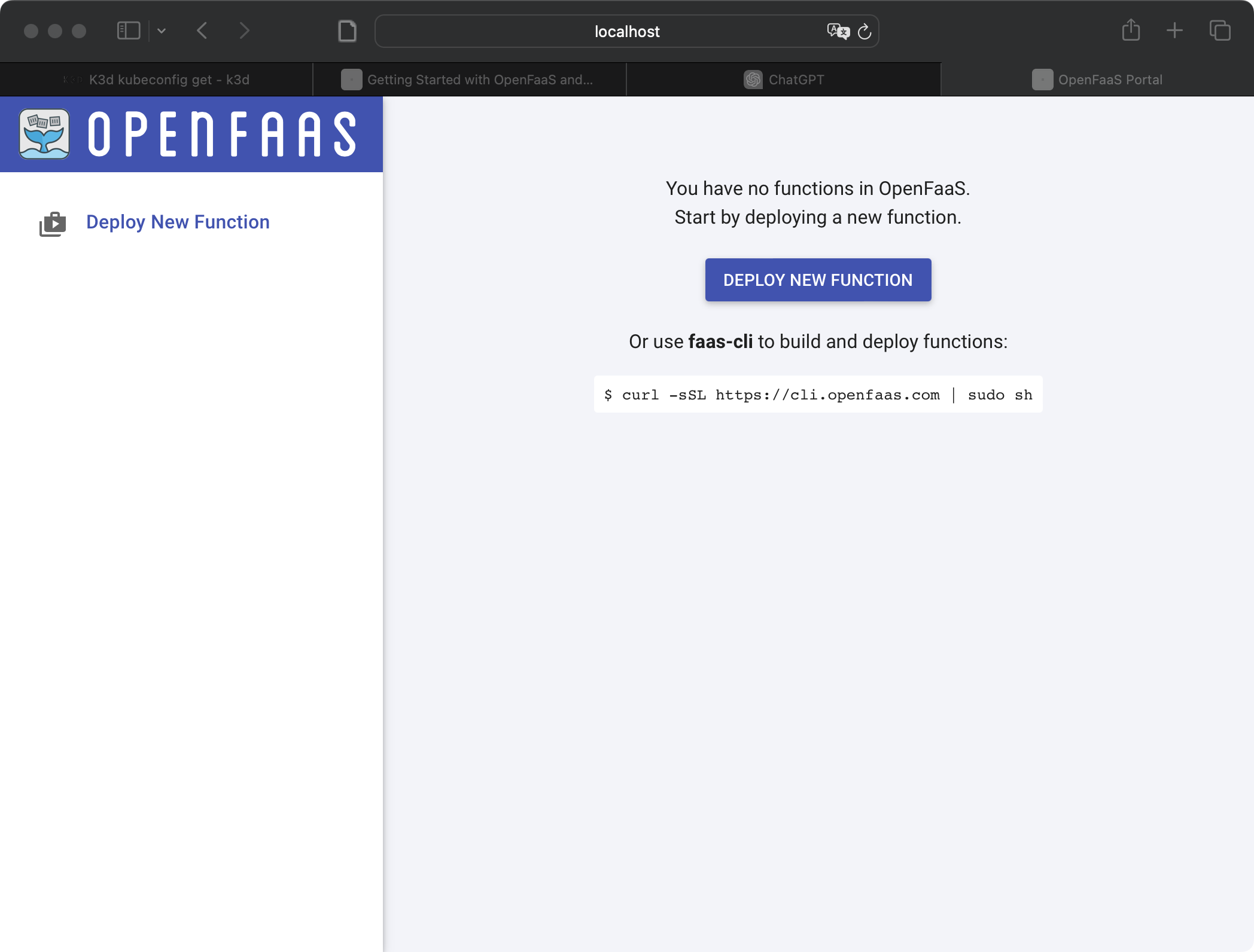
Cheers!!
再次登陆
http://localhost:31112/
export PASSWORD=681d0e42c1506c260eba6cc73ad61b3330276302
kubectl port-forward svc/gateway -n openfaas 31112:8080 &
export OPENFAAS_URL=http://127.0.0.1:31112
echo $PASSWORD | faas-cli login --password-stdin
就好了
3. Deploy New Functions
3.1 bug1: terminal 443: connect: connection refused
faas-cli template store list
Error while getting templates info: error while requesting template list: Get "https://raw.githubusercontent.com/openfaas/store/master/templates.json": dial tcp [::]:443: connect: connection refused
祈祷:http://grayblog.cn/2020/07/18/解决Mac中Terminal无法访问github/
IP Lookup : 140.82.113.3 (github.com)
sudo vi /etc/hosts
140.82.113.3 www.github.com
他的ipaddress有好多,我就放了第一个https://www.ipaddress.com/ip-lookup
185.199.109.133 raw.githubusercontent.com
终于!!!不行的话再来一遍
beatles@biantongshusMBP ~ % faas-cli template store listNAME RECOMMENDED DESCRIPTION SOURCE
bash-streaming [x] openfaas-incubator Bash Streaming template
dockerfile [x] openfaas Classic Dockerfile template
golang-middleware [x] openfaas HTTP middleware interface in Go
java11-vert-x [x] openfaas Java 11 Vert.x template
node18 [x] openfaas HTTP-based Node 18 template
php8 [x] openfaas Classic PHP 8 template
python3-http [x] openfaas Python 3 with Flask and HTTP
python3-http-debian [x] openfaas Python 3 with Flask and HTTP based on Debian
ruby-http [x] openfaas Ruby 2.4 HTTP template
cobol [ ] devries COBOL Template
crystal [ ] tpei Crystal template
crystal-http [ ] koffeinfrei Crystal HTTP template
csharp-httprequest [ ] distantcam C# HTTP template
csharp-kestrel [ ] burtonr C# Kestrel HTTP template
lua53 [ ] affix Lua 5.3 Template
perl-alpine [ ] tmiklas Perl language template based on Alpine image
quarkus-native [ ] pmlopes Quarkus.io native image template
rust [ ] openfaas-incubator Community Rust template
rust-http [ ] openfaas-incubator Community Rust template with HTTP bindings
swift [ ] affix Swift 4.2 Template
vala [ ] affix Vala Template
vala-http [ ] affix Non-Forking Vala Template
vertx-native [ ] pmlopes Eclipse Vert.x native image template
bun-express [ ] openfaas HTTP-based template using bun
csharp [ ] openfaas Classic C# template
go [ ] openfaas Legacy Golang template
golang-http [ ] openfaas Request/response style HTTP template
java11 [ ] openfaas Java 11 template
node [ ] openfaas Legacy Node 12 template
node12 [ ] openfaas HTTP-based Node 12 template
node14 [ ] openfaas HTTP-based Node 14 template
node16 [ ] openfaas HTTP-based Node 16 template
node17 [ ] openfaas HTTP-based Node 17 template
php7 [ ] openfaas Classic PHP 7 template
powershell-http-template [ ] openfaas-incubator Powershell Core HTTP Ubuntu:16.04 template
powershell-template [ ] openfaas-incubator Powershell Core Ubuntu:16.04 template
puppeteer-nodelts [ ] alexellis A puppeteer template for headless Chrome
python [ ] openfaas Classic Python 2.7 template
python27-flask [ ] openfaas Python 2.7 Flask template
python3 [ ] openfaas Classic Python 3 template
python3-debian [ ] openfaas Python 3 Debian template
python3-flask [ ] openfaas Python 3 Flask template
python3-flask-debian [ ] openfaas Python 3 Flask template based on Debian
ruby [ ] openfaas Classic Ruby 2.5 template3.2 部署函数
faas-cli up --gateway=http://localhost:31112
或
faas-cli build -f ./cpu.yml
faas-cli deploy -f ./cpu.yml --gateway=http://localhost:31112
当然了,探索出过程很痛苦,我把我提的github issue挂在这里 https://github.com/openfaas/faas/issues/1831
事到如今,踩坑真得靠自己了
[0] < Building float-operation done in 104.36s.
[0] Worker done.Total build time: 104.36s
Deploying: float-operation.Is OpenFaaS deployed? Do you need to specify the --gateway flag?
Put "http://127.0.0.1:8080/system/functions": dial tcp 127.0.0.1:8080: connect: connection refusedFunction 'float-operation' failed to deploy with status code: 500
beatles@biantongshusMBP openfaas % faas-cli logs float-operation
Cannot connect to OpenFaaS on URL: http://127.0.0.1:8080
排错:
kubectl get service -n openfaas
faas-cli deploy -f ./cpu.yml --gateway=http://localhost:31112
最终成功
beatles@biantongshusMBP openfaas % faas-cli login --username admin --password=681d0e42c1506c260eba6cc73ad61b3330276302 --gateway=http://localhost:31112WARNING! Using --password is insecure, consider using: cat ~/faas_pass.txt | faas-cli login -u user --password-stdin
Calling the OpenFaaS server to validate the credentials...
credentials saved for admin http://localhost:31112
beatles@biantongshusMBP openfaas % faas-cli deploy -f ./cpu.yml --gateway=http://localhost:31112
Deploying: float-operation.Deployed. 202 Accepted.
URL: http://localhost:31112/function/float-operationbeatles@biantongshusMBP openfaas %
3.1 python
faas-cli template store pull python3-http
faas-cli new float-operation --lang python3-http
部署函数
faas-cli up --gateway=http://localhost:31112
或
faas-cli build -f ./cpu.yml
faas-cli deploy -f ./cpu.yml --gateway=http://localhost:31112
Not Ready
beatles@biantongshusMBP openfaas % kubectl get deploy -n openfaas-fn
NAME READY UP-TO-DATE AVAILABLE AGE
float-operation 0/1 1 0 5h36m
beatles@biantongshusMBP openfaas % kubectl describe -n openfaas-fn deploy/float-oper
ation
Name: float-operation
Namespace: openfaas-fn
CreationTimestamp: Thu, 25 Jan 2024 12:34:41 +0800
Labels: faas_function=float-operation
Annotations: deployment.kubernetes.io/revision: 1prometheus.io.scrape: false
Selector: faas_function=float-operation
Replicas: 1 desired | 1 updated | 1 total | 0 available | 1 unavailable
StrategyType: RollingUpdate
MinReadySeconds: 0
RollingUpdateStrategy: 0 max unavailable, 1 max surge
Pod Template:Labels: faas_function=float-operationAnnotations: prometheus.io.scrape: falseContainers:float-operation:Image: float-operation:latestPort: 8080/TCPHost Port: 0/TCPLiveness: http-get http://:8080/_/health delay=2s timeout=1s period=2s #success=1 #failure=3Readiness: http-get http://:8080/_/health delay=2s timeout=1s period=2s #success=1 #failure=3Environment:fprocess: python index.pyMounts: <none>Volumes: <none>
Conditions:Type Status Reason---- ------ ------Available False MinimumReplicasUnavailableProgressing False ProgressDeadlineExceeded
OldReplicaSets: <none>
NewReplicaSet: float-operation-bfd748bd6 (1/1 replicas created)
Events: <none>
beatles@biantongshusMBP openfaas %
排错过程:
beatles@biantongshusMBP openfaas % kubectl get deploy -n openfaas-fn
NAME READY UP-TO-DATE AVAILABLE AGE
float-operation 0/1 1 0 5h36mbeatles@biantongshusMBP openfaas % kubectl logs -n openfaas-fn deploy/float-operation
Error from server (BadRequest): container "float-operation" in pod "float-operation-bfd748bd6-4r67p" is waiting to start: trying and failing to pull imagebeatles@biantongshusMBP openfaas % kubectl get events -n openfaas-fn \--sort-by=.metadata.creationTimestamp
LAST SEEN TYPE REASON OBJECT MESSAGE
31m Normal Pulling pod/float-operation-bfd748bd6-p885q Pulling image "float-operation:latest"
37m Warning Failed pod/float-operation-bfd748bd6-p885q Failed to pull image "float-operation:latest": rpc error: code = Unknown desc = failed to pull and unpack image "docker.io/library/float-operation:latest": failed to resolve reference "docker.io/library/float-operation:latest": pull access denied, repository does not exist or may require authorization: server message: insufficient_scope: authorization failed
37m Warning Failed pod/float-operation-bfd748bd6-p885q Error: ErrImagePull
3m28s Normal BackOff pod/float-operation-bfd748bd6-p885q Back-off pulling image "float-operation:latest"beatles@biantongshusMBP ~ % docker pull float-operation:latest
Error response from daemon: pull access denied for float-operation, repository does not exist or may require 'docker login': denied: requested access to the resource is denied
https://docs.openfaas.com/deployment/kubernetes/
于是我准备先学一下docker: https://www.youtube.com/watch?v=pg19Z8LL06w
Kubeedge
multipass launch --name kubeedge_0 --memory 4G --disk 8G 这篇关于【daily updating】k3s kubeedge + opendFaas搭建教程 —— 欢迎交流的文章就介绍到这儿,希望我们推荐的文章对编程师们有所帮助!







