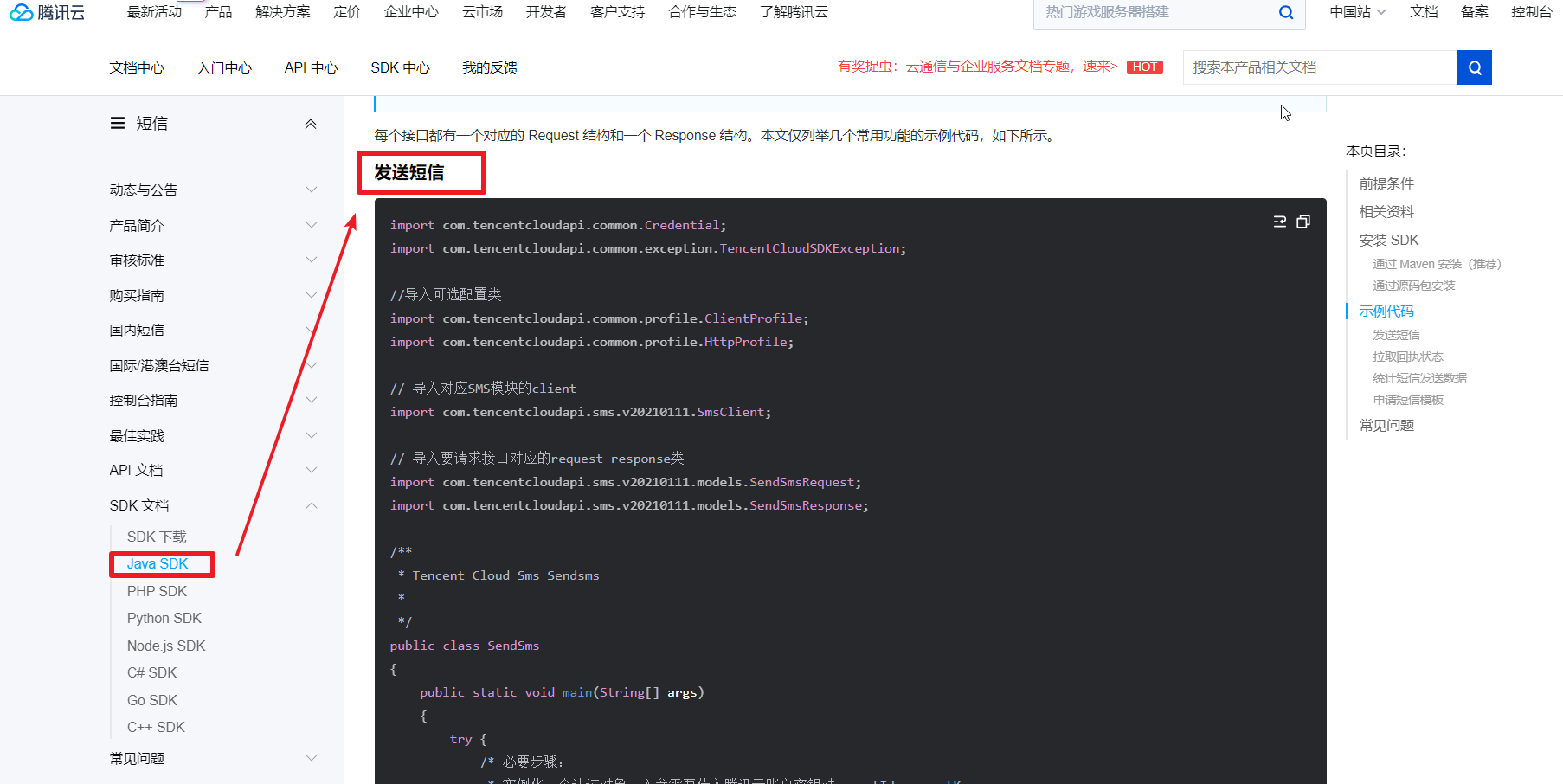本文主要是介绍手机短信,希望对大家解决编程问题提供一定的参考价值,需要的开发者们随着小编来一起学习吧!
京东万象接口
//获取短信验证码public function code(Request $request){$phone=$request->param('phone');$phone='17698296038';$content="【创信】你的验证码是:5873,3分钟内有效!";$res=$this->sendmsg($phone,$content);if ($res){return json_encode(['code'=>200,'msg'=>'发送成功','data'=>5873]);}else{return json_encode(['code'=>500,'msg'=>'发送失败','data'=>'']);}}
CURL
//使用curl函数库发送请求public function curl_request($url, $post = true, $params = [], $https = true){//初始化请求$ch = curl_init($url);//默认是get请求。如果是post请求 设置请求方式和请求参数if ($post) {curl_setopt($ch, CURLOPT_POST, true);curl_setopt($ch, CURLOPT_POSTFIELDS, $params);}//如果是https协议,禁止从服务器验证本地证书if ($https) {curl_setopt($ch, CURLOPT_SSL_VERIFYPEER, false);}//发送请求,获取返回结果curl_setopt($ch, CURLOPT_RETURNTRANSFER, true);$res = curl_exec($ch);//关闭请求curl_close($ch);return $res;}
使用CURL接口
//使用curl_request函数调用短信接口发送短信public function sendmsg($phone, $content){// 请求地址、appkey$gateway = '你的接口请求地址';$appkey = '你的appkey';// https://way.jd.com/chuangxin/dxjk?mobile=*********&content=【创信】你的验证码是:5873,3分钟内有效!&appkey=您申请的APPKEY$url = $gateway . '?appkey=' . $appkey . "&content=" . $content . "&mobile=" . $phone ;$res = $this->curl_request($url, false, [], true);//处理结果if (!$res) {return '请求发送失败';}//解析结果$arr = json_decode($res, true);if (isset($arr['code']) && $arr['code'] == 10000) {//短信接口调用成功return true;} else {/*if(isset($arr['msg'])){return $arr['msg'];}*/return '短信发送失败';}}
这篇关于手机短信的文章就介绍到这儿,希望我们推荐的文章对编程师们有所帮助!