本文主要是介绍tp5框架上传阿里云存储图片、缩略图、水印,希望对大家解决编程问题提供一定的参考价值,需要的开发者们随着小编来一起学习吧!
这里写自定义目录标题
- tp5框架上传阿里云存储图片、缩略图、水印
tp5框架上传阿里云存储图片、缩略图、水印
大概流程:
首先我们需要在我们的框架中下载阿里云第三方插件,
然后在控制器中引入,
然后进行调用
阿里云找寻代码位置:
首页的文档->对象存储->SDK示例->选择php;
图片防盗链位置:
oss管理控制台->对象存储->存储空间名称(自己所创的空间名称)->权限管理
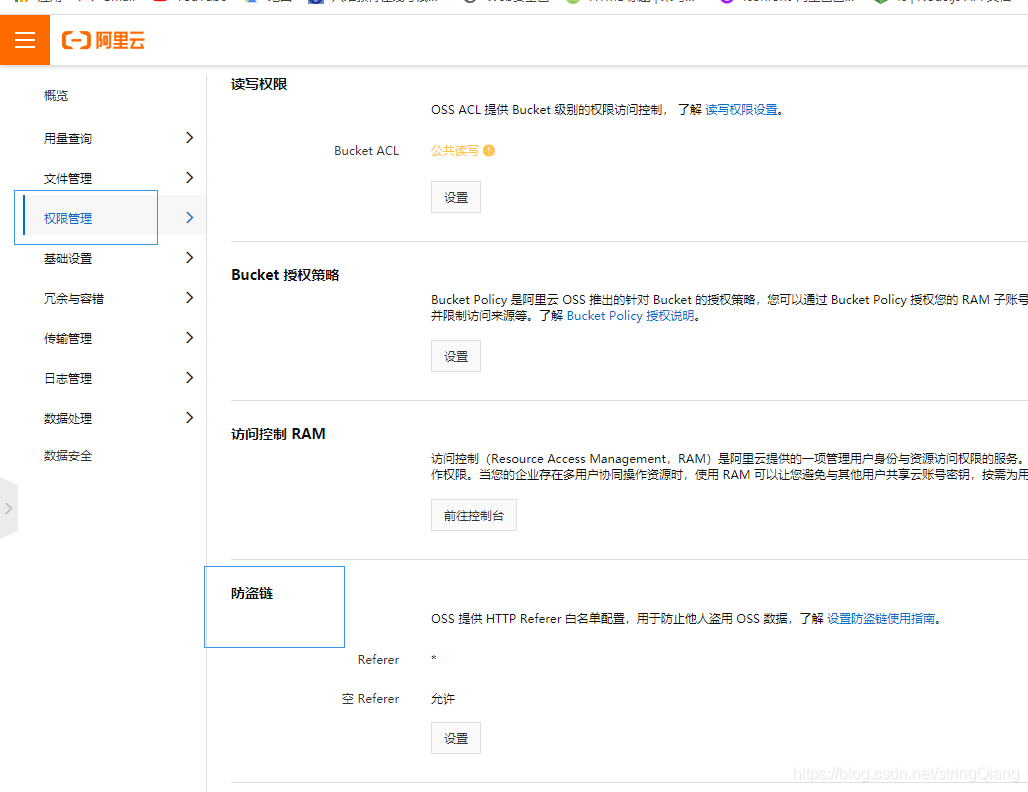
下载SDK
composer require aliyuncs/oss-sdk-php
缩略图+水印
//接收文件$file = request()->file('file');//上传$info = $file->move(ROOT_PATH . 'public' . DS . 'static' . DS . 'image');if($info){//获取文件名字$path = $info->getSaveName();//拼接一下图片绝对路径$last_path = ROOT_PATH . 'public' . DS . 'static' . DS . 'image'.DS.$path;}else{$path = null;$last_path = null;}if($last_path){//打开原图$image = \think\Image::open($last_path);//生成缩略图$thumb_path = rand().'.jpg';$image->thumb(400, 300)->save(ROOT_PATH . 'public' . DS . 'static' . DS .'image'.DS.$thumb_path);}if($last_path){//打开图片$image = \think\Image::open($last_path);//生成水印$water_path = ROOT_PATH . 'public' . DS . 'static' . DS .'waters'.DS.rand().'.jpg';//参数一:水印上的文字名称,参数二:引入框架中的字体绝对路径,参数三:文字大小,参数四:文字颜色$image->text('刘桂池',ROOT_PATH . 'public' . DS .'ttf'.DS.'fangzheng.ttf',20,'#00000')->save($water_path);}
在我们的控制器中引入:
use OSS\OssClient;
use OSS\Core\OssException;// 阿里云主账号AccessKey拥有所有API的访问权限,风险很高。强烈建议您创建并使用RAM账号进行API访问或日常运维,请登录RAM控制台创建RAM账号。
$accessKeyId = "<yourAccessKeyId>";
$accessKeySecret = "<yourAccessKeySecret>";
// Endpoint以杭州为例,其它Region请按实际情况填写。
$endpoint = "http://oss-cn-hangzhou.aliyuncs.com";
// 设置存储空间名称。
$bucket= "<yourBucketName>";
// 设置文件名称。
$object = "<yourObjectName>";
// <yourLocalFile>由本地文件路径加文件名包括后缀组成,例如/users/local/myfile.txt。
$filePath = "<yourLocalFile>";try{$ossClient = new OssClient($accessKeyId, $accessKeySecret, $endpoint);$ossClient->uploadFile($bucket, $object, $filePath);
} catch(OssException $e) {printf(__FUNCTION__ . ": FAILED\n");printf($e->getMessage() . "\n");return;
}
print(__FUNCTION__ . ": OK" . "\n");
这篇关于tp5框架上传阿里云存储图片、缩略图、水印的文章就介绍到这儿,希望我们推荐的文章对编程师们有所帮助!




