本文主要是介绍无线POE交换机突然离线导致AP下用户无法上网,希望对大家解决编程问题提供一定的参考价值,需要的开发者们随着小编来一起学习吧!
环境:
华为S1730S-S
锐捷 NBS3100-24GT4SF
问题描述:
无线POE交换机突然离线导致AP下用户无法上网
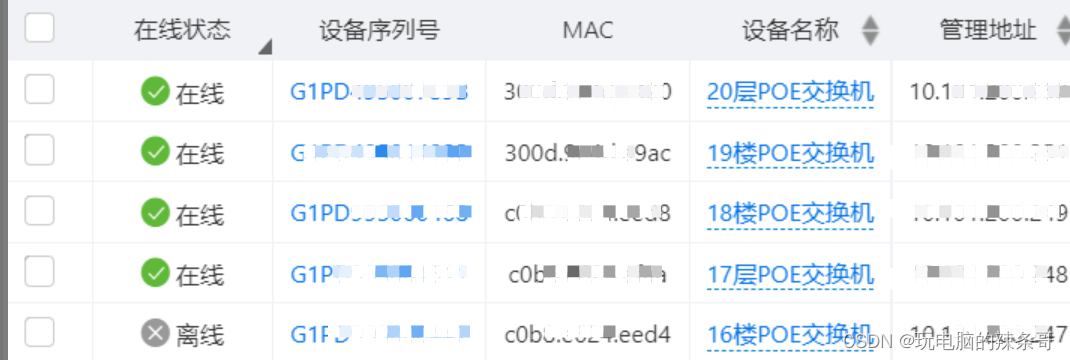
交换机各个指示灯都正常,现在有无线信号 连接上获取不到ip
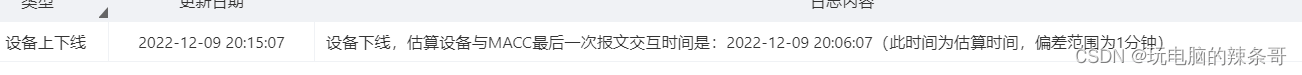 本地远程管理地址也访问不了
本地远程管理地址也访问不了
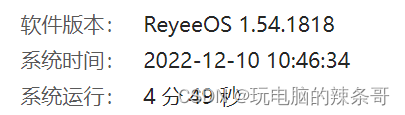
解决方案:
1.电脑直连这个交换机登录10.44.77.200,电脑设置成10.44.77.100,掩码设置成255.255.255.0,查看情况
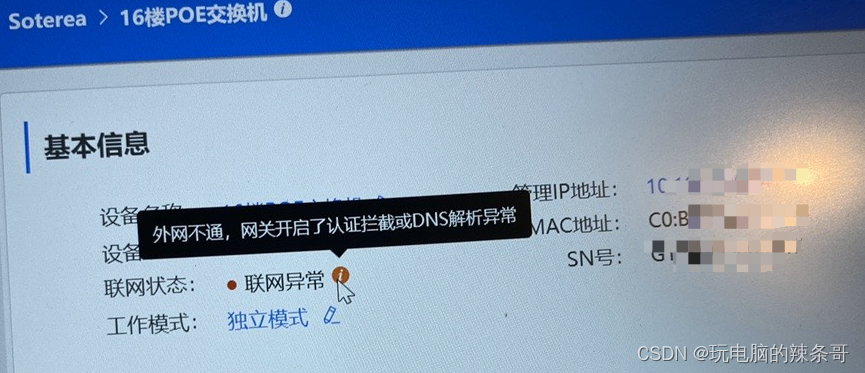

28口下联交换机,测试拔出光模块,就恢复正常
2.关闭下联交换机stp功能
[HW1730s]stp disable
Warning: This operation will result in loops, since LNP is enabled on the device. Continue?[Y/N]:y
Info: This operation may take a few seconds. Please wait for a moment....
Jun 28 2022 03:14:26 HW1730s-1604 %%01MSTP/4/SET_PORT_FORWARDING(l)[0]:In MSTP process 0 instance 0, MSTP set port GigabitEthernet0/0/5 state as forwarding.
Jun 28 2022 03:14:26 HW1730s-1604 %%01MSTP/4/SET_PORT_FORWARDING(l)[1]:In MSTP process 0 instance 0, MSTP set port GigabitEthernet0/0/14 state as forwarding..done.
[HW1730s]
Jun 28 2022 03:14:31 HW1730s-1604 DS/4/DATASYNC_CFGCHANGE:OID 1.3.6.1.4.1.56813.5.25.191.3.1 configurations have been changed. The current change number is 1, the change loop count is 0, and the maximum number of records is 4095.
这篇关于无线POE交换机突然离线导致AP下用户无法上网的文章就介绍到这儿,希望我们推荐的文章对编程师们有所帮助!







