本文主要是介绍基于java+ssm+vue的进出货管理系统,希望对大家解决编程问题提供一定的参考价值,需要的开发者们随着小编来一起学习吧!
项目介绍
使用旧方法对进出货管理信息进行系统化管理已经不再让人们信赖了,把现在的网络信息技术运用在进出货管理信息的管理上面可以解决许多信息管理上面的难题,比如处理数据时间很长,数据存在错误不能及时纠正等问题。
这次开发的基于VUE的进出货管理系统管理员和用户。管理员功能有个人中心,用户管理,货物信息管理,货物类型管理,货物入库管理,货物出货管理。
用户可以对货物进行入库和出货操作。经过前面自己查阅的网络知识,加上自己在学校课堂上学习的知识,决定开发系统选择B/S模式这种高效率的模式完成系统功能开发。这种模式让操作员基于浏览器的方式进行网站访问,采用的主流的Java语言这种面向对象的语言进行基于VUE的进出货管理系统程序的开发,在数据库的选择上面,选择功能强大的MySQL数据库进行数据的存放操作。
基于VUE的进出货管理系统被人们投放于现在的生活中进行使用,该款管理类软件就可以让管理人员处理信息的时间介于十几秒之间。在这十几秒内就能完成信息的编辑等操作。有了这样的管理软件,进出货管理信息的管理就离无纸化办公的目标更贴近了。
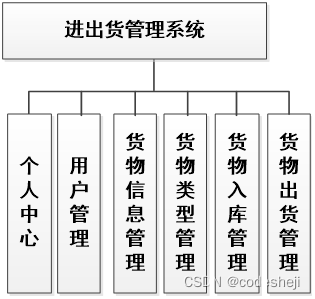
开发环境
编程语言:Java
数据库 :Mysql
系统架构:B/S
后端框架:SSM
编译工具:idea或者eclipse,jdk1.8,maven
支持定做:java/php/python/android/小程序ue/爬虫/c#/asp.net
系统实现
5.1 用户信息管理
管理员可以添加,修改,删除用户信息。下图就是用户信息管理页面。

图5.1 用户信息管理页面
5.2 货物信息管理
管理员可以对货物信息进行添加,修改,删除操作。下图就是货物信息页面。
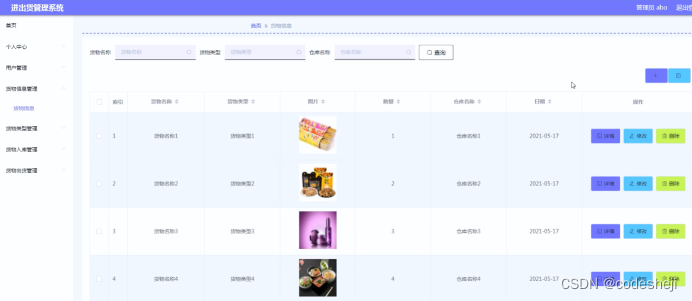
图5.2货物信息管理页面
5.3 货物入库管理
用户可以在货物信息界面进行入库可以出货操作。下图就是货物入库页面。

图5.3 货物入库页面
5.4 货物出货管理
用户可以对货物信息进行出货操作。下图就是货物出货管理页面。
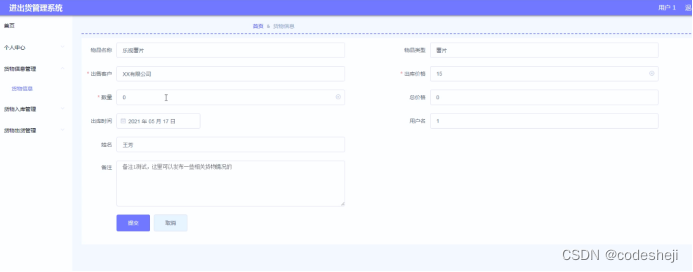
图5.4 货物出货息管理页面
核心代码
package com.controller;import java.text.SimpleDateFormat;
import java.util.ArrayList;
import java.util.Arrays;
import java.util.Calendar;
import java.util.Map;
import java.util.HashMap;
import java.util.Iterator;
import java.util.Date;
import java.util.List;
import javax.servlet.http.HttpServletRequest;import com.utils.ValidatorUtils;
import org.apache.commons.lang3.StringUtils;
import org.springframework.beans.factory.annotation.Autowired;
import org.springframework.format.annotation.DateTimeFormat;
import org.springframework.web.bind.annotation.PathVariable;
import org.springframework.web.bind.annotation.RequestBody;
import org.springframework.web.bind.annotation.RequestMapping;
import org.springframework.web.bind.annotation.RequestParam;
import org.springframework.web.bind.annotation.RestController;
import com.baomidou.mybatisplus.mapper.EntityWrapper;
import com.baomidou.mybatisplus.mapper.Wrapper;
import com.annotation.IgnoreAuth;import com.entity.HuowuchuhuoEntity;
import com.entity.view.HuowuchuhuoView;import com.service.HuowuchuhuoService;
import com.service.TokenService;
import com.utils.PageUtils;
import com.utils.R;
import com.utils.MD5Util;
import com.utils.MPUtil;
import com.utils.CommonUtil;/*** 货物出货* 后端接口* @author * @email * @date */
@RestController
@RequestMapping("/huowuchuhuo")
public class HuowuchuhuoController {@Autowiredprivate HuowuchuhuoService huowuchuhuoService;/*** 后端列表*/@RequestMapping("/page")public R page(@RequestParam Map<String, Object> params,HuowuchuhuoEntity huowuchuhuo, HttpServletRequest request){String tableName = request.getSession().getAttribute("tableName").toString();if(tableName.equals("yonghu")) {huowuchuhuo.setYonghuming((String)request.getSession().getAttribute("username"));}EntityWrapper<HuowuchuhuoEntity> ew = new EntityWrapper<HuowuchuhuoEntity>();PageUtils page = huowuchuhuoService.queryPage(params, MPUtil.sort(MPUtil.between(MPUtil.likeOrEq(ew, huowuchuhuo), params), params));return R.ok().put("data", page);}/*** 前端列表*/@RequestMapping("st")public R list(@RequestParam Map<String, Object> params,HuowuchuhuoEntity huowuchuhuo, HttpServletRequest request){EntityWrapper<HuowuchuhuoEntity> ew = new EntityWrapper<HuowuchuhuoEntity>();PageUtils page = huowuchuhuoService.queryPage(params, MPUtil.sort(MPUtil.between(MPUtil.likeOrEq(ew, huowuchuhuo), params), params));return R.ok().put("data", page);}/*** 列表*/@RequestMapping("sts")public R list( HuowuchuhuoEntity huowuchuhuo){EntityWrapper<HuowuchuhuoEntity> ew = new EntityWrapper<HuowuchuhuoEntity>();ew.allEq(MPUtil.allEQMapPre( huowuchuhuo, "huowuchuhuo")); return R.ok().put("data", huowuchuhuoService.selectListView(ew));}/*** 查询*/@RequestMapping("/query")public R query(HuowuchuhuoEntity huowuchuhuo){EntityWrapper< HuowuchuhuoEntity> ew = new EntityWrapper< HuowuchuhuoEntity>();ew.allEq(MPUtil.allEQMapPre( huowuchuhuo, "huowuchuhuo")); HuowuchuhuoView huowuchuhuoView = huowuchuhuoService.selectView(ew);return R.ok("查询货物出货成功").put("data", huowuchuhuoView);}/*** 后端详情*/@RequestMapping("/info/{id}")public R info(@PathVariable("id") Long id){HuowuchuhuoEntity huowuchuhuo = huowuchuhuoService.selectById(id);return R.ok().put("data", huowuchuhuo);}/*** 前端详情*/@RequestMapping("/detail/{id}")public R detail(@PathVariable("id") Long id){HuowuchuhuoEntity huowuchuhuo = huowuchuhuoService.selectById(id);return R.ok().put("data", huowuchuhuo);}/*** 后端保存*/@RequestMapping("ve")public R save(@RequestBody HuowuchuhuoEntity huowuchuhuo, HttpServletRequest request){huowuchuhuo.setId(new Date().getTime()+new Double(Math.floor(Math.random()*1000)).longValue());//ValidatorUtils.validateEntity(huowuchuhuo);huowuchuhuoService.insert(huowuchuhuo);return R.ok();}/*** 前端保存*/@RequestMapping("/add")public R add(@RequestBody HuowuchuhuoEntity huowuchuhuo, HttpServletRequest request){huowuchuhuo.setId(new Date().getTime()+new Double(Math.floor(Math.random()*1000)).longValue());//ValidatorUtils.validateEntity(huowuchuhuo);huowuchuhuoService.insert(huowuchuhuo);return R.ok();}/*** 修改*/@RequestMapping("/update")public R update(@RequestBody HuowuchuhuoEntity huowuchuhuo, HttpServletRequest request){//ValidatorUtils.validateEntity(huowuchuhuo);huowuchuhuoService.updateById(huowuchuhuo);//全部更新return R.ok();}/*** 删除*/@RequestMapping("/delete")public R delete(@RequestBody Long[] ids){huowuchuhuoService.deleteBatchIds(Arrays.asList(ids));return R.ok();}/*** 提醒接口*/@RequestMapping("/remind/{columnName}/{type}")public R remindCount(@PathVariable("columnName") String columnName, HttpServletRequest request, @PathVariable("type") String type,@RequestParam Map<String, Object> map) {map.put("column", columnName);map.put("type", type);if(type.equals("2")) {SimpleDateFormat sdf = new SimpleDateFormat("yyyy-MM-dd");Calendar c = Calendar.getInstance();Date remindStartDate = null;Date remindEndDate = null;if(map.get("remindstart")!=null) {Integer remindStart = Integer.parseInt(map.get("remindstart").toString());c.setTime(new Date()); c.add(Calendar.DAY_OF_MONTH,remindStart);remindStartDate = c.getTime();map.put("remindstart", sdf.format(remindStartDate));}if(map.get("remindend")!=null) {Integer remindEnd = Integer.parseInt(map.get("remindend").toString());c.setTime(new Date());c.add(Calendar.DAY_OF_MONTH,remindEnd);remindEndDate = c.getTime();map.put("remindend", sdf.format(remindEndDate));}}Wrapper<HuowuchuhuoEntity> wrapper = new EntityWrapper<HuowuchuhuoEntity>();if(map.get("remindstart")!=null) {wrapper.ge(columnName, map.get("remindstart"));}if(map.get("remindend")!=null) {wrapper.le(columnName, map.get("remindend"));}String tableName = request.getSession().getAttribute("tableName").toString();if(tableName.equals("yonghu")) {wrapper.eq("yonghuming", (String)request.getSession().getAttribute("username"));}int count = huowuchuhuoService.selectCount(wrapper);return R.ok().put("count", count);}}论文参考
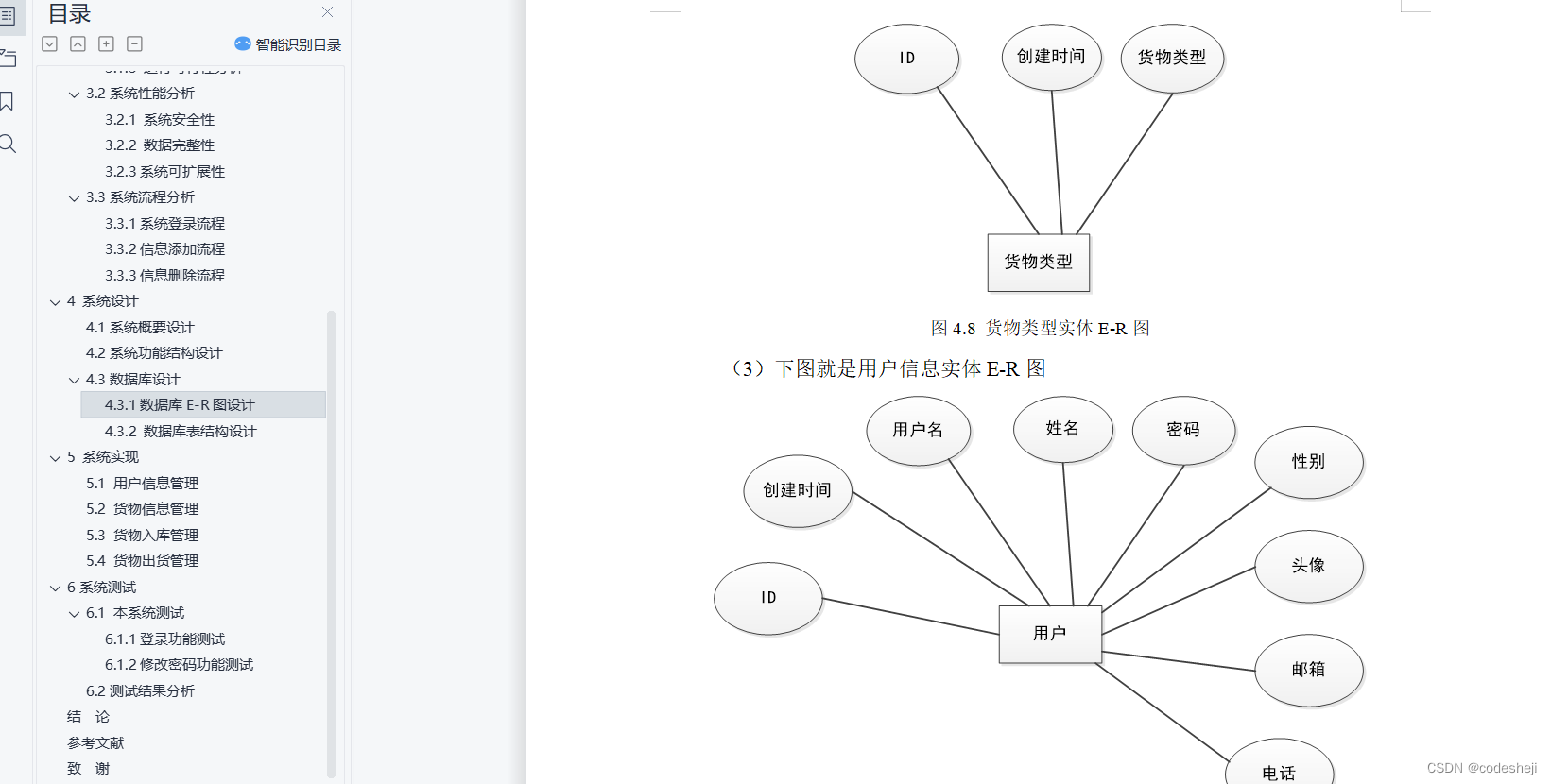
目 录
1 绪论 1
1.1 研究背景 1
1.2目的和意义 1
1.3 论文结构安排 2
2 相关技术 3
2.1 SSM框架介绍 3
2.2 VUE框架 3
2.3 MySQL数据库介绍 4
2.4 JAVA语言介绍 5
3 系统分析 6
3.1系统可行性分析 6
3.1.1 技术可行性分析 6
3.1.2 经济可行性分析 6
3.1.3 运行可行性分析 6
3.2系统性能分析 7
3.2.1 系统安全性 7
3.2.2 数据完整性 7
3.2.3系统可扩展性 8
3.3系统流程分析 8
3.3.1系统登录流程 9
3.3.2信息添加流程 10
3.3.3信息删除流程 10
4 系统设计 12
4.1系统概要设计 12
4.2系统功能结构设计 12
4.3数据库设计 13
4.3.1数据库E-R图设计 13
4.3.2 数据库表结构设计 14
5 系统实现 18
5.1 用户信息管理 18
5.2 货物信息管理 18
5.3 货物入库管理 19
5.4 货物出货管理 19
6系统测试 20
6.1 本系统测试 20
6.1.1登录功能测试 20
6.1.2修改密码功能测试 21
6.2测试结果分析 21
结 论 22
参考文献 24
致 谢 25
这篇关于基于java+ssm+vue的进出货管理系统的文章就介绍到这儿,希望我们推荐的文章对编程师们有所帮助!








