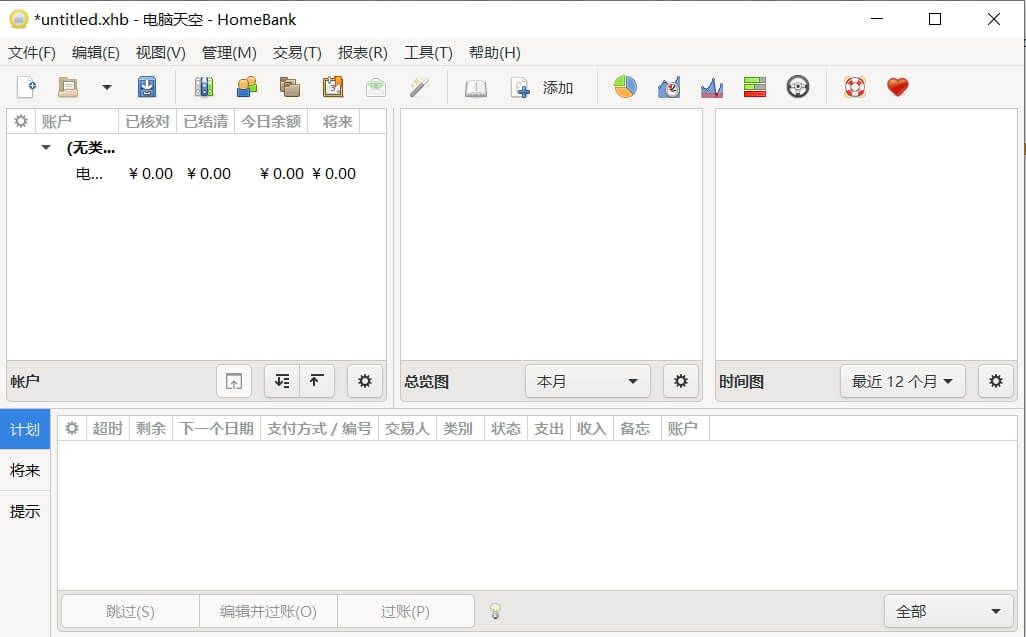本文主要是介绍软件价值9-扔骰子模拟器,希望对大家解决编程问题提供一定的参考价值,需要的开发者们随着小编来一起学习吧!
扔骰子模拟器,模拟扔骰子。
代码:
import os
import tkinter as tk
from PIL import Image, ImageTk
import randomWIDTH = 500
HEIGHT = 320class DiceRollSimulator:def __init__(self, master):self.master = masterself.master.geometry(f"{WIDTH}x{HEIGHT}")self.master.title("Dice Roll Simulator")pictures_path = os.path.join(os.path.dirname(__file__), 'pictures')self.dice_images = [ImageTk.PhotoImage(Image.open(os.path.join(pictures_path, f'dice_{i}.png')))for i in range(1, 7)]self.label = tk.Label(self.master, image=self.dice_images[0])self.label.pack(pady=20)self.roll_button = tk.Button(self.master, text="Roll Dice", command=self.roll_dice)self.roll_button.pack()def roll_dice(self):result = random.randint(1, 6)self.label.config(image=self.dice_images[result - 1])if __name__ == "__main__":root = tk.Tk()app = DiceRollSimulator(root)root.mainloop()
截图:

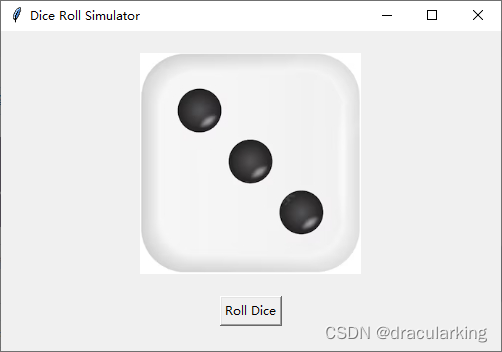
演示:
扔骰子模拟器演示视频
改进:
如果可以看到立体的骰子被扔出去旋转的过程,体验将会更加逼真。
这篇关于软件价值9-扔骰子模拟器的文章就介绍到这儿,希望我们推荐的文章对编程师们有所帮助!