本文主要是介绍gyp ERR find Python 解决方案【超详细图解】,希望对大家解决编程问题提供一定的参考价值,需要的开发者们随着小编来一起学习吧!
在编译新前端项目时,遇到python3.11.7 no found
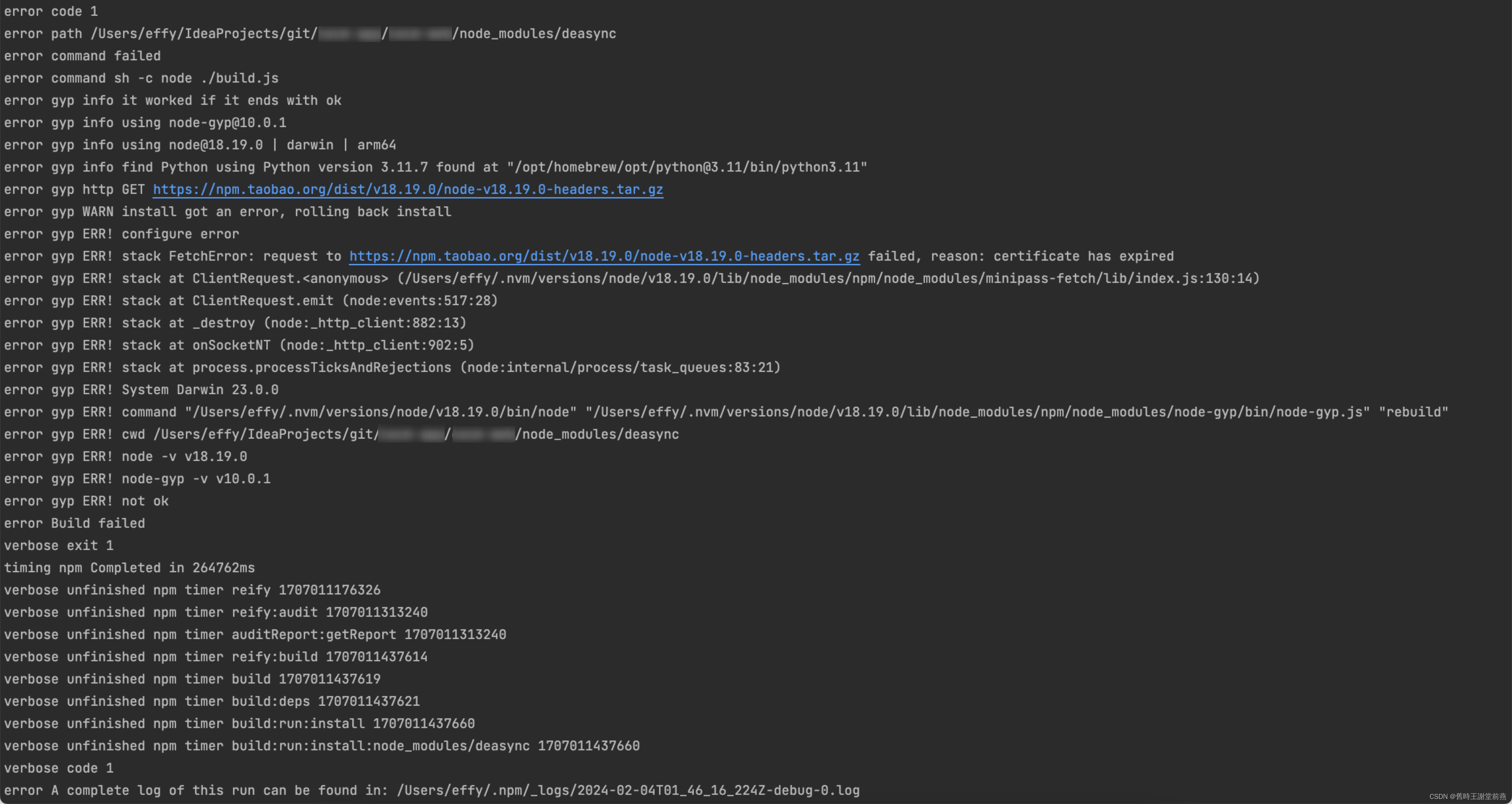
使用brew安装python 3
brew install python3接着使用最新node版本安装node-gyp
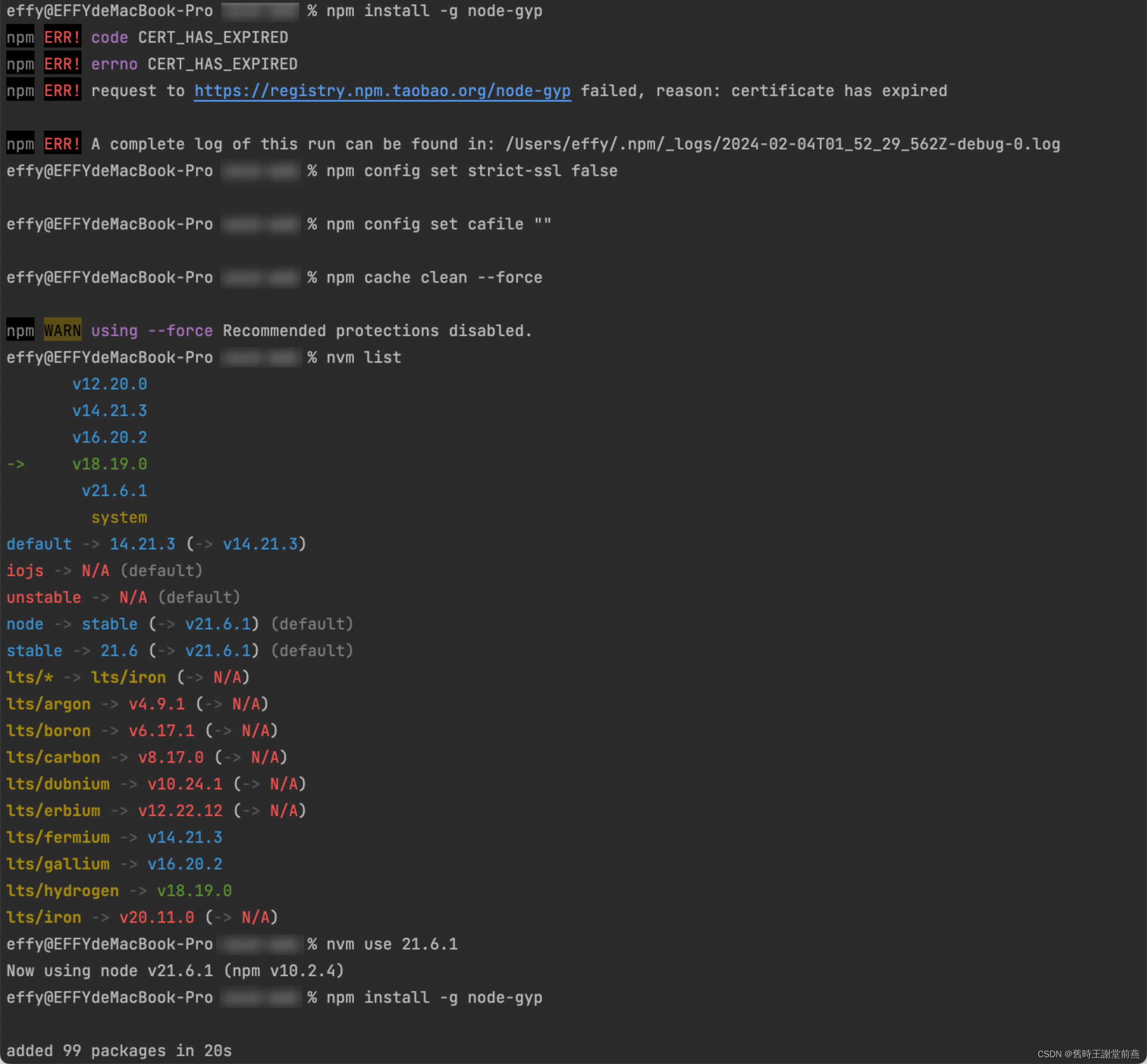
npm config set strict-ssl false
npm config set cafile ""
npm cache clean --force
npm install --force再切换16.20.2版本的npm install即下载依赖成功,不会报错了
这篇关于gyp ERR find Python 解决方案【超详细图解】的文章就介绍到这儿,希望我们推荐的文章对编程师们有所帮助!




